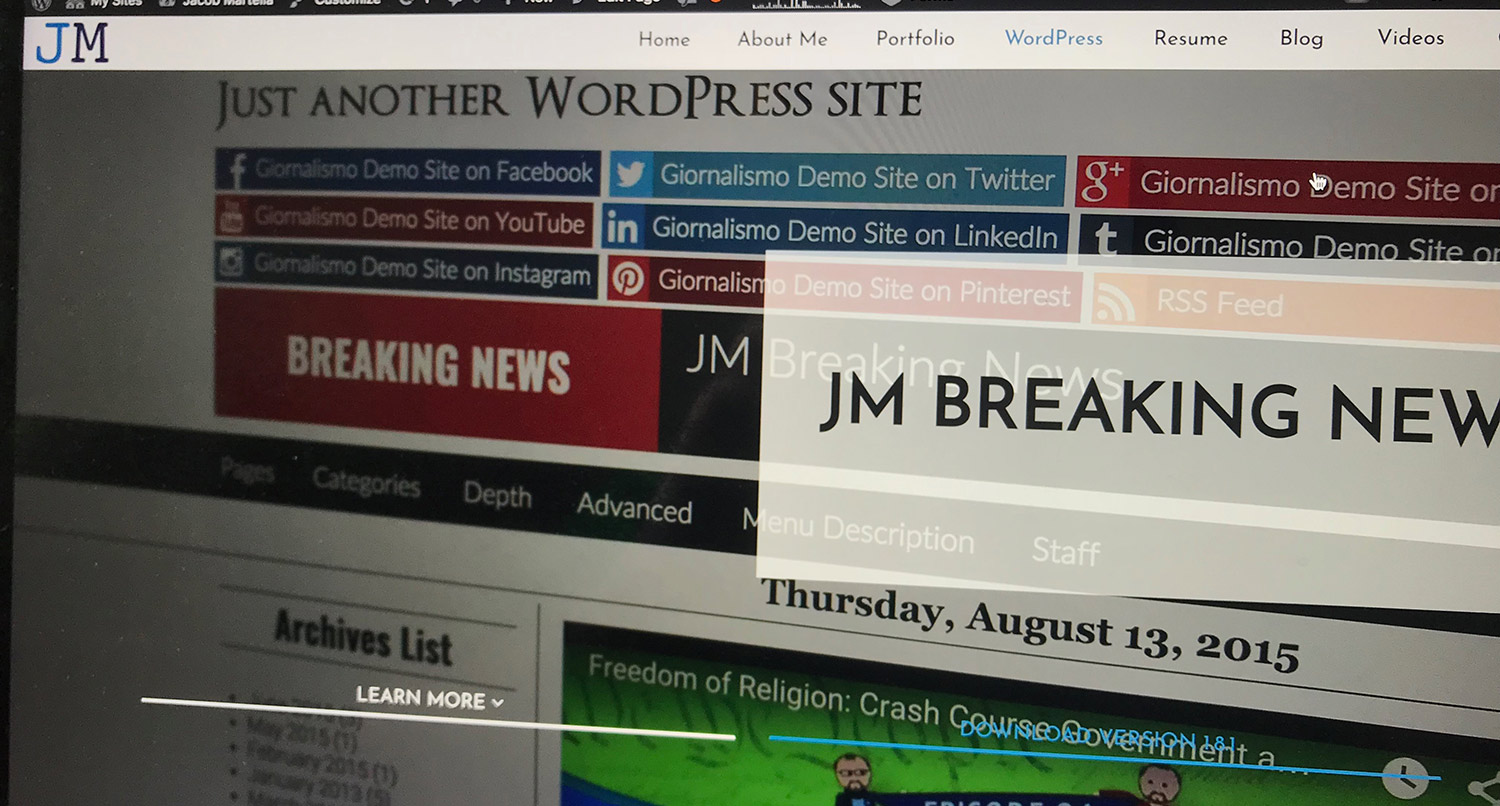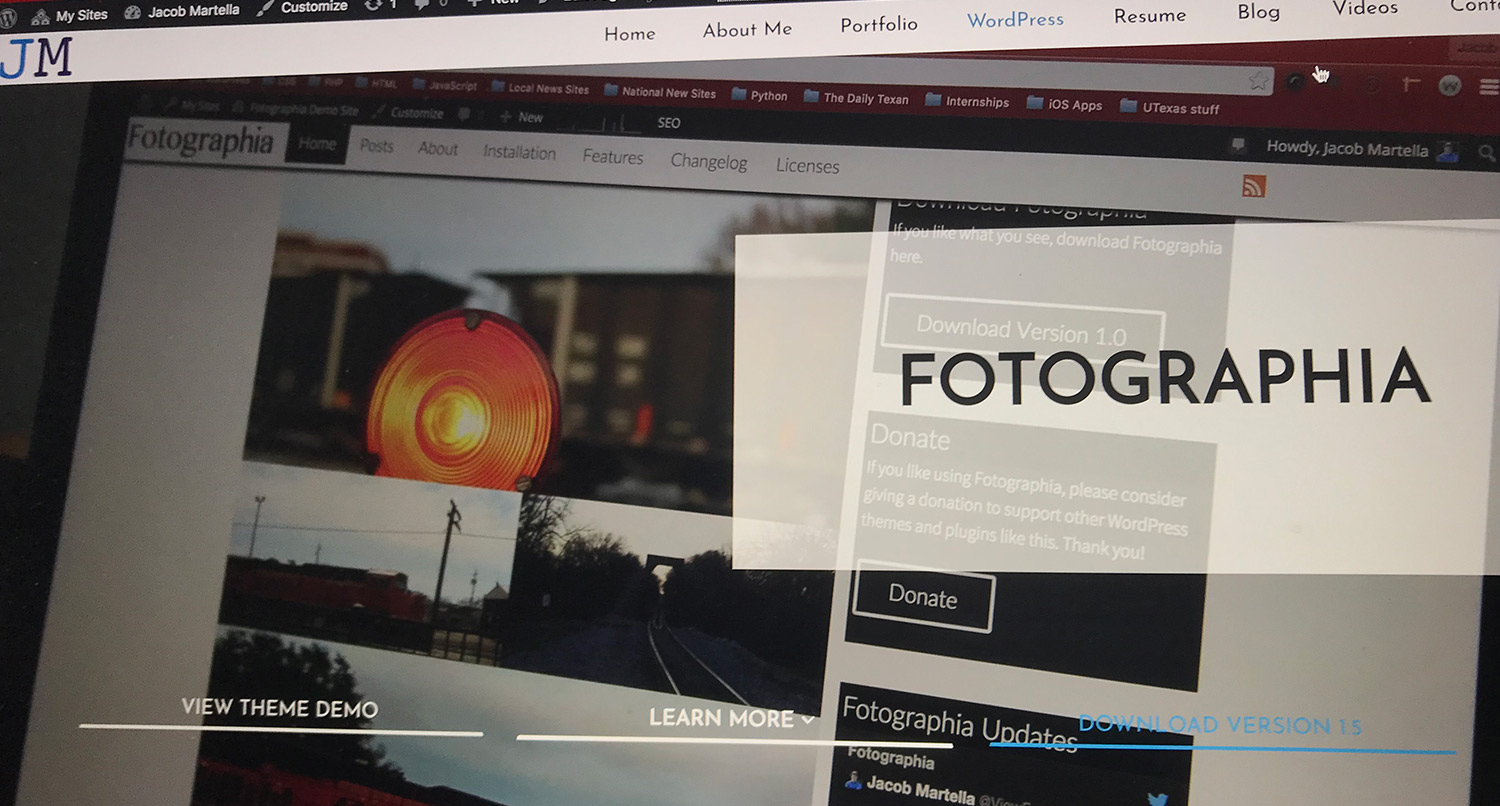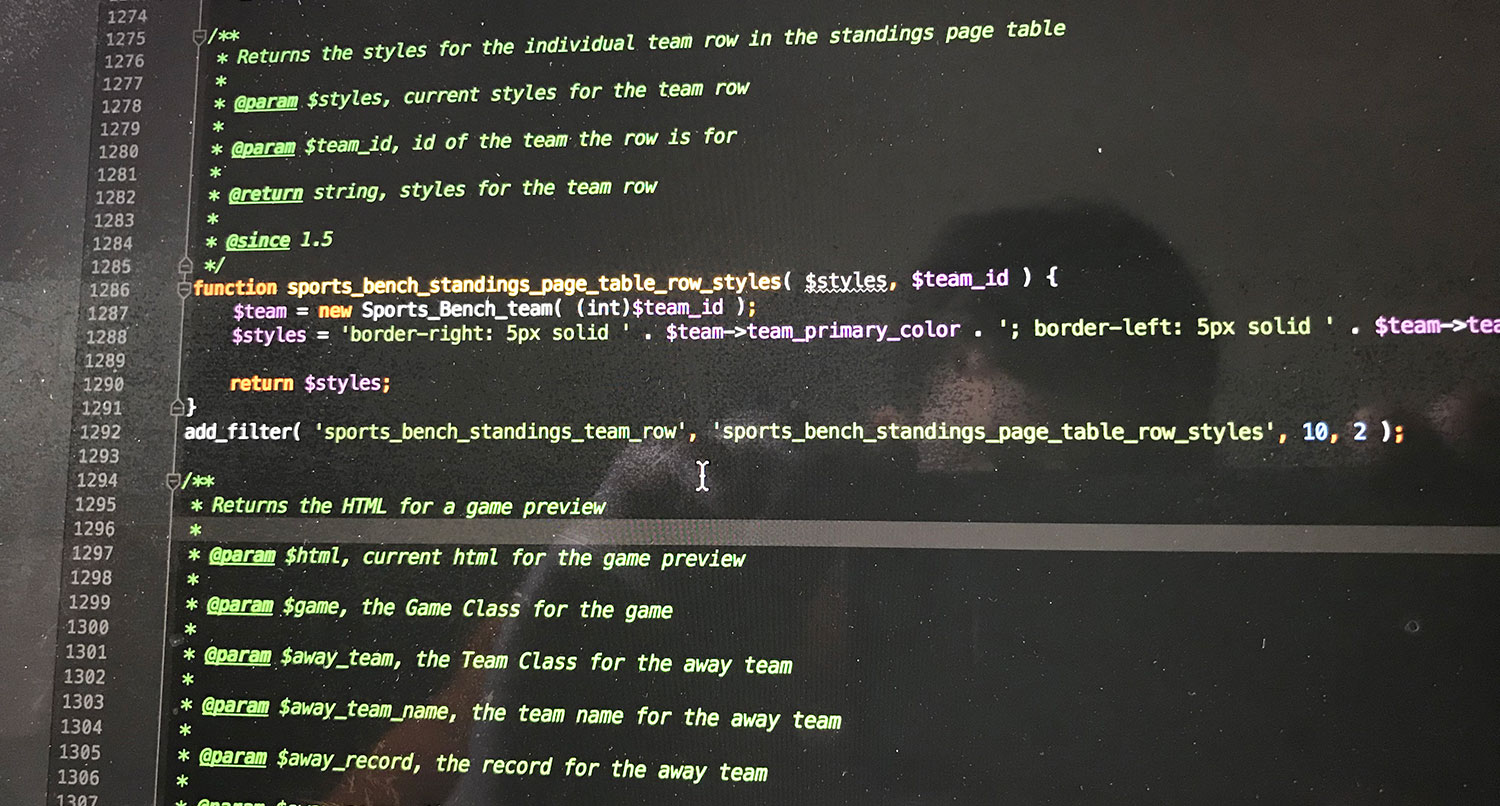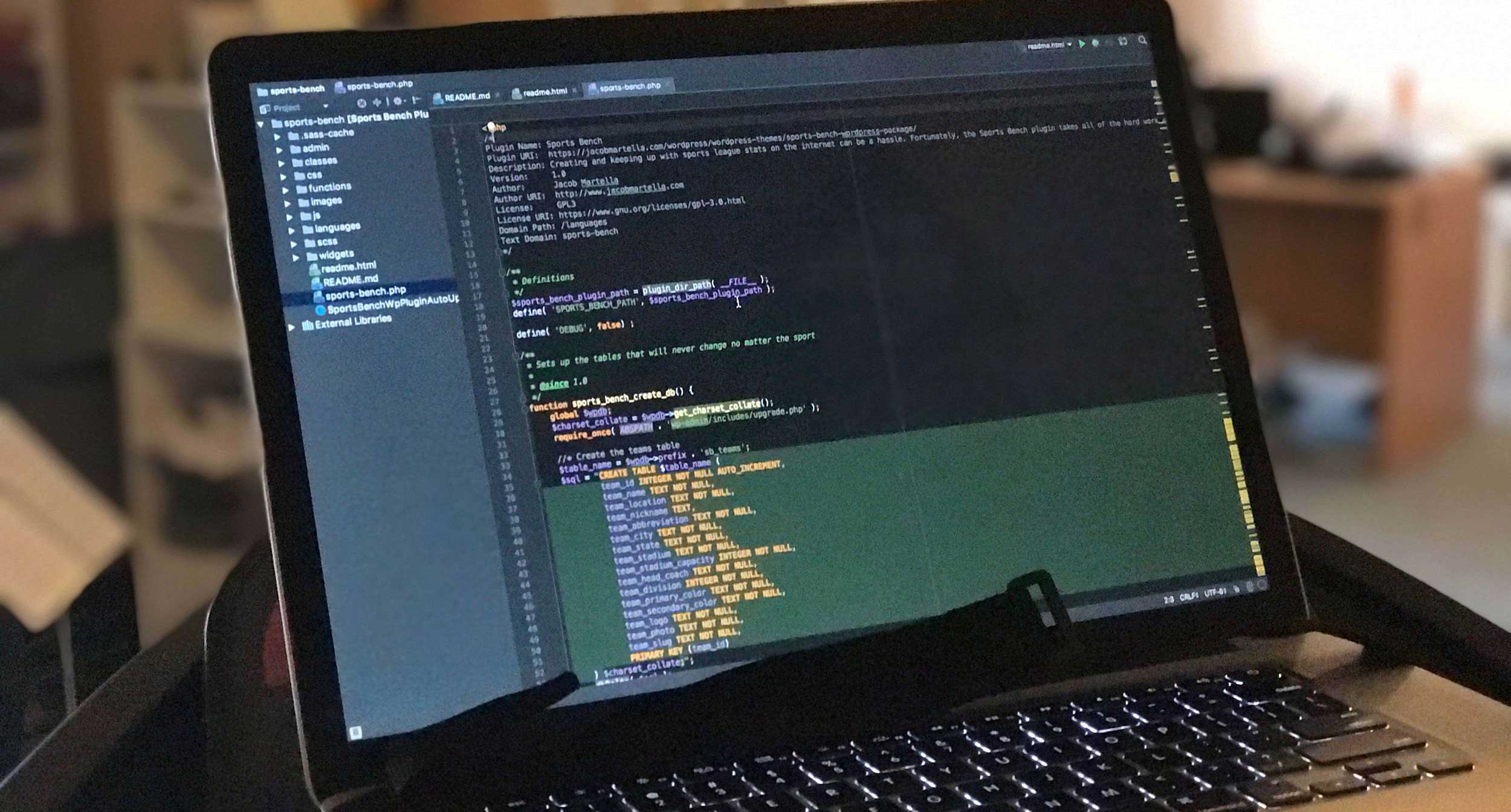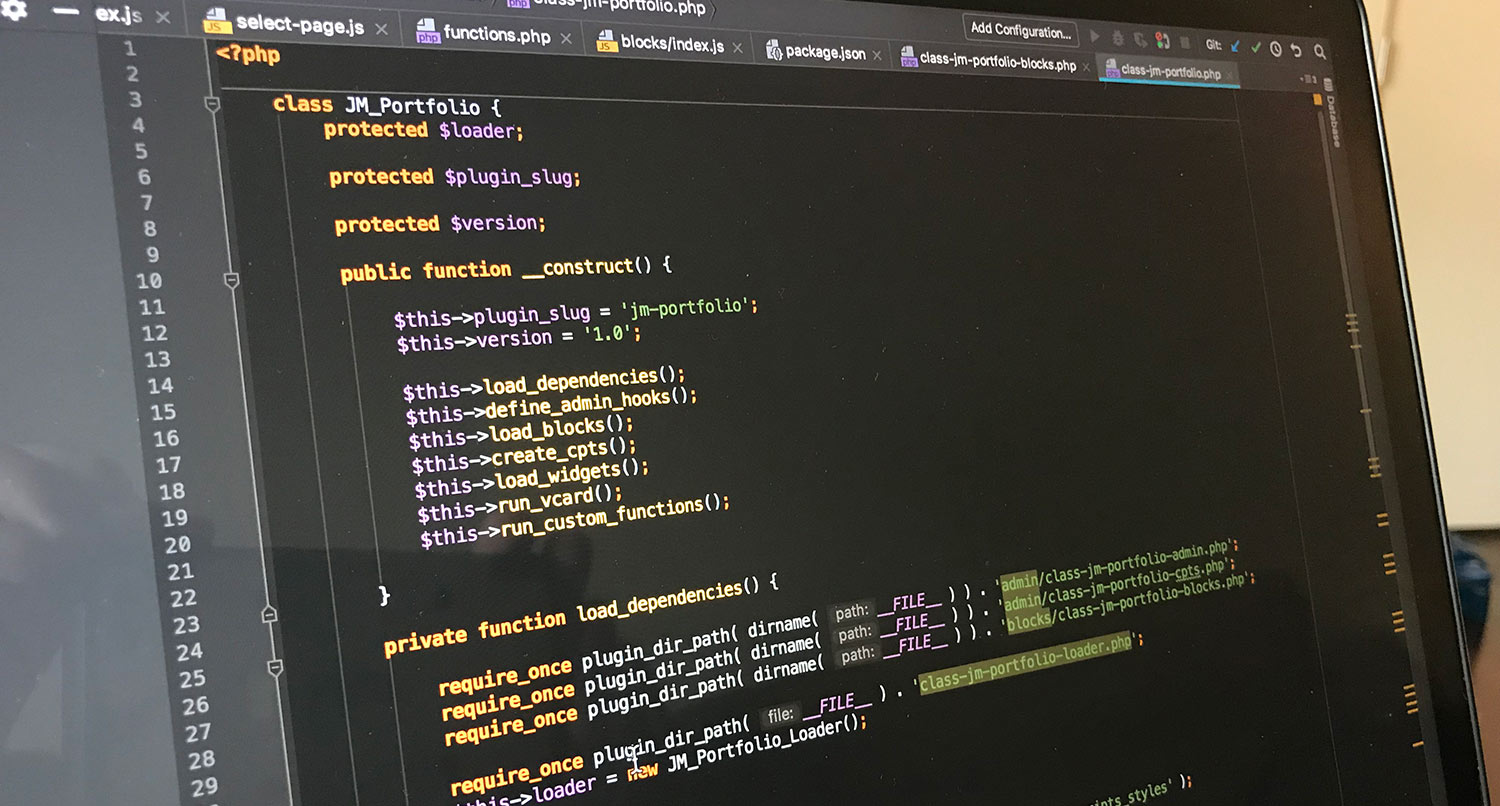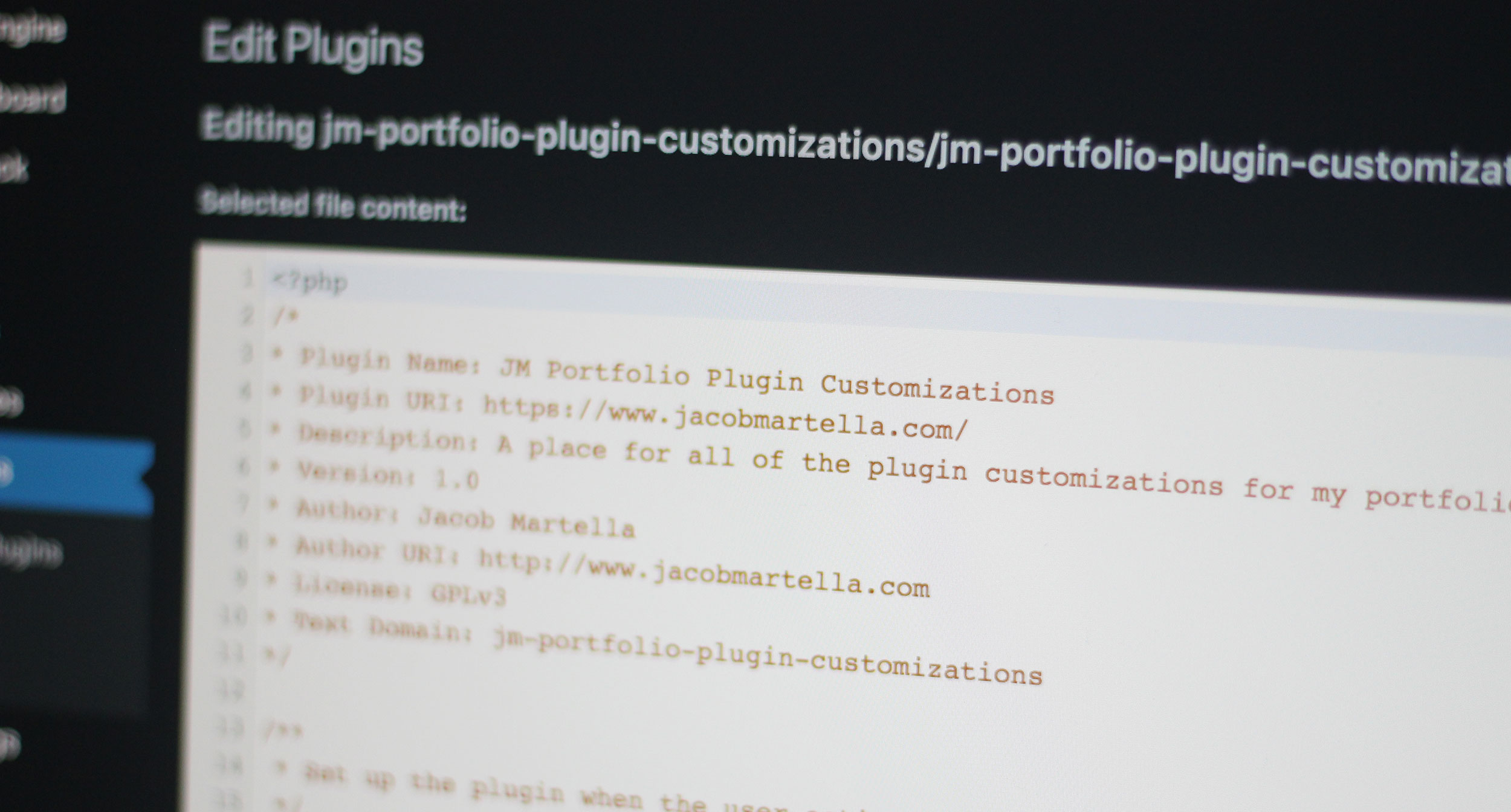Earlier this week, I talked about why you should create a custom webpage for your WordPress theme. But the same thing goes for any plugins you have as well.
Like the header for the style.css file in themes, the header for the main PHP file has a spot for a link to a separate plugin website. And this shows up in the plugins page in the admin area.
So if you’ve got a plugin, there’s really no excuse not to have a webpage for it.
A place for people to go for help
Like I mentioned in the theme page post, this page for your plugin is going to be one of the places people go to get help with your plugin. Sure, plugins get a section for help on the WordPress.org forums, but that takes a bit of searching for users.
Instead, the link to your plugin page is right there in the dashboard. And that’s the first thing that will be clicked. So you better be ready for it.
Like with the theme, you’ll probably need a changelog to list the different releases and what changed with each of them. This might help users decipher where something went wrong if there hasn’t been a problem in a while.
You can also list out the features for your plugin and what it can do. Maybe take a couple of screenshots too.
But most importantly, you must have a contact you, either through a contact form or by having your email listed there. If people are going to get help from you, they must have a way to contact you. If not, they’ll just get rid of the plugin and move on. And no body wants that.
A chance to show what your plugin can do
Also like I mentioned in the theme page post, you have full control over what goes on this page. While plugin pages on WordPress.org show more than the themes, it still doesn’t show everything, or at least everything you want.
With a custom theme page, you can show what you want and you can show things that will show off what your plugin can do. Show off some of the screenshots that make your plugin look amazing. Maybe have a demo for prospective users to use. Or list out all of the features your plugin has.
Or even better, have a set of tutorials, either written or video, that help tell the user exactly how to set up and use the plugin. I know this can seem like holding the user’s hand, but it makes the onboarding process much easier and smoother. And users will thank you for that.
Shows that you’re committed to the plugin
Finally, and maybe most importantly, having a separate plugin page shows that you’re committed to the plugin. There are so many plugins just in the WordPress.org directory, let alone other places like CodeCanyon. And at this point, a lot of them are unsupported.
A good sign of an unsupported plugin is a link off of WordPress.org to a broken site. Or even no link at all. But if you have a webpage for the plugin, it gives you more credibility and it shows that you’re committed to supporting the plugin. After all, creating and maintaining the page isn’t exactly something that happens with the snap of a finger.
And that gives prospective users confidence in using your plugin. I absolutely hate it when I come across the perfect plugin to solve a problem, but it isn’t supported and doesn’t have a working link to a plugin page. But if your plugin has it, others will feel better about using it on their site.
So, if you don’t have a custom webpage for your plugin, you really should get one. It’s going to help those who already use it, and it might convince others that your plugin is what they need.