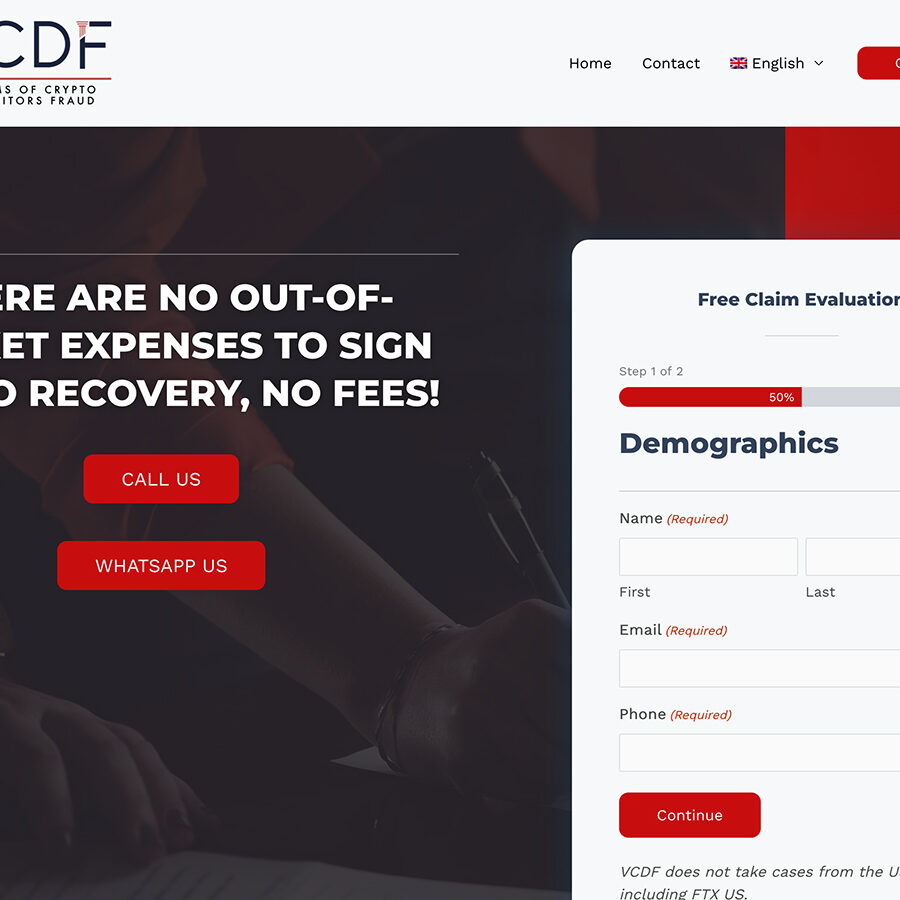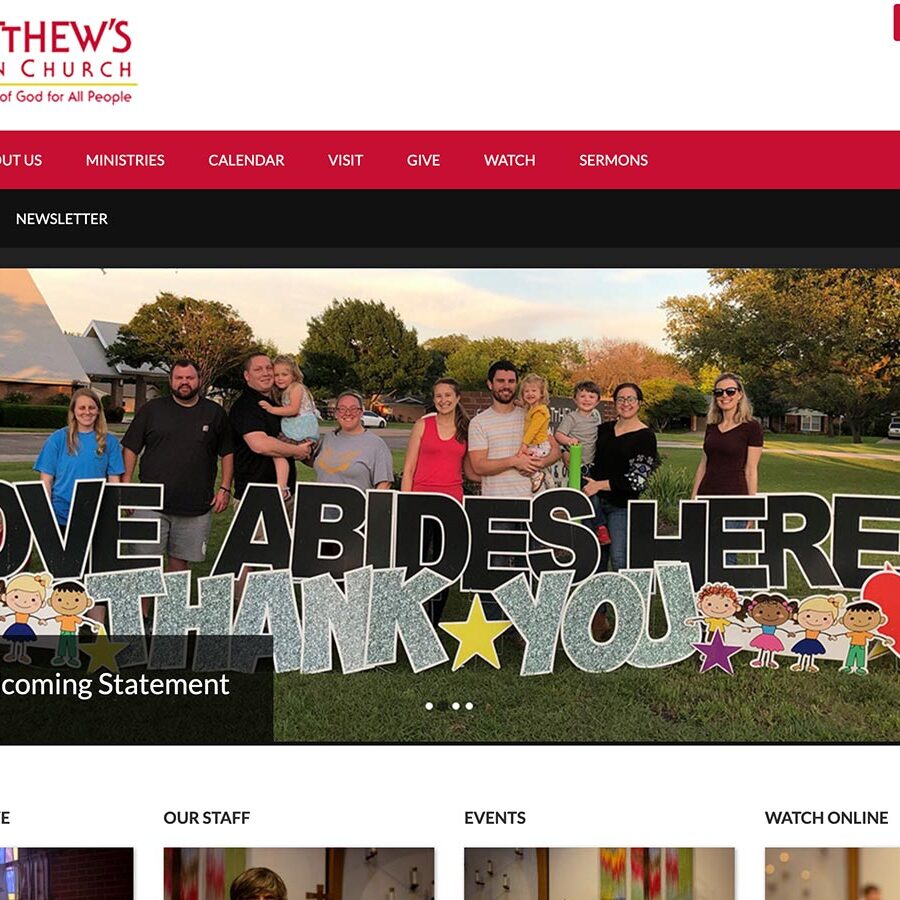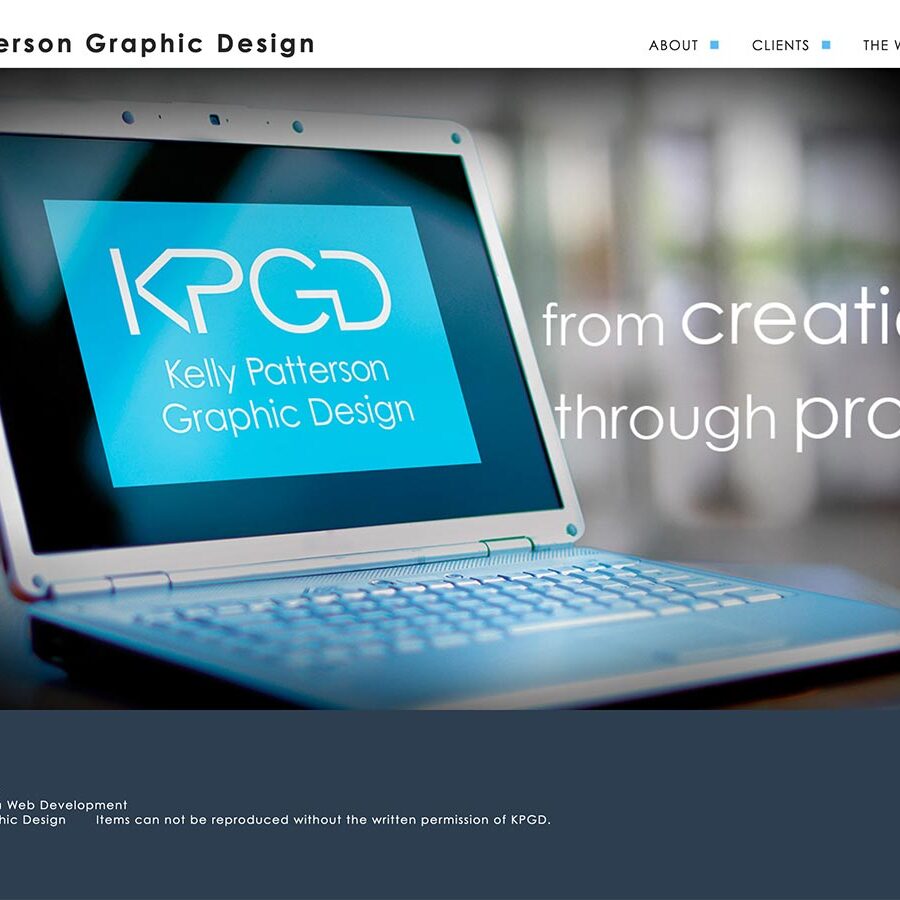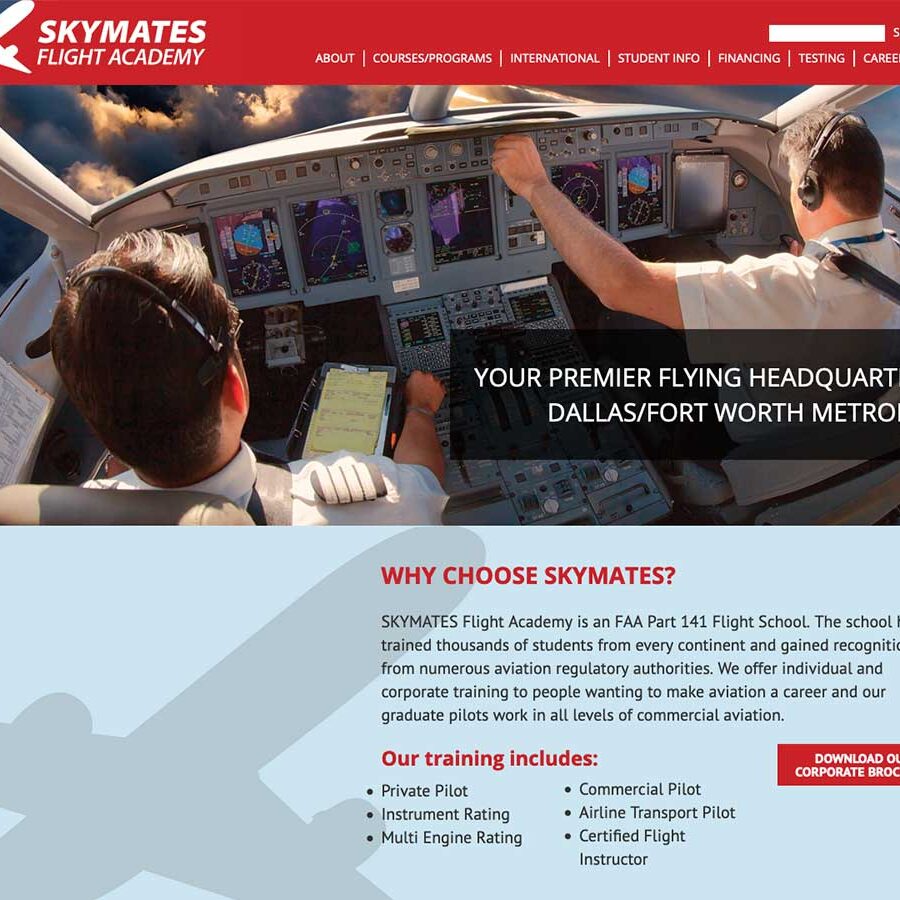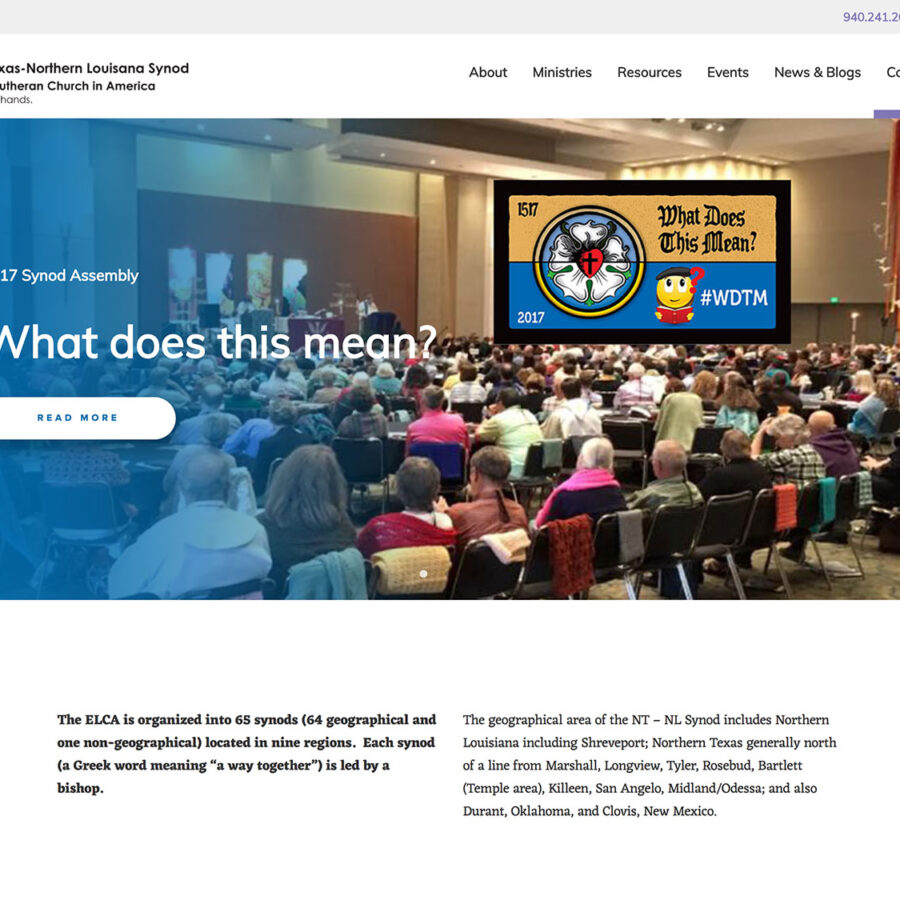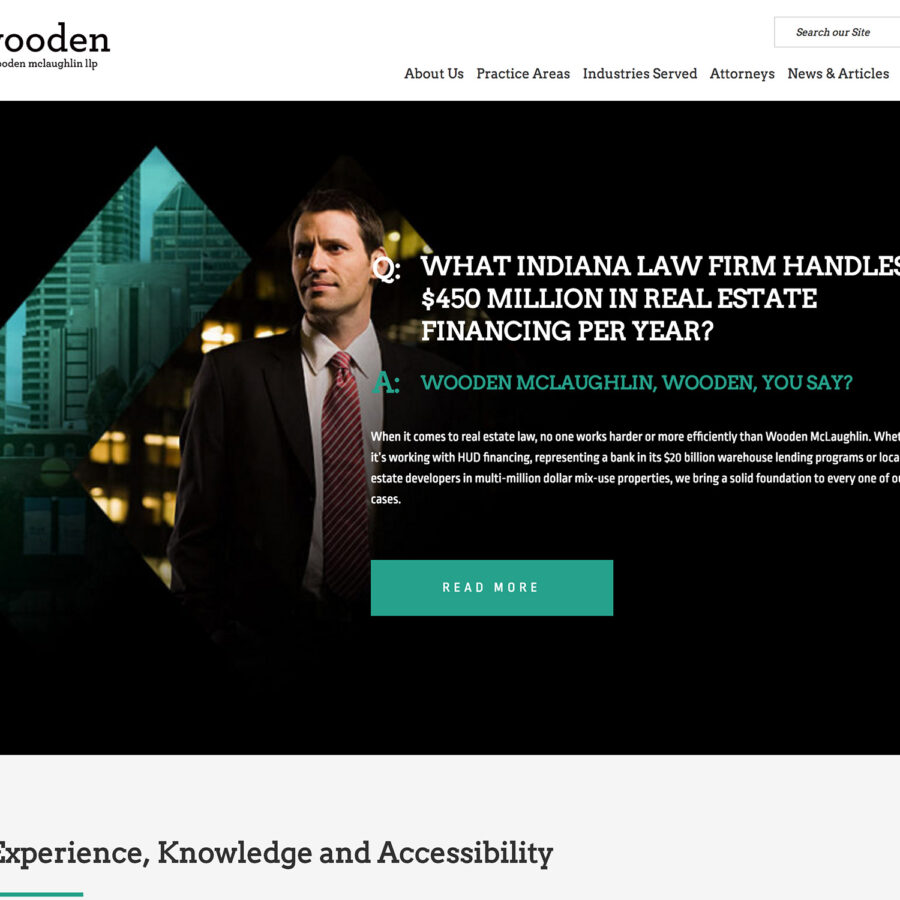Helping You Get Your Business Online for this Digital World!
Are you looking to create a new website for your business? Not sure where to start or are confused by the different tools out there? Want someone with the experience to help guide you along the way? You’ve come to the right place! Whether you need something simple or something complex, I can build whatever you need.

Build Your New Website with an Experienced Guide
Creating a new website can be confusing. Yes, there are a lot of tools out there, like Wix and Squarespace, that might make it look easy to create a website, but building a site that’s going to help your business grow is no simple task you can do in an hour.
Instead, it really pays to have a helping hand. Someone who can guide you through all of the decisions you need to make and has the experience to build you something that’s going to last.
That’s what I want to do for you. I’ve been developing websites since 2012 with the goal of helping small business owners get their business online with a great website and ultimately grow their business through that website. And I would love to help you out as well.
Whether you need something quick and affordable, a completely custom website design, tools to help you do it yourself or just want to learn more about websites in general, you can find everything you need on this website.
Welcome! And I wish for the best for you and your business!

Small Business Website Starter Kit
Let’s Get Your Business Online with a Website Today
Creating a website for your business can take a lot of time and money. And that might not be something you have a lot of for your business, and that’s perfectly fine.
The Small Business Website Starter Kit is designed specifically for this scenario. I’ll walk with you to pick a template that matches what you want for your business. Then I’ll set up the website with your content and make slight adjustments to make it picture perfect.
And in under two weeks, your business will be online with a professionally built website that’s designed to help your business in today’s digital world. And all of it will come at a price that will more than fit your budget!
Custom Website Design
Give Your Business’ Website a Unique Look with a Custom Design
A custom website design can give your business a boost in the online world. A design tailored for your business can stand out from the crowded digital sea of other websites in your industry. And it can inject a little energy into your business.
With a custom website design package, you’ll get a design that is built specifically for your business. I’ll take my time learning about your business and what you want and need for your website to craft the perfect solution that will help your business grow.
It’s the perfect way to help your business stand out more!
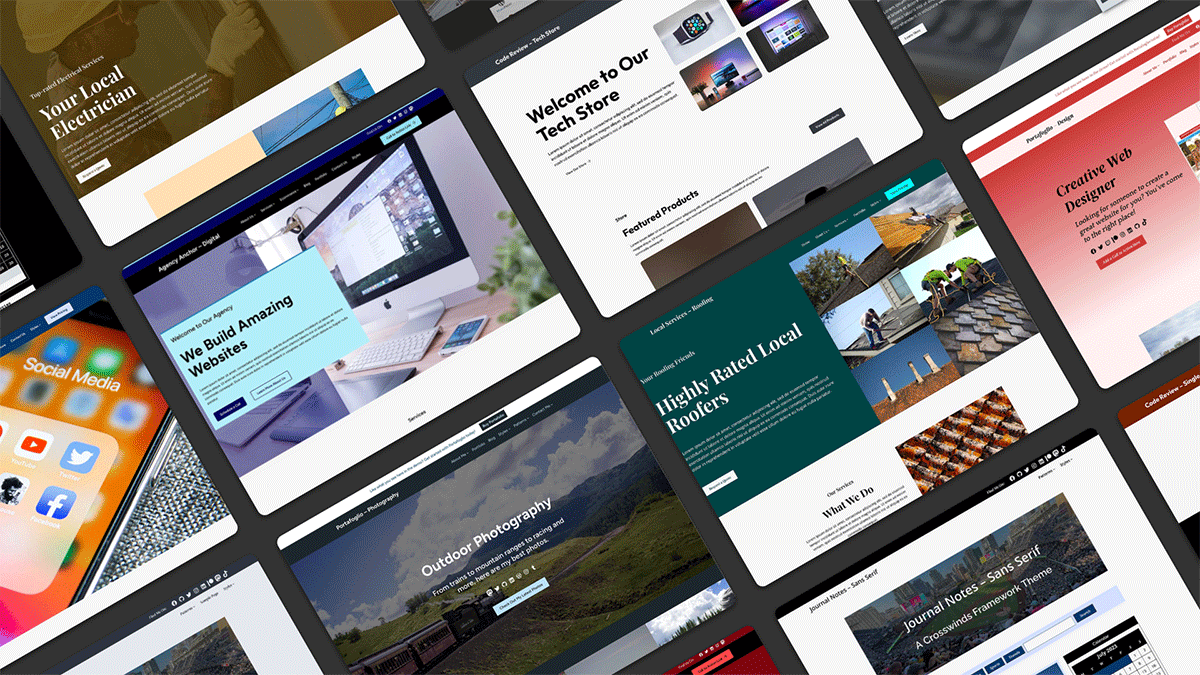
Crosswinds Framework
Build Your Website Yourself with the Crosswinds Framework
Want to build your new website yourself? Then you’ll want to use the Crosswinds Framework. The Framework comes with the Crosswinds Blocks plugin, which adds in a suite of blocks for you to use, as well as the Crosswinds Framework base theme. Together, they will help you upgrade your WordPress site editor experience, where you can build your entire website right from your dashboard — no code required.
And you can choose from one of the niche child themes to get started even quicker. And the built in Onboarding Wizard will have you up and running with your website in almost no time at all.
It’s the perfect way to create your website yourself with the WordPress site editor!
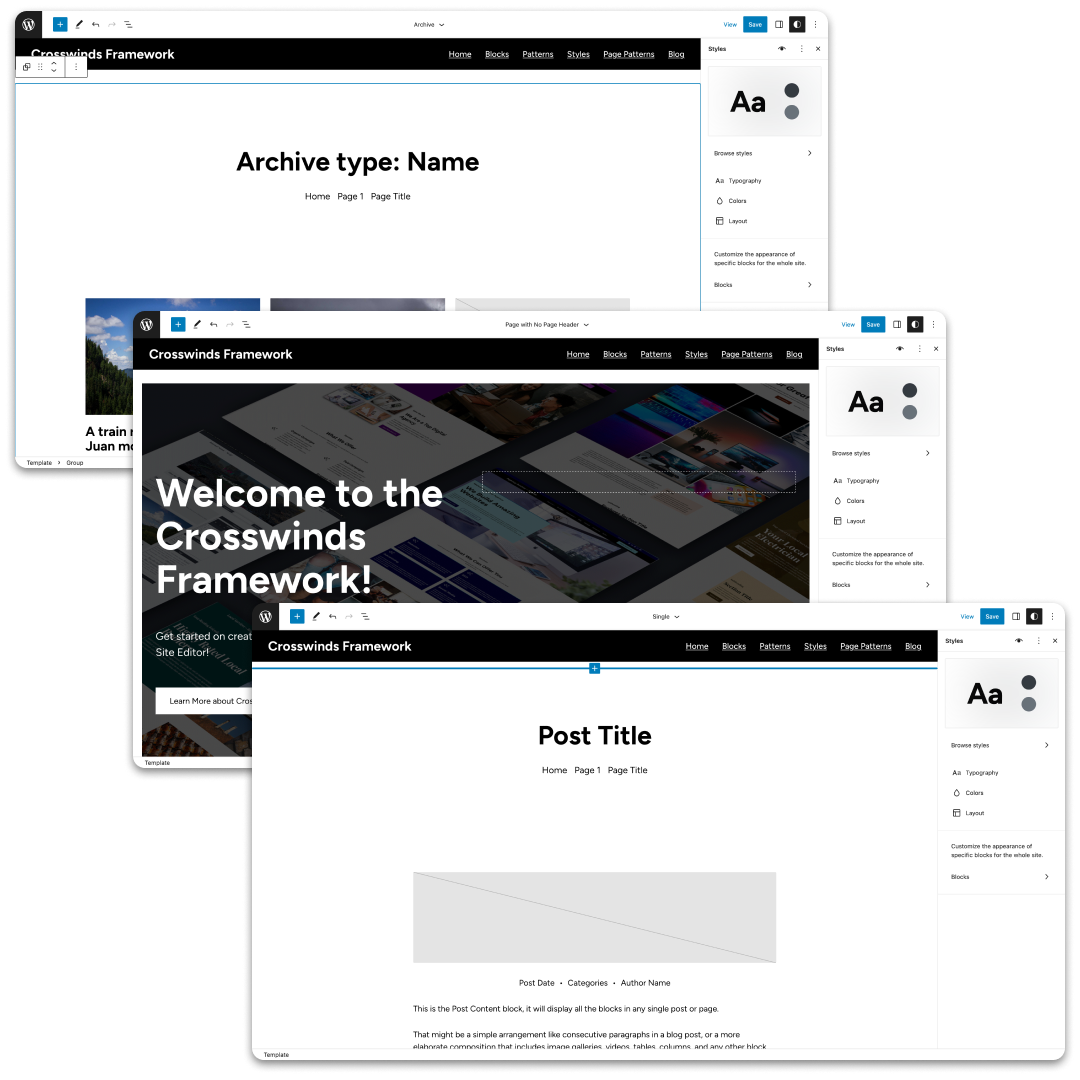
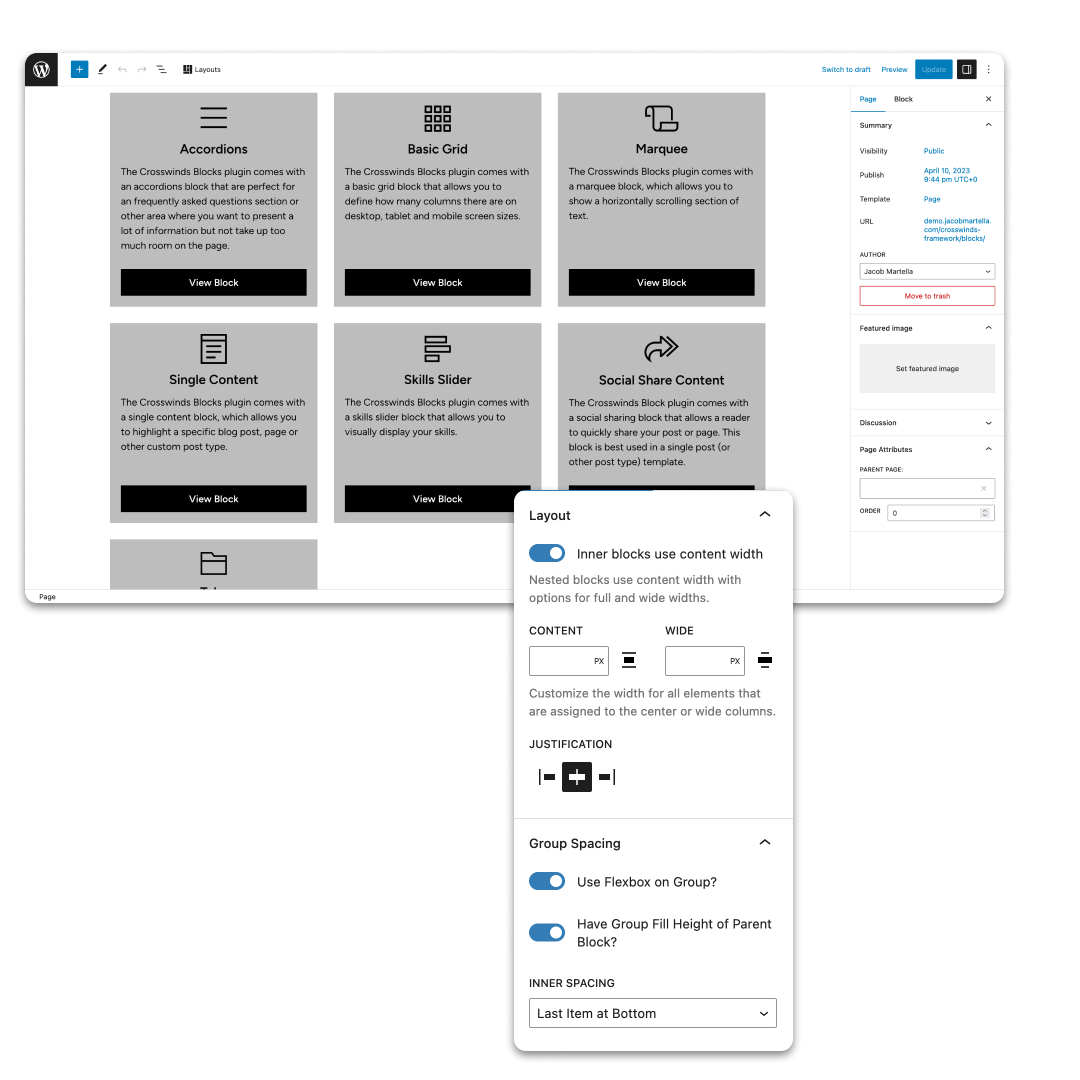
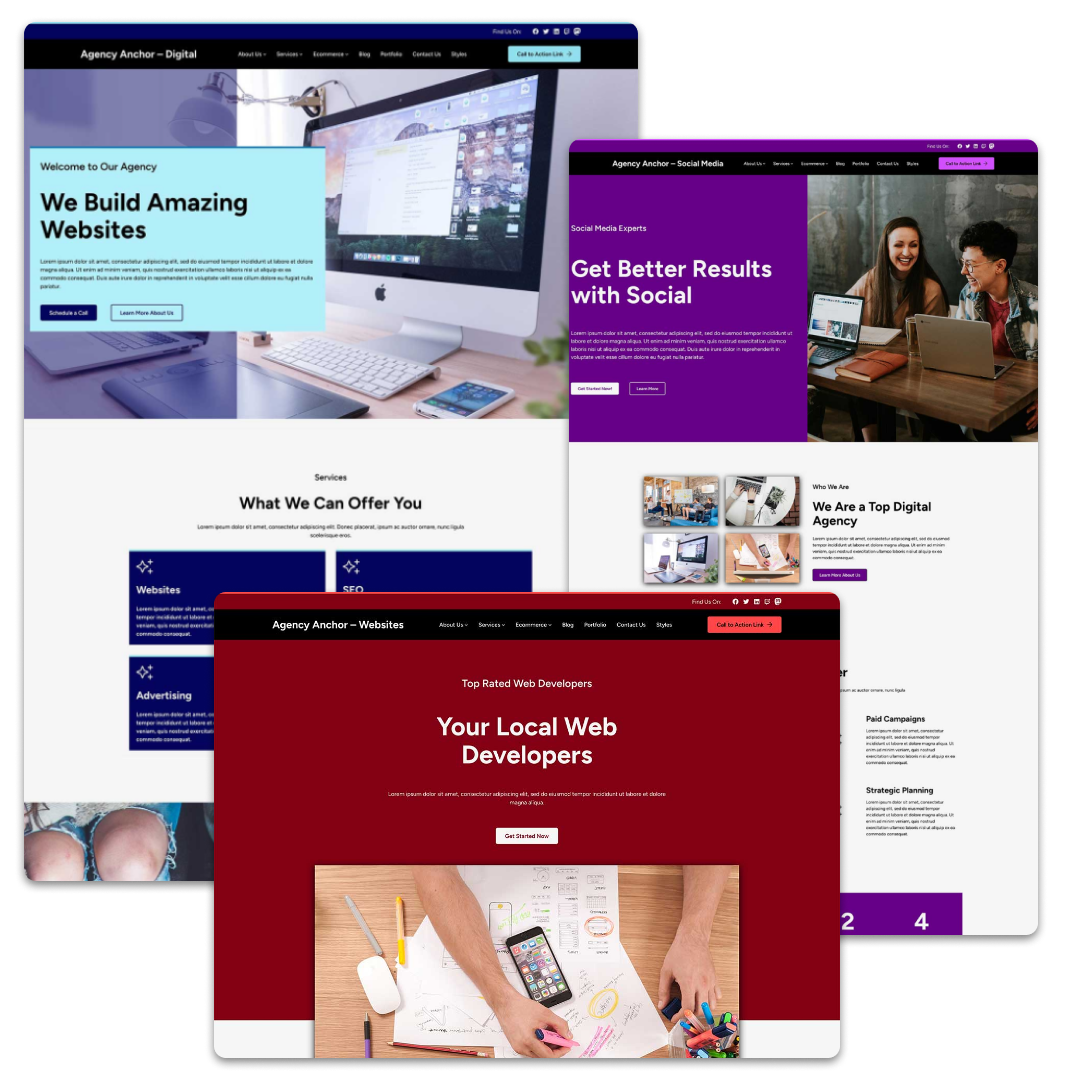
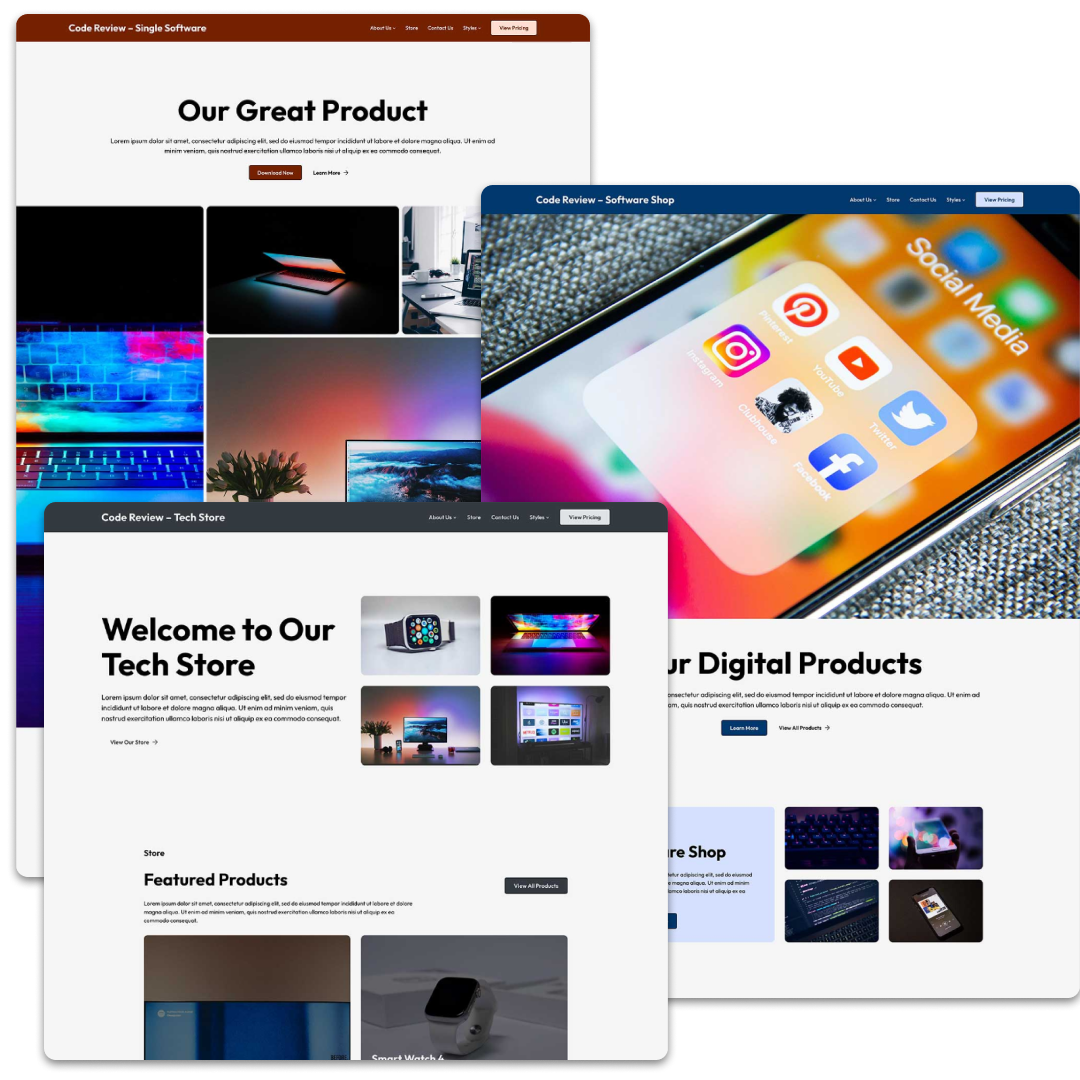
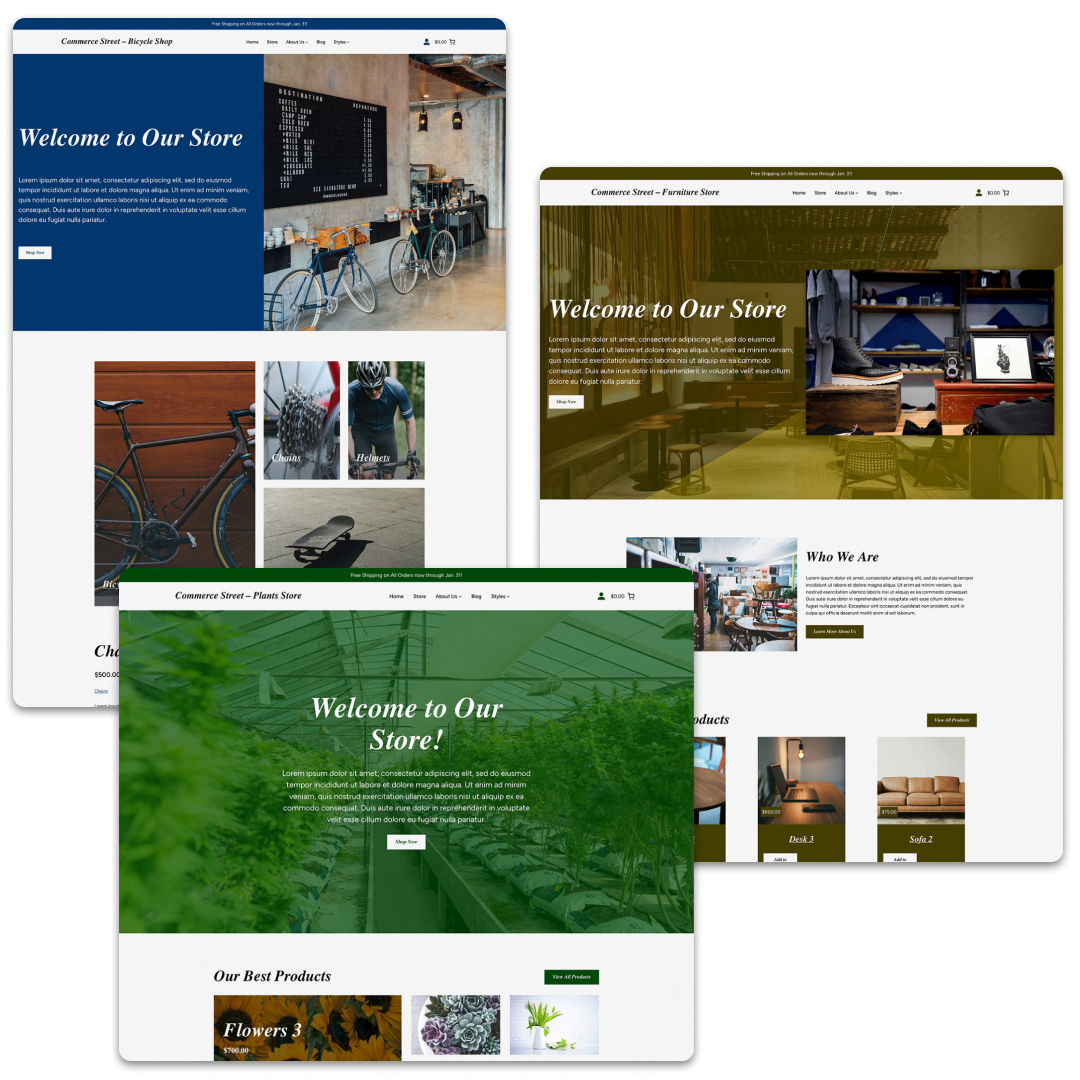
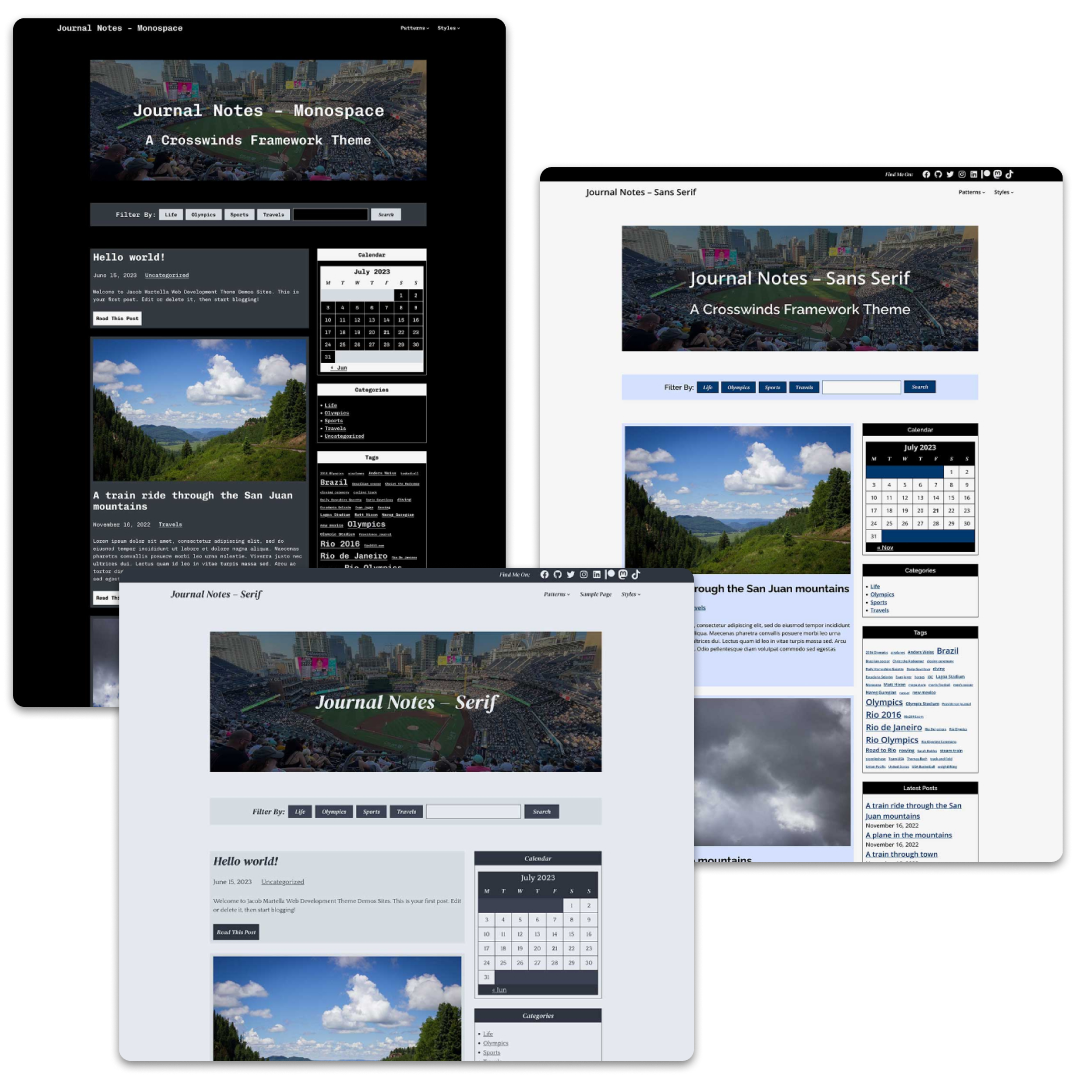
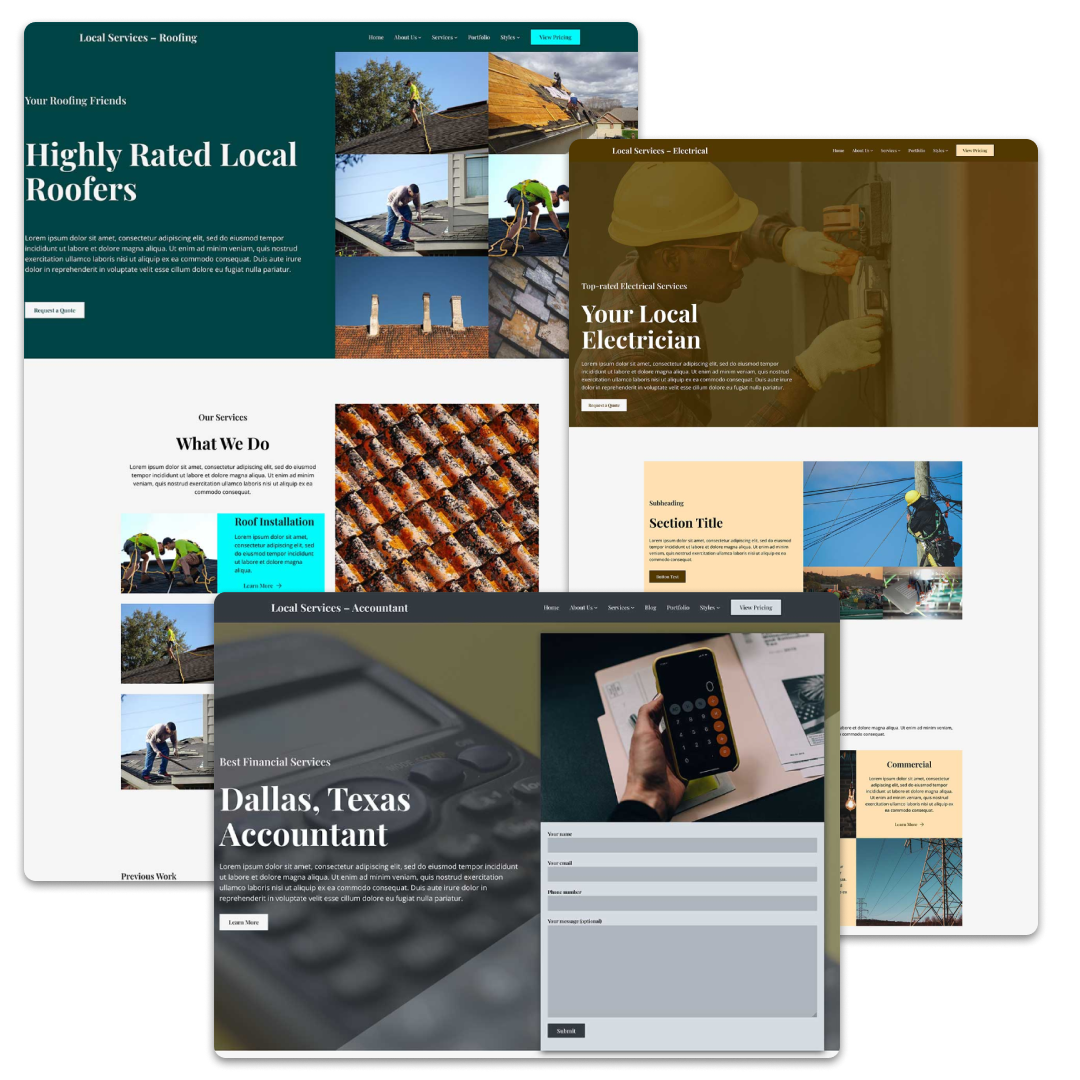

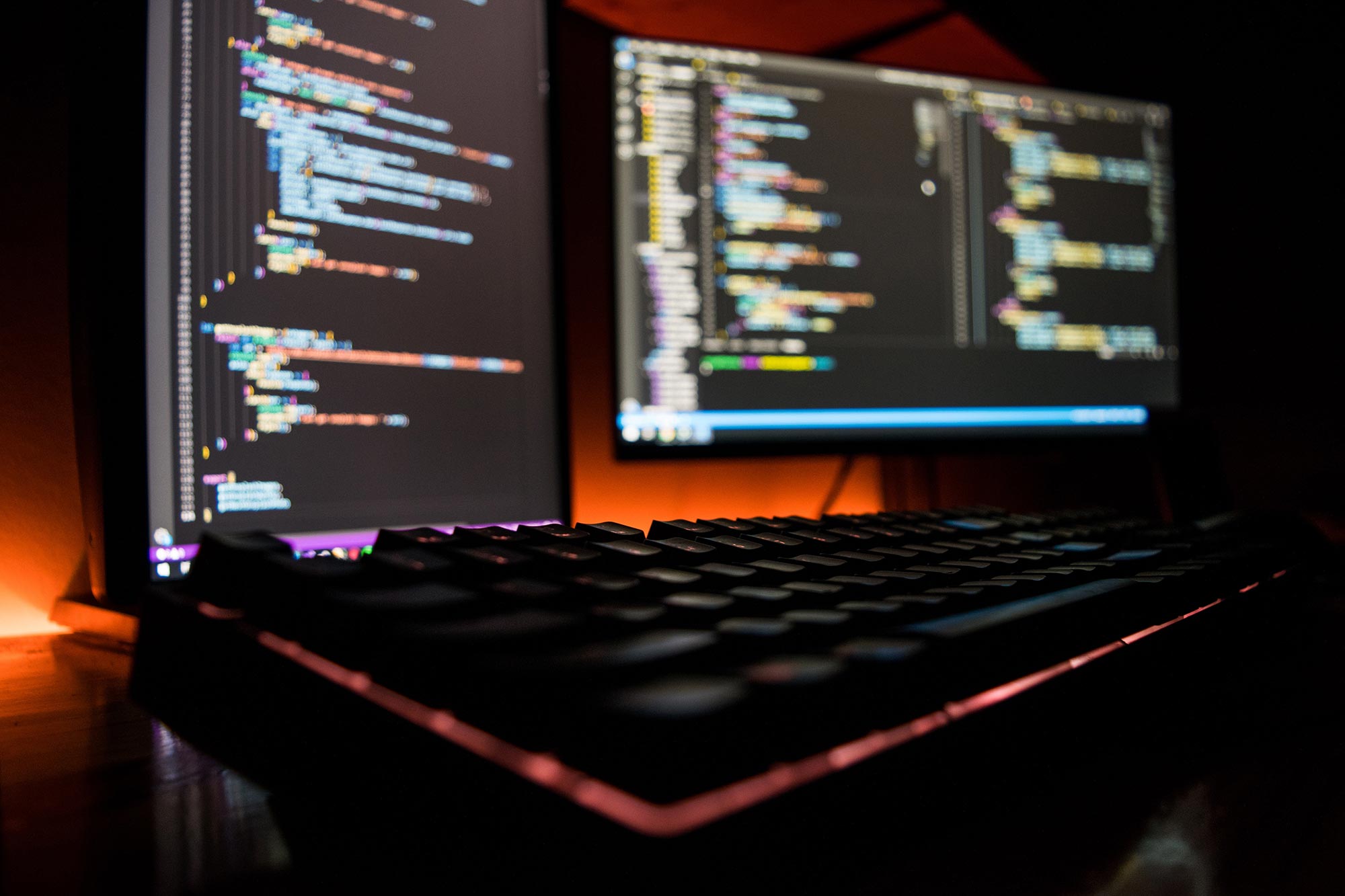

WordPress Website Care
Take Away the Hassle of Managing Your WordPress Website
WordPress websites are great. They are easy to build. There are thousands of plugins that help you add any functionality you need for your website. There are a plethora of themes you can use to give your website a great design. And the new site editor tools allow you to customize your entire website right from your dashboard.
But managing the technical aspects of your WordPress website is a hassle. There are updates that you need to run. Also, there’s the chance that something breaks on your website. And, of course, there are always security concerns.
The WordPress Website Care plans take this hassle away from you. I will run the updates, make sure your site’s security is as good as it can be, make any small changes you need and make any emergency fixes so that your website is always up and running. It’s like having a personal chief technical officer for your website!
Freelance Web Development
Let’s Build Something Together
Do you have a great idea for a WordPress product but need help turning your idea into a reality? Or do you need help at your agency creating spectacular websites for your clients? I would love to help you out and deliver fantastic products and websites.

Learn How Websites Work
Websites can seem like complicated and, let’s be completely honest, scary things from the outside. There are a lot of moving parts to a website, and when your business is going to rely on this website, it can be really intimidating to create this website.
But knowledge is power. Learning about websites and how they work can take away some of that anxiety. You’ll gain confidence because you’ll know how things work and what the best (and wrong) decisions are when it comes to your website.
Here you can learn what to do, what to plan for and how to create a website for your business or organization that will help it grow. And it’s all for free!
So get more comfortable with websites by learning today!
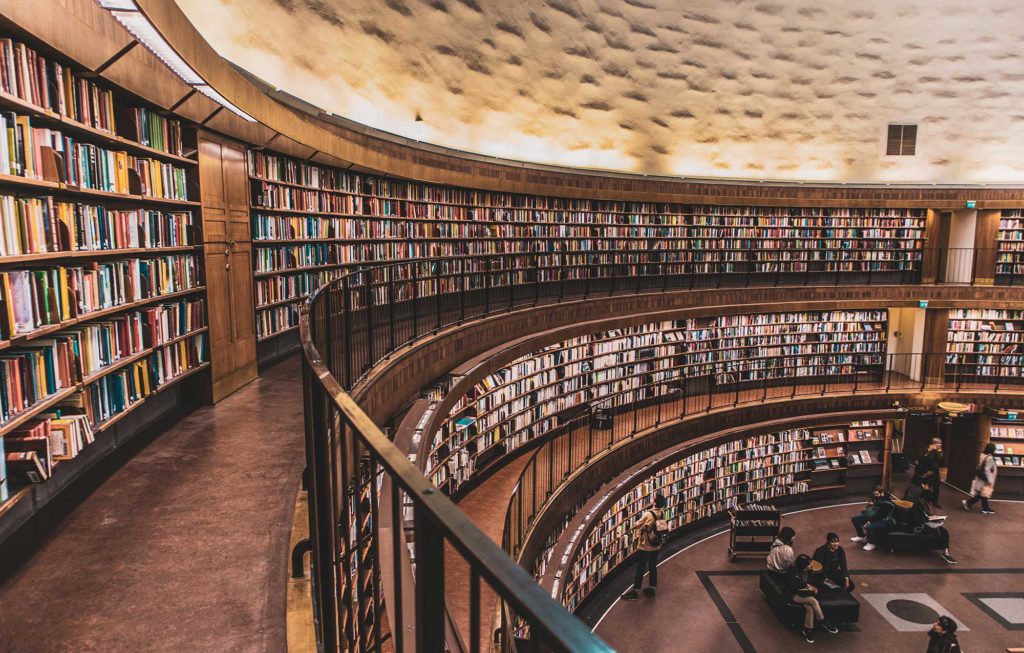
From the Blog

Gutenberg, WordPress and small business websites
It’s been over four years since Gutenberg was rolled into WordPress core. It brought with it the block editor and more recently full site editing capabilities. So let’s dive into see how it can help your small business website.
Videos
Resources
Sign Up for the Small Business Websites Newsletter
The Small Business Websites Newsletter goes out every two weeks packed with a lot of things you can learn about when it comes to websites. Each edition comes with a main topic where we dive deeper into something that deals with websites, whether it’s how to create a website, how to manage a website and everything in between. Also, I’ll highlight website-related news that’s happened in the last couple of weeks. And you might even receive product discounts.
It’s the perfect way to continue to learn about websites and how you can create and manage a website that helps your business grow. And you don’t even have to leave your email inbox to do it!
"*" indicates required fields

Take that Next Step
Ready to help your business grow with an awesome new website? Or ready to get help managing your current website while you focus on running your business? Now is the time to get started! Click one of the links to the right to get started right now and get the help you need to help your business in this digital age.