-

Creating Gutenberg Blocks with Advanced Custom Fields
Watch Video: Creating Gutenberg Blocks with Advanced Custom FieldsGutenberg, the “new” block editor that’s been in WordPress since late 2018, opened up a whole new world into creating posts and pages in WordPress. You can now add almost any type of block you want to your posts or pages with just a couple of clicks of the mouse and create rich and informative…
-

Creating a Child Theme
Watch Video: Creating a Child ThemeYou’ve probably tried to customize your WordPress theme in some way. You really liked how it looked in the WordPress theme directory or other directory where you grabbed it. But you need to change some things. Some of the colors need to be changed in order to match your branding. Or maybe you want to…
-

Creating a Custom Functionality Plugin in WordPress
Watch Video: Creating a Custom Functionality Plugin in WordPressWhen you change themes, your customizations stored in there will get lost. So that’s where a custom functionality plugin comes into play. You can place your changes there and they will stay there even if you change themes. So let’s go over how you can create a custom functionality plugin today (and you don’t need…
-

Website Accessibility: Color Contrast
Watch Video: Website Accessibility: Color ContrastAnother fix you can make to your website is using the correct color contrast. This is something that’s geared more to web designers and developers that control the colors on the website more. But if you run a website, there’s a lesson in here for you. You should always make sure your text is readable.…
-

WordPress.org vs. WordPress.com
Watch Video: WordPress.org vs. WordPress.comWordPress is the most popular content management system out there. But there’s one huge problem a lot of people run into: what is the difference between WordPress.ORG and WordPress.COM? This is something that comes up a lot in the discussion about WordPress. So today, let’s tackle that issue once and for all!
-

Testing Early Versions of WordPress Releases
Watch Video: Testing Early Versions of WordPress ReleasesIn the couple of months or so before a major release, the WordPress team will release several beta and release candidates for that major release. But, how can you test those versions with your website, themes and plugins? Well, the answer is pretty simple.
-
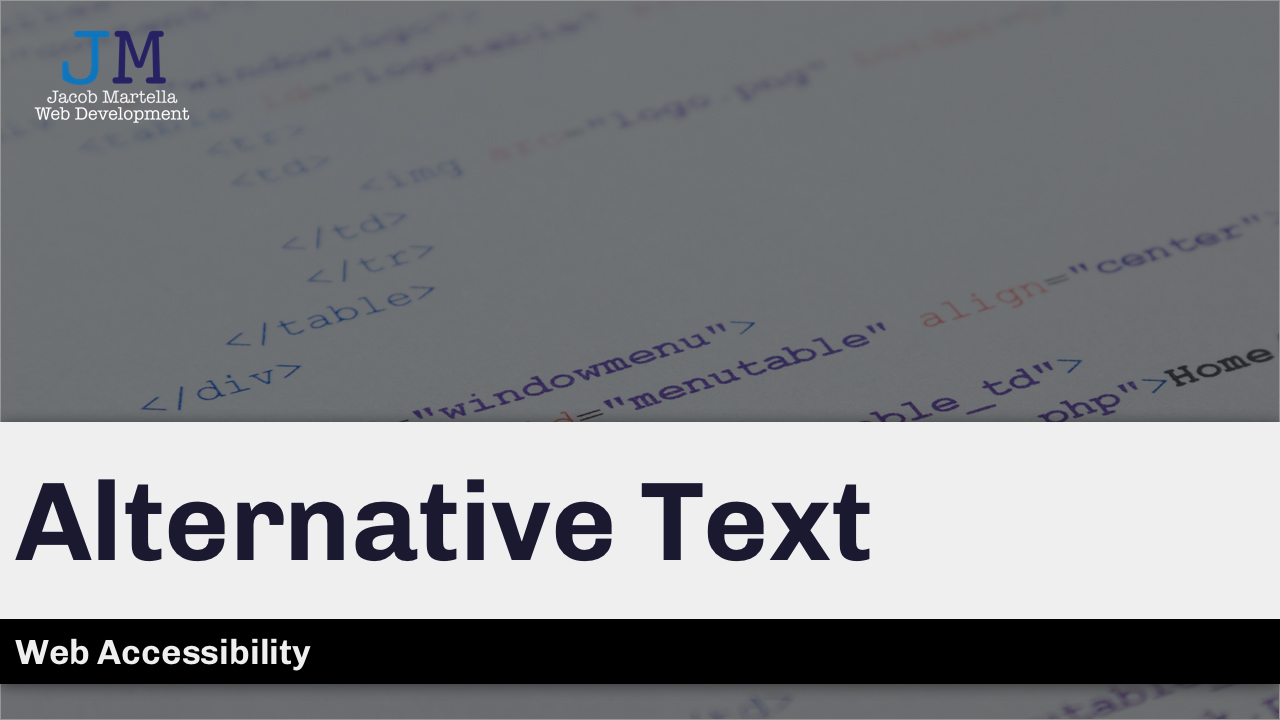
Website Accessibility: Alternative Text
Watch Video: Website Accessibility: Alternative TextOne of the most prevalent, but easiest accessibility fix is the use of alternative text for your images on the website. This HTML attribute helps screen readers describe the image to the viewer if they need it, and is a key part of website accessibility. So let’s learn about how you can add alternative text…
-

Why Website Accessibility Matters
Watch Video: Why Website Accessibility MattersWebsite accessibility isn’t something nice to have with your website. It’s absolutely a requirement these days. If people who use the keyboard or screen reader or something similar can’t use your website, then you have a bad website. So let’s talk accessibility. Because everyone — everyone — should be able to access your website.
-
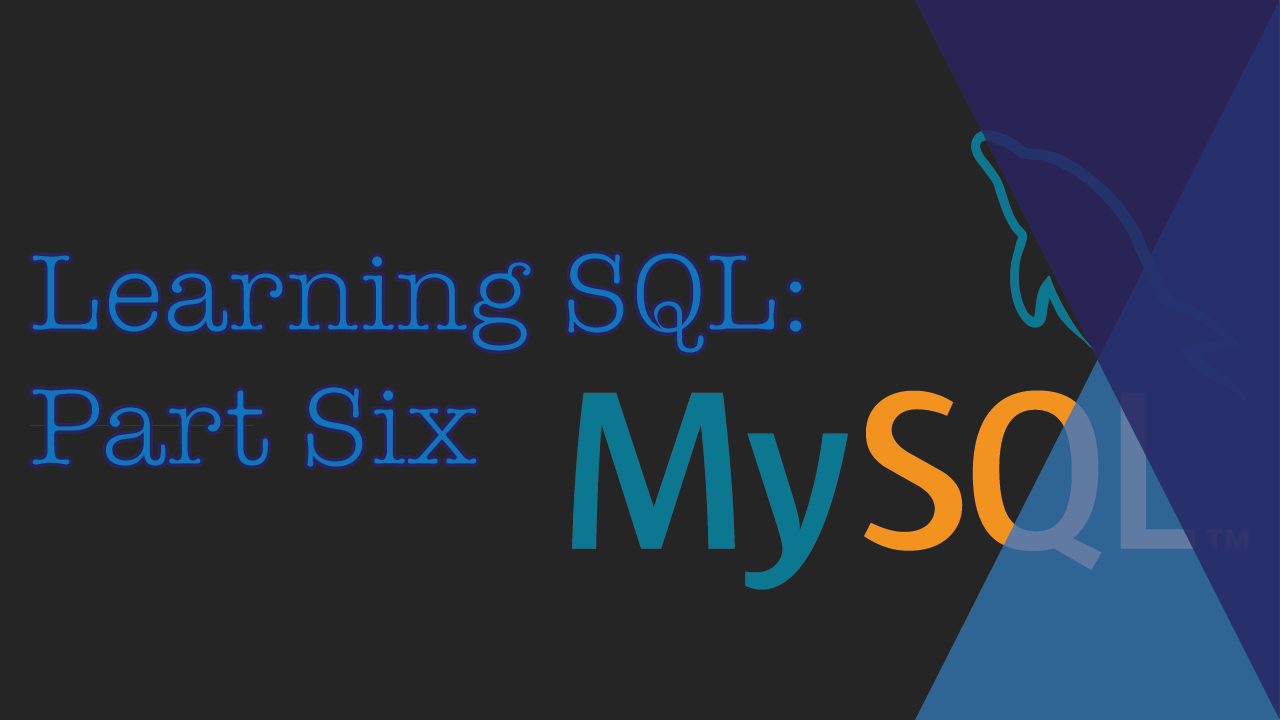
Learning SQL — Part Six: AJAX, PHP, JavaScript and Printing Data After the Page is Loaded
Watch Video: Learning SQL — Part Six: AJAX, PHP, JavaScript and Printing Data After the Page is LoadedSo we’ve learned how to create webpages, style them, add content and change the page. Now it’s time to start learning SQL, Standard Query Language, and how we can use databases to bring dynamic data to the page. Today we’ll go over we can use AJAX, PHP and JavaScript to get data from the database…
-
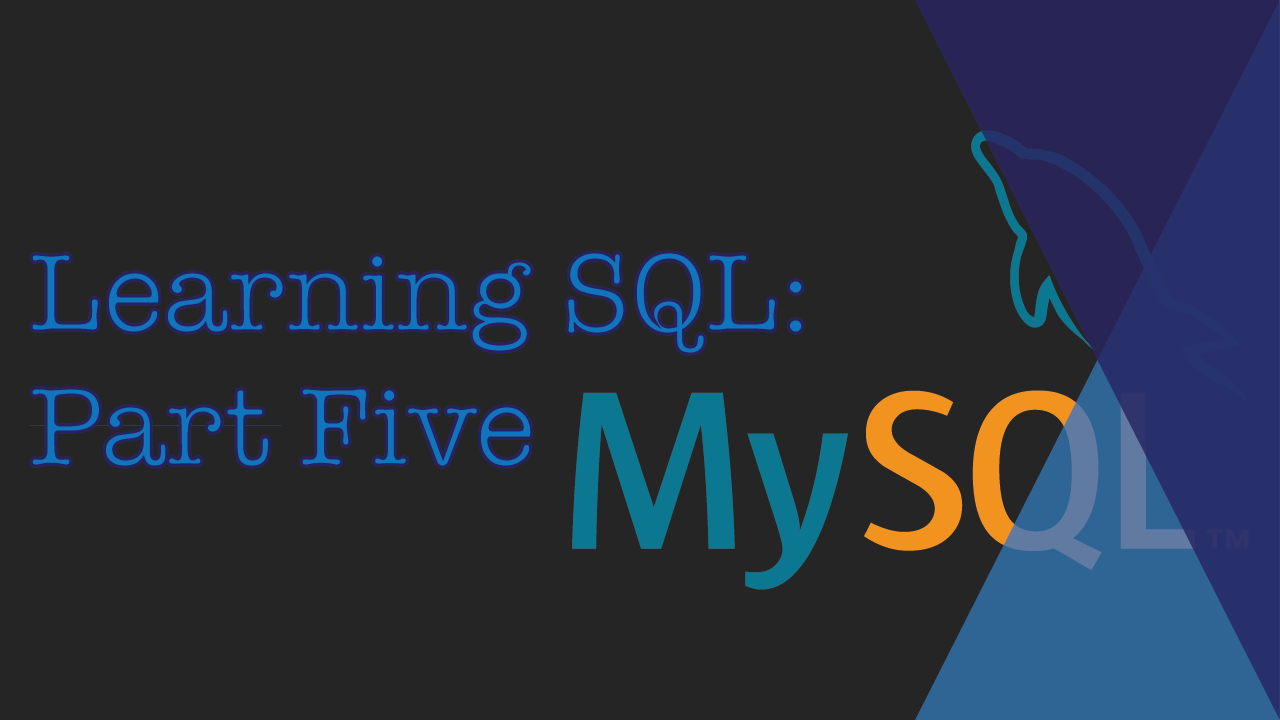
Learning SQL — Part Five: Connecting the Database with PHP
Watch Video: Learning SQL — Part Five: Connecting the Database with PHPSo we’ve learned how to create webpages, style them, add content and change the page. Now it’s time to start learning SQL, Standard Query Language, and how we can use databases to bring dynamic data to the page. Today we’ll go over how to connect PHP and our MySQL database so that we can get…
-

Learning SQL — Part Four: Joining Tables Together
Watch Video: Learning SQL — Part Four: Joining Tables TogetherSo we’ve learned how to create webpages, style them, add content and change the page. Now it’s time to start learning SQL, Standard Query Language, and how we can use databases to bring dynamic data to the page. Today we’ll go over how you can join tables so that you can get important data out…
