
So You Need to Create a Website?
Here’s What You Need to Know.
Creating a great website for your business or organization (or yourself) is no easy task. There are a lot of things you need to do to build that website. And there’s a lot that you need to know and learn.
This page has been built specifically for you, especially if you have never created a website for your business, organization or even yourself. Here we’ll walk you through all of the different aspects of creating and managing a website, from defining what a website is to discussing your options for building a website to whether you should build it yourself to how to manage a website after launch.
By the time you finish going through this page, you’ll be ready to create that amazing website you, your business or your organization needs.
So let’s get to learning!
What Exactly is a Website?
Let’s start off at the beginning: what exactly is a website?
The Merriam-Webster dictionary defines a website as “a group of World Wide Web pages usually containing hyperlinks to each other and made available online by an individual, company, educational institution, government, or organization”.
But the reality is that a website is much more than that.
A website is your business’ or organization’s (or your) online home. It is the place where you make sales, take donations, generate leads and show off what you can do for clients and customers. It’s the source of truth for your business or organization. And it’s the place where you are trying to traffic to from all of the other parts of digital marketing: content marketing, social media, advertising, etc.
It is the key piece for your digital marketing strategy, and it needs to be perfect.

What is a website actually?
On the surface, a website might seem like a basic thing. After all, you just need web hosting, a domain and an HTML file to have a website. But in reality, a website that helps your business is a lot more complex than that.

What is Digital Marketing?
Digital marketing is a key aspect of helping your business grow online. But what is Digital Marketing anyway? Why does it matter? And what can you do about it?

Why Your Business Needs to Have a Website
You need to have a website. Whether you have a business or if you’re a freelancer or even if you’re not, you need to have a website. A website is place that you can call your home online. You can do whatever you want. You can get found more easily in Google searches. You can…

Determining if your small business needs a new website
It can be challenging to figure out if your small business needs a new website. And it’s no small decision. So here are some questions to help you out.
Planning
Make Sure You Create a Plan for Your Website
Failing to plan is planning to fail. Your website, no matter how big or small, needs to have a plan ahead of time or it’s not going to be good. You’re not going to know what you need to do to create a website that works and achieves your goals.
The good news is that this plan doesn’t have to be fancy. Simple pen and paper (or a Google doc) will do. The most important part is that you think about what type of website you want to create (we’ll get to that in a minute) and how you’re going to create that website.
Here are some blog posts and videos that take deeper dives into how you can create this plan for your website.

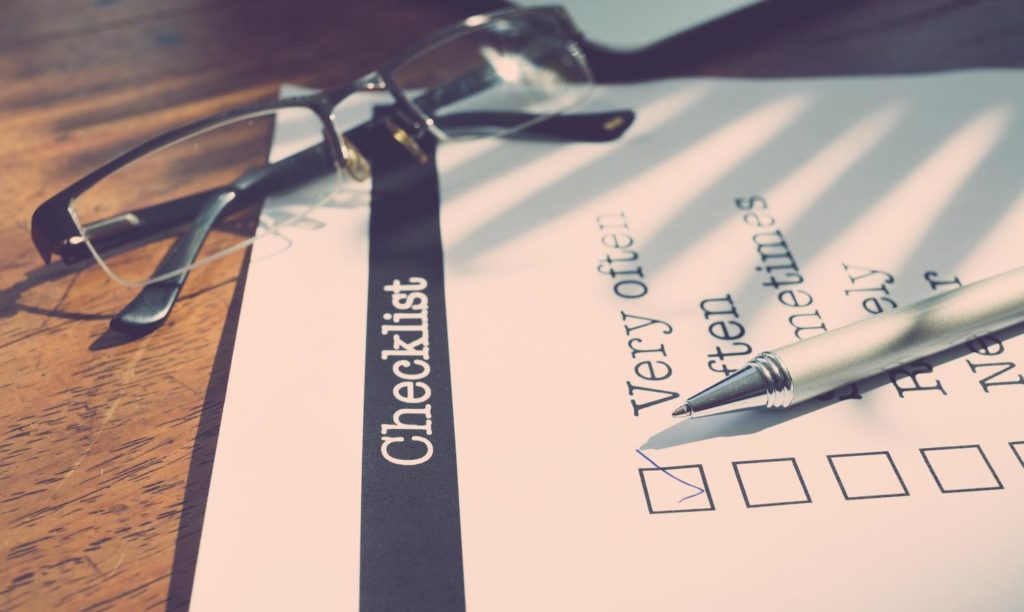

Planning for your new small business website
If you don’t create a plan for your small business’ new website, you’re setting yourself up for failure. So let’s walk through how you can create a plan to set yourself and your business up for success.

What you need for a successful ecommerce website
So you want to create an online store. And that’s great! But first there are a few things you need to know about beforehand so that you can create the perfect ecommerce website.

What you need to know before creating an ecommerce website
It might seem easy to create an ecommerce store. After all, the ads you see say it is. But like an iceberg in the sea, there’s more to it than what initially meets the eye.

Creating a Plan for Your New Small Business Website
Failing to plan is planning to fail. If you’re going to create a new website for your business, you first need to plan it out so that you’re successful. Planning, however, can seem like a daunting task. There are a lot of things to think about and getting started can feel overwhelming. So in today’s…
Diving into the Difference Between Web Hosting and Domain Names
One of the most common misconceptions when it comes to websites revolves around a domain and web hosting.
It’s very easy to think that they are the same thing. In fact, a number of web hosts (looking at you GoDaddy and Bluehost) offer domains and web hosting in the same package. And don’t worry, I made the same mistake when I was starting out as well.
But they are, in fact, two separate things.
Domains are essentially an address to where your website is located. To us humans, this is a string of characters that make sense, like google.com or youtube.com or jacobmartella.com. To computers, those characters are traded for an IP address for where the website is hosted. When you get a domain name, you can point it to whatever IP address you want, particularly your website. And you can also point multiple domains to the same website.
On the other hand, web hosting is the server where your files and database for your website are located. It’s essentially where your website lives. I would argue that this is the most important part of the two things we’re talking about here. The web host will be the thing that keeps your website running.
So they are two separate things that you will have to purchase if you’re creating a new website.
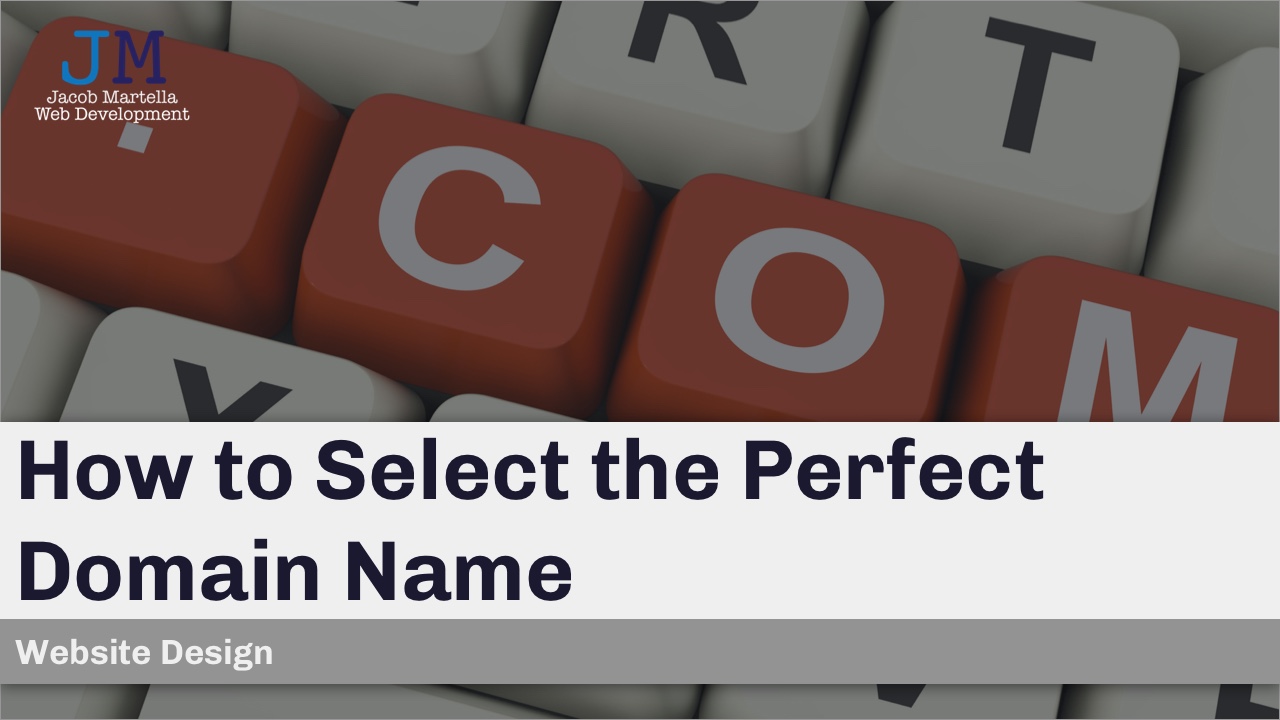
How to Select the Perfect Domain Name
One of the first actionable items you need to do when creating a website is to purchase a domain name. But why does the domain matter so much? Is the domain similar to web hosting? How do you select the perfect name that will help your business? And should you buy a .com name, a…

The difference between domain names and web hosting
One of the most common misconceptions when it comes to websites revolves around a domain and web hosting. Many people think they’re the same thing. But the reality is much different. So let’s break down the difference between the two.

The guide to buying the perfect domain name
Domain names are one of the most important parts of creating a website. Here’s how to pick the perfect name for your new website.

Exploring the Different Types of Websites
When it comes to websites, there are a ton of different types of websites you can build.
Of course there’s the simple brochure website and the online store, two of the most popular types of websites. But there are also membership websites, websites where the focus is lead generation, community websites, newspaper and magazine websites and so, so much more.
So let’s take a quick look at the different types of websites you can build. And, to be completely honest, this isn’t an exhaustive list, so if you don’t see the website you want to create, don’t worry. You can still build it.
Brochure Websites
A brochure website is the most common and simple type of website. This usually consists of a couple of pages and maybe a contact form or two. The goal of this website is usually to let the public know that a business exists and where to find it.
Online Stores
An online store is a website where you can sell products (both physical and digital) without someone having to step into your store. This is a complicated website since you’ll need a way to actually sell the products, take payments and process orders.
Membership Websites
Membership websites are where people pay a recurring fee to access content on the website. This type of website is typically used as a way to teach people about a topic or industry. Or it can be used as a replacement for Patreon and other similar services.
Magazine/Newspaper Websites
Magazine and newspaper websites are filled with articles and stories about a topic, industry or physical area. The goal with these websites is to inform the readers and get them to subscribe so they keep coming back to your website.
Nonprofit/Organization Websites
Nonprofit and organization websites are a great place for an organization to share their story and what they do with the world. They can also take donations through the website and let community members know about upcoming events they can participate in.
Lead Generation Websites
Lead generation websites are typically similar to brochure websites, but with the goal of generating leads that hopefully turn into customers or clients. You’ll have landing pages with your services with lead generation forms that connect to a CRM service.
Portfolio Website
A portfolio website is where you show off your great work to the world. If you’re a photographer, designer, writer, videographer or work in any creative field, you should have an online portfolio to help you get hired either as a freelancer or to a full-time position.
Community Website
Community websites are websites that are, well, there for the community. These will have upcoming events people might want to attend and a section where you can talk to your fellow community members.
Should You Create This Website Yourself?
Now, you’re probably wondering if you should go ahead and just create this website yourself using one of those services you’ve seen advertised all over the place. And that’s a perfectly valid question.
The answer, to put it simply, is that it just really depends.
On the one hand, building a website that succeeds in its goals is not exactly an easy thing you can create in under an hour. And if you need this website to help your business or organization grow or if you’re using this website as a portfolio to find jobs, getting professional help might result in a better website.
On the other hand, if all you really need is a simple website with a couple of pages and you need to create it quickly without going through the process of hiring a developer, then it might be the right move. The tools these days are good enough to help you create a website that looks good and gives you what you need.
So let’s take a deeper look at whether you should create this website yourself.
Why You Should Create It Yourself
Sometimes you don’t need to go out of the way to hire a web designer or developer. Instead, you can use tools like Wix, Squarespace or even WordPress (since most web hosts make it easy to set up a WordPress site in minutes) to create this website.
Ultimately this move will save you money. And if all you need is a simple website with a couple of pages and the stakes are too high, this is going to be the right move to make.
You’ll be able to find a template that you like, maybe add in some extra functionality to help with SEO, security and maybe a form or two. And then you’re on your way with a website.
If you don’t have a lot of money to invest in a website that won’t earn your investment back, this is a great option.
Why You Shouldn’t Create It Yourself
Websites can be complicated, as you might be able to tell from this page. There are a lot of moving parts, and creating a website that helps your business or organization grow is no small task.
Getting professional help to build this website, whether you need something a little bit more affordable or something completely custom, can be a great move. You’ll have someone who knows what they’re doing and can make all of the hard decisions for you.
And, most importantly, you’re going to end up with a website that actually works and will help you achieve your goals. And that will save you money (and maybe even earn more money) in the long run.
Examining Your Options for Creating a Website
The good news is that in today’s world you have a lot of great options for creating your new website. From simple services to tools that give you full control over how your website looks without needing code to hiring a developer or agency to create the website for you.
On the simple side of things, you have tools like Wix and Squarespace that can help you get started quickly. You are completely locked into their ecosystem and migrating can be a challenge. And you’re limited to the templates you can use. But if you need something quick and simple, it’s a great option.
If you’re wanting to sell products online, the next level up you can go is Shopify. It’s very similar to WIx and Squarespace, but it’s designed for ecommerce and online stores. Plus, you have more freedom and flexibility with what you can build and the features you can use with Shopify.
The next step up is to use a free, open source content management system, like WordPress, Drupal or Joomla. These CMSs give you complete control over how your website looks and you’re able to own your own content. On the other hand, you will have to purchase your own domain and web hosting. But if you need this website to last a long time or make you money, they are the best option.
Finally there is the custom, agency or developer built website. You’ll get everything you want and need for this website, but it’s going to cost you a lot of money. Like, a lot, a lot of money. But if you need this website to be absolutely perfect and do a lot of complex things, it’s your best bet.
But whatever your budget, you’ll be able to find a solution that works perfectly for you!

The different website options to build your new site
The good news is that there are a lot of website options for you to choose from to build your new site. But which one is the best for your business and situation?

Your Best Options for Creating a New Website
When it comes to creating a new website for your business, there are a lot of great options to build it. You have super simple things like Facebook Marketplace and Etsy. There’s always Wix and Squarespace, which the commercials tell you make it easy to create a website in minutes. There’s Shopify, which allows you…

Exploring Your Options for Creating an Ecommerce Website
When it comes to creating an online store for your business, the good news is that you have a lot of options. And all of the options vary in price, so you will find something that works with your budget. The only trick is figuring out which one is going to work the best for…

Why Websites Cost So Much (and how to lower that cost)
One reason you might be hesitant to create a new website for your business is the cost of a website. Yes, creating a custom website is expensive. The going rate these days seems to be around $5,000. But that price is for a custom website. There are good reasons for that price, and there are…
The 7 Steps to Create a New Website
When you break it down, creating a website really comes down to just 7 steps that you need to take, whether you’re building the site yourself or hiring an agency or developer to build it for you. So let’s walk through all of the steps that you’ll need to take to build the perfect website.

1.
Create a Plan for Your New Website
Everything starts with a plan. You need to make sure you create a plan for building your website, from the domain name you’ll use to the tools and services you’ll use to the content you need to create and, most importantly, the purpose of your website. It doesn’t have to be complex, but make sure you have a plan before you start building.

2.
Choose Your Domain Name
A domain name is going to be your first purchase for your new website, and it’s a pretty important decision. This is something you’re going to be using for almost forever. So take some time to figure out what the best domain name for your website is.
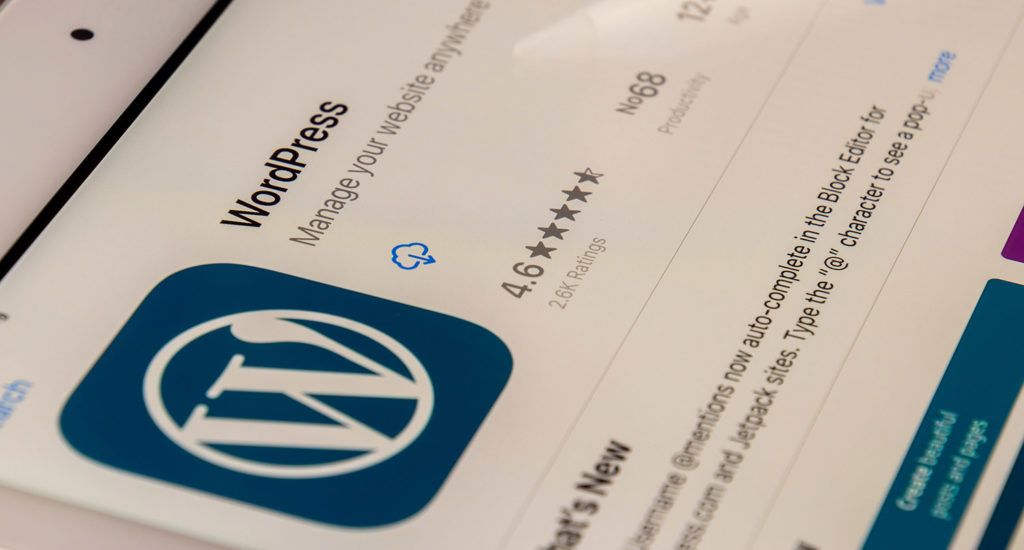
3.
Figure Out What Platform You Want to Use
Will you use something simple and cheap like Wix or Squarespace? If you’re going to be selling products online, do you want to use Shopify? Or do you want complete control and use a CMS like WordPress? Or will you need something completely custom built by a professional? Take the time now to figure out what tools you’ll use to create this website.

4.
Select a Web Host for Your Website
If you’re using a tool that requires web hosting, now is the time to pick a web host that’s going to help your business. Look for web hosts that aren’t the absolute cheapest, have great reviews and that are reliable. Your website’s success depends on picking a web host that will keep your website up and running 24/7.

5.
Setting Up Your Website
No matter what tools and services you’ve chosen to use, now is the time to start setting up your website. Create your pages, choose your menu, pick a template for your website’s design, etc. This is the fun part of the process. And if you’ve got a professional building your website, you can just sit back and relax and let them do it for you.

6.
Taking Your Website Live
Once you’ve got your website loaded up with your content and looking exactly how you want it to look, it’s time to take the website live. Let people know that your website is public. Post about it on social media. Submit your sitemap to Google. Show off your hard work and be proud of it!

7.
Managing Your Website After Launch
But a website isn’t done when you launch it. You don’t just set and forget a website. Instead, you have to actively manage it. There are updates to make, especially content updates, and changes you need to make to improve your website based on what you see in your analytics. Your work is just beginning.
Learning About Search Engine Optimization
Search Engine Optimization, or SEO, is a big part of every website. In short, it’s how your website gets found in search results. The better your SEO, the higher up your site will show up in results and more clicks you’ll get.
But in reality, it’s not that simple. There are a lot of different moving parts with SEO.
First, there’s making sure that your website’s code is helping your SEO. You need to make sure that your website is using the right schema so that search engines can index your website correctly.
Then there’s doing keyword research so you can create content that people are actually searching for. Otherwise, you’ll be wasting your time creating content no one is going to see.
Also, you need to be working on internal and external links. Internal links can signal search engines to what pages you think are the most important on your website. And external links can tell search engines that these pages are liked by a bunch of other people.
Plus, you’ll need to use tools like Google Search Console and Bing Webmaster to submit your sitemap to the search engines and track your analytics over time to see if your efforts are working.
And to be honest, that’s just a high-level overview of SEO. There is a ton for you to learn about when it comes to SEO.

Introduction to SEO
Where does most of your website traffic come from? Without looking at your data, I can tell you the answer. It’s search engines. And search engine optimization helps you get more clicks from search results. So let’s take a look at what SEO is.
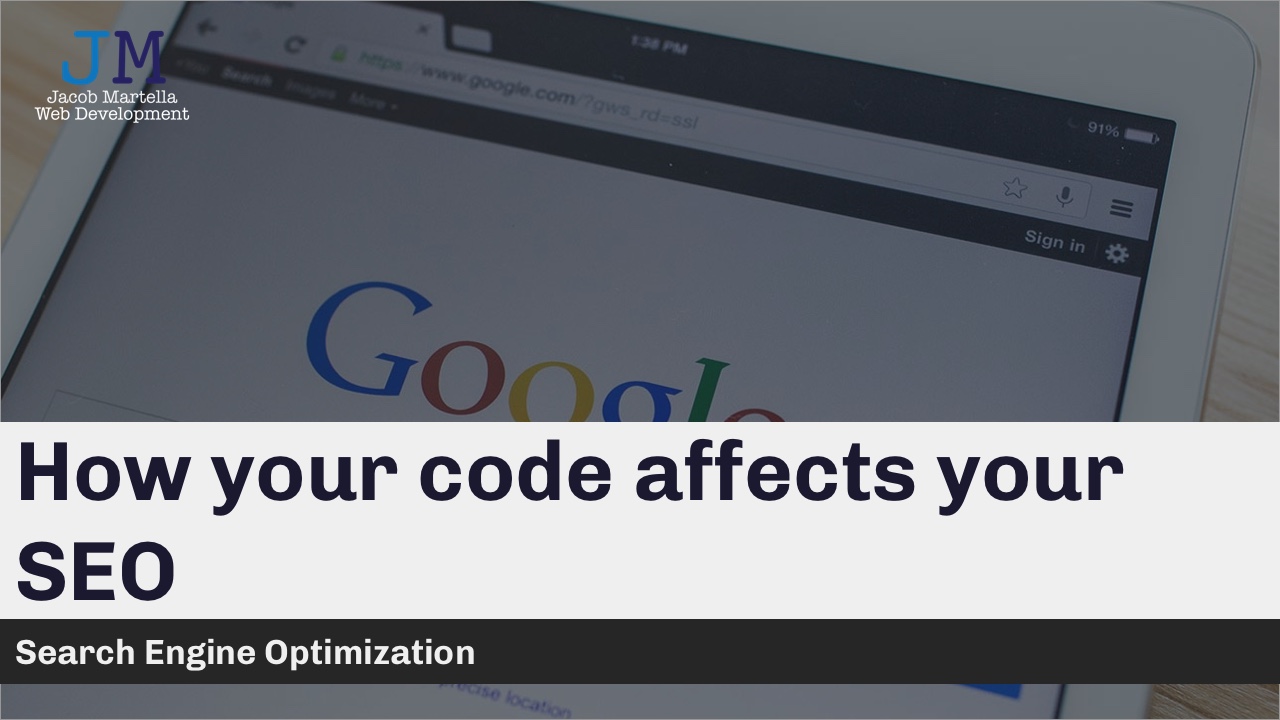
How your code affects your SEO
Before you can really start to work on your SEO, you first need to make sure your website’s code is built and ready for it. Why does this matter? Search engine crawlers don’t see the page the way you and I do. They just see the code underneath. And they use that code to correctly…

Keywords and SEO
When you go to Google to search for something, what do you put in? You put in keywords. So when you’re working on your SEO for your website, your content needs to be focused on keywords that your target market is searching for and trying to rank for them. So let’s talk more about keywords,…
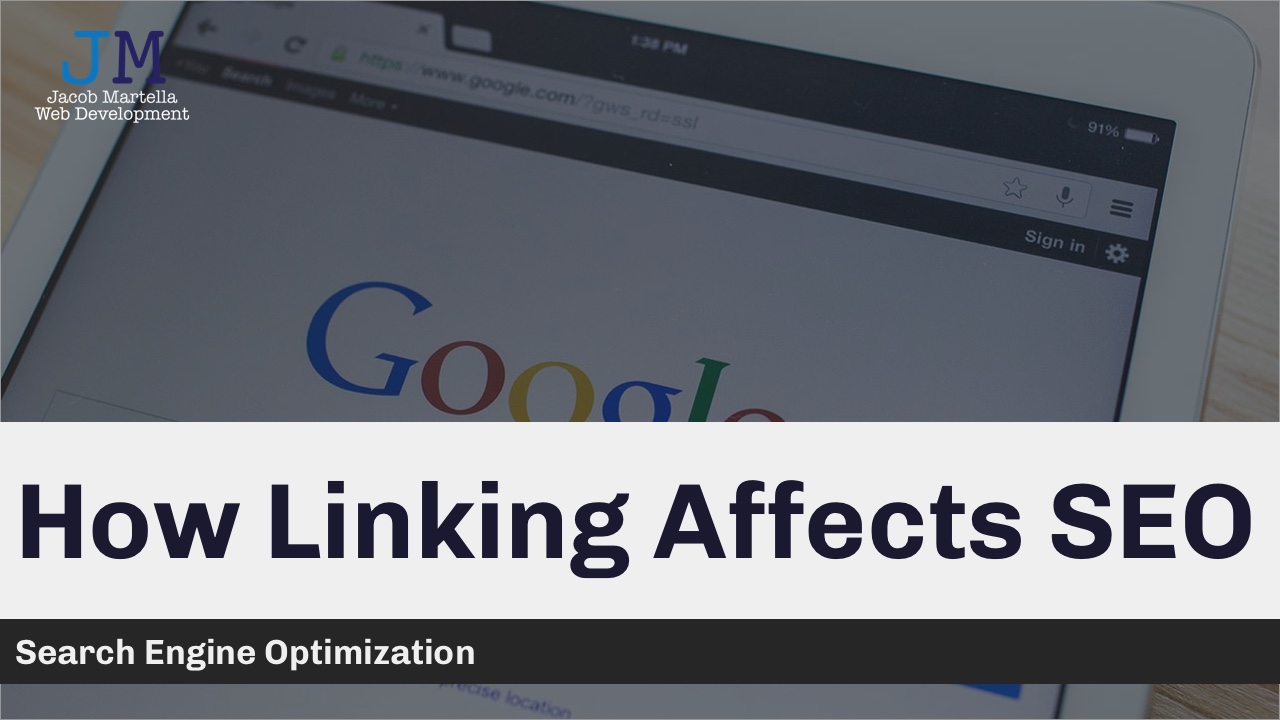
How linking affects SEO
The main way that search engine crawlers get from web page to web page is through links. And it’s a way for them to figure out a website’s popularity. So if your website is linked to in a lot of places, the search engines are going to think your website is popular and rank it…
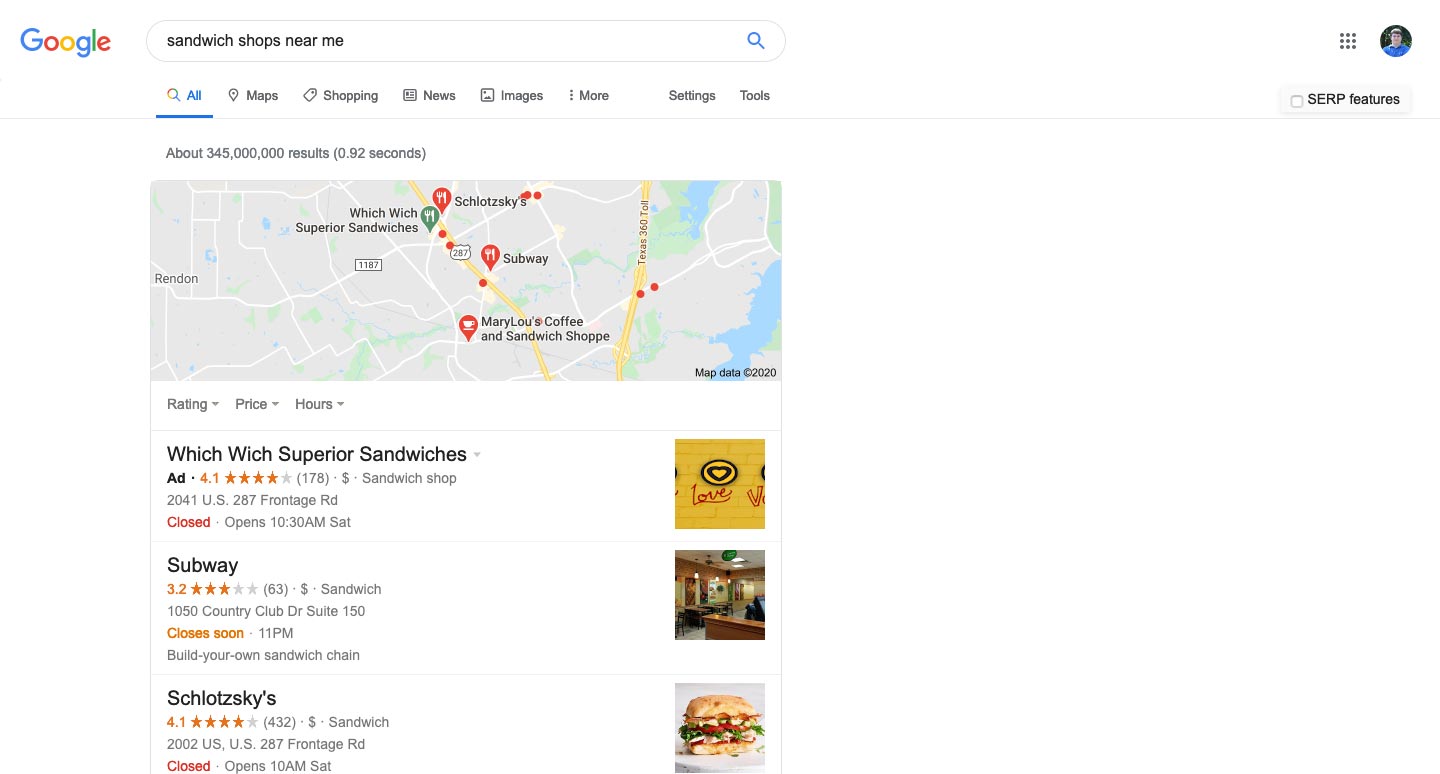
Why Local SEO matters and what you can do about it
SEO can be very difficult for a small business. Just getting past the “big boys” to rank on the front page is a massive task. But Local SEO allows you to rank higher for local searches, and helps you reach the right people.

Quick ways to help boost your site’s SEO
Are you looking to increase your site’s SEO for the new year? There’s no magic bullet, but here are a few things that can help you get closer to your goal.

Tracking your SEO efforts
Finally, our last step in the SEO process is to track our efforts. After all, you’re going to want to see if what you’re doing is actually working or if you need to go back to the drawing board. So today, let’s go over some of the tracking tools — spoiler alert: it’s Google Analytics…

Getting started with Google Search Console
Google Analytics will tell you a story about your website traffic, but not about its search stats. That’s where Google Search Console comes into play.
Securing Your Website Against Threats
Website security is crucial for any website that you build, and especially so if you’re hosting customer information, like an online store. There are just so many threats out there to contend with, and every website is a target.
The best thing you can do is make sure that your website is on a quality web host. These hosts will have the tools to help all of their sites be as secure as possible. Cheap web hosts can sometimes allow for hackers to get into one site on the host and affect others no matter what you do.
Also, make sure you’re using strong passwords. Passwords that are easy to guess are just asking to be figured out by bad actors. And where possible, use two-factor authentication to add in another layer of security.
If you’re using tools like WordPress, Drupal or Joomla, make sure that you’re updating your website. Those updates will periodically contain security patches that will make your website more secure.
And only use trusted tools on your website. If something seems sketchy, don’t use it. You’re probably right and avoiding it might make your life less miserable in the long run.
There are a lot more things you can do to make your website as secure as possible. But doing these things here will make your site more secure than the next one.

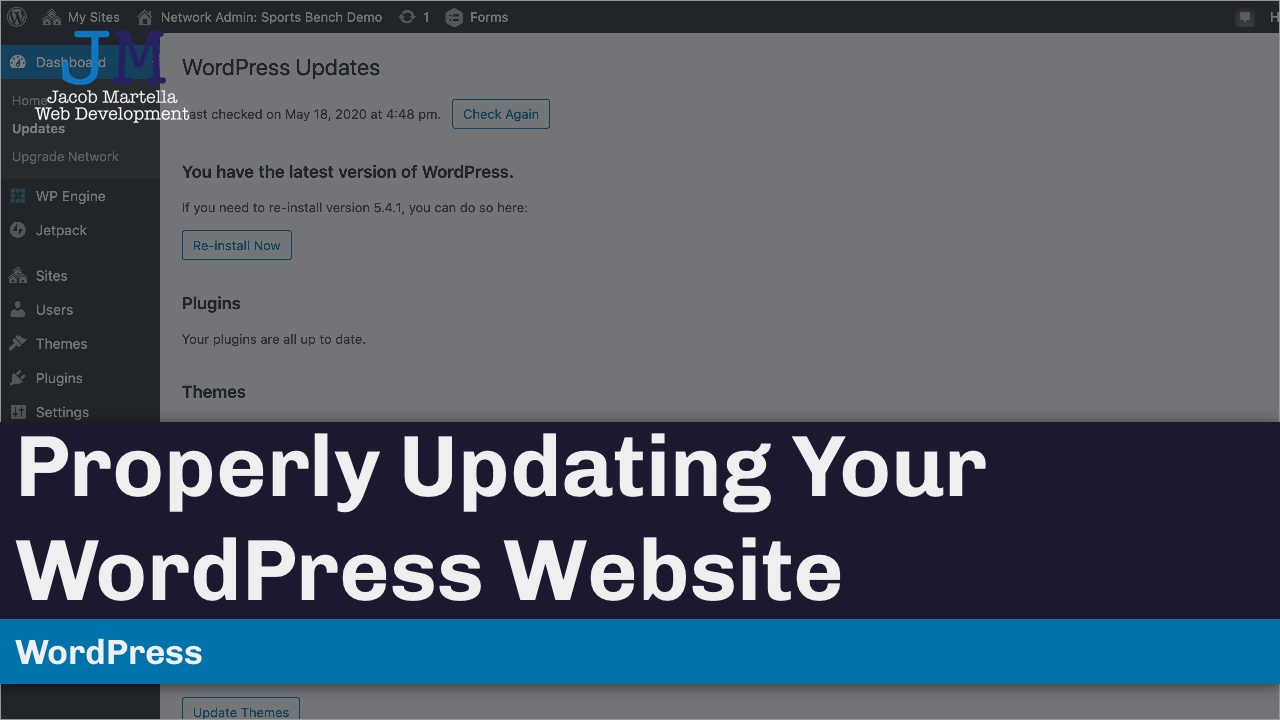
Properly Updating Your WordPress Website
You know what the little cycle icon in the top menu bar of your WordPress website means. It means that you need to update a plugin, theme or WordPress core. Most updates are fine, but occasionally one might break your website. Here’s how you can update your website while mitigating that risk.

The Ultimate Guide to Securing Your Small Business WordPress Website
Security with your WordPress website is a tricky thing. But if you follow these steps, you can make your website as secure as possible.

Your best options for WordPress security plugins
Security is crucial for websites, and especially for WordPress websites. There are a lot of good options when it comes to securing your site too. So let’s dive into your best options for WordPress security plugins.

How to add HTTPS to your website
If you’re looking to secure your website, one of the first things you need to do is to get an SSL certificate and make sure you’re running with HTTPS. It’ll keep your users safe, and it’s pretty easy (and cheap) to set up.

Staying informed about web security
A couple of WordPress plugin-related security issues are not super uncommon in this landscape. But they serve a reminder that you have to stay on top of web security news to protect your site and users.

Two-factor authentication in WordPress
One of the weakest points of a WordPress website is the login. But with two-factor authentication, you can add an extra layer of security to that area. Here’s how.
Making Your Website Accessible to Everyone
Website accessibility is no longer an optional feature. It is a requirement for being on the internet today. You need to be making your website accessible.
A great place to start is by making sure all of your images have alternative text which describes what’s happening in the image. That way a user that can’t see the image (whether because of a disability or because the image just doesn’t load) knows that the image is.
Also, make sure that your headings have the correct structure. Be sure that a web page only has one level one heading and that your main subheadings are level two headings. And subheadings inside of those are level three headings and so on. This helps screen readers create a proper outline for their users.
Another thing you should do is make sure your colors (especially text and background colors) have the right color contrast. If there’s not enough contrast, people will not be able to read the text (and that goes for 20/20 users as well).
And finally, don’t just use simple tools that say they will do everything for you. The fact of the matter is that there is no one tool that will make your website instantly accessible. It’s a process, and one that you always have to be working at improving.
Is it a lot of work? Yes. But it’s important work. Because everyone — everyone — should be able to use your website no matter what technology they use to browse the web. Accessibility matters.


Why Website Accessibility Matters
Website accessibility isn’t something nice to have with your website. It’s absolutely a requirement these days. If people who use the keyboard or screen reader or something similar can’t use your website, then you have a bad website. So let’s talk accessibility. Because everyone — everyone — should be able to access your website.
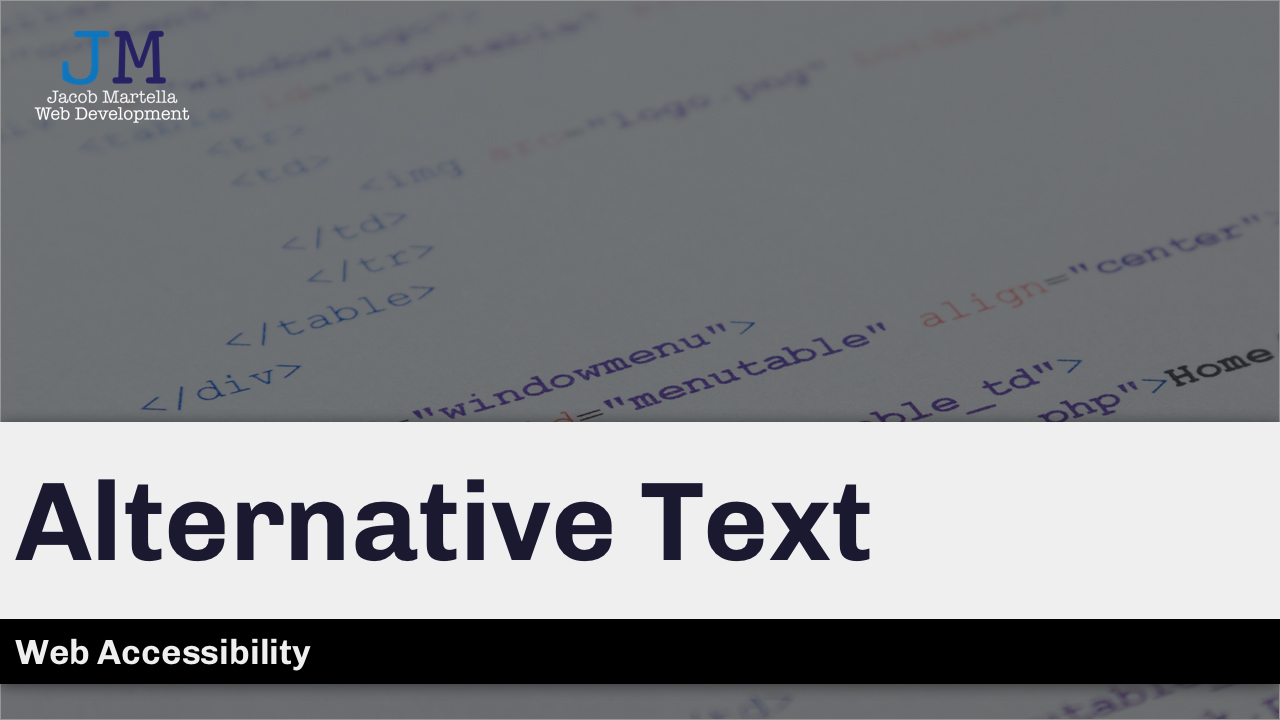
Website Accessibility: Alternative Text
One of the most prevalent, but easiest accessibility fix is the use of alternative text for your images on the website. This HTML attribute helps screen readers describe the image to the viewer if they need it, and is a key part of website accessibility. So let’s learn about how you can add alternative text…

Website Accessibility: Headings
Another one of the most prevalent, but easiest accessibility fix is using the correct heading structure. Screen readers and other accessibility technologies use the heading structure to help their users find their way around the page. And using incorrect headings hinders them. So let’s learn about how you can make sure your heading structure is…

Website Accessibility: Color Contrast
Another fix you can make to your website is using the correct color contrast. This is something that’s geared more to web designers and developers that control the colors on the website more. But if you run a website, there’s a lesson in here for you. You should always make sure your text is readable.…

A look at some web accessibility guidelines
One common complaint from the Domino’s lawsuit is that there aren’t any guidelines. But it’s a misconception. There are accessibility guidelines that you can be following today.

Tools to test website accessibility
It’s always great to make sure your website is accessible for all users. But how can you see if your website is accessible? Here are some tools that can help you get started.

Six accessibility fixes you can make to your website today
Every website should be accessible to everyone. Yes, even yours. But it can be a tricky thing to get started. So here are some fixes you can check on your website.

Why your small business should avoid Accessibe
If you’ve done research about website accessibility, you’ve probably come across Accessibe. But as you’ll see, it does anything but make your website accessible.
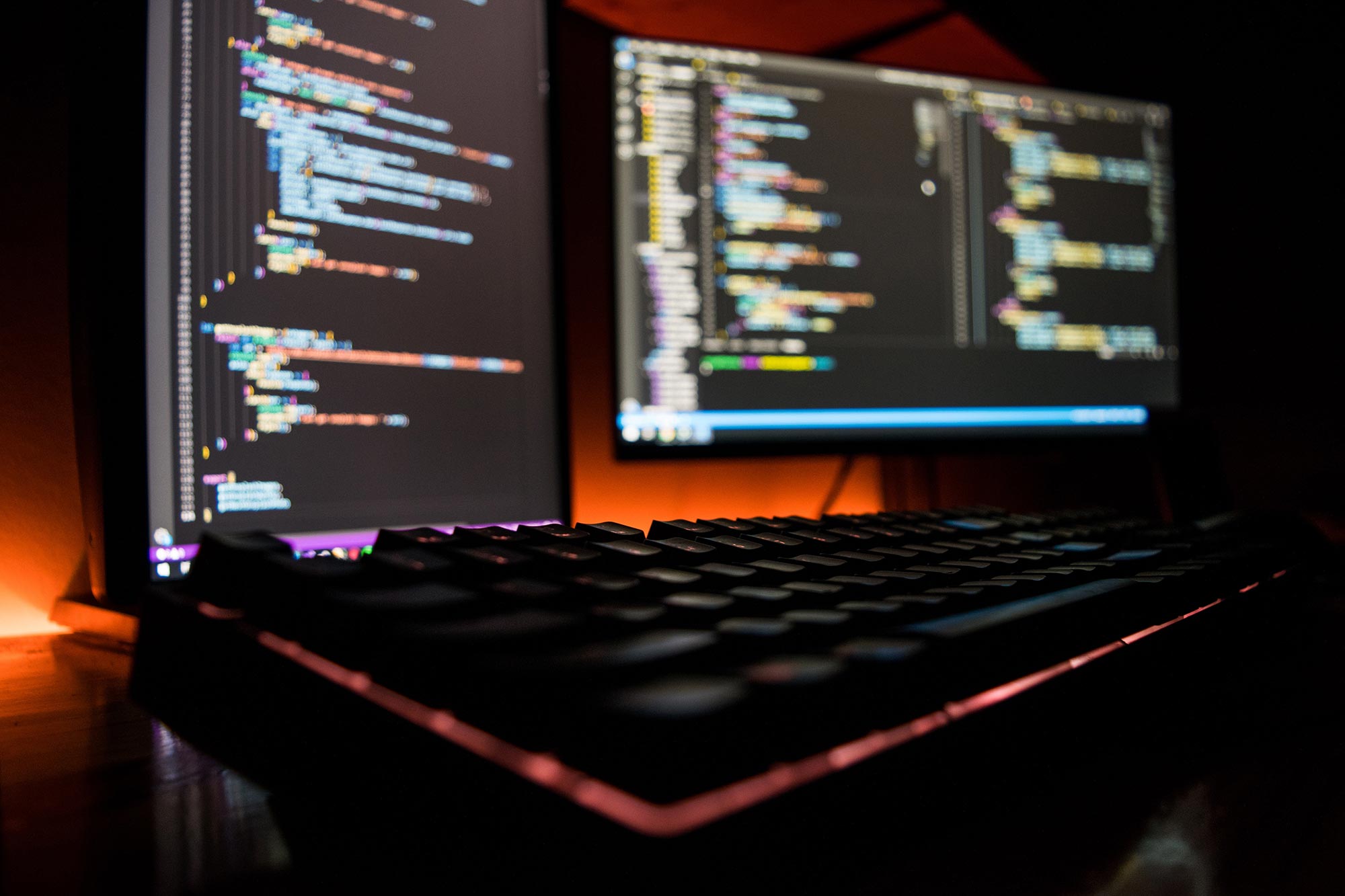
Managing and Growing Your Website After Launch
Websites aren’t just done when you complete the site and launch it. You don’t just set and forget a website.
Instead, you have to manage and maintain the website so that it continues to work.
What does that entail? Well, if you’re using something like WordPress, you have to run updates on all extensions and other tools so that the site continues to work and protects your site from security threats. And all websites need to make sure that they are updated with the latest information.
Then there’s integrating analytics so that you can see how people are using your website. You can use that data to see where things can be improved on your website and make those improvements.
As mentioned before, there are also security concerns that you need to be aware of. And then there’s making sure your website is performing as best as possible and loading quickly for your users. And that’s just the tip of the iceberg.
So don’t just think you’re done with a website when you’ve launched it. You’re in it for the long run.

How to Speed Up Your Website
How fast does your website load? Most likely it’s not loading as quickly as you would like it to. But the good news is that there are relatively easy ways for you speed up your website to give your visitors a much better experience. So today let’s take a look at some of the things…

Keeping your website speed quick without paying too much
Time is money. And if your website is taking a long time to load for viewers, that’s money you could be losing out on. So here are some ways to keep your site fast without paying tons of money.

Improvements you can make to your website
A website is never complete. Instead, you’re always looking for ways that you can improve it so that it gets better at helping you achieve your goals. So here are some improvements you’ll probably want to make for your website.
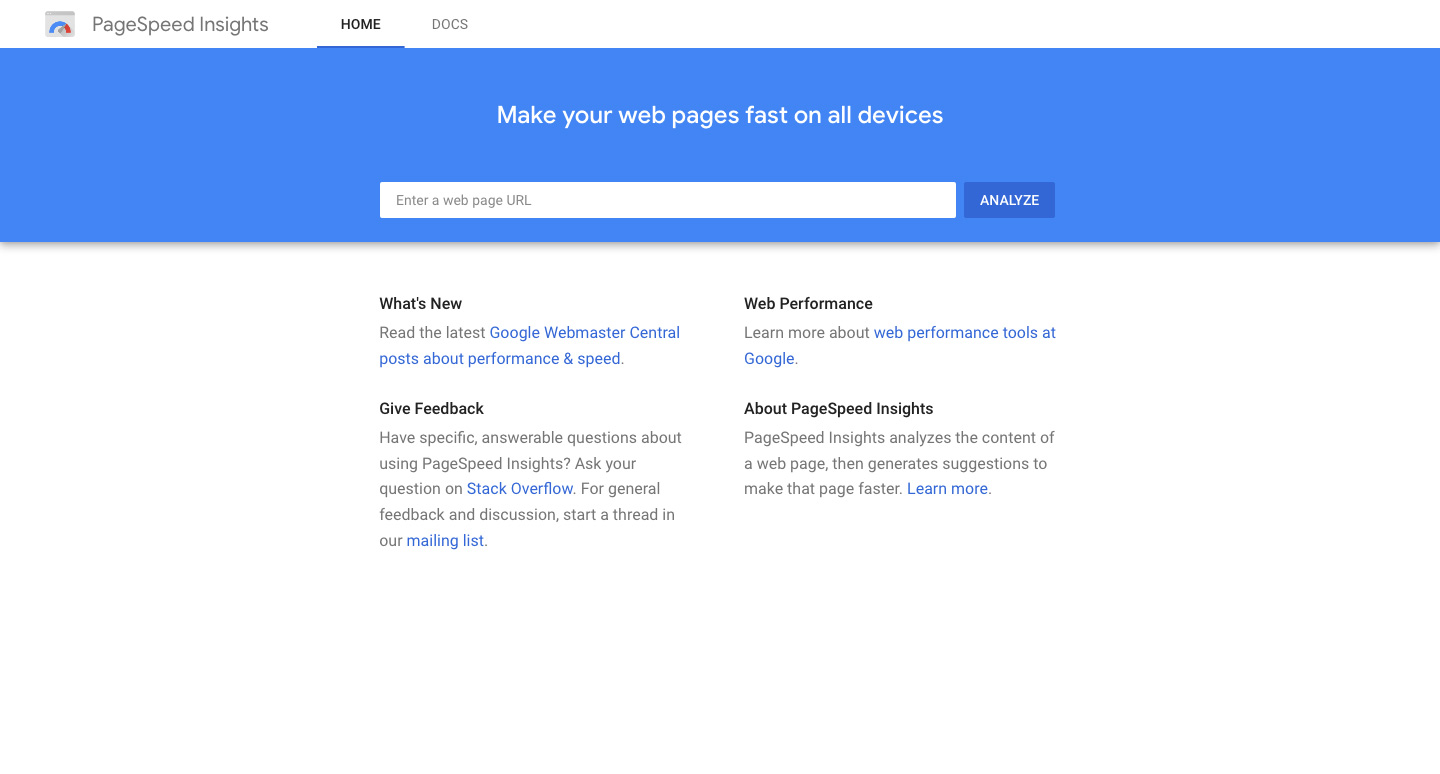
What is Google PageSpeed Insights and why does it matter?
Your page loading time is extremely important in today’s web. And Google PageSpeed Insights helps you figure out the ways you can speed up your website right now.

Getting started with Google Analytics
You’ve probably heard about Google Analytics. But maybe you haven’t had the time to look into it. Well, now’s as good as time as any. We take a look at what it is, how it can help your business and website and how to get it up on your website.
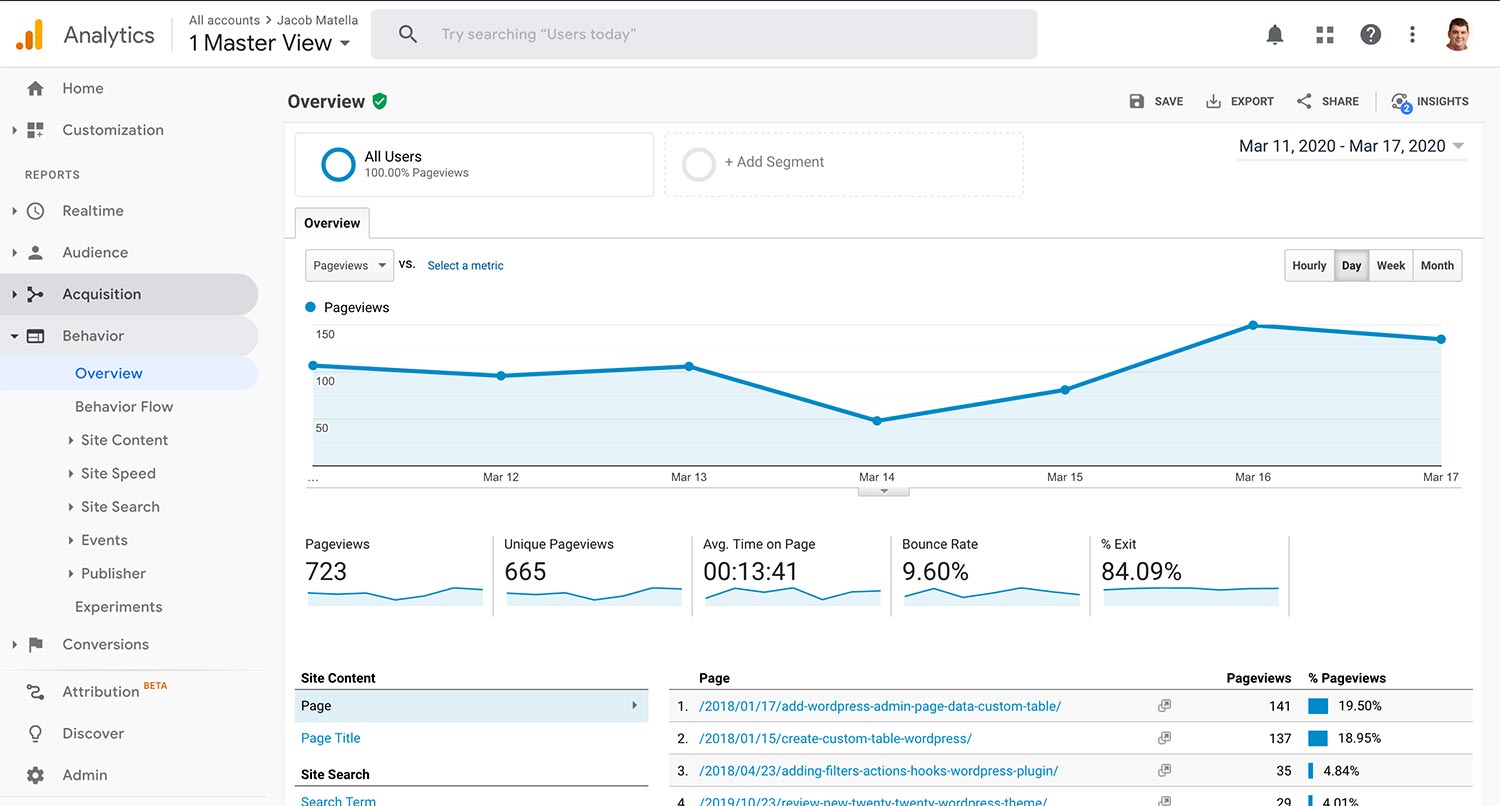
Five things to do on your Google Analytics account
Google Analytics provides a treasure trove of information about your website’s usage stats. But it can be overwhelming when you look at it for the first time. So here are five things you can do to get started.
Get Started on Creating Your New Website Right Now!
Congratulations! You’ve made it through this entire page. And now you know a lot about how to create the perfect website for whatever you might need.
So now what? Well, now is the perfect time to start to create that great website. As mentioned earlier, there are a lot of great tools and ways to create a website. But if you want to have a professional help you create this website, here are the services I offer, everything from an affordable option to completely custom website designs to even do-it-yourself tools.
So take that next step and create an amazing website for your business, your organization or even just yourself!
Small Business Website Starter Kit
Creating a website for your business can take a lot of time and money. And that might not be something you have a lot of for your business, and that’s perfectly fine.
The Small Business Website Starter Kit is designed specifically for this scenario. I’ll walk with you to pick a template that matches what you want for your business. Then I’ll set up the website with your content and make slight adjustments to make it picture perfect.
And in under two weeks, your business will be online with a professionally built website that’s designed to help your business in today’s digital world. And all of it will come at a price that will more than fit your budget!
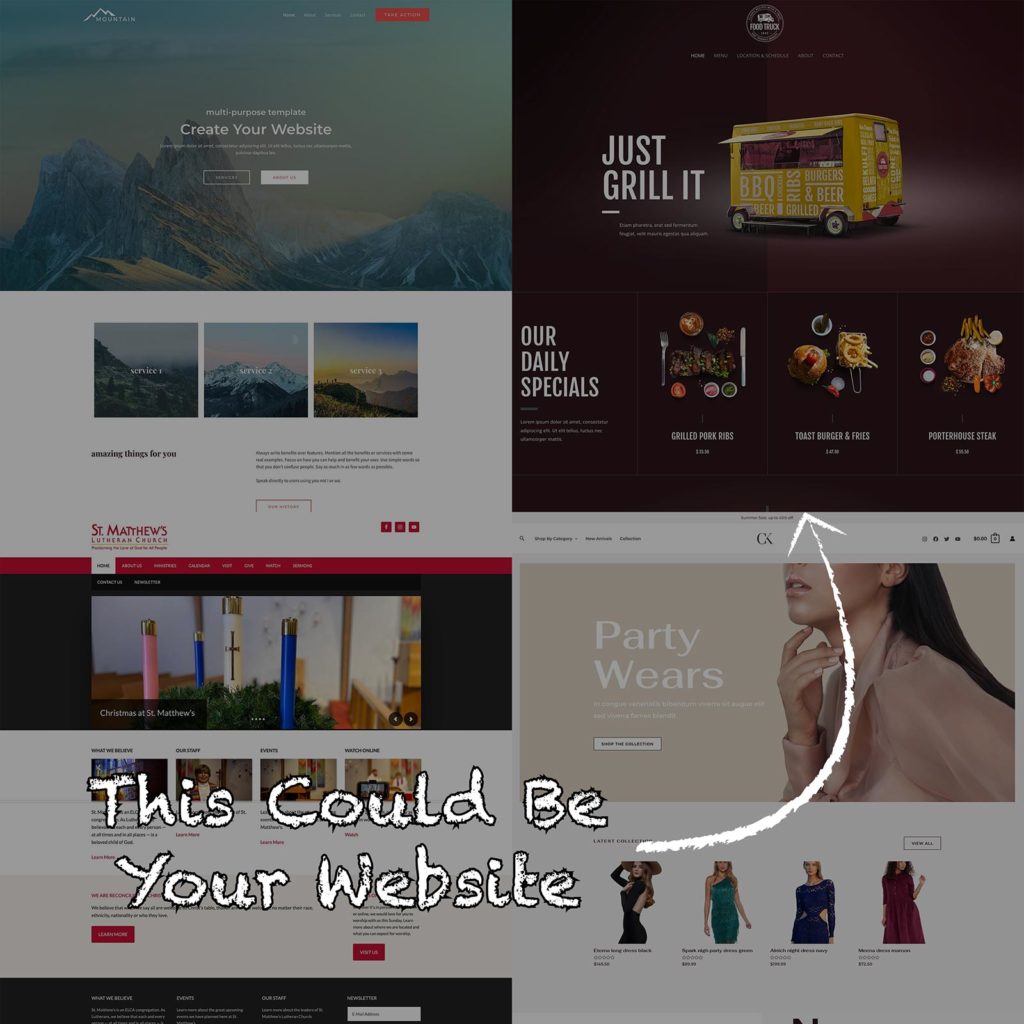
Custom Website Design
A custom website design can give your business a boost in the online world. A design tailored for your business can stand out from the crowded digital sea of other websites in your industry. And it can inject a little energy into your business.
With a custom website design package, you’ll get a design that is built specifically for your business. I’ll take my time learning about your business and what you want and need for your website to craft the perfect solution that will help your business grow.
It’s the perfect way to help your business stand out more!
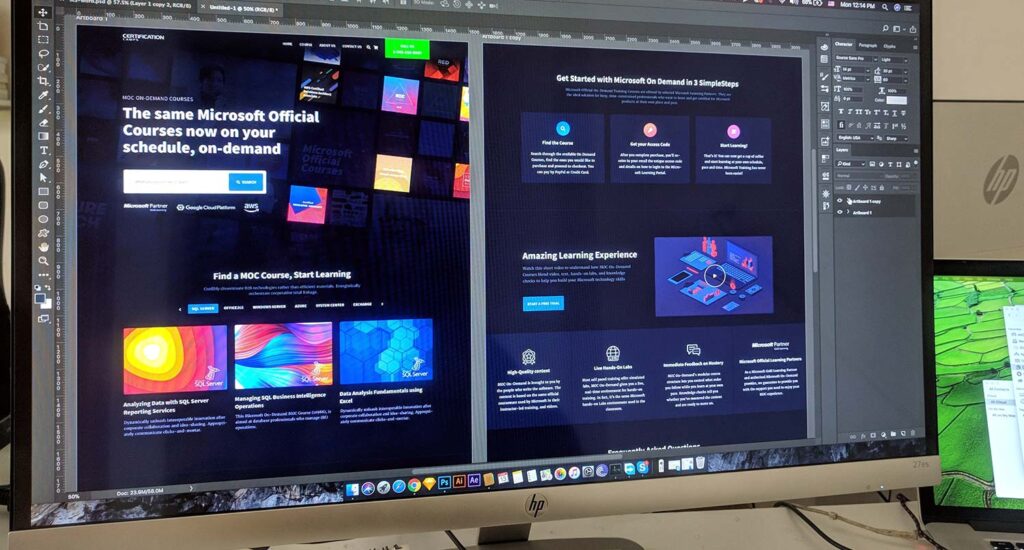
Crosswinds Framework
Want to build your new website yourself? Then you’ll want to use the Crosswinds Framework. The Framework comes with the Crosswinds Blocks plugin, which adds in a suite of blocks for you to use, as well as the Crosswinds Framework base theme.
Together, they will help you upgrade your WordPress site editor experience, where you can build your entire website right from your dashboard — no code required.
And you can choose from one of the niche child themes to get started even quicker. And the built in Onboarding Wizard will have you up and running with your website in almost no time at all.
It’s the perfect way to create your website yourself with the WordPress site editor!
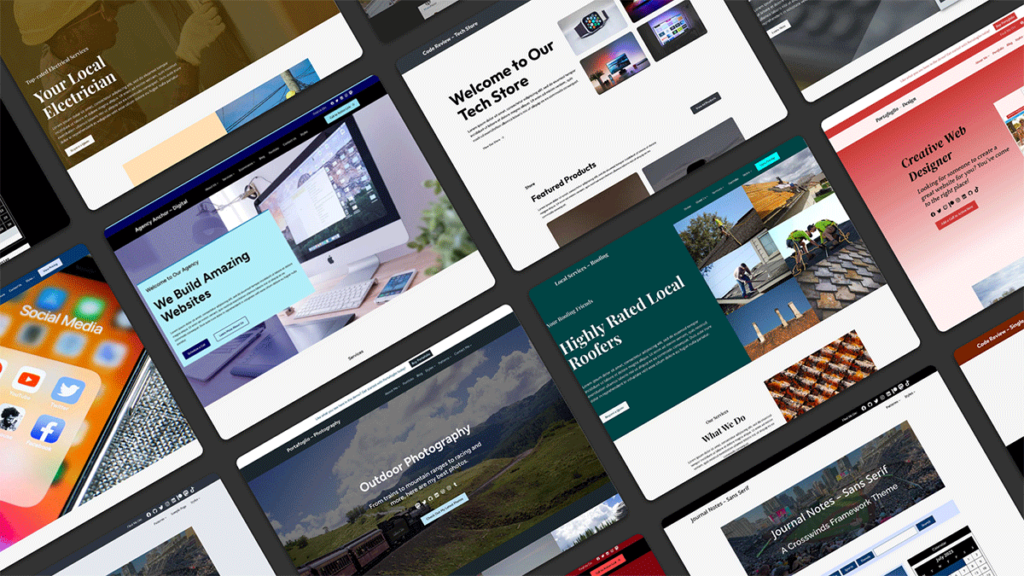
Small Business Websites Newsletter
Just looking to continue learning about websites and how to build a successful website to help your business or organization? No problem!
You can sign up for the free Small Business Websites Newsletter. The newsletter
will take a deep dive into some website-related topic, like SEO, WordPress, how to plan a website and more, to help you learn more about websites. I’ll also include some website news that you should know about as well as add inspiration I’ve found that might help you. And you’ll even get discounts for various products I offer. And all of this is for free.
So if you want to be better at building or managing your small business website (or any website for that matter), then you’ll want to sign up today!
"*" indicates required fields


