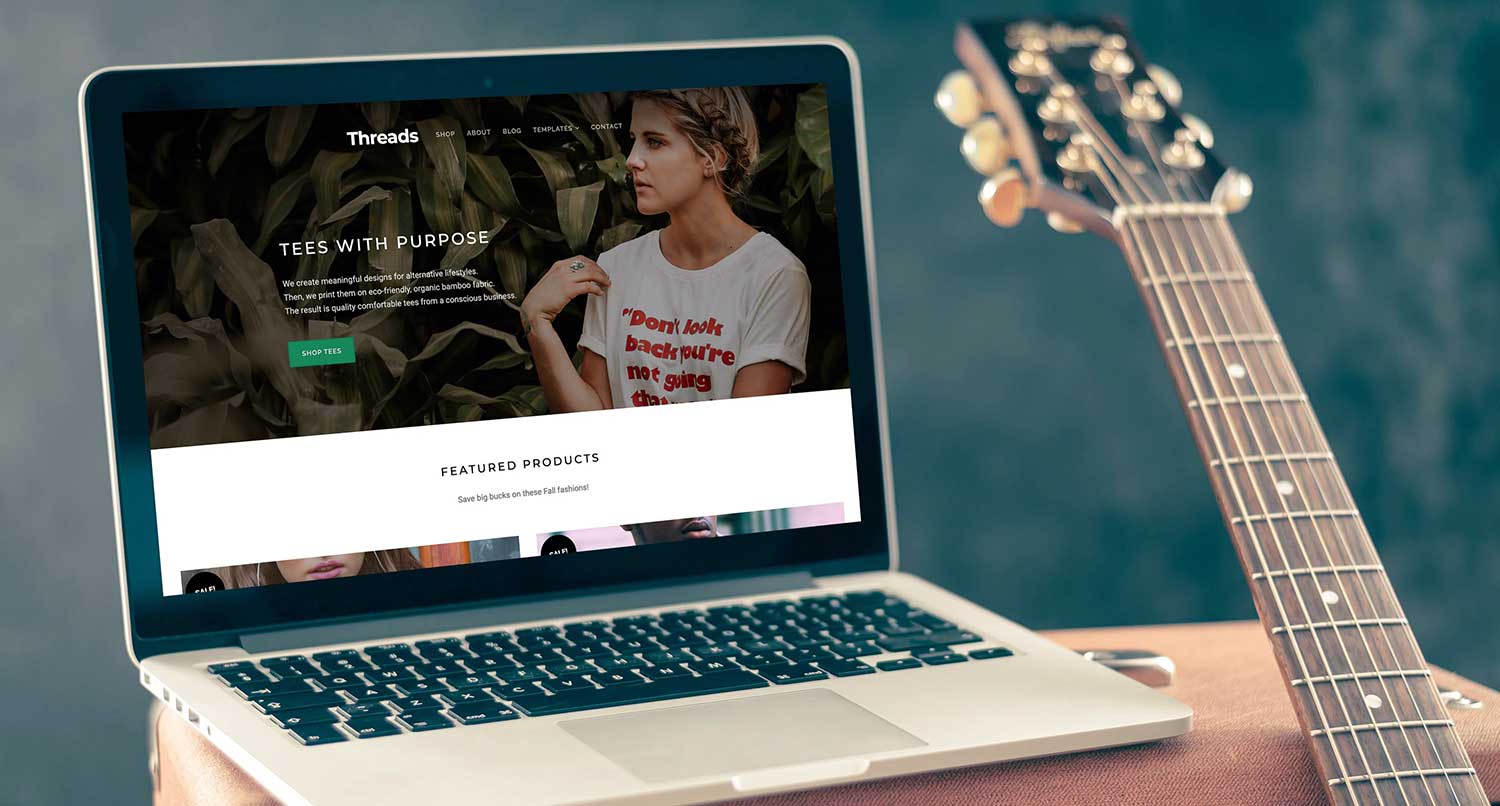Last week, website accessibility advocates won a key battle for the web when the Supreme Court declined to take up Domino’s appeal over an accessibility lawsuit.
But one of the things that irked me the most in the arguments made in favor of Domino’s is that groups were saying there aren’t any guidelines for web accessibility and businesses don’t know what to do to be compliant.
And I mean, that’s technically correct, as there aren’t any official laws for web accessibility and businesses. But in this case, it’s not the best kind of correct.
There are guidelines out there that everyone can use on their own websites. It’s not necessarily a lawless that those arguments make it out to be. If you follow these guidelines that are out there, you dramatically reduce the risk of your website winding up in an accessibility lawsuit.
So let’s go through some of the website accessibility guidelines you’ll want to follow on your website.
Section 508
There is technically a law that applies to website accessibility. However, the law in question, Section 508, only applies to the federal government and those who work with the government, especially state universities such as the one I work for.
To get a bit more technical, Logic Solutions says, “Section 508 is a federal law that requires all electronic and information technology developed, procured, maintained, or used by the federal government be accessible to people with disabilities. Technology is considered “accessible” if it can be used as effectively by people with disabilities as by those without.”
This means that there are rules for having closed captioning and subtitles on videos, alternative text with all of your images, having the correct color contrast with different elements, skip navigation links, page layouts to help people avoid seizures and more. You’ll also need to make sure that the people can use your website with a screen reader or keyboard, which will require some manual testing.
If you want a full break down on all of these things, Web Development Group did a great job in a blog post of theirs.
Failure to follow these rules might result in a complaint from the Office of Civil Rights, which can be a pain to work through. But again, this law only applies to the federal government and government institutions.
Want help with your site’s accessibility?
If you want to improve your website’s accessibility but don’t have the time or know where to begin, don’t worry. I can come in and help clean up your site’s code and content so that everyone can access and use your website.
Let’s Talk About How I Can Help YouWCAG
The Web Content Accessibility Guidelines, on the other hand, are not laws here in the United States (potentially yet). But they do represent a higher level of accessibility on the whole over Section 508. And as such, are usually a good measuring stick for a site’s accessibility.
The latest iteration of the guidelines, WCAG 2.1, comes in three levels: A, AA, AAA, with AAA representing the toughest accessibility guidelines. The guidelines cover most of what Section 508 covers as well.
The main difference between the WCAG and Section 508 is that WCAG is much more stringent with their accessibility guidelines and it also focuses more on accessibility for HTML and websites (as opposed to applications as well).
Still, while it’s not technically a part of any law yet, the WCAG AA guidelines are a pretty good goal to shoot for. While yes, there’s no set rules in the Americans with Disabilities Act, by aiming and achieving this level, you’re going to dramatically reduce the chances of finding yourself with an accessibility lawsuit.
What you should strive for
So what should you strive for with your website? Well, there isn’t one right answer that covers every website out there.
As for what I would do though, I try to strive for the WCAG 2.1 AA guidelines. That seems to be some of the consensus for accessibility experts that I’ve seen. It’s enough that it without being super overbearing.
And yes, it might mean you have to change some things on your website. You might have to get rid of that gif or photo slider because it’s inaccessible (photo sliders are already frustrating enough). But if it means more people are able to access and use your website, then those changes are more than worth it, both morally and financially.
In the end, don’t fall for the line that there aren’t guidelines for accessibility. While the government has set forth any rules or laws for businesses yet, there are guidelines that you can start following today that will help you website be accessible for all people and avoid being caught up in an accessibility lawsuit.