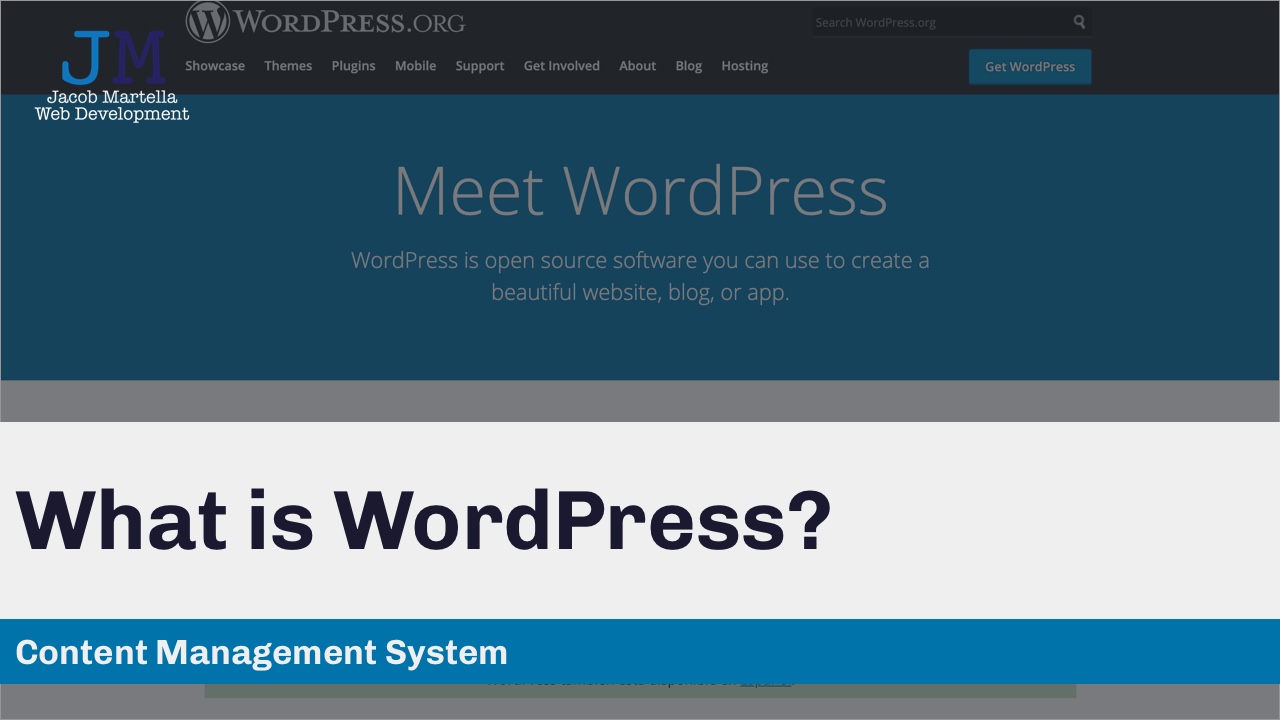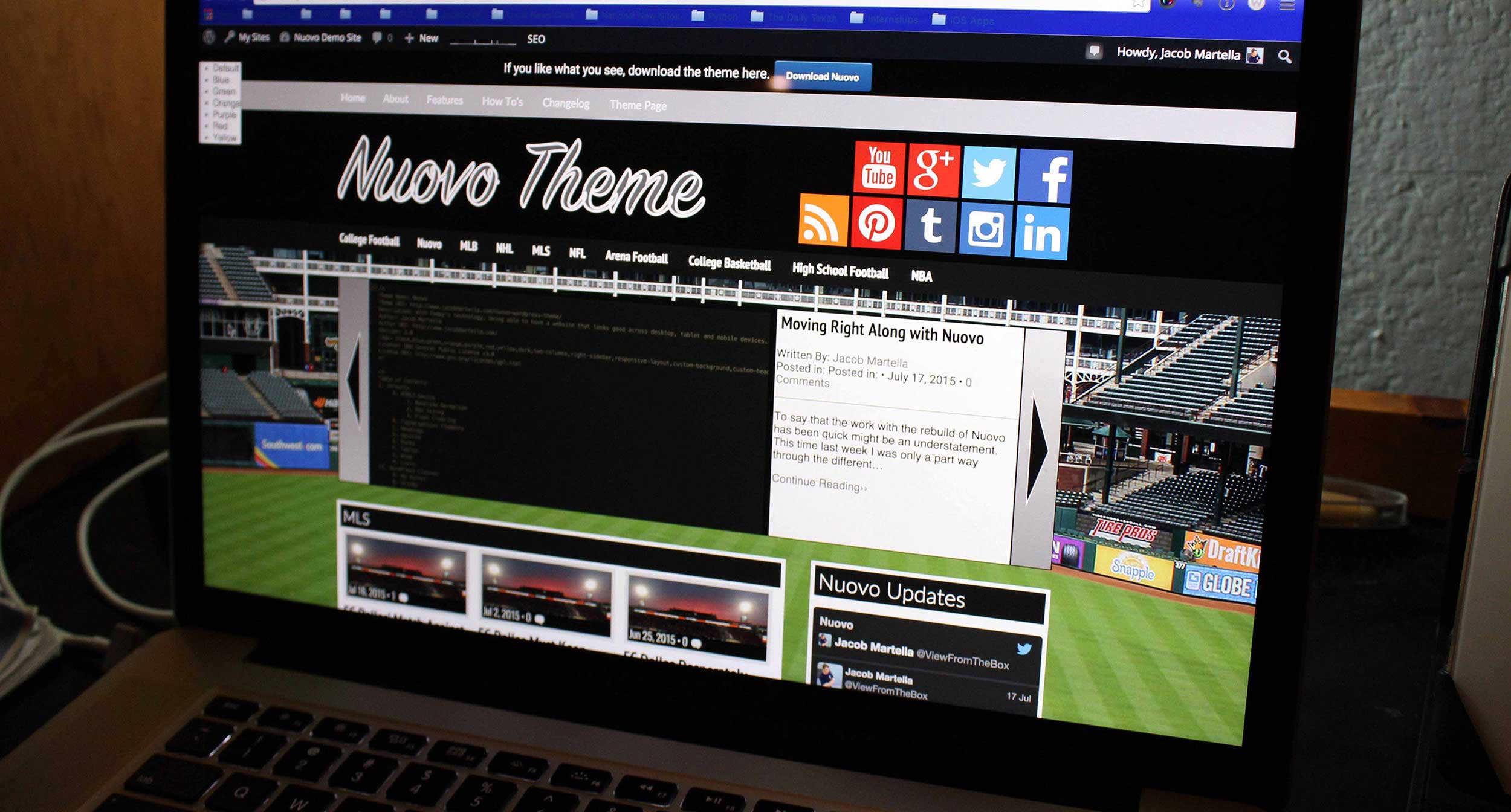So maybe you’re looking to create a new website for your small business. You need something that’s quick, relatively easy to use, can scale as your business hopefully grows and will last for as long as you need it to.
So why not use WordPress to create your small business website?
WordPress is the most popular content management system out there today. It powers over 40 percent of the internet, is easily customizable with a vast plugin and theme ecosystem. And it makes managing all of your content much easier.
Plus, at the end of the day, you own the content that you create for your website and can move your website wherever you want.
So let’s dive into why WordPress is the best choice for creating your new website for your business.
Table of contents
- What is WordPress?
- Easy to create a website in minutes
- You own your own content
- Tons of plugins you can use to do whatever you want with your website
- Plenty of themes to customize the way your website looks
- Easy to manage your content
- Completely customizable
- Can scale as your business grows
- You can move your website around if need be
- There are a lot of developers and agencies that can help you
- The WordPress community
- Get started on your business’ new website with a Small Business Website Starter Kit
What is WordPress?
So what exactly is WordPress and how can it help you create a website for your small business?
WordPress is an open source content management system and one of the best out there. A content management system, to put it briefly, allows you to manage key parts of your website, like the content and customize the design of your website and even add more functionality through extensions.
While WordPress first started off in 2004 as a blogging platform, it really has transformed into something more with users able to transform their websites into an online store, a newspaper website, an online forum and so much more thanks to the many plugins and themes available for use.
According to w3techs, WordPress now powers about 43 percent of the internet. That includes organizations like Microsoft, the Rolling Stones and even the Walt Disney Corporation. So you’ll be in pretty good company should you use WordPress. So if you choose WordPress, you’re going to be in great company.
WordPress allows you to create an entire website for your small business without touching any code. Most web hosts these days even have an installer that means you don’t have to worry about the database or uploading files.
I want to mention that WordPress is also self-hosted, meaning that you will need to find a web host and purchase a domain before you get started, which is different from Wix or Squarespace. But at the same time that can have its advantages since you’re not tied down to one web hosting company.
What is WordPress?
What is open source?
Now you might be wondering what open source is and why it’s something you should think about when it comes to creating a website.
To make it simple, open source means that the code is available for anyone to use and to modify. You don’t have to pay to be able to use WordPress on your website. You can download and go with it.
Using open source keeps you from being locked in with proprietary services. For example if a proprietary service goes under, you’re stuck and it’s going to be a headache to get that moved over to something else. Meanwhile with a CMS, that code is still going to be around no matter what. And really, there’s probably a good chance that someone will still find a way to maintain it.
Which brings me to the other benefit of open source, which is the ability to contribute to the project. Your contribution could be to actually write code or simply test versions of the code or write documentation or something in between. You can find a way to help as well if you want.
Difference between WordPress.Com and WordPress.Org
I also want to highlight the difference between WordPress.org and WordPress.com, because despite the similar name, they are two separate things.
WordPress.com is the hosted version of WordPress. Here you can sign up for a website hosted with dot com and use WordPress, but it is a limited version of WordPress. You can’t do everything you can do with the open source version of WordPress, unless you pay. It’s a great way if you want to test the blogging waters.
But if you’re building a website for your business or are serious about this website, you need to use the WordPress.org version, which is what I’m talking about in this post. While you will have to pay for hosting and a domain, you will have no restrictions on adding plugins or themes or anything else to your website. This is likely the version you will want.
I know that this can be confusing. But if you want to learn more, check out the video below I did a while back on this exact topic that gets more specific.
WordPress.org vs. WordPress.com
Easy to create a website in minutes
WordPress also makes it super easy to get started with a website in just minutes.
In fact back in the day, it was famous for its five-minute install. You could download WordPress, upload it to your web host, follow the prompts on the screen and get going with it in less than five minutes. And you didn’t need to know any SQL or PHP.
Today things are a lot easier since basically every web host now can install WordPress or any other CMS for you with a click of the mouse.
But WordPress still makes it super easy to create your new website.
You can install a theme that you like to give your website a great design. Then you can use any number of plugins to turn your website into an online store, a newspaper website, a community website with a forum, a membership website and more.
Plus, you can get set up with contact forms, SEO, analytics, security quickly and easily with plugins too.
And since it is a content management system, it’s really easy to add in all of the content you need for your website.
And you don’t need to know or touch any code to make this happen!
You own your own content
As we have seen in recent times, it’s important that you own your own content.
When you post on Facebook or Twitter or create a website on a service like Wix, Squarespace and even Shopify, you don’t really own your own content. It sits on their servers, and exporting that data out and moving it elsewhere becomes a headache. Trust me.
And if they ever go under overnight, you’re just out of luck trying to get that content back.
With WordPress, or any other open source CMS, you own your own content and can move it anywhere. You can set up your website to take backups of your site that live off of your website. Or some web hosts even offer this as a feature.
Then if something does happen your website or your web host goes under, you can move those files and database to a new web host and get started right where you left off. That’s just not possible with Wix and Squarespace.
If your website is going to be the backbone of your business, you need to make sure that you own your own content.
Tons of plugins you can use to do whatever you want with your website
One of the best parts about using WordPress is the sheer number of plugins that you can add to your website to add additional functionality.
Currently there are over 60,000 plugins in the directory on WordPress.org. And that number doesn’t include the multitude of plugins that are available elsewhere on the internet.
Want to create an online store? There are a number of plugins, like WooCommerce, that will allow you to do that. Plus those plugins have additional add on plugins that can allow you to do things like software licensing and printing shipping labels.
Whether you want to create a membership site, newspaper or magazine or a community website or something else, there’s definitely a plugin that can help you do that in just minutes.
Plus there are also plugins for contact forms, SEO, donations, events and calendars, and more.
And adding these plugins to your website isn’t that hard either. For plugins that are in the WordPress repository, you can simply add them through your dashboard. And for others, you can upload them to your website through the dashboard.
Just make sure that you properly vet the plugins before installing them so you’re only adding top-quality plugins. And make sure you don’t get two plugins that do the same thing. That can cause conflicts and potential page speed issues.
But the possibilities are endless for plugins and what you can do for your website.
Navigating the WordPress Plugin Directory
Plenty of themes to customize the way your website looks
On the design side of things, it’s really easy to change the way your small business WordPress website looks by quickly swapping out themes.
There are a ton of themes you can choose from for the design of your website. Currently there are over 10,000 themes in the WordPress theme directory that you can select to use for free. And that doesn’t include all of the themes that are available elsewhere online.
There are great places like StudioPress that produce high quality themes that you can use for your website. And if you use WooCommerce or Easy Digital Downloads for an online store, they also have both free and premium themes you can choose from.
And if you really feel adventurous, you could even create your own WordPress theme. Even if you don’t want to create your own theme, the site editing tools now included in WordPress can help you make your website have your own unique look and feel without touching any code.
And the best part is that you can swap out themes to find the one you really want. There might be a little bit of adjustments to make. But WordPress makes it really easy to change themes and find the perfect one for your website.
Navigating the WordPress Theme Directory
Easy to manage your content
The best part about using a CMS, and especially WordPress, is that it’s really easy to manage the content on your website. I mean, it’s called a content management system for a reason.
It’s really easy to create a new blog post or a new page. And if you have a custom post type, like a product, a portfolio project or whatever, it’s really easy to create a new one of those as well.
If you need to edit a blog post or page or other custom post type, that’s pretty easy to do as well.
And with the block editor in WordPress, it’s now easier to create cool pages with fantastic layouts that will definitely catch the eye of a reader. And you don’t need any code to do that anymore.
Also, WordPress makes it easy to create and edit the navigation menus on your website as well as any widgets if the theme you’re using has sidebar areas. Oh, and uploading and managing all of the photos for your website is an absolute breeze.
If you want something that’s going to make it easy for you to manage all of the pages, WordPress is going to be the way to go for your small business website.
Completely customizable
Another great part about using WordPress for your small business website is that it’s extremely customizable.
As I mentioned earlier, WordPress core introduced full site editing in WordPress 5.9, and they’ve continued to add more features and fix up bugs with each release. And if you use a block theme, that means you can customize every part of your website, from the colors and fonts to the header, footer, blog page, single post template and more — with no lines of code.
But it also goes beyond that. With all of the plugins out there, you can add a forums section to your website to create conversation. Or as I mentioned earlier, you can quickly turn your website into an online store. You can also add any one of the multitude of plugins to really customize your website.
And if you need something even more custom, a developer will be able to help create what you need.
Unlike with services like Wix and Squarespace, with WordPress and your small business website, the possibilities are endless.
Can scale as your business grows
Also, WordPress can scale as your business grows and you need your website to do more.
For example, let’s say that you just want to start out with a simple website with just a couple of pages so that people know your business exists. And then this time next year, you’ve grown a lot and now want to add an online store so people can buy your products online.
That’s not an issue with WordPress. You can just add in the plugins that you need for the store and maybe switch the theme with something that will work better for an online store and you’re all set. No need to completely redo the entire site.
Also, if you start with a prebuilt theme with WordPress but then grow and want to create a custom theme to give your business a unique look, that’s actually pretty simple.
Your developer can just create a new theme, install and activate it on the website and you’re good to go. You don’t need to mess around with migrating content or anything big like that.
So if you’re worried that you’re just going to have to create a new site down the line when your business grows, don’t worry. WordPress can scale alongside your small business.
You can move your website around if need be
As I touched on earlier when talking about your content, one of the things that set WordPress apart from places like Wix or Squarespace is that your website is much more portable.
You can easily export your data and files and move them to a different web host if you need to. The process does take some time (because migration is something that always takes time). But there’s no added step of having to extract your content from PDFs, HTML files or some other unhelpful file format.
So if for some reason your web host goes under or you need to move to a cheaper web host, that’s relatively easy with WordPress. And even if you want to move your website to another CMS later down the line, WordPress has tools to do just that as well.
There are a lot of developers and agencies that can help you
Another great part about WordPress is that there are a lot of developers and agencies who can create a custom theme for your website or any other custom tools.
You’re on the website of one, after all.
Because so many people use WordPress, there are a lot of people out there who are building WordPress websites for others. And as I’ve talked about before, WordPress makes it pretty easy to do so.
So if you want a custom website design and it works with your budget, you should have no trouble finding a developer or agency to build your small business website with WordPress with everything you need to help your business grow online.
The WordPress community
Why do you love the WordPress Community?
But my favorite part about WordPress and the best reason you should choose WordPress for your small business website is the community around it.
Because of its large market share and open source nature, there are obviously a lot of people who use and contribute to WordPress. And they meet both online and in person.
There are a number of WordPress-specific groups on social media sites like Facebook, Alignable and Reddit. Plus, the WordPress hashtag on Twitter and Mastodon is really active, and you can get any help you need there and meet amazing people who also use WordPress.
Plus, if you ask a question on the WordPress support forums, I guarantee you someone will be there to help you figure out what’s happening and give you a solution.
But the real key to the community is the in-person events. I am willing to bet that there is a WordPress meetup located somewhere around you.
These groups tend to meet at least once a month and it’s a great place to meet others in your area who use WordPress and who also probably have a varying degree of experience. Not only could you get help for your website from them, but you might make friendships and business relationships along the way.
Finally, there are WordCamps, which are basically WordPress conferences that happen once a year. There are both regional WordCamps as well as flagship WordCamps (WordCamp US, Europe and Asia). These are fantastic events that will help you meet more people who use WordPress – from developers to designers to bloggers to business owners and everyone in between – and give you ideas about what you can do for your website. And they’re pretty affordable.
I’ve attended six in-person WordCamps and helped organize WordCamp DFW 2017 and 2018, and I loved every bit of it. It’s a great experience, and I always come away inspired.
So if you’re still on the fence about WordPress, I think the community that you’ll be joining is a great tipping point to becoming another WordPress user.
Get started on your business’ new website with a Small Business Website Starter Kit
Are you looking to create a new website for your business, but worried about the cost and the time it takes to create a new website? Check out one of the Small Business Website Starter Kit today!
These website starter kits are designed to help get your business online quickly. You’ll get a WordPress website with the perfect theme that fits your business up and running within two weeks. It’ll have all of the content you need for your website, SEO and a Google Business Profile set up to help people discover your business and more to help create a digital foundation for your business. And you’ll get all of this for much less than you might think.
So take a look at the Small Business Website Starter Kit and get started on your small business website today!