Get Your New Theme Set Up for You!
Installing and setting up a new WordPress theme can be tricky. This service will take care of that for you. At the end of the day, you’ll have a great looking website with your chosen theme!

When you’re setting up a new WordPress theme on your website, there are a lot of things that you need to do. You’ll need to create the homepage, get your menus in order, upload photos to the right spot — the list just goes on and on.
This service will take care of all of that for you. You’ll select your theme as well as any plugins you might want to add to the theme. You can also add in any content — text, photos or videos — that you want me to add to the website.
From there I’ll add in the theme and get it looking exactly how you want it to look. Within five days, you’ll have a great looking website that meets your needs. And you won’t have to lift a finger.
What You’ll Get
High quality theme
All of the themes you can select here are high quality and built to WordPress standards. They will integrate with all major WordPress plugins and work with all future versions of WordPress. Also, they are built with accessibility, SEO and security in mind, so you’ll always have the best.
Quick and easy process
This process is designed to be quick. As long as everything runs on schedule, your new theme will be setup within five days. That way your website can get a great new look as soon as possible.
Access to knowledge base
Once the new theme is live on your website, you won’t be left completely on your own. You’ll have access to a knowledge base where you can learn and review how to do things on your website. Plus you’ll have access to a community of fellow website owners through the forums.
What is the process?
Let’s Build Out Your Theme Setup
Step 1 — Add the Theme Setup to Your Cart
To get started, you’ll first need to add in the WordPress Theme Setup item to your cart using the button below.
Step 2 — Select the Theme For Your Website
Next, select the theme you want for your website by adding it to your cart.
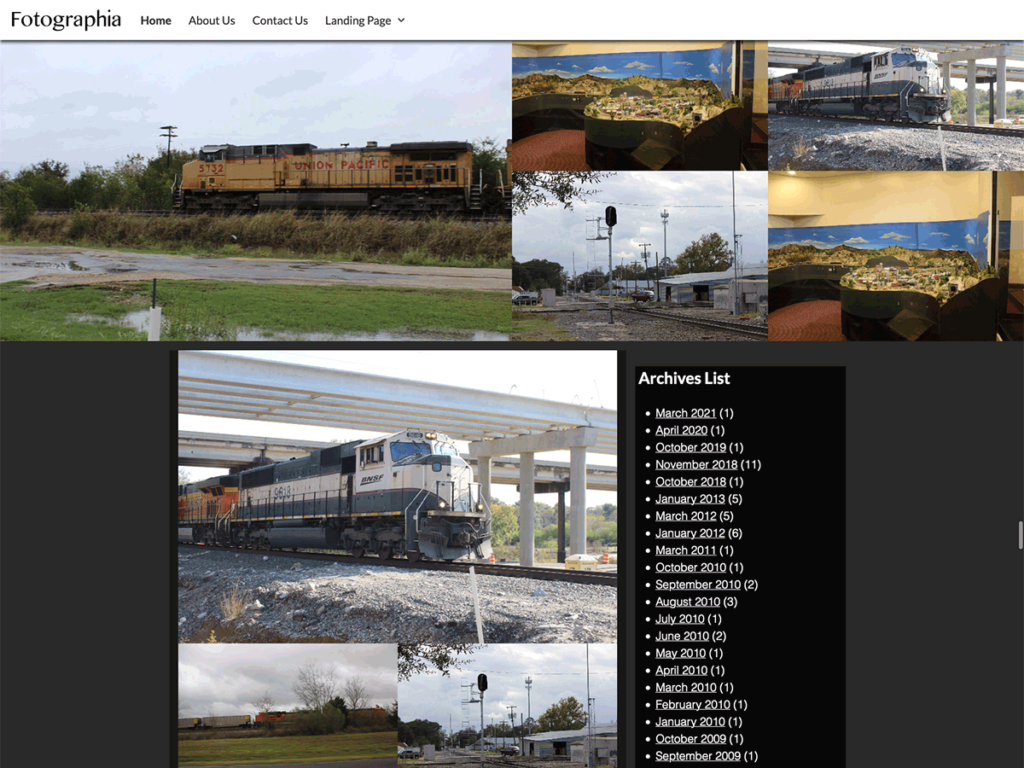
Fotographia
Fotographia is the perfect place to house your photo site. The theme is designed with photo stories and long-form stories in mind. It has great support for large, full-width photos to show off your photos in stunning detail. The theme is also responsive, so your readers can take your stories where ever they go with no effort from you.

Giornalismo
Give your site the look of a newspaper front page, but with a modern day look. With Giornalismo, your readers will know about everything going on with a top story section and up to three columns full of stories right up front. Once inside, it will be easy for readers to know the important details, with story highlights, and navigate within the site, with related stories and latest posts. Giornalismo is completely responsive, allowing readers to take your stories wherever they go.
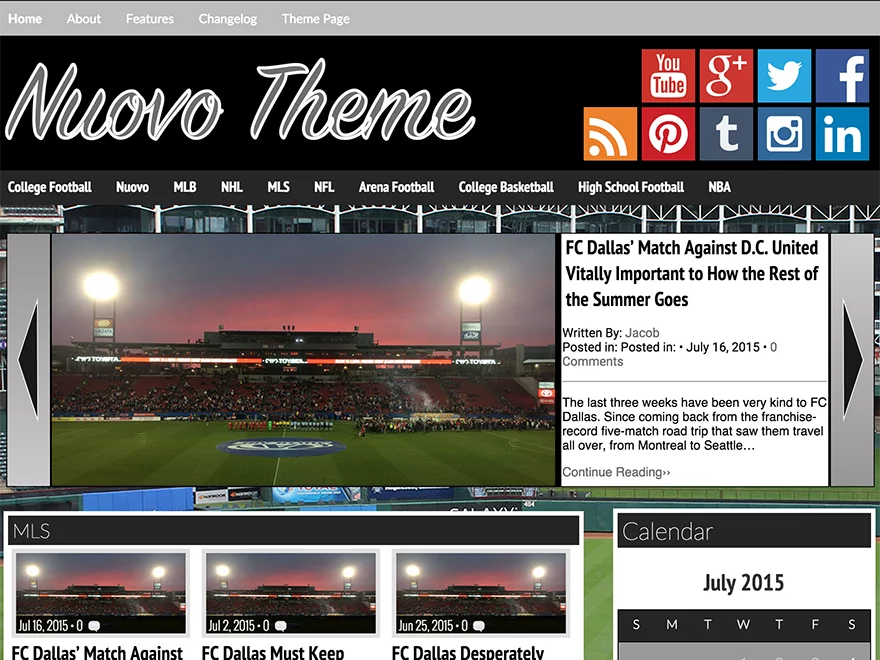
Nuovo
Nuovo gives the user almost complete control over the look and feel of his or her website. Users can select the color theme they want, what posts they want to show up in the homepage slider as well as in four separate areas on the homepage and can display the social media links they want in the header — all from the Customizer. Nuovo is also responsive, making it look good on any device with no extra work required.
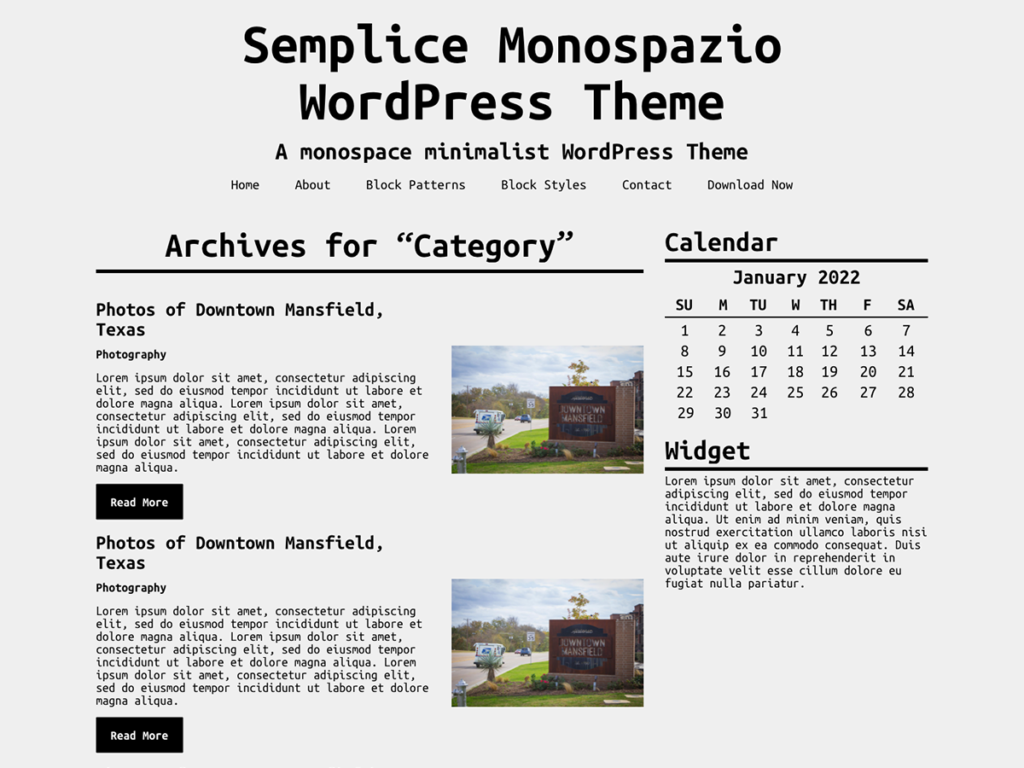
Semplice Monospazio
Semplice Monospazio is the perfect block theme for any tech-based blog. The simple design and monospace font make it a great theme to use for your blog about all things tech — from web development, software code and more. Plus, the theme takes full advantage of full site editing in WordPress, meaning you can customize all of the templates to match your personal style. You can do just about anything you want with this theme.
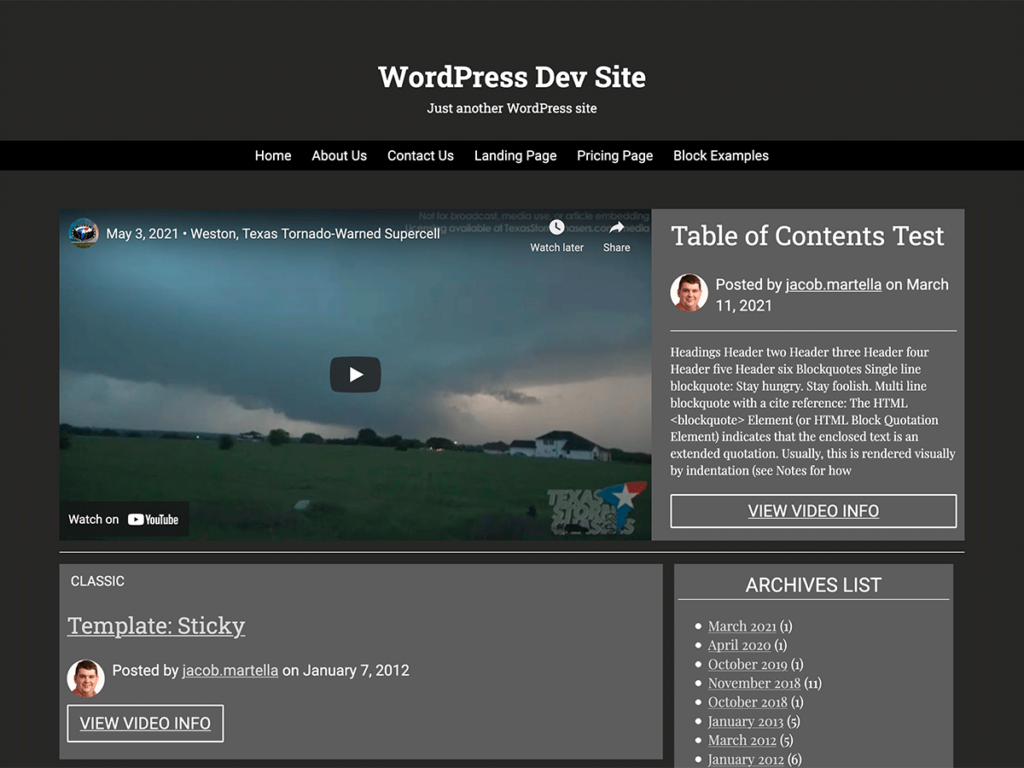
VideoPlace
YouTube is a great place to upload your videos, but a not-so-great place if you want a customizable vlog. VideoPlace provides you with just that.
Step 3 — Add in Any Additional Plugins
Next, select any plugins you want for your website by adding them to your cart. Please note that any plugin that is not a free plugin will be added to the cost of the theme setup.

JM Breaking News
The JM Breaking News Plugin allows you to display a breaking news banner with custom text and a custom link for as long as you want anywhere on the site.

JM Live Blog
Live blogs are the essential tool for keeping readers up to date in any breaking news situation or sporting event. Using the power of AJAX, JM Live Blog allows you to add a live blog to any post with a simple shortcode to keep your readers in the know.

JM Simple Small Business Local SEO
Local SEO is crucial for every small business. It’s how you can get found in “near me” searches that are more likely to result in conversions and sales. JM Simple Small Business Local SEO will add in the correct schema that Google can read to get your business to show in map and local searches — all without any code writing for you!

Read More About
Read More About allows users to add links in a story using a shortcode to provide addition reading material about a subject. Works great for large topics that can’t all be explained in one post.

Story Lines
One of the common features of online news stories is a section that displays two or three highlights from the story. This plugin makes it very easy for you to do just that. Story Lines allows you to add as many story lines as you want and place it anywhere within a post with a quick shortcode.
Step 4 — Pick Your Add Ons for Your Website
Want to add in other features to your website, like forums, an online store, forms integration and more? Use the “Add to Website” buttons to add those features to your theme setup. Please note that these will add to the cost of the theme setup.
Online store
Online selling is super popular in today’s world. And you can easily add a store to your new website. I’ll take care of setting up the store, adding in the products and getting you started with a payment gateway. Plus, you can add in things like automated shipping labels, custom email messages and more! It’s the easiest way to create an online store.
Forums
Creating a community around your business is a great way to drive referrals and build momentum. You can foster a great community right on your own website by adding in a forums section where you can control everything. I’ll take care of everything from the styling to adding in any controls you need for a great community.
Price: $99
Membership Website
Does your business offer courses or information that members are only allowed to see? I can help you create a membership website that keeps that content only available to your members.
Price: $149
Additional landing pages
Are you having a sale of a product or for a holiday season? Or did you add a new service to your offerings? If you need additional landing pages to promote your products or services, I can help you create those pages in no time, whether it’s before or after the website launch.
Price: $39/page
Email Addresses
Want to create an email address using your new domain name? It’s totally possible. During the process I will take the time to also set up an email address for you using Google Suite so that you can have an official looking email address for your business.
Price: $6.99/month
Custom blog templates
While each website will come with its own set of blog templates, you can also choose to customize those blog templates. Maybe you want to hide or show the featured image on single post pages. Or maybe you want to show the read time on the archive pages. I can create those for you.
Advanced forms integrations
Each website comes with Gravity Forms, as well as a basic contact form set up for you. But you can also choose to add in advanced forms integrations, such as MailChimp, Stripe, AgileCRM and more to take your forms to the next level.
Price: $39/integration
Content creation
Need help creating an about page? Or are you struggling with text for your homepage? I can help you create that content for your website so that it’s ready for launch.
Price: $49/page
Google Tag Manager setup
While Google Analytics and Search Console are great tools, Google Tag Manager can take your analytics to the next level. I can help you get started with Tag Manager to help you integrate services like HotJar and more so you can really see how people are using your website.
Price: $39/tag
Step 5 — Checkout and Start the Process!
Ready to get started now? Go to the checkout page below to complete the process, and I’ll get started creating your new website!
Frequently Asked Questions
How long will this take?
Ideally, this shouldn’t take more than five (5) days. If you have all of your content ready to go and are responsive to my emails, I’ll be able to have things set up very quickly.
Will you need access to my website?
Yes, I will need to have access to your website to install the theme. I will need to have an admin level account. I promise to only mess with the things I need to for the theme setup. You’ll be able to remove my account when I’m finished.
Is the cost of the theme included in the final price?
Yes, the cost of the theme will be included in the $400 price of the setup. There will be no extra cost initially. However, any theme that has a yearly subscription price will be charged separately when the renewal comes a year after purchase.

