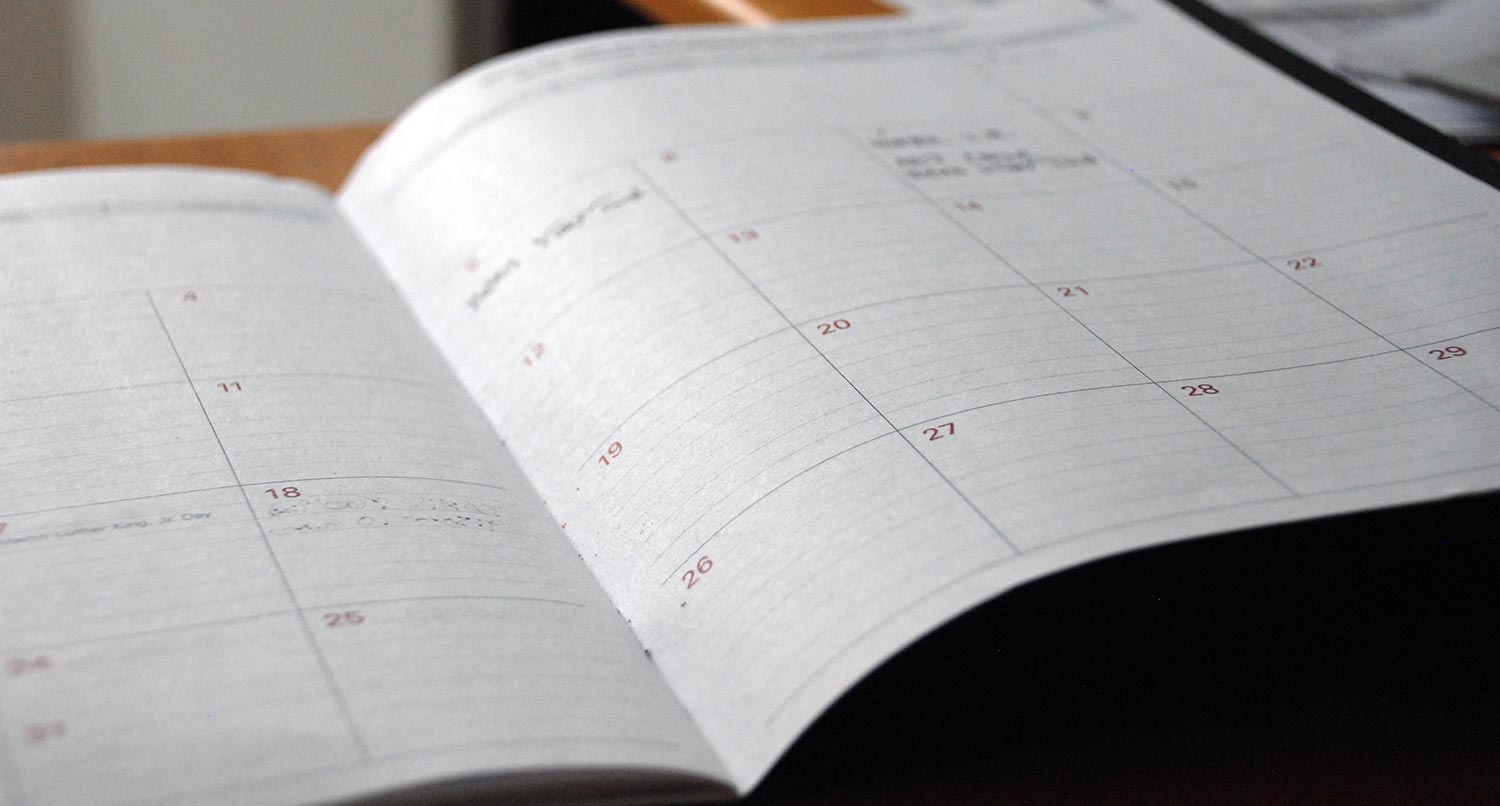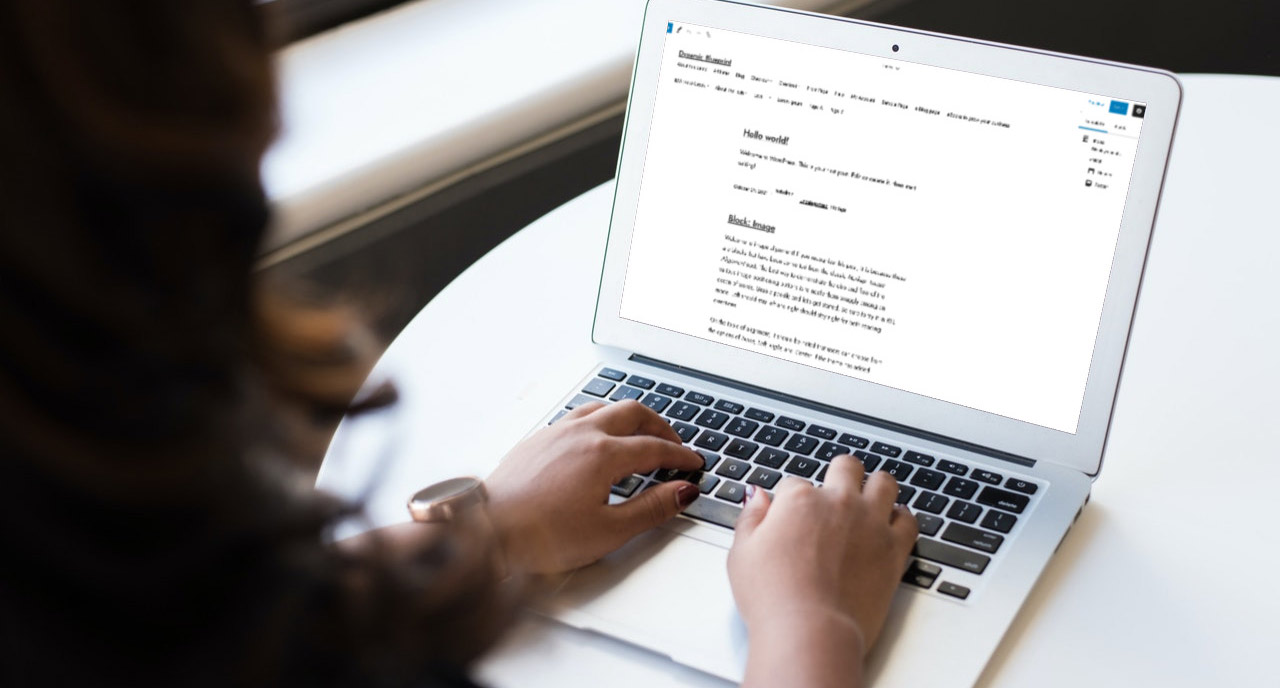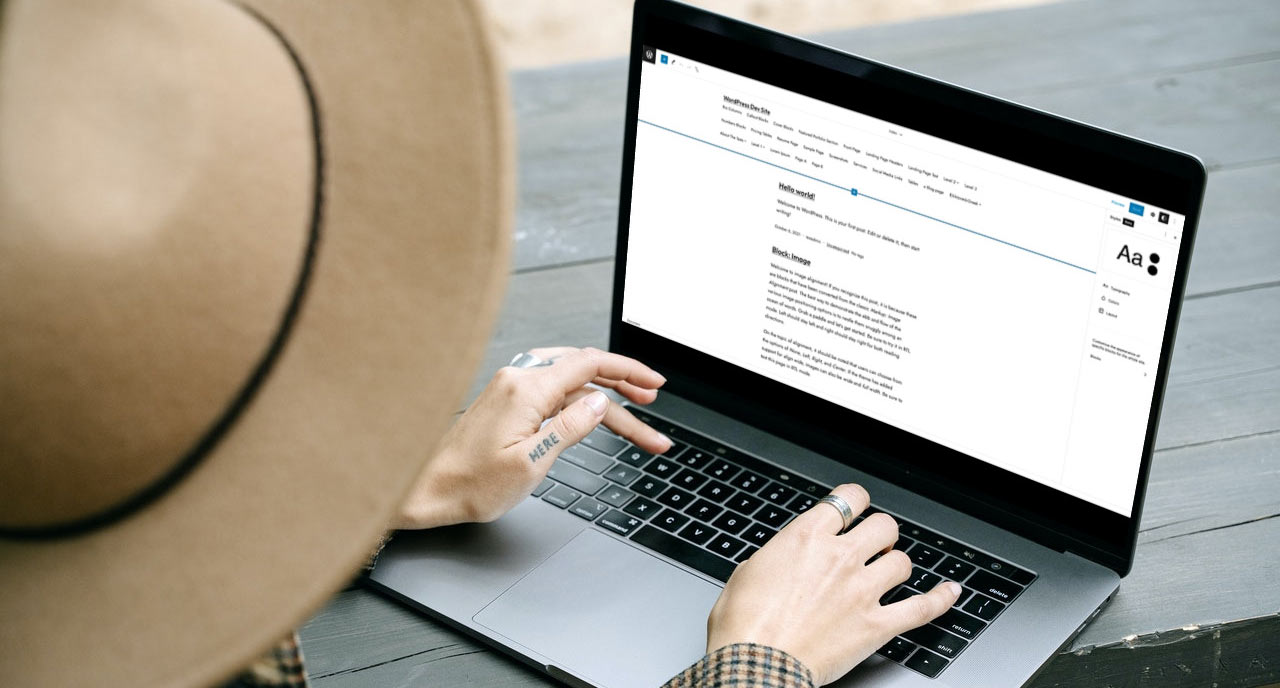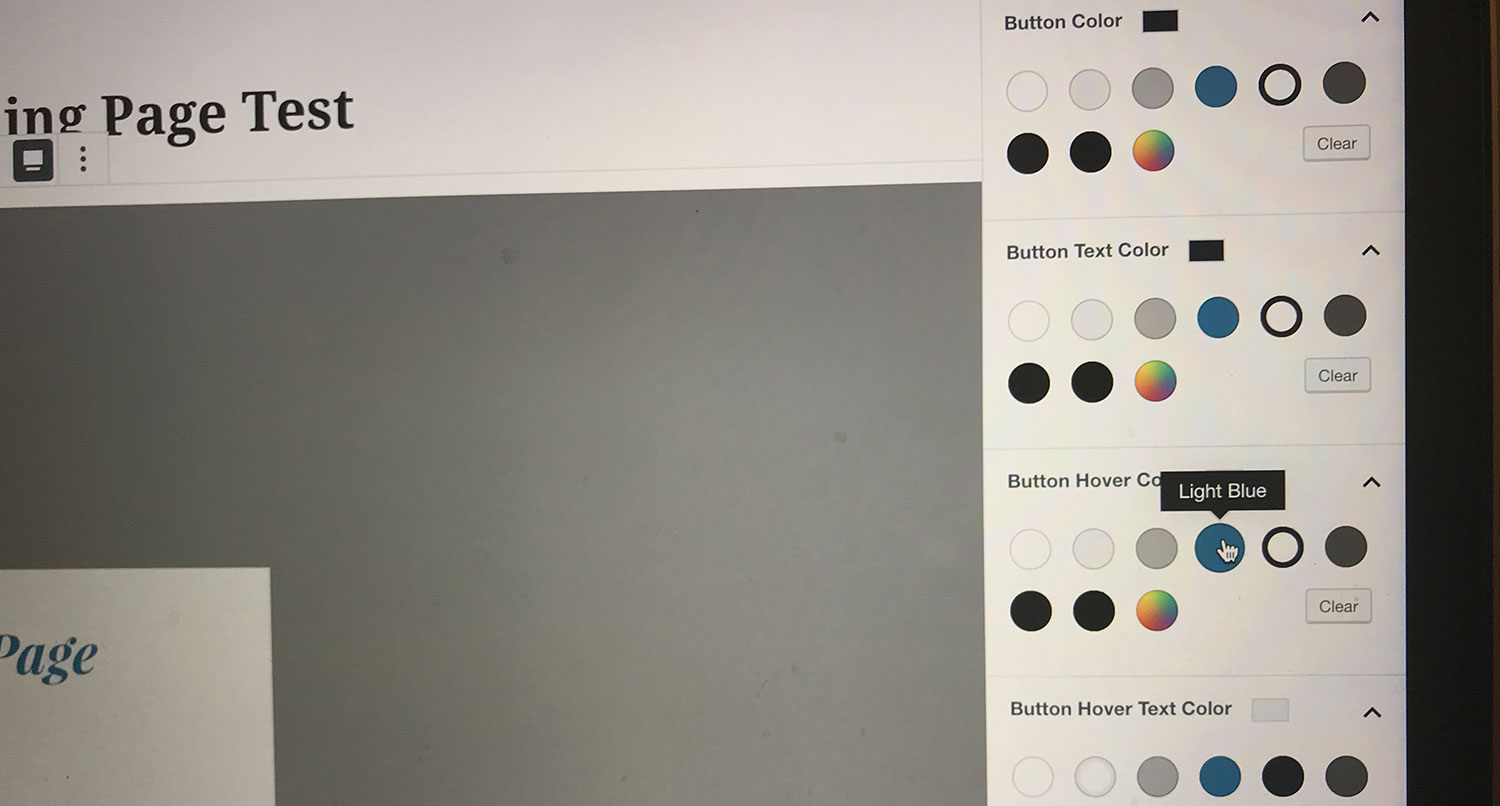One of the most common plugins needed for a WordPress website is a calendar plugin.
Maybe you have a website that hosts community events and you want to show those events in an easy-to-read calendar. Or maybe you have an organization that has events coming up that you want to show in a calendar. Or maybe you just need to show events.
Either way, you’re probably going to be looking for a plugin that displays events in a calendar so people can know what’s going on and where events are happening.
The good news is that the calendar plugin market is filled with great options. But the downside is that it can be hard to find the right one for your website. So let’s go through the best 10 WordPress calendar plugins to see which one you like the best.
Table of contents
The Events Calendar
If you’re searching for a WordPress calendar plugin, you’re probably going to run into The Events Calendar pretty quickly. It’s one of the most popular calendar plugins on the market today, and with good reason too.
The Events Calendar makes it super easy to add and display events on your website in just minutes. In addition to events, you can also create venues you can choose from as well as organizers with contact information, so people know where to go if they have questions.
And creating events is easy too. It works with the block editor, which makes it really easy to customize the way the event looks like on the front end. Plus, if you have a Google API key, you can display the event’s location on a Google Map as well.
Finally, the events or calendar page comes with a lot of different ways you can display your list of events, from a simple list view to a monthly calendar view and much more. And there are blocks, shortcodes and widgets so you can display events throughout the site.
While you can get the free version from the WordPress directory, there’s also a paid version as well as premium add ons you can add for virtual events, recurring events and more.
Price: Free version on WordPress.org, Pro version costs $99 per year
Modern Events Calendar
Another plugin that has really come into the WordPress calendar plugin space is Modern Events Calendar. I’ll be honest — I didn’t know this plugin existed until we started to use it at work because it met all of the things we needed a calendar plugin to do.
Modern Events Calendar does a lot of the same things that The Events Calendar does. You can easily create events and display them on the front end of your website. It has both a free version in the WordPress.org directory as well as a paid version. One advantage it has over The Events Calendar is that recurring events are a part of the free version.
A couple of cool things that I like about this plugin is the ability to break longer events down into an hourly schedule, and you can add in a countdown to the event. It’s a small thing, but it can make a bit of a difference in getting people excited about this event.
Also, I really love the design of the display options for your calendars. Like the name says, it’s a modern and slick design. And there are many different ways to display your calendar. And you can use widgets and shortcodes to show them in many different areas on your website.
The one negative thing I noticed in my research is that people seemed to have issues with getting support for problems that they ran into. That is a bit of a concern, especially if you need to do complicated things with it.
Still, I definitely think this is a great option, whether free or paid version, for a calendar on your WordPress website. Give it a look!
Price: Free version on WordPress.org, Pro version costs $75 per year
Sugar Calendar
Sugar Calendar might not have exactly all of the features you might see with other WordPress calendar plugins, but don’t let that fool you. It’s a lightweight and great plugin that works well with other plugins, like Easy Digital Downloads and WooCommerce to do what you need it to do.
The Sugar Calendar plugin was developed by the same people who created Easy Digital Downloads, so it has great backing. It’s also super simple to add a new event with a simple meta box inside the “Add New Event”. And you can even see your calendar from your site’s dashboard. This is the only plugin I know of that does that.
But what really makes Sugar Calendar a great option is the integration with other plugins. For example, you can create registration forms for your events by integrating with Gravity Forms. Or you can sell tickets for an event by also using Easy Digital Downloads or WooCommerce. And like the other plugins, you can add the calendar to any page through a shortcode or widget.
There is a free and a paid version of the plugin, but you’re definitely going to get a better value with the paid version.
The one downside is that if you just want one plugin that does a lot rather than installing a bunch of add ons or relying on other plugin integrations, you’re probably better off looking elsewhere.
Still if you’re looking for something simple and straightforward, Sugar Calendar is a great option.
Price: Free version on WordPress.org, Pro version costs between $49 and $199 per year
All in One Events Calendar
Continuing with something simple, there is also the All-in-One Events Calendar plugin that you can use for your website.
Like all of the other plugins so far on this list, you can easily create events for your website and display them as single events or in a calendar view. The plugin has support for showing day, week and month views for your calendar and there are different theme options you can choose for the look of the calendar.
Also, you are able to add in recurring events, even one with complex repeating patterns. It works both with in person, virtual and hybrid events, and you can display a Google Map on the single event page to help people find the event location. And you can add events from iCalendar or Google Calendar.
The one big drawback is that the free version only allows you to add 100 events to your website. To get unlimited events, you’ll need to purchase the premium version from Timely’s website, which doesn’t list a price. That could be a dealbreaker for you.
Still, if you don’t have a lot of events, it’s a good plugin to test to see if you want to use it for your website.
Price: Free version on WordPress.org, Pro version does not have a price listed
Events Manager
Moving along, the next one in the list is the Events Manager plugin. Like with a lot of these WordPress calendar plugins, Events Manager has both a free and paid version that you can use.
The free version allows you to create unlimited events, as well as recurring events. One advantage it has over the others on this list is that it also allows you to allow bookings and reservations without needing to buy the pro version of the plugin.
Also, you can add in custom attributes to your events to easily add more information about the event. And you can display a Google Map to show the location of the event. Finally, it also has great integration with BuddyPress.
On the paid side of things, you’ll get a gateway to sell tickets for an event. And you can also add in custom booking information.
Overall, if you’re looking for something simple and easy to use, Events Manager is a plugin you’ll want to give a look.
Price: Free version on WordPress.org, Pro version costs $75 per year
My Calendar
Another great option for a WordPress calendar plugin is the My Calendar plugin from Joe Dolson. Dolson is one of the key members of the WordPress core accessibility team, so if having an accessible calendar for your website is a requirement, you can feel good about using this plugin.
Again like a lot of the plugins here, there is a free and a paid version of the plugin.
The free version already does a lot. In addition to making it really easy to create and display a calendar on your website, it also has support for WordPress multisite. And that, I can tell you from experience, can make a world of difference if you use multisite and want to keep the calendars synced. Similarly, you can pull events from a remote database as well, which is really cool.
You can also set permissions to control who can add and edit events. Plus, there are add ons that allow you to sell tickets for the events. And you can display events through shortcodes or widgets.
With the paid version, you can allow event submissions from the front end of your site, import events from iCalendar and other formats, REST API support and even create events when you publish a post.
Overall, I’m pretty impressed with My Calendar, and I’m kind of tempted if I need to add a calendar to a new site down the road.
Price: Free version on WordPress.org, Pro version costs $59 for a year or $259 for a lifetime subscription
Let’s Create a Website for your Business!
Are you trying to get your business online with a website quickly? Let’s work together to create a solid website for your business quickly and for a price that will fit your budget. And it will set up your business for online success as time goes on!
Let’s Get Your Business Online Today!Simple Calendar
Next on the list for WordPress calendar plugin options is Simple Calendar. And it definitely fits the name.
Simple Calendar allows you to add in events from your Google Calendar, rather than managing them from your WordPress website. While it might not be for everyone, it can be a great tool if you extensively use Google Calendar for your events.
Also, it makes it really easy to match your calendar’s design to the theme that you’re using, rather than the okay-ish default design of a Google Calendar embed. And you can also combine multiple calendars into one.
There is also a paid version of the plugin that allows you to show both public and private calendars, as well as display day and week views for your calendar.
In the end, if you need something with a higher level of control, this might not be for you. But if you already use Google Calendar and need something simple, this could be exactly what you’re looking for.
Price: Free version on WordPress.org, Pro version costs $49 per year
Event On
Also an option for a WordPress calendar plugin is the Event On plugin. I will go ahead and let you know that this is a paid-only plugin; there’s no free version available in the WordPress plugin directory.
Still, this might be an option to look at to add a calendar to your website. It definitely is one of the most striking visual designs for calendars on this list. Overall, I like the design, but it definitely depends on the theme you’re using for your website.
Plus, you can also have recurring events, even those with complicated patterns, as well as Google Maps and directions on the single event page. You can also have featured events to highlight the best events coming up, and there’s even a location view for your events page.
And there are various add ons you can install as well to add in additional functionality, like virtual events, bookings, QR codes and more. The only downside is that those add ons can add up on your receipt if you need a lot.
Still, it’s worth checking out to see if it might be the plugin to work on your website.
Price: $25 on CodeCanyon, Add on prices do vary
Event Organiser
Finally, the last WordPress calendar plugin on this list is Event Organiser. This one comes with both a free and paid version of the plugin, as well as other add ons for additional functionality.
Like all of the other plugins on this list, you can create single and recurring events easily with the free version of the plugin, and that includes those with complex patterns. And you can also add in venues separately that you can select when creating an event.
The user interface is also really simple to use, especially if you’re used to the post editor (especially the classic editor). Really, you should have no issues getting up and going with Event Organiser.
And as an added bonus, there’s even a calendar that you can view in the dashboard rather than having to go to the front end. Plus there are add ons for front end submissions, a Stripe payment gateway to sell tickets, iCalendar syncing and more.
If you’re looking for something easy to use, Event Organiser is something you’ll want to give a shot.
Price: Free on WordPress.org, Pro version costs $67.75, All add ons bundle costs $162.63
Finding the right one for you
So how do you figure out which calendar plugin is best for your website? Well, there are a number of different factors that you need to consider when browsing these and other calendar plugins.
First, don’t get a calendar plugin that does more than you need it to. Are you just wanting to display events on your website and don’t want to bother with ticketing or having someone book a time? Then grab a plugin that only displays an event. That way you’re not stuck with unnecessary code that might hurt your website’s performance.
Next, define a budget that you can spend for a calendar plugin, then focus on plugins that fit into that budget. This can help narrow down your options, especially for those on the more expensive side of the spectrum. And getting a free plugin from the WordPress Plugin Directory is not a bad idea either.
Finally, I honestly think you’ll have success sticking to this list. This list features plugins that are built by reputable developers and companies. And they are still being supported, so you won’t run into any plugin abandonment issues. And these cover a whole spectrum of calendar needs, so you should be able to find something that works for your website.
But find one you like, try it out with a small sample size to see if you really do like it and then either use it more or find another one that might work for your website.
Let’s get your business online
If you want to get your business online with a new or first website, then you might want to check out the Affordable Websites service. With this, I’ll work to get your business online with a website that you can grow from. And it will be up quickly and for a price that will fit your budget. You’ll have all the tools you need to thrive in today’s online world!