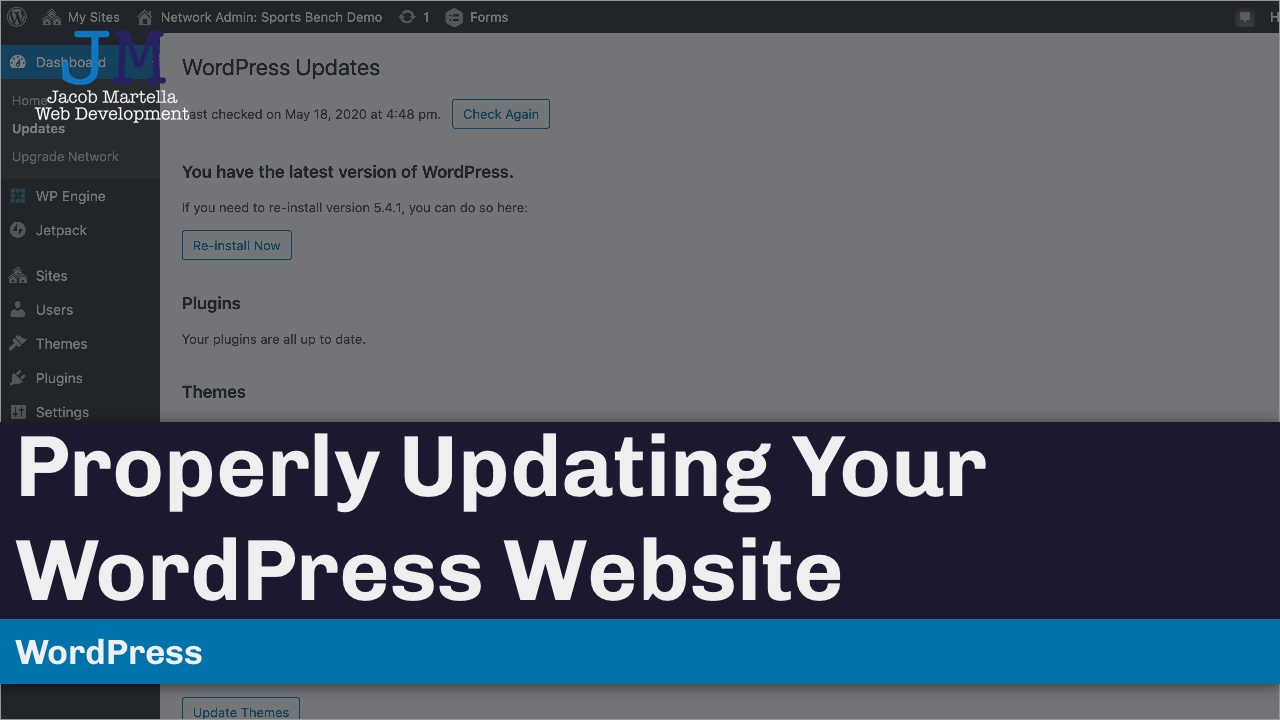Creating a new website can be a challenge, but what many people might not think about is that managing and maintaining a WordPress website can also present challenges. And that can often lead to mistakes.
Whether it’s forgetting to update different components or even the contact information, website owners will inevitably mess something up on their website. It’s just going to happen, and don’t worry, even I and other WordPress developers have made dumb mistakes with the websites we work on. You’re in good company.
So to help you avoid making the same errors on your website, here are the top ten mistakes I’ve seen people make with their WordPress websites.
Table of contents
- Not updating WordPress
- Not updating their information
- Add way too many plugins to their site
- Don’t change their username from “admin”
- Create easy passwords
- Don’t hook up their website to analytics
- Try to make code changes in their dashboard
- Try to play designer for their website
- Don’t do keyword research if they are blogging
- Don’t use their website
- Get your WordPress website taken care of for you
Not updating WordPress
One of the biggest mistakes people will make with their WordPress is to not run any updates to core, plugins or themes in a very long time.
The number of times I’ve logged into a website to help a client and seen the update icon show a number over 5 is really way too high. Please don’t be one of those people.
The biggest issue with not updating your website is security. Updates will often contain various security fixes, and some security fixes might be patching vulnerabilities that have been exploited by bad actors.
Not updating your website leaves your website vulnerable to attacks and hacks. And that can make for a very, very bad day.
Plus, you could be missing out on new features and other bug fixes that could make your website much better and the editing experience much easier.
So take some time to go and update your website. If you want to know how you can update your website without worrying about an update breaking your website, check out this video.
Properly Updating Your WordPress Website
Not updating their information
Another mistake people tend to make with their websites is not updating their information. And that can be a bad look to your potential customers and clients.
Have you moved recently? Do you have a new phone number or email address? Has your team changed?
If you haven’t updated your website to reflect those changes, it can be confusing to people who visit your website and want to get in contact with you or check out your store.
Plus a website that has updated its content in a long time can look like a stale website to users and Google. And in this day and age, that can make it look like your business is no longer active
So take some time right now to go through your website and check all of the information, especially the contact info, address, business hours and other key items of information. Make sure that it’s all correct.
And if it wasn’t correct, put a note somewhere reminding you that when something changes, you need to make that change on the website as well.
Don’t let your website show outdated information.
Add way too many plugins to their site
Also, the number of times I’ve logged into a WordPress website to see about a million plugins installed is staggering. Please don’t do that to your website.
You do not need a ton of plugins added to your website. Really you shouldn’t have more than 25 plugins installed and activated. That would cover SEO, forms, analytics, ecommerce and other key elements to enhance your website.
The only exception is if you have a lot of block plugins installed that only add a single block.
Having too many plugins will slow down your website since the server has to process all of them on page load and can open you up to security vulnerabilities.
Finally, only have plugins that you actually use on your website. Anything that’s been deactivated and you don’t need anymore should be removed.
So go through the list of plugins on your website (if you have too many) and figure out what you need to keep and remove the rest.
Say it with me, you do not need a ton of plugins on your website.
Take Care of Your Website
Don’t make the mistakes you see here. Get one of the WordPress Website Care plans today and never worry about the technical side of your website again. Each plan comes with web hosting, managed updates and emergency fixes if something happens to your site. Plus you can get added layers of security, SEO help and so much more!
Check Out the WordPress Website Care Plans!Don’t change their username from “admin”
Another security issue that I commonly see on WordPress websites is having an account with the “admin” username.
That is the default username when setting up a WordPress website, so bad actors already know that and will use that to try to log into your website. And if you haven’t changed that username, they are halfway to hacking into your website and messing things up for you.
Fixing this one is a little bit complicated and can be a bit challenging for a new user, but it can be done. And it needs to be done.
If you know how to use phpMyAdmin on your hosting, you can change your username in the database. If not, you can create a new user with a unique username, give it admin privileges, log into that account and remove the admin account.
Give your website an added layer of security today.
Create easy passwords
Similarly, a lot of people use weak passwords for their logins, including their website. And because of that, plus using “admin” as a username, it doesn’t take much effort for a bad actor to gain access to your website.
So how can you avoid getting hacked in this manner?
The short answer is to use strong passwords. Strong passwords are over 15 characters long and consist of upper and lower case letters, numbers and symbols. That way it can be harder for someone to guess your password. Also, you should make sure that you don’t repeat passwords on different sites.
The good news is that WordPress makes it pretty easy to create a strong password for your account. The change password function has a strong password generator and will tell you if your password is strong. There’s no excuse not to have a strong password for your account.
And if you want extra security for logging into your website, you can add plugins to limit the number of login attempts someone can make on your website as well as add two factor authentication to your website. You can check out the blog post I wrote about securing your WordPress website.

Don’t hook up their website to analytics
Another common mistake I see is people not hooking up their website to some sort of analytics.
Your website should be hooked up to analytics. Otherwise, how would you know how many people are using your website and what pages they are landing on?
There’s a treasure trove of information that you can discover once you start to use analytics and see the data coming in. If you don’t have analytics, you don’t know if your website is actually working.
You don’t necessarily have to use Google Analytics, especially given privacy concerns. But you should use some sort of analytics to see bounce rate, time on page and maybe even conversions.
That way you can see if a page isn’t working and start to figure out what you need to change to make it work.
And the good news is that if you do use Google Analytics, the Google Site Kit plugin makes it super easy to set up Analytics, Search Console, Tag Manager and more on your website with no code necessary.
So see how your website is doing today.
Get Your Business Online in Two Weeks
Don’t have a website to take care of yet? Want to get your business online quickly and for a price that will fit your budget? Check out the Small Business Website Starter Kit to jump start your business’ online presence and start building your digital marketing strategy. You’ll get a great website with a solid foundation and training for how to grow your website and business online!
Check Out the Small Business Website Starter Kit Today!Try to make code changes in their dashboard
Unfortunately, WordPress allows admins to be able to edit plugin and theme code right in the dashboard. And that becomes a problem when a user — really even an advanced WordPress user or developer — tries to make a change to the PHP of a plugin and theme and messes things up.
If you introduce a fatal PHP error to the code through that editor, you’re going to see the dreaded white screen of death and not be able to fix it unless you have FTP access. Then you’re stuck with a website that doesn’t work at all and no way to fix it.
Please do not do this. Anything but this really. In fact, it’s best if you just go ahead and disable that through code. That way no one can make that mistake with the website.
If you are going to mess with the PHP for your theme or a plugin, you need to get FTP access through your web host and change your code that way so that if you do create a fatal PHP error, you can undo the change and get the site back up.
Try to play designer for their website
Oh boy, if I had a nickel every time I came across a website where the owner thought they knew more than their web designer/developer and made a bunch of bad design choices.
So many people try to play designer for their website but really have no idea what they are doing, and it’s quite frustrating to deal with.
For example, the number of times I’ve seen a page that is all bold or all red text because the user thinks it’s important is way too high. If everything is bold, nothing is bold.
Or maybe they change the colors and choose a combination that’s not accessible and hard to read.
Please do not do any of these things on your website. Put your trust in the designer and/or developer that knew what they were doing and don’t mess with the design — only change the content.
I know with full site editing coming growing in WordPress that more people are going to be in a designer role, which is fine. I think this will be good in the long run.
But you probably want to learn more about the basics of web design before you really dive into full site editing. And also make sure all of your changes to the design are accessible as well. You will end up with a much better website, I promise.
Don’t do keyword research if they are blogging
Also, not doing keyword research for your blog is a really, really bad idea.
You really need to do keyword research if you are blogging on your website. Otherwise, how do you know what you need to be writing about in order to get your target audience to your website.
Without keyword research, you really have no roadmap for what posts to write or what topics to cover. It’s like sailing without a map.
Keyword research, even simple basic research, can at least provide you with an idea of what to talk about. In fact, if you do it right, you’ll never really run out of topic ideas for your blog.
My favorite tool for keyword research is Google’s Keyword Planner. You can really get a good idea of what people are searching for.
If you have a Google Ads account, it’s accessible from there. And even if you don’t, you can technically sign up for an Ads account and just use the planner and not run any ads.
But carve out some time once a week or so to do keyword research so you have a guide for your blog.
Keywords and SEO
Don’t use their website
Finally, there are people out there who have a website, but don’t really use it in any active way. Like it just sits there and no one cares for it.
This one doesn’t make a whole lot of sense. You either paid someone to create a new website for you or you took time to create it. So why would you just forget about it and not really use it?
It’s a great marketing tool for your business, especially with today’s online world. It’s really too valuable to not be used.
And it’s not like you have to be blogging every day either. You can just check to see if there are any updates that need to be run or see how your analytics are looking for the past couple of days and see if you need to make any changes to the site.
Again, a website isn’t something that you set and then forget. It needs to be active in some way to help your business grow online.
So if you’re in that boat, take some this week to look at your website, see what you might need to do to get it into shape and get help if need be. It’s a great asset for your business.
Get your WordPress website taken care of for you
Want to not have to worry about any of these mistakes listed here? Then sign up for one of the WordPress Website Care plans today. Each plan will give you top-of-the-line WordPress hosting along with managed core, plugin and theme updates. And the Secured plan will make sure that your website is secured from all attacks. Plus you’ll get access to training that will help you manage your website. So give your website the care that it deserves!