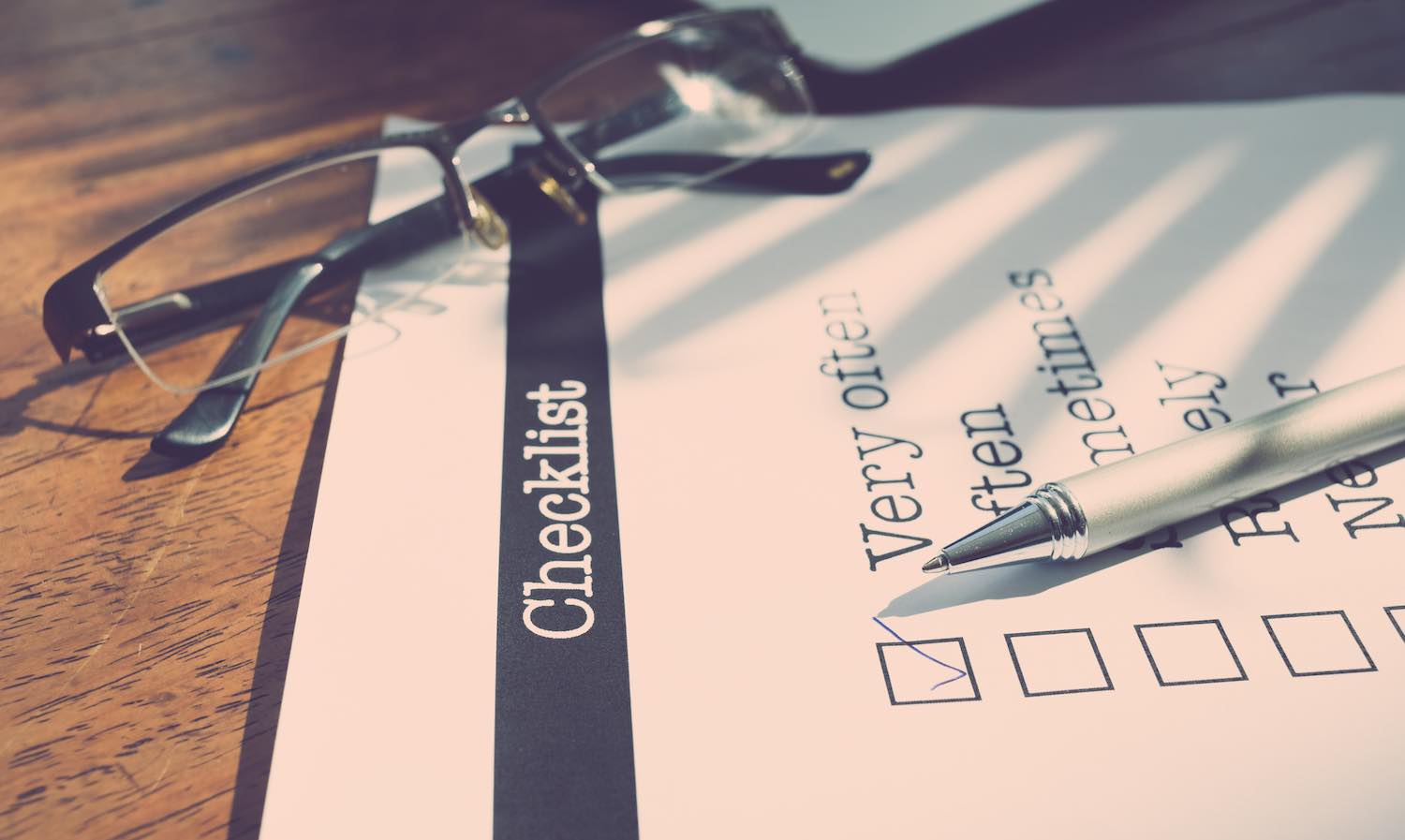Updating a WordPress website can be an adventure sometimes.
Sure, most of the time the updates that we run are harmless. We hit update plugin(s) or theme or core, the updates run, our website is still online and everything is fine and dandy. It’s great.
But there are the occasional times where things absolutely do not go to plan. Maybe your website is an edge case where something unforeseen occurs and now you and the plugin/theme developer are stumped. Or major it’s just a major change that you didn’t read about in the changelog because you forgot to read the changelog.
Either way, at some point something is going to go wrong when you update your WordPress website. But there are ways to mitigate that risk and to quickly keep your website online when something does go wrong.
To do this, you need to develop a plan now while you’re not running an update and are thinking straight. So let’s go through how you can create that plan so that you know what to do should anything go wrong in the process.
Why create a plan for updating a WordPress website
Something is going to go wrong with your website updates at some point. There’s no getting around that. It’s happened to me a number of times. And if you’re fortunate enough to not have had any issues so far, consider yourself lucky and your time is coming.
Having a plan does two things. First, it gives you a nice checklist of things to do when doing the updates to mitigate that risk. You remember to take backups of the site before updating. You know to take a good look around before, during and after to see if anything is broken. And you know the order in which to update the website (this occasionally will matter, particularly with WordPress core and plugin updates at the same time).
Second, it tells you what to do in case something does go wrong. Having your website break is a panic-inducing moment. Suddenly things aren’t working the way they should. And if you sell products from your site at a pretty good clip, you’re losing money too. So it’s pretty easy to not be thinking straight when it goes wrong.
Having a plan allows you to fall back on that and walk through each of the steps to correct the problem. It’s a guide to calm yourself down, think straight and get the website back online. That’s infinitely better than trying to do things on the fly. And you’ll thank yourself should you ever find yourself in that situation.
Update horror stories
There are many horror stories when it comes to updating a WordPress website. And most of them come from an update that’s gone bad and no plan to mitigate that risk and figure out how to get the website back up and running.
At a previous job, I wrote a case study about this exact situation. A church volunteer went into the dashboard of the website and noticed that there were updates that needed to be run. So, he went in there and ran the updates. Unfortunately, the updates overran changes they had made to the theme and effectively broke the website.
Now granted, using a child theme would be priority number one in this situation and definitely would have prevented this from happening in the first place. But also, the failure to have a plan on updating their website, including taking a backup of the site beforehand, played a significant part.
My boss eventually got their website back up in a couple of days by using a Genesis child theme. But that was a couple of days that they weren’t online. Can your website and business survive being offline for even a day?
Don’t add your story to the list of horror stories. Take the time now to create a plan to update your WordPress website.
Never worry about WordPress updates again!
Running updates for your WordPress website takes a lot of time and it always comes with that risk of something going wrong. But you don’t have worry about those. Sign up for one of the WordPress website care plans and get managed updates for your website! Plus you’ll get top-of-the-line hosting on WP Engine, basic Google Analytics reporting as a start and if anything does break on your website, fixes are included in the price. It’s the best way to make sure your website is always running in top shape.
Let’s Give Your Website the Care it DeservesFigure out who will be doing the updates
The first thing you need to do is to figure out who exactly is going to be running the updates for the website.
If you are the sole person for your business, congrats you’re going to be doing all of the updates. That was pretty easy, eh?
But if there are multiple people on your team, then you need to make a decision. You need to know exactly who is going to manage the updates, fix problems as they happen and you can talk to in case something is wrong on the website.
This person doesn’t have to be a complete expert on the website or WordPress right now. Though in a couple of months, they might become experts. Instead, they just need to be someone who has a good feel for websites and can run the point on the technical side of the site.
But having one person for this job will make things a whole lot easier since everyone knows whose job it is and can talk to them if need be.
Make sure to take a backup
Next, you need to make sure that your plan includes taking a backup of your website before you begin the updates.
Updates are an essential part of the entire process. As I’ve stated many times before, at some point an update will break your website. And many times, when something breaks, it’s not necessarily a simple fix, even if you’re an experienced web developer.
So taking a backup allows you to easily revert your website right back to where it was before the update. Your website is back online in a few minutes, and your visitors are none the wiser. Meanwhile, you now have time to play with to figure out what the problem might be so you can fix it and update.
On a lot of the premium web hosts, like WP Engine, Liquid Web, etc., backups are included with your hosting. These include daily backups, also a life-saver, and on-demand backups. If you have it, there’s not a whole lot you need to do.
If your hosting doesn’t have backups, you’re going to need to get a plugin that does it for you. I haven’t explored this area a whole bunch, just because I’ve always had it with my hosting, but I’ve heard that BlogVault, BackupBuddy and VaultPress are really good options.
But make sure your plan includes a backup before you start (and maybe during the updates), and that you have a way to take those backups.
One update at a time
When you’re updating the website, I highly recommend updating one thing at a time. I know that WordPress allows you to update multiple plugins and themes at one time.
But going one-by-one with your updates allows you to easily pinpoint any problems that occur during the update process and trace it back to a specific plugin. Then you can develop a plan to fix the problem.
So in between each update, go through your website and check the key things. Does the design still look the same? Is the functionality still working? Does anything look out of place or broken?
If not, continue on with your updates. If something is off, then it’s time to move onto your “in case something goes wrong” plan.
Get Insights on How to do a Small Business Website Right!
Are you looking to get some help with your small business’ website, but aren’t quite in a spot to take that next step? No worries! I’ve got you covered with a small business newsletter. This weekly newsletter will talk about a different subject related to websites and small businesses each week, as well as highlight blog posts that can help you out. This will help you optimize your business’ site as much as you can while you get yourself into a position to take the next step for your website.
"*" indicates required fields
What to do if something goes wrong
Also, you need to think through what you are going to do when something goes wrong. Because it’s not a matter of if but when an update will break your site.
Some breaks are better than others. You might be able to handle small design problems without needing to revert back to your backup. Even some functionality problems can be handled quickly
But with bigger problems, you’re probably going to have to revert to that backup and then take a long look at it to see what the cause might be, how you’re going to fix and then implement that fix.
And some exceptionally big challenges might even force you to bring in a developer to fix the problem. Do you know who you’re going to contact if you need them?
So figure out what the line is between fixes you can complete without reverting, what requires a revert and what might require a developer to help you
Write your updating a WordPress website plan down
Finally, make sure to write your plan down for future use. Yes, at some point you’re probably going to memorize the whole thing. Heck, I’ve done that for my update plan at this point.
But until then, there’s always a chance that you’re going to forget about the steps in the plan. And the written plan is a great resource to fall back on if you need to.
Plus, if you hire someone to take over the management of the website or the person who usually updates the website isn’t available, the written plan will help the new person know exactly what to do.
Once you create the plan, write it down in a simple format. It might take some now, but you’ll be thankful later.
So if WordPress updates stress you out and you’re worried about your website breaking because of updates, take the time now to develop a plan for running the updates. Thinking through the process now will save you time and headaches down the road.
Get started on your “Updating a WordPress Website” checklist now!
Do you need a bit of help putting together a checklist you or your employee can use to update the website safely? No problem. Head on over to the Updating a WordPress Website Checklist resource to get a head start! Feel free to use this to help build your own checklist.