
Creating Content for Your Website
Content is the foundation of any website on the internet. Yes, great designs attract eyeballs, but what gets people to stay and convert are the words, image and videos that are on the page. With none of that substance, people won’t stay on your site very long. And they might not come back.
So it’s extremely important that you make sure your content is up to snuff. Whether it’s just copy for your about page or weekly blog posts, it needs to be compelling to get people to come back and ultimately convert into customers.
But, that might be a challenge for you. Writing might not be your strong suit. And that’s okay. This learning journey will help you with that. You’ll find blog posts, videos and resources to help you learn how to craft great content.
Because content is going to be the lifeblood of your website.
How to Blog for Your Website
On the outside, blogging on your website to help your content marketing seems like an easy thing. You just write some blog posts, post them, linked to them on social media and that’s it. Right?
Well, it’s a little bit more complicated than that. Like anything else, blogging for your website to help drive traffic to the site requires more effort. You have to find what people are searching for related to your website and write great blog posts for those searches. And that’s just the surface.
So let’s dive into see what it takes to create a blog that will help drive traffic to your website.

Should your small business be blogging?
It can be very tempting to start blogging for your small business these days. After all, everyone has one now, right? Well, in fact it actually might not be right for your business.

How to blog correctly for your small business
Content marketing offers a great way to advertise your small business. But there are a lot of moving parts. So let’s talk about one part: blogging correctly.
SEO for Your Website
Search Engine Optimization is crucial for every website, and the content you create is going to play a big part in your SEO efforts.
You’ll need to do keyword research in order to know what keywords you should be targeting with the content that you write. And then you’ll need a strategy for linking to your great content, both from within the website and outside of the website so that search engines rank it higher.
So let’s take a look at how you can use your content to help your SEO efforts.

Keywords and SEO
When you go to Google to search for something, what do you put in? You put in keywords. So when you’re working on your SEO for your website, your content needs to be focused on keywords that your target market is searching for and trying to rank for them. So let’s talk more about keywords,…
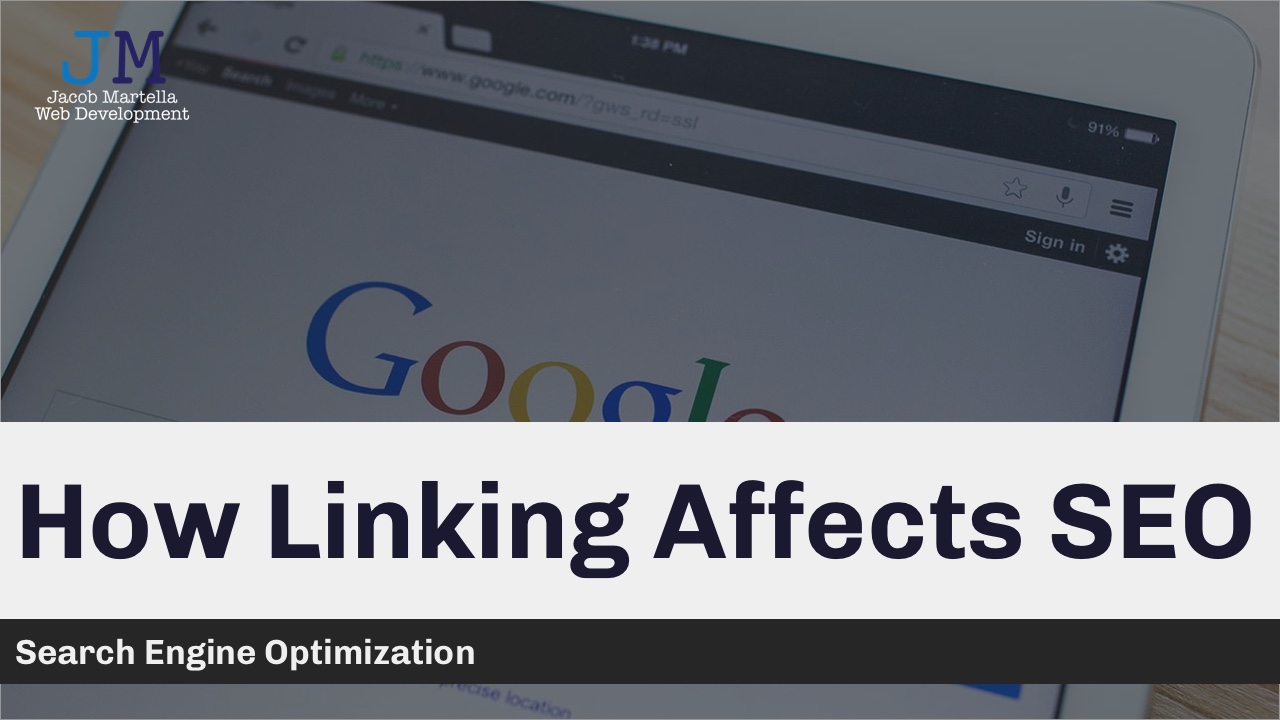
How linking affects SEO
The main way that search engine crawlers get from web page to web page is through links. And it’s a way for them to figure out a website’s popularity. So if your website is linked to in a lot of places, the search engines are going to think your website is popular and rank it…
Adding Images to Your Site
Believe it or not, there is a right and a wrong way to add images to your website. You can’t just upload multi-megabyte images to your site. Those images will take forever for users to be able to view on their device, and it kills your page speed. People are going to leave before they have a chance to view the entire page.
So let’s discuss how you can compress your images and make them a lot more manageable for devices to display to users to help increase your page speed and keep people on your website longer.

Compressing images for your website
Have you ever tried to load a page with large images? It’s frustrating. Make sure your site’s images are compressed to keep you pages loading quickly.

How to Properly Show Videos on Your Website
People love videos. And they are a great way to show off who you are, what your business does and more. But videos are a drain on website resources. So here’s how to properly show videos on your site.
Writing Case Studies
One easy-ish way to create content for your website (especially if you’re a business) is to write case studies about the work you’ve done for other clients and customers. Here’s your opportunity to go into more detail about what problem your client was having, how you were able to solve the problem and get quotes from the client about your work.
You’ll be able to show off your process and how you’re able to help clients in great detail and show social proof to help convince potential clients to work with you. So let’s take a look at how you can get started creating case studies today.
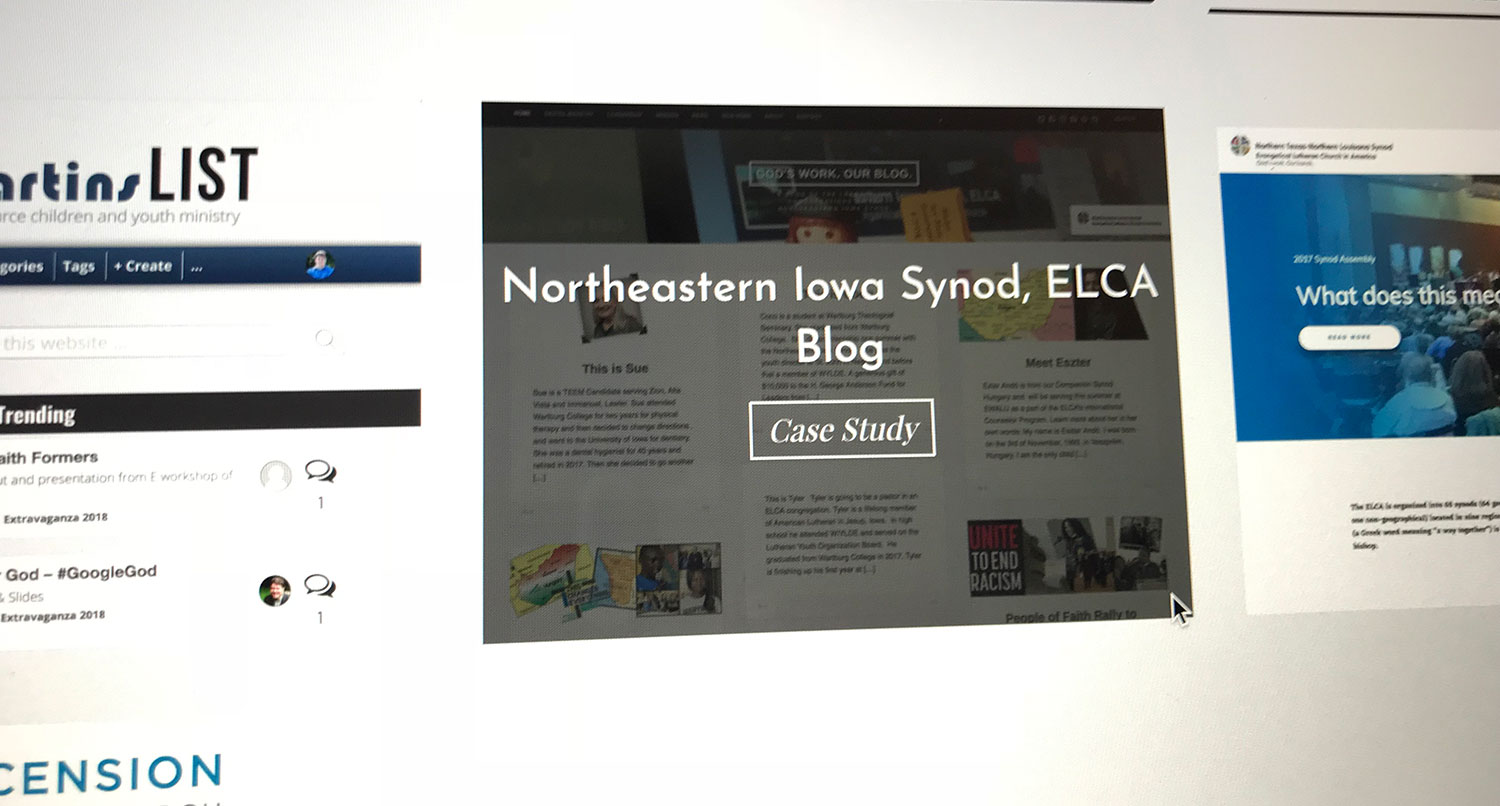
A case for writing case studies
You can talk about your business is, what you do and how much it costs. But case studies are an extremely effective way to show prospective customers what you exactly do and what others think about what you do.

How to write a case study
Case studies are a crucial part of any digital marketing strategy for your business. But writing them can be a challenge, especially if you’ve never done it before. So, here are some tips for how to write your case studies.

Take that Next Step
Ready to help your business grow with an awesome new website? Or ready to get help managing your current website while you focus on running your business? Now is the time to get started! Click one of the links to the right to get started right now and get the help you need to help your business in this digital age.
