-

Taking a Look at Google PageSpeed Insights
Watch Video: Taking a Look at Google PageSpeed InsightsDo you know how fast your website loads? Do you know what to fix if your website is taking a while to load? If you don’t know the answer to those questions, it’s time to start to using Google PageSpeed Insights today. It will give you a score for mobile and desktop loading times (because…
-

A Look at the Google Site Kit Plugin
Watch Video: A Look at the Google Site Kit PluginIf you’ve got a website, you’re probably going to want to hook it up to some of the Google tools that are offered like Analytics, Search Console, Tag Manager, etc. But each of those service require different things you need to do in order to connect them to your website, including adding lines of code.…
-
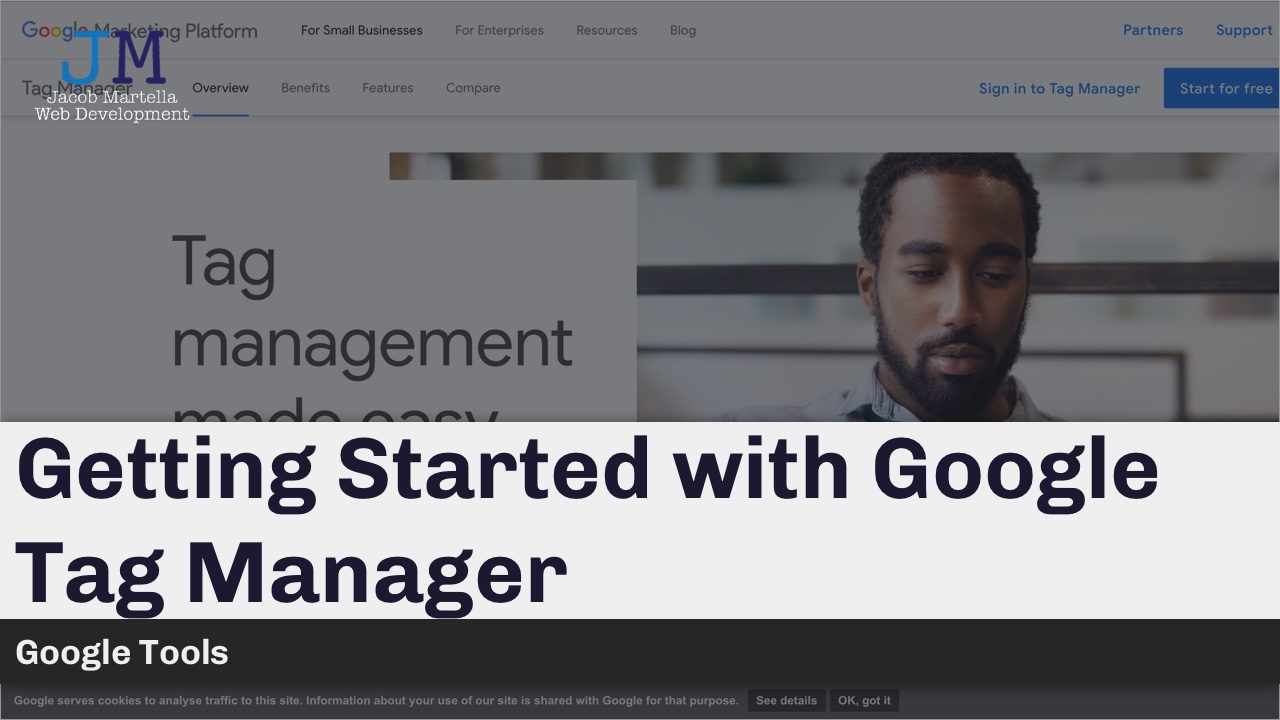
Getting Started with Google Tag Manager
Watch Video: Getting Started with Google Tag ManagerGoogle Analytics is great. But if you really want to take a deeper dive into how people are using your website, you’re going to want to add in more tracking snippets from other providers. That’s where Google Tag Manager comes into play.
-

Getting Started with Google Search Console
Watch Video: Getting Started with Google Search ConsoleGoogle Analytics is a great start to begin with gathering analytics data about our website. But it has one glaring blind spot: search statistics. Fortunately, we can use Google Search Console to find all of those stats and a lot more. We can see where we are ranking and how many clicks we are getting…
-
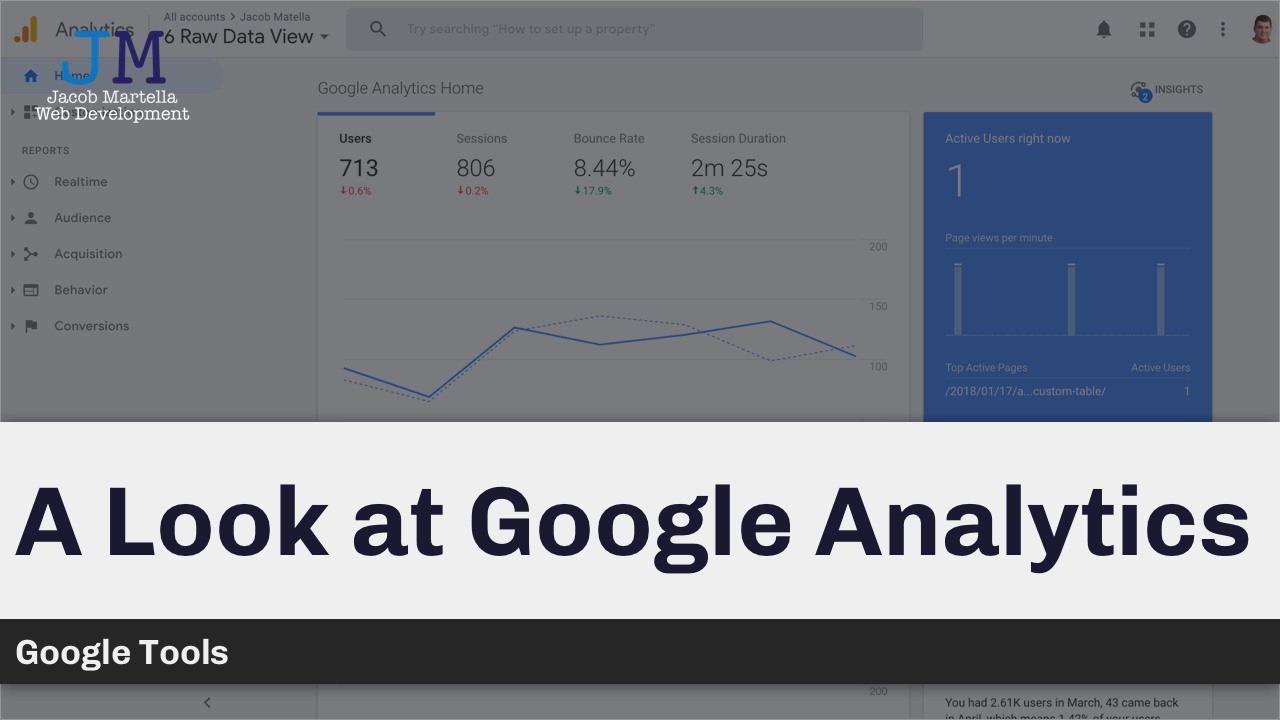
Getting Started with Google Analytics
Watch Video: Getting Started with Google AnalyticsGoogle Analytics is the standard bearer for web analytics tracking today. There is a lot of information you can get from what it is able to track. And you can use that information to figure out what elements are working on your website, what elements aren’t working and what you need to fix in order…
