-
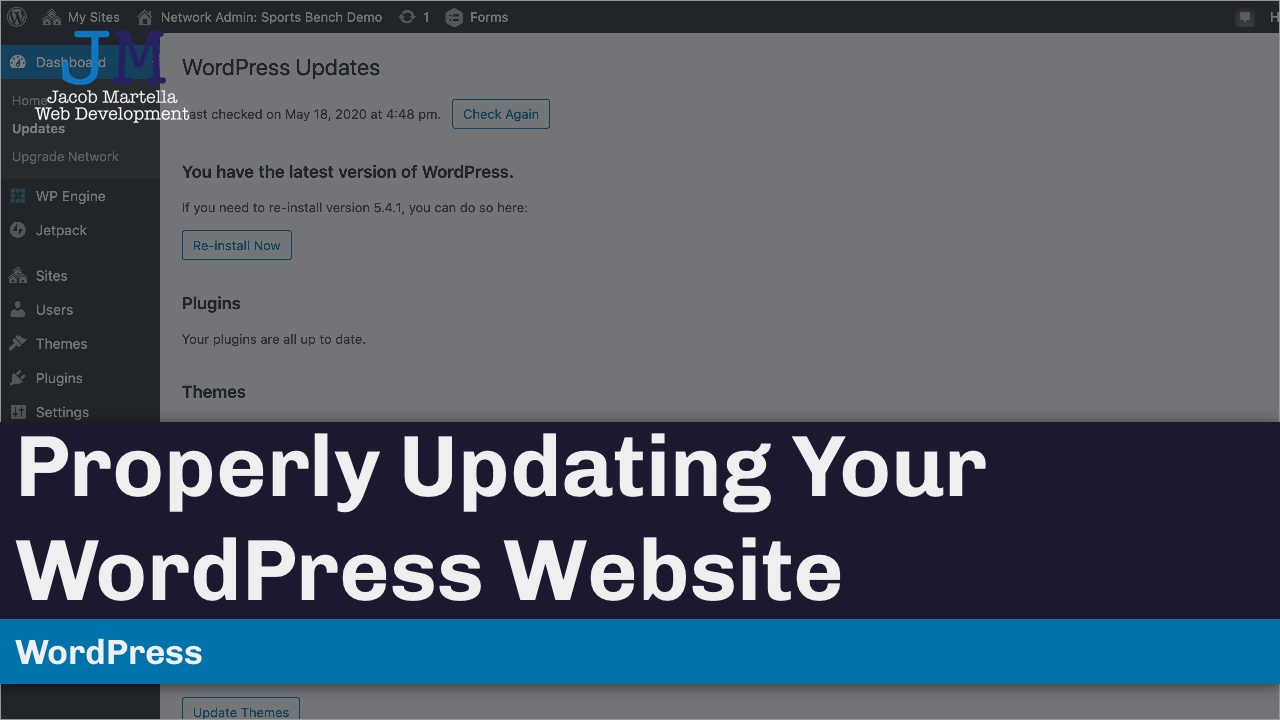
Properly Updating Your WordPress Website
Watch Video: Properly Updating Your WordPress WebsiteYou know what the little cycle icon in the top menu bar of your WordPress website means. It means that you need to update a plugin, theme or WordPress core. Most updates are fine, but occasionally one might break your website. Here’s how you can update your website while mitigating that risk.
-

Creating Gutenberg Blocks with Advanced Custom Fields
Watch Video: Creating Gutenberg Blocks with Advanced Custom FieldsGutenberg, the “new” block editor that’s been in WordPress since late 2018, opened up a whole new world into creating posts and pages in WordPress. You can now add almost any type of block you want to your posts or pages with just a couple of clicks of the mouse and create rich and informative…
-

Creating a Child Theme
Watch Video: Creating a Child ThemeYou’ve probably tried to customize your WordPress theme in some way. You really liked how it looked in the WordPress theme directory or other directory where you grabbed it. But you need to change some things. Some of the colors need to be changed in order to match your branding. Or maybe you want to…
-

Creating a Custom Functionality Plugin in WordPress
Watch Video: Creating a Custom Functionality Plugin in WordPressWhen you change themes, your customizations stored in there will get lost. So that’s where a custom functionality plugin comes into play. You can place your changes there and they will stay there even if you change themes. So let’s go over how you can create a custom functionality plugin today (and you don’t need…
-
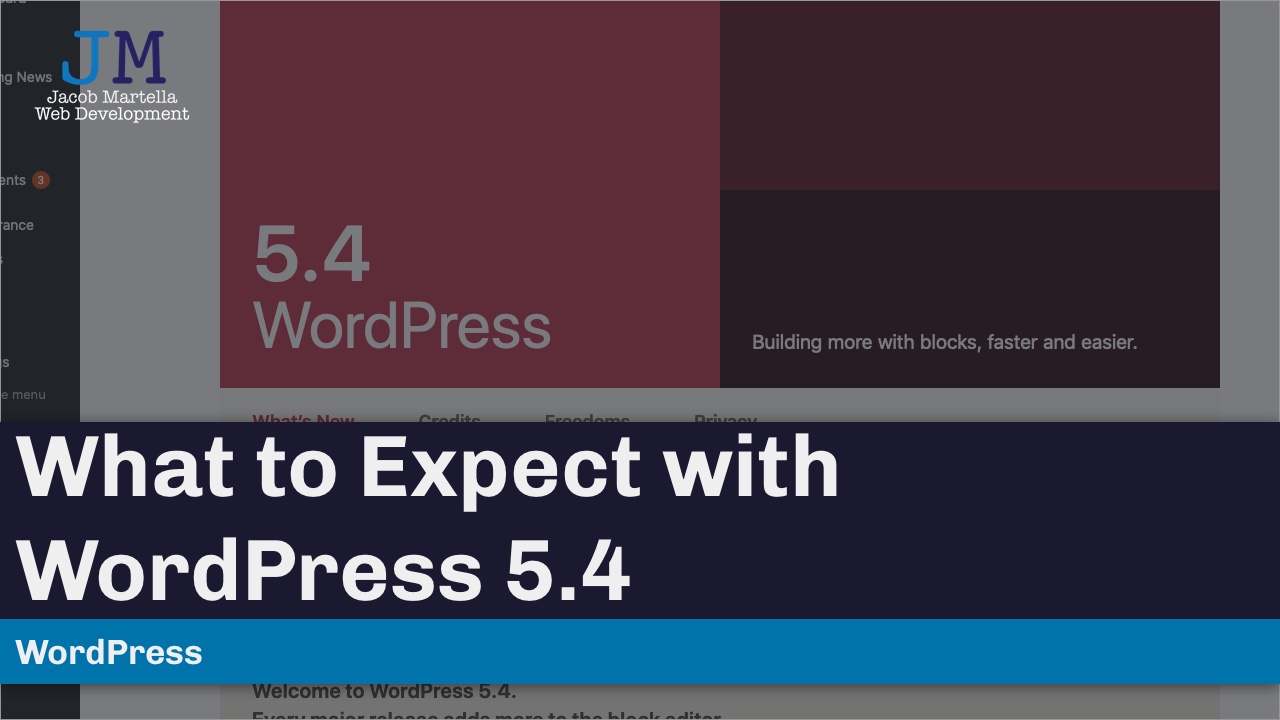
What to Expect with WordPress 5.4
Watch Video: What to Expect with WordPress 5.4WordPress 5.4 is almost here. Yes, the first major release of 2020 is currently scheduled for March 31. The release is focused primarily on new blocks and improvements to the block editor. But there are other changes that you need to know about as well.
-

Navigating the WordPress Theme Directory
Watch Video: Navigating the WordPress Theme DirectoryThere are over 2,900 themes in the WordPress Theme Directory. That’s a lot. And it can be a potentially terrifying experience if you don’t know what you’re doing. And you’re probably going to be diving in there to find a theme that really makes your website stand out in a crowd.
-

Navigating the WordPress Plugin Directory
Watch Video: Navigating the WordPress Plugin DirectoryThere are over 55,000 plugins in the WordPress Plugins Directory. That’s a lot. And it can be a potentially terrifying experience if you don’t know what you’re doing. And the odds are pretty high that you’re going to find yourself in there looking for a plugin for your website at some point.
-
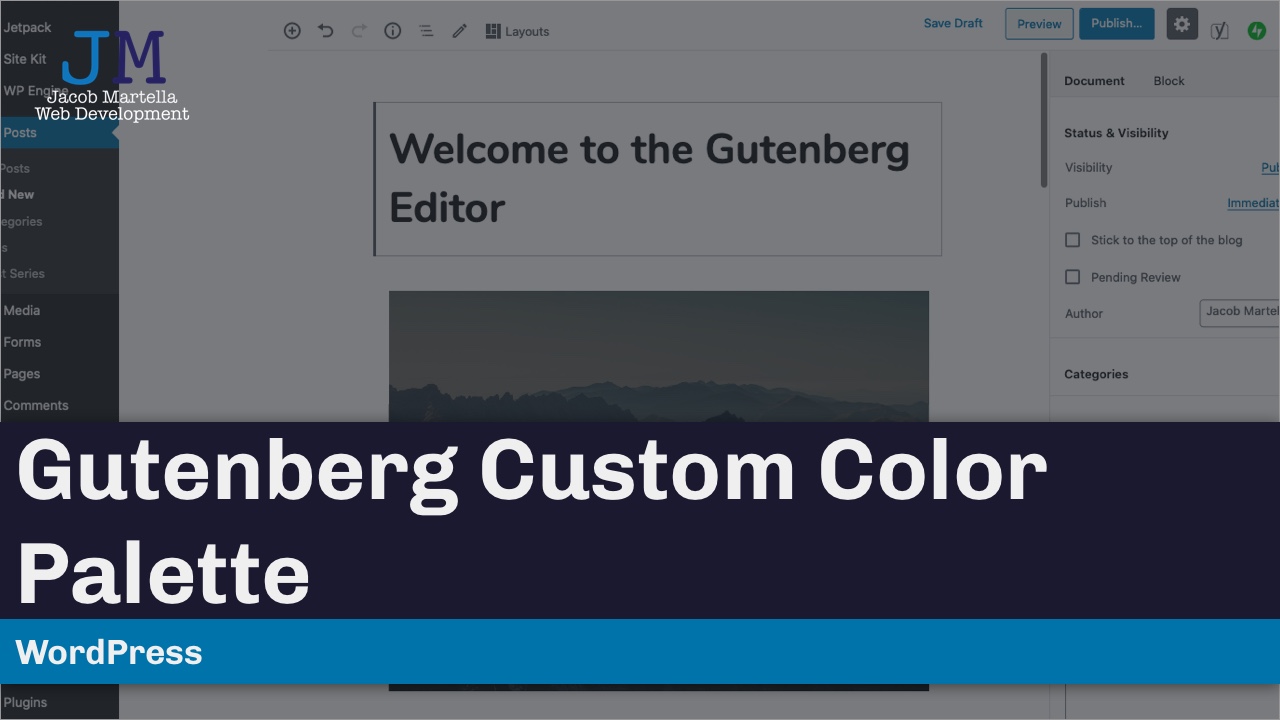
Gutenberg Custom Color Palettes
Watch Video: Gutenberg Custom Color PalettesThe new WordPress block editor, Gutenberg, offers users a lot of cool things, including the ability to easily add colors to your posts and pages. But if you have a business that uses only certain colors, it can be a bit of a hassle to make sure you’re only using those colors. That’s where custom…
-

WordPress.org vs. WordPress.com
Watch Video: WordPress.org vs. WordPress.comWordPress is the most popular content management system out there. But there’s one huge problem a lot of people run into: what is the difference between WordPress.ORG and WordPress.COM? This is something that comes up a lot in the discussion about WordPress. So today, let’s tackle that issue once and for all!
-

Testing Early Versions of WordPress Releases
Watch Video: Testing Early Versions of WordPress ReleasesIn the couple of months or so before a major release, the WordPress team will release several beta and release candidates for that major release. But, how can you test those versions with your website, themes and plugins? Well, the answer is pretty simple.
-

WordPress Twenty Twenty Theme Review
Watch Video: WordPress Twenty Twenty Theme ReviewWordPress 5.3 will be the last major release of the year. And with that means we’re getting a new default theme: Twenty Twenty. The new theme builds on last year’s default theme, Twenty Nineteen, and really takes it much faster than its predecessor. There’s more you can do and control to create interesting post, pages…
