-
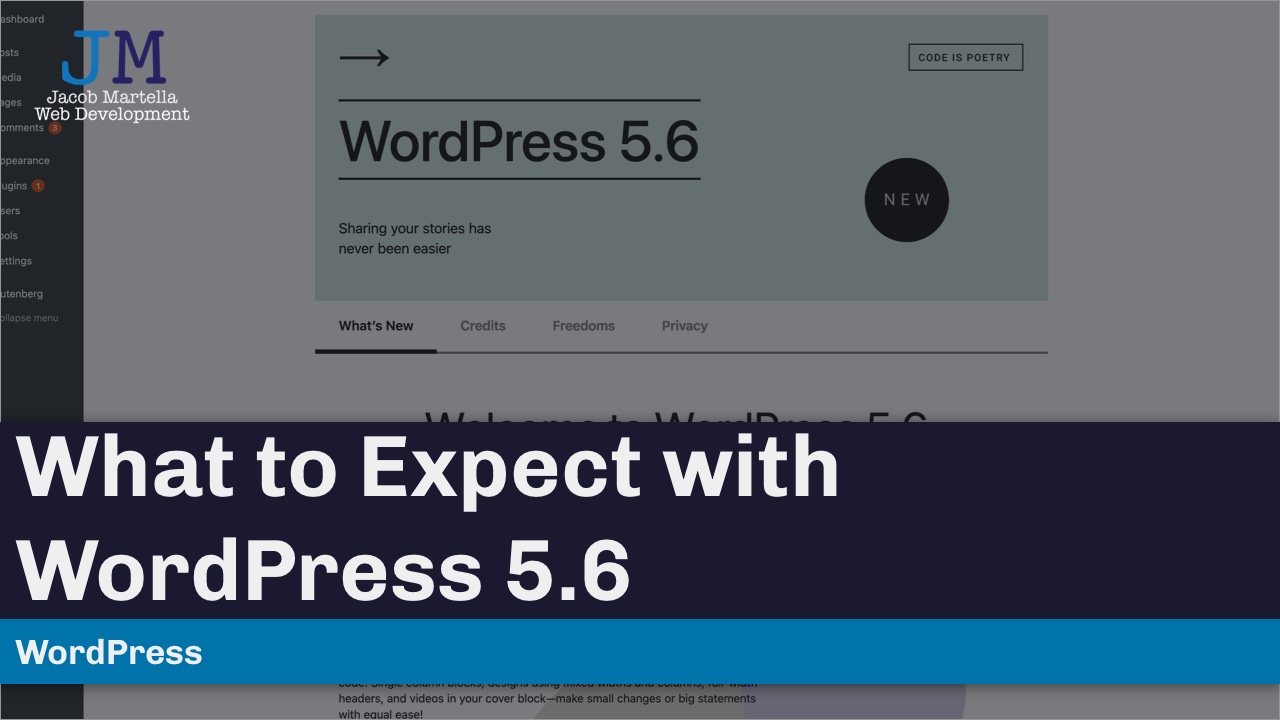
What to Expect with WordPress 5.6
Watch Video: What to Expect with WordPress 5.6We’re nearing the end of 2020 and that means it’s time for the last major WordPress release of the year. WordPress 5.6 brings us a new default theme, Twenty Twenty One, updates to the block editor, some PHP 8 support, auto updates for major releases and other changes and fixes. So let’s go through what…
-
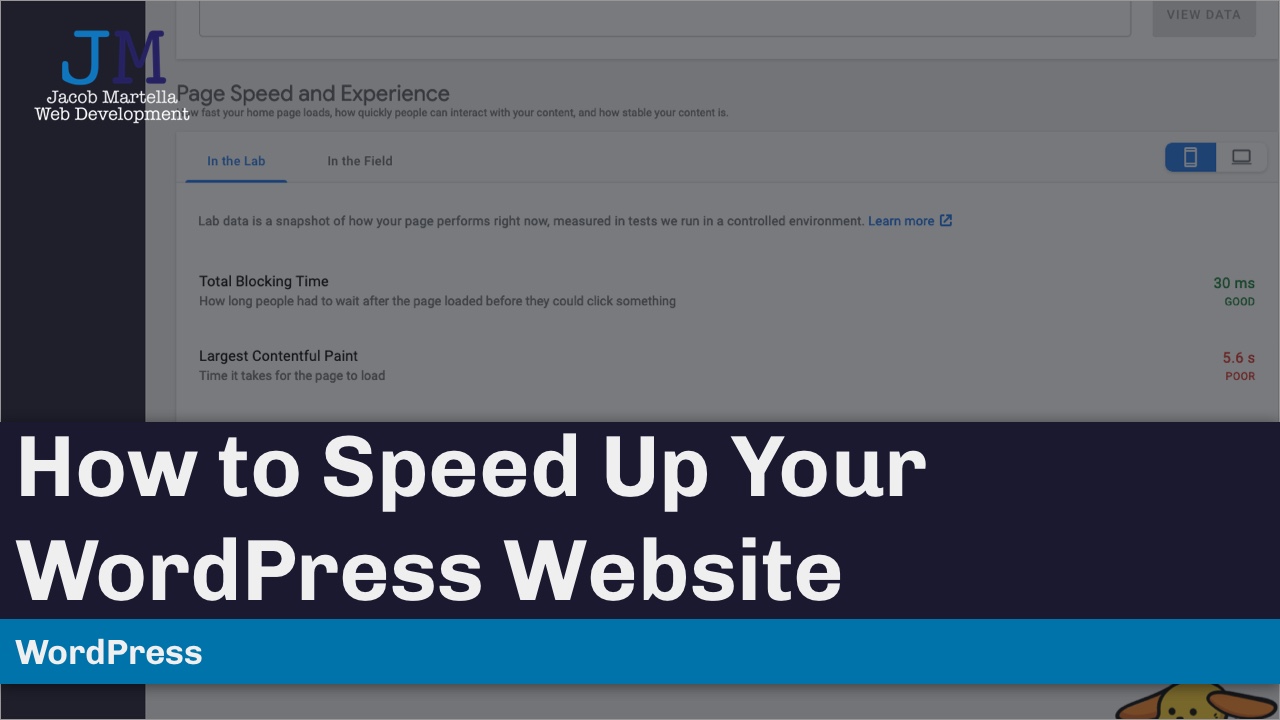
How to Speed Up Your WordPress Website
Watch Video: How to Speed Up Your WordPress WebsiteHow fast does your WordPress website load? Most likely it’s not loading as quickly as you would like it to. But the good news is that there are relatively easy ways for you speed up your WordPress website to give your visitors a much better experience. So today let’s take a look at some of…
-

A Look at the Google Site Kit Plugin
Watch Video: A Look at the Google Site Kit PluginIf you’ve got a website, you’re probably going to want to hook it up to some of the Google tools that are offered like Analytics, Search Console, Tag Manager, etc. But each of those service require different things you need to do in order to connect them to your website, including adding lines of code.…
-
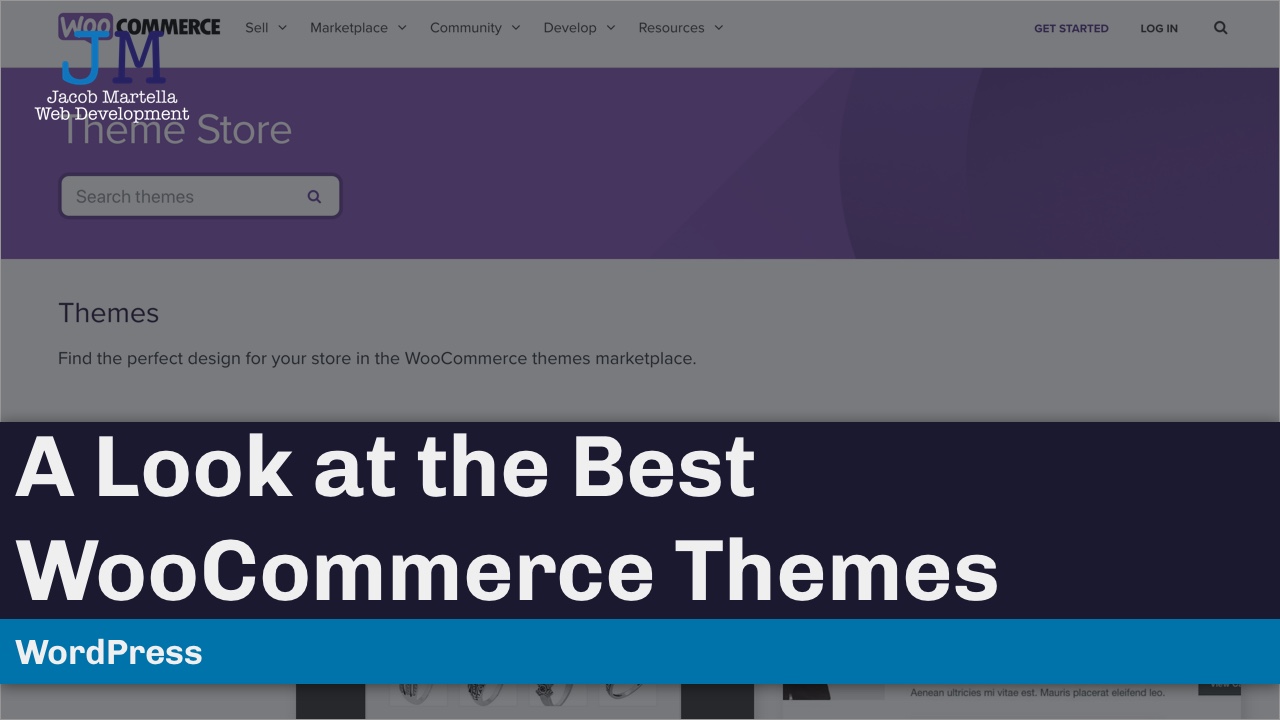
A Look at the Best WooCommerce Themes
Watch Video: A Look at the Best WooCommerce ThemesWooCommerce is a great WordPress plugin that can turn your website into an online store in just a few minutes. But sometimes the styling can look a bit off if your theme isn’t created with it in mind. So here are four of the best themes sold by WooCommerce to help you quickly create a…
-

Taking a Walk Through Easy Digital Downloads
Watch Video: Taking a Walk Through Easy Digital DownloadsIf you’re looking to start selling digital products through your online store, you’re going to want to take a look at Easy Digital Downloads. It’s similar to WooCommerce, but built to handle digital products specifically. If you sell software, you’ll want to look into this.
-
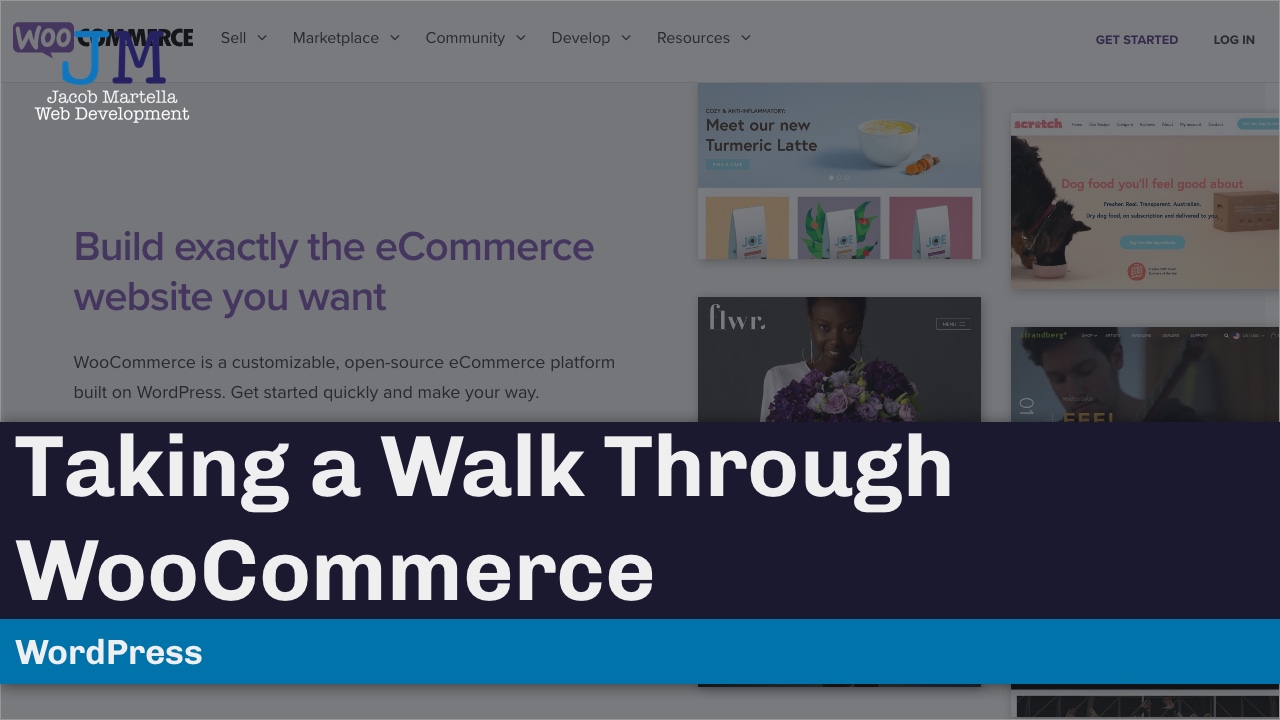
Taking a Walk Through WooCommerce
Watch Video: Taking a Walk Through WooCommerceWhen it comes to WordPress and ecommerce, there’s probably no better plugin than WooCommerce. Seriously, take a search for WordPress ecommerce plugins, either through Google or the Plugin Directory, and see which one pops up with the first result. I’m willing to bet that it’s going to be WooCommerce. So let’s take a look to…
-

Top 4 WordPress Ecommerce Plugins
Watch Video: Top 4 WordPress Ecommerce PluginsWhen it comes to creating an online store for relatively cheap, WordPress is going to be one of your best options. And that’s because of the extensive number of quality ecommerce plugins that can help you start selling right now. So let’s go through the list of top plugins you might want to use for…
-
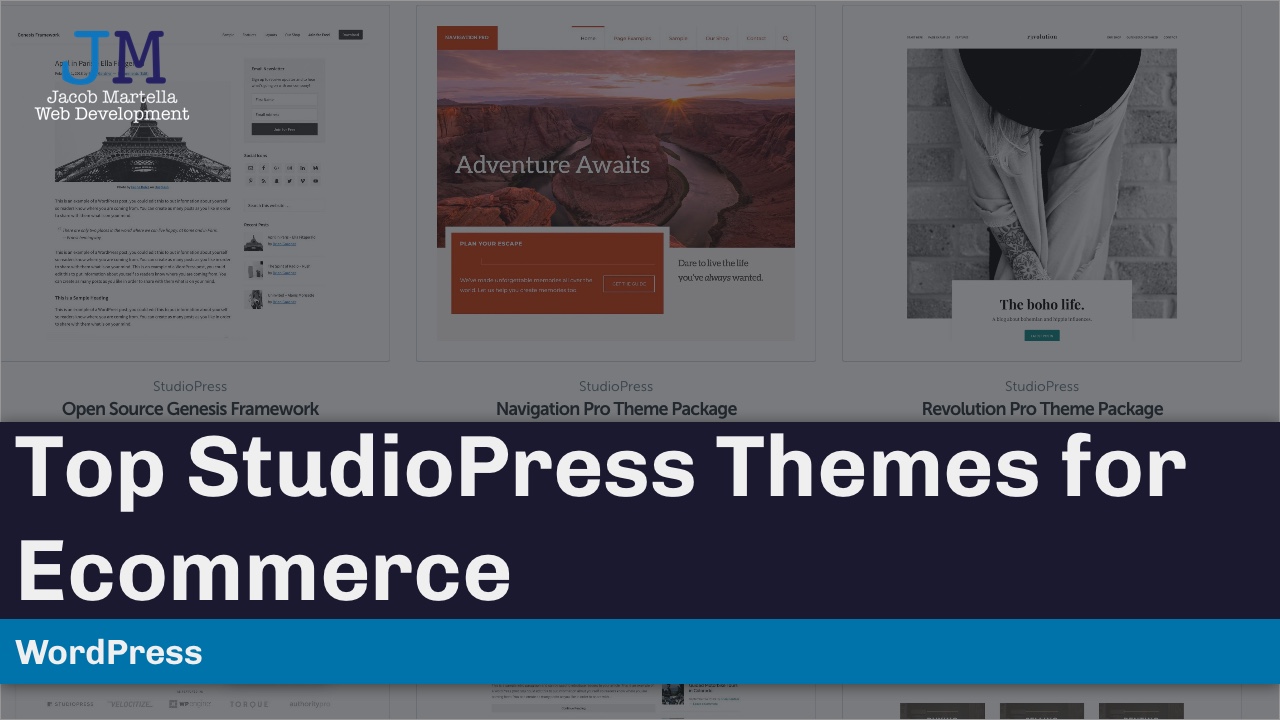
Top StudioPress Themes for Ecommerce
Watch Video: Top StudioPress Themes for EcommerceOne of the best parts of WordPress is the multitude of great, prebuilt themes that you can use and change for your website. And no place is better at doing that than StudioPress. So let’s go through some of the top StudioPress themes for ecommerce.
-

Six WordPress Plugins I use on Every Website
Watch Video: Six WordPress Plugins I use on Every WebsiteSo you have a new WordPress website. Awesome! You have a blank canvas on which to create anything you want. And you’re going to need plugins for that. Here are six plugins I use on every website I build.
-

What to Expect with WordPress 5.5
Watch Video: What to Expect with WordPress 5.5WordPress 5.5 is almost here. Let’s take a look to see what new features and changes can expect when it comes out on August 11.
-
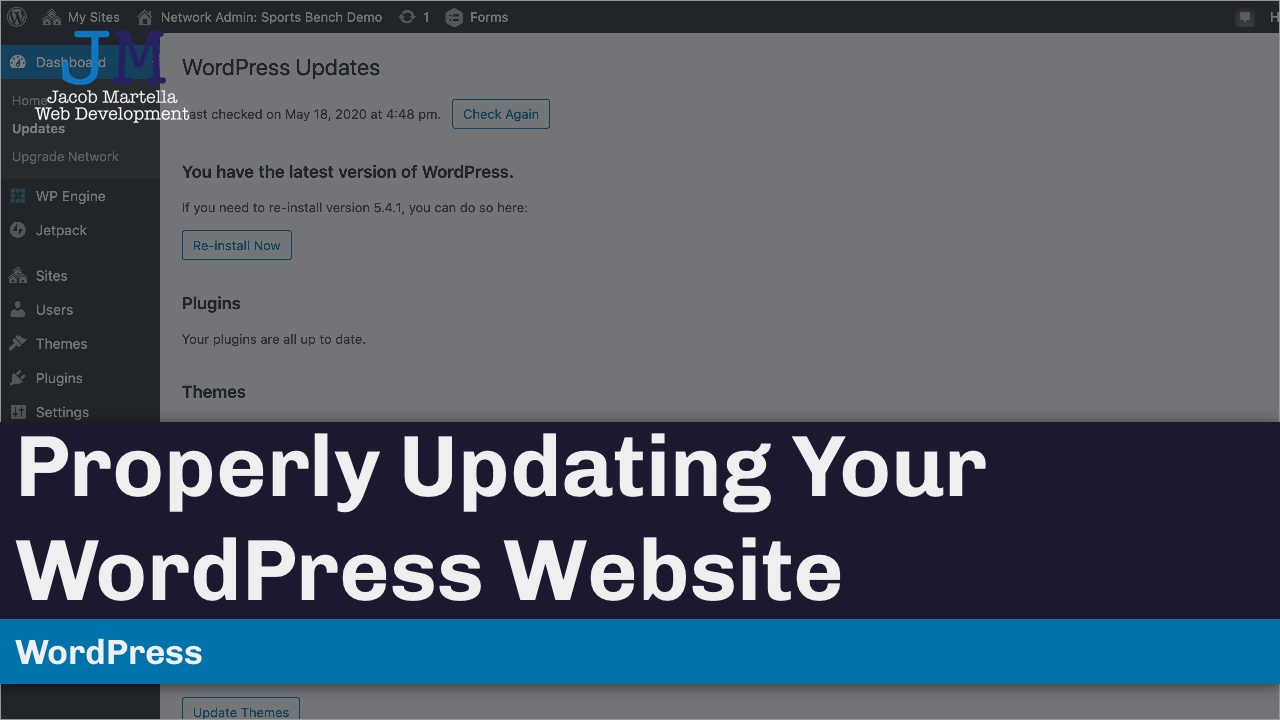
Properly Updating Your WordPress Website
Watch Video: Properly Updating Your WordPress WebsiteYou know what the little cycle icon in the top menu bar of your WordPress website means. It means that you need to update a plugin, theme or WordPress core. Most updates are fine, but occasionally one might break your website. Here’s how you can update your website while mitigating that risk.
