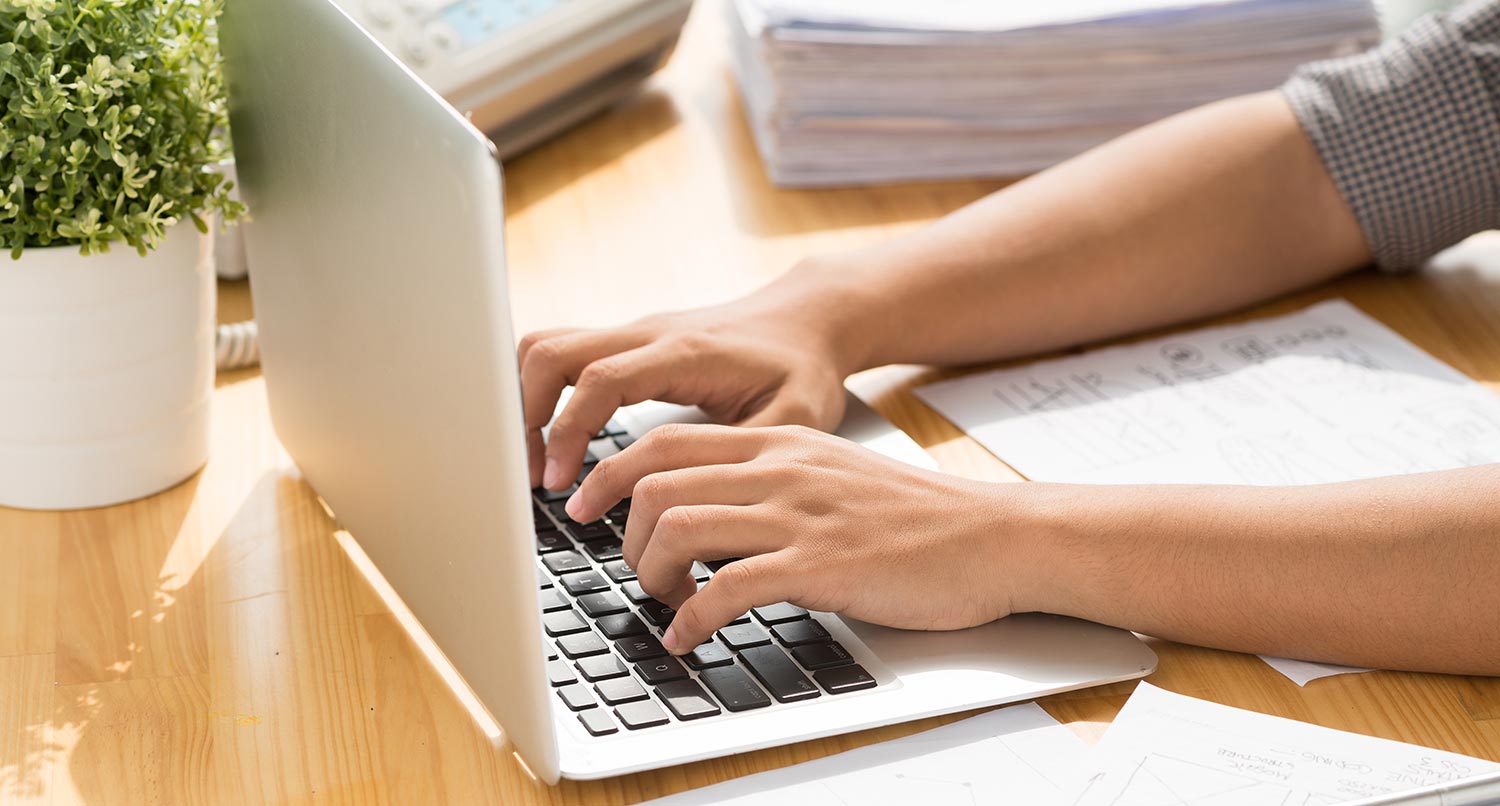So now you’re website has launched. Everything went great. The developers were awesome. You got the content in on time. The website looks amazing and attractive.
Now what?
Well, as I’ve said before, a website isn’t a static thing. Typically, I say this in regards to making sure you run the correct updates and that things don’t break. But the same can be said for the content on your website.
The content is the most important part of the website. It needs to have the right information. And things like blog posts can help make sure traffic and eyeballs on your site remain high.
So, here\’s why you need to stay up-to-date with your content on your website.
You need the correct content
So the most important rule about content on your website is that it has to be up to date. Seems really easy, right? After all, you want people to contact you at the right email address or phone number. You want them to come to the right location for your business. And you want them to pay the right price for the product.
But I’m no longer surprised when I come across a website of a small business that has the wrong information. It happens a lot more than you think. And that\’s because they just set the website and forget about it.
You just can’t do that. Having incorrect information on your website is a major turnoff for potential clients and customers. If I can\’t find your location because the address changed and you didn’t change it on the website, you lost a customer. The same goes if your contact info changed, but you didn’t change in on the website.
I will also throw any information you put into blog posts into this bucket as well. Things change all the time. Studies find new information that renders what you originally wrote pointless. It happens. But if you see that new information, you need to update the blog post. Just go in and at the top put “Update: ” and then the new information with the date that you updated the post. This supplies readers with the correct info and shows that you’re staying on top of things.
So keep your information up to date so people can find and contact you.
Let’s Tell Your Story
Every person and business has a story. Why did you start the business? How have you helped customers succeed? What have you done in the community? You have a lot of options for how to tell the stories of your business from copywriting to other text stories to photos and videos. Let’s find the best way to create content for your website to tell your business’ story.
Let’s Create Content for Your BusinessKeeps people coming back to you site
Also, fresh content, like blog posts, is a great way to get people to come back to your website. If you have a completely static website, why should I visit your website more than once to get the information that I need.
But, if you add blog posts to your content strategy, then I have more and more reasons to come back. I might want to learn more about a recent experience you had with a client. Or I might want to learn more about what you learned at a conference. In the end, it makes you more of an authority on your topic and that keeps people (and search engines) coming back to the site.
Plus, these blog posts make for easy social media posts. You can push these posts out on Facebook, Twitter, LinkedIn, Pinterest (if applicable) and any social media sites geared towards your audience.
Together, this makes for a pretty good content marketing strategy. I won’t say it’s the perfect plan because I’m not really a content marketer, so please take my advice with a grain of salt. But it will at least provide a solid base for a content marketing plan. And that’s a great thing for your website.
Fresh content helps SEO
But the biggest thing keeping up with your content can help with is search engine optimization.
SEO is a pretty untamable beast on the web these days. Anyone who claims that they can get you to the top of organic search results in like a week earns a suspicious eye from me. Google and other search engines are always changing the algorithm, and that makes it really hard to believe those outrageous claims will come true.
But one of the most tried-and-true methods of helping your SEO is to keep adding more content, usually through blog posts. Search engines love that new content because they know that your website is very active and not just a static website. That content is new pages for their crawlers to index.
I’ve personally seen this with this website. I’ve written a lot about WordPress and web development in general. So much so that I’m usually pretty near the top if you look up information on WordPress and things like Gutenberg, custom admin page and custom database tables. Sure, I posted them on social media, but the majority of my traffic comes through search engines, because those blogs posts helped my SEO.
I can’t guarantee 100 percent that happens to you, but it\’s the best “on a budget” way to help your own SEO.
So once your website is up and running, make sure you stay on top of your content. Your website won’t be successful without it.