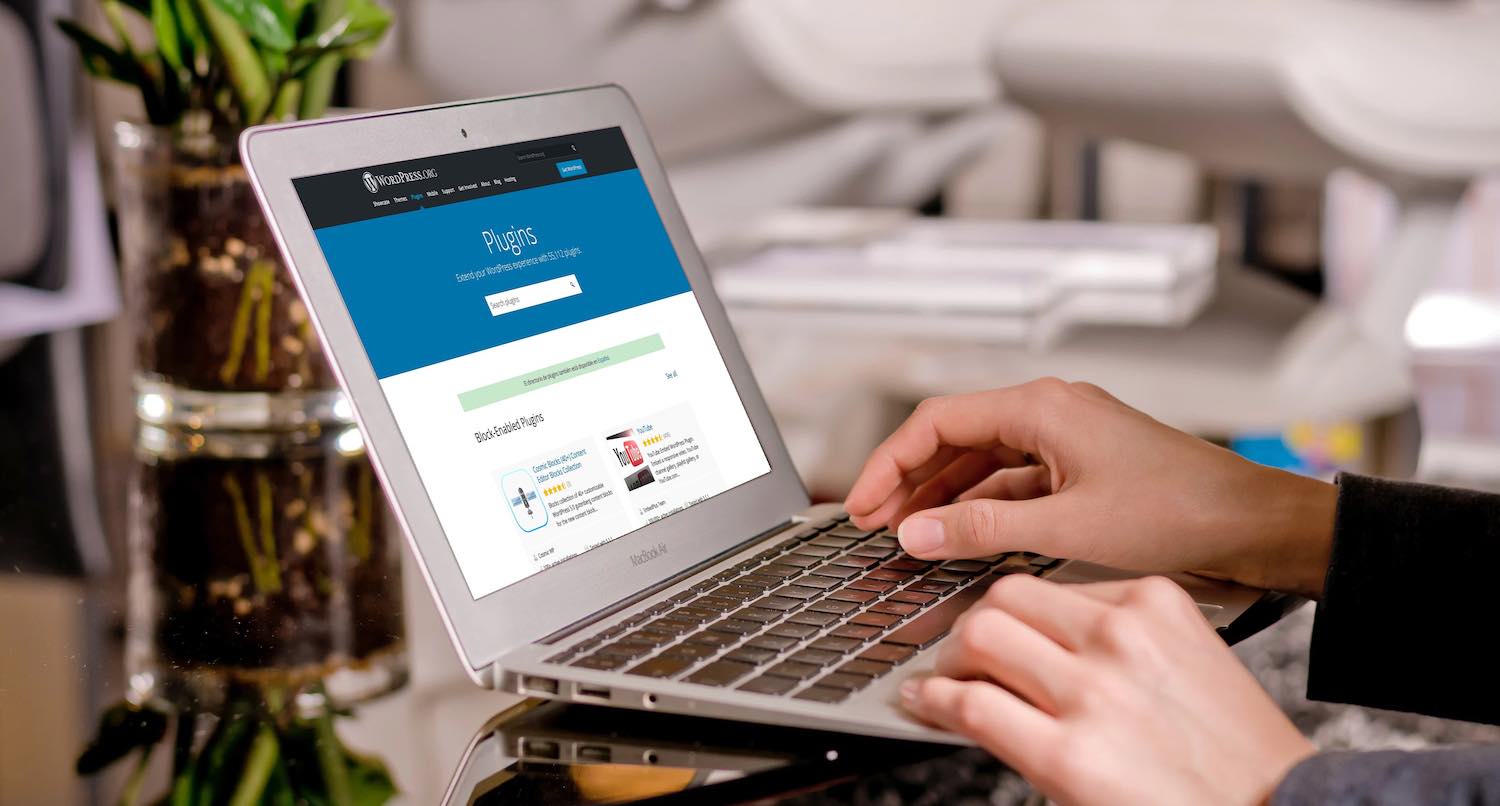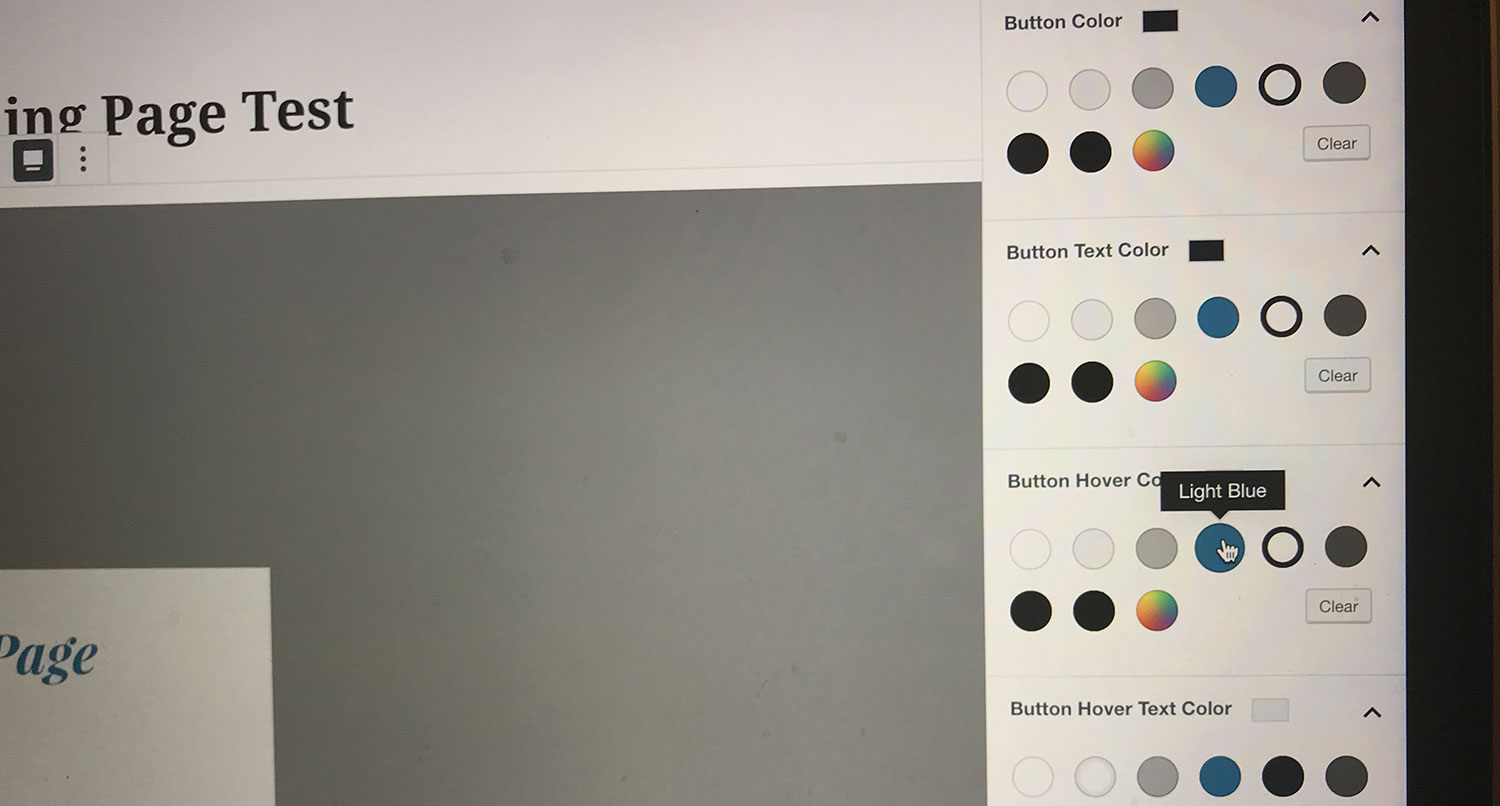So you’re looking to make your WordPress site accessible. You’ve heard the stories, seen the lawsuits and want to give people who use the web differently the same type of experience you currently have.
How do you even do it?
Well, I won’t lie, it’s a pretty big undertaking. In fact, as of the time of this writing, I’m trying to make this site accessible (and do a bit of a redesign as well). And it’s taking a while. So I sympathize.
But if you’re serious about it, here are the things you need to get your WordPress site accessible.
Check accessibility of your theme
The first thing you really should do if you’re focusing on making your WordPress site accessible is to make sure your theme is accessible to begin with. This might
Obviously, if you’re just starting your website or are about to build a new website, you’re in the best position of everyone. You’re starting with a blank slate and can either pick an accessible theme or require accessibility as a part of your new website build with a developer.
As to where you can find an accessible theme, the WordPress theme directory has an “accessibility ready” tag for themes that you can search by. Also, almost all of StudioPress’ themes are accessibility ready. If you have any questions about the accessibility of a theme, be sure to reach out to the developer.
If you have a current theme that you like or was built for you and it’s not accessible, things get trickier. Unless you can easily switch themes, you might want to focus on making other aspects accessible and then come back to this one.
Check accessibility of your plugin
Plugins, on the other hand, are a little bit more tricky to deal with accessibility. Changing a plugin is harder than changing a theme in many cases. Changing and redoing settings is kind of a pain.
So it’s going to take looking for plugins that either talk about accessibility or have good support for them. With larger plugins like Jetpack, Yoast, Gravity Forms, etc., you can feel pretty comfortable that they’re up to the accessibility standards or close to them or working to reach them.
Where it gets tricky is when you start to deal with plugins that have a questionable background. These are the ones that might not have the weight of a company or a known developer behind them. Typically, they’re used for one or two things on a website as opposed to everything say Jetpack does.
But they can also be the ones that are the easiest to switch out. So if you come across one of those, check out some alternate plugins that do the same thing. And like with themes, if you have any questions, be sure to ask the developer.
Make sure your content is accessible
Finally, you need to go through all of your content and make sure that it is accessible. This is simultaneously the easiest and hardest thing to do depending on the size of your website.
I wrote about this earlier in the year, so I won’t rehash that argument all over again. But it is very much worth repeating: if your content isn’t accessible, your site isn’t accessible no matter what your plugins and theme say.
That means making sure your images have alternate text, your links use descriptive text (either shown or hidden for screen readers to use) and . Otherwise, it’s not accessible.
So if you’ve got a WordPress website and need to make it accessible for whatever reason, those are the things you ought to be doing. I know it’ll be a challenge, but it’ll be worth it for you and those who are disabled and wanting to use your site like you do.