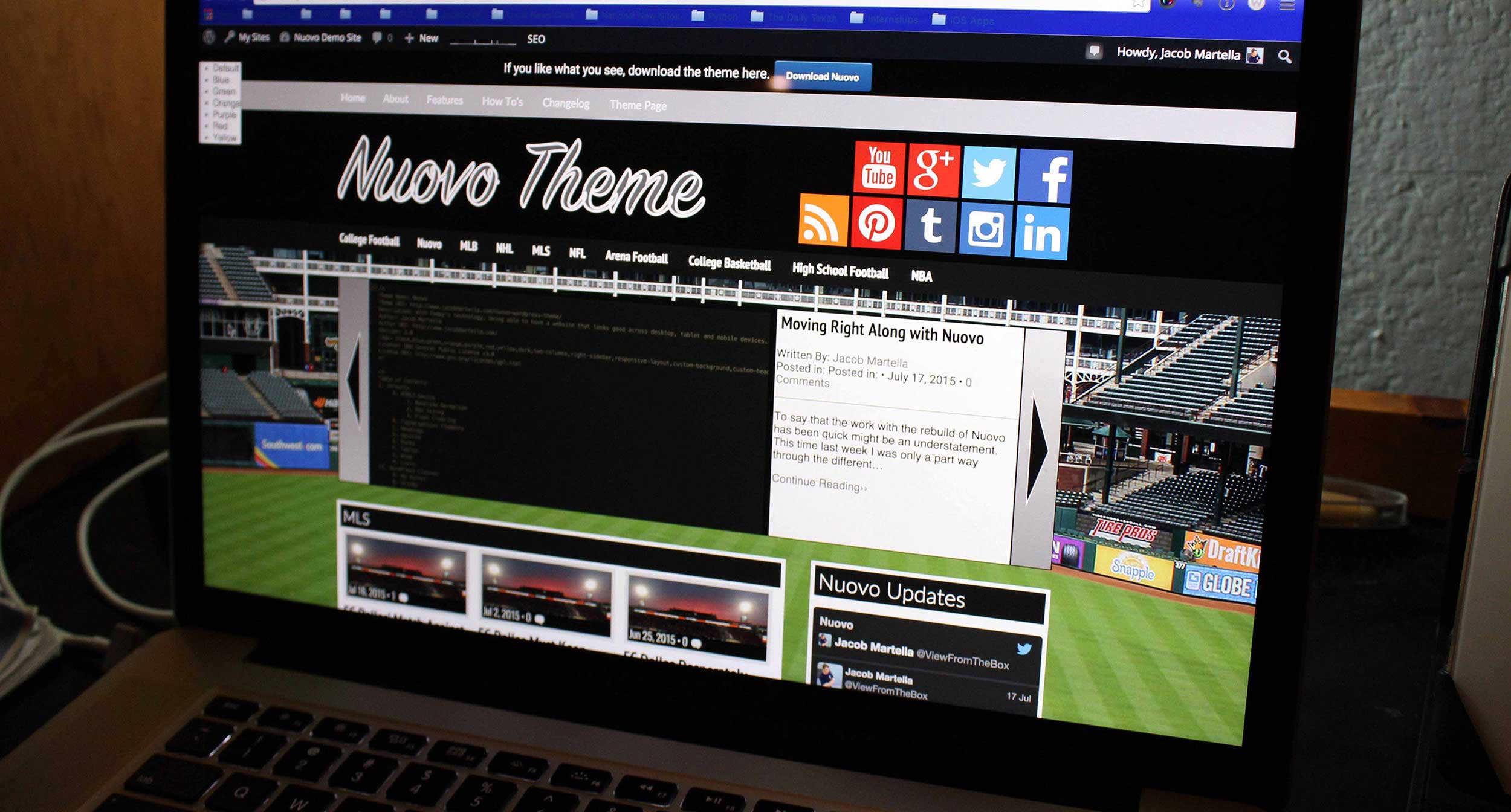Have you avoided getting an SSL certificate for your website to appease Google? Do you even know that your site probably needs one of those certificates in the first place?
Let me introduce you to Let’s Encrypt.
This is a free service that provides SSL certificates for websites while still being supported and maintained. And it’s the best way to make your site use HTTPS and more secure for your visitors.
What is Let’s Encrypt
Let’s Encrypt is basically a free and open SSL certificate provider that can help your site become HTTPS (and therefore okay in Google’s book. More on this later).
Now, that begs the question: what is an SSL certificate? A certificate is basically a small file that sits on your site’s server and creates a secure connection to your site and the client’s machine. Essentially, it keeps someone else from interrupting the connection between a website and
So Let’s Encrypt provides you that file for free thanks to the Internet Security Research Group. Unlike some of the paid services, their stated end goal is to help create a “more secure and privacy-respecting” internet.
Why SSL and Let’s Encrypt matter
Ever since Google announced last year that they would be prioritizing sites that have an SSL certificate and use HTTPS in search results and also said Google Chrome will alert users on non-HTTPS sites, SSL has been a pretty hot topic.
The biggest point with SSL is the fact that it makes monetary transactions safer since people with nefarious intentions can’t interrupt or get in the middle of your connection with an HTTPS website to steal information. Now, this doesn’t mean your site is completely safe and secure from hackers, but a vital part is secure.
Where Let’s Encrypt comes into play is that it makes it cheap (read free) and easy to add SSL to your site and appease Google’s requirements. And with the backing of the ISRG, you won’t have to worry about support being dropped. Really it’s the perfect solution.
How to install Let’s Encrypt
This part is a little bit more tricky. Installing Let’s Encrypt for your site isn’t like installing WordPress or any other content management system. Really it’s up to your web host to determine how that is done.
So in lieu of a comprehensive guide, I can really only give you a list of what web hosts do and do not support Let’s Encrypt certificates. Fortunately, the list of hosts that support these certificates continue to grow as time goes on.
You’ll have to find out from your host how exactly you can acquire and use a Let’s Encrypt certificate. I know for WP Engine, you can do it from the SSL tab for each install. If you are confused or have any questions, reach out to them for more information.
So if you still need an SSL certificate for your website, I highly recommend Let’s Encrypt. I use it here on this site and it’s free and relatively easy to get going. Really, unless you’re running a large enterprise website, there’s really no other option.