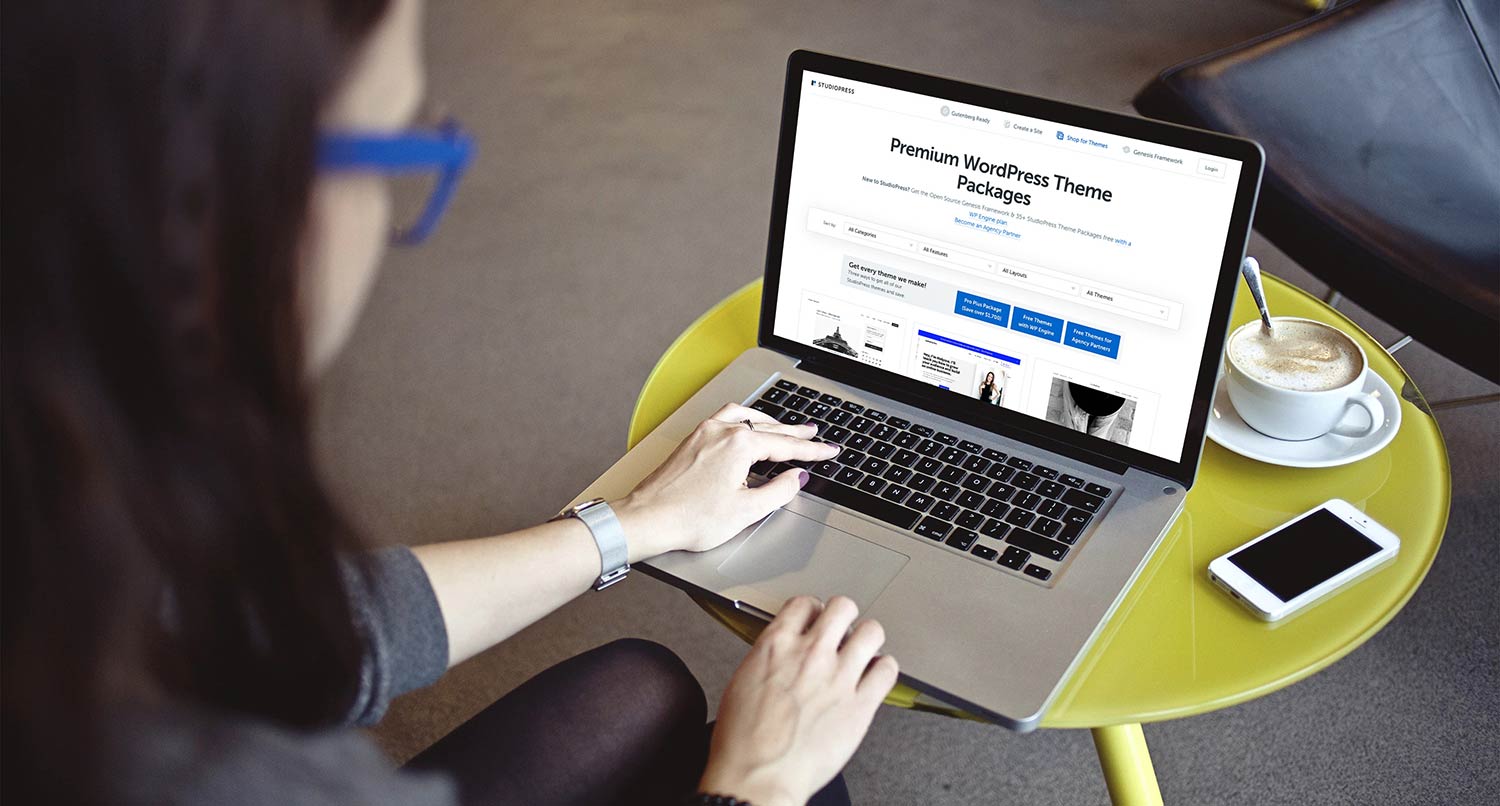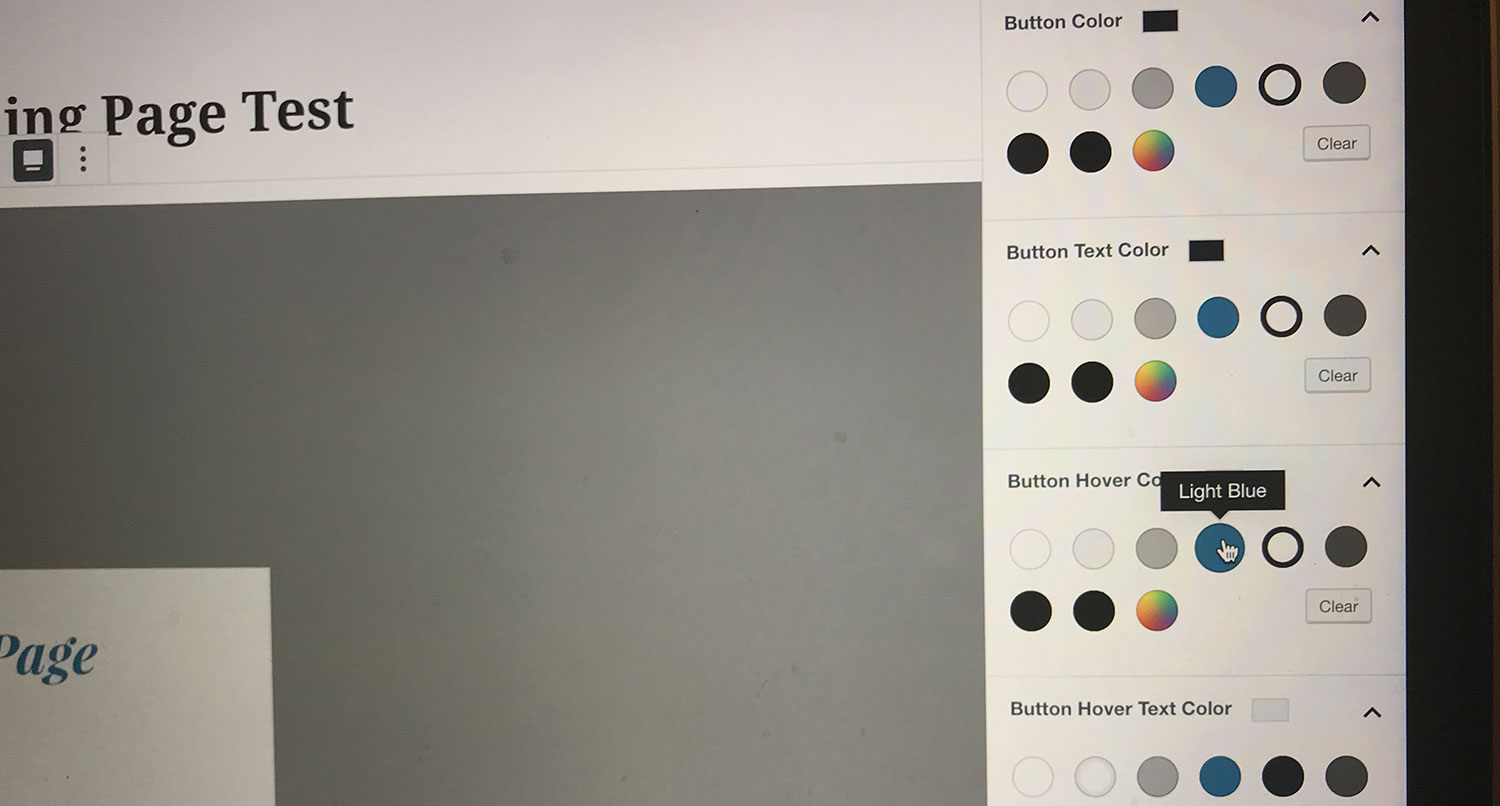It’s been a little over a year since Gutenberg was rolled into core with the release of WordPress 5.0.
At the time of its release, there was a lot of hand wringing over it being included into core, frustrated end users and a non insignificant articles wondering about the future of the internet’s most used content management system.
But one year later, where do things stand with the editor? Well, for the most part it’s getting loads better, but there is still some work to do.
Here are a few of my thoughts on the block editor one year later.
It has come a long way
There is no denying that Gutenberg has definitely come a long way in the last year plus since it was rolled into core. Each update has brought it closer to its full potential.
I appreciate the effort of the team to make the workflow much better. Selecting and navigating blocks is no longer a pain. The block outline has made it so much easier to pick the block you need to edit, especially with group and column blocks.
The small animation additions make it feel so seamless while writing a blog post (like this). And I love the way I’m able to create pages like the WordPress resource page without having to create an entirely new page template.
And to be quite honest, while it has its faults still, I prefer writing in the block editor over the classic any day of the week.
Seriously, if you haven’t touched the new editor in the past year, go at least try it out again and come up with your own thoughts.
I will say though that I wish the roll out was handled better. I think it would have been better to roll it out into core with a soft release — put it into core as a second option with the classic editor. Then make it the default editor but keep the classic editor as an option, and then remove the classic editor.
But it wasn’t my decision to make so there’s not a point in relitigating that again.
Let’s Keep Your Story Online
Creating a new website can be a challenge. But keep it up and running efficiently can be a challenge. You have to make sure things are updated and running smoothly because if your site is down, no one can find or read your story. But I can help make sure that’s never a problem for your business.
Let’s Come Up With A Plan to Maintain Your SiteAccessibility fixes and concerns
One of the biggest issues surrounding the release of WordPress 5.0 and Gutenberg were the sheer number of accessibility issues that were being reported.
In early 2019, WP Campus initiated an audit of the new editor with the help of Tenon. The report highlighted a significant number of accessibility errors and concerns, ultimately leading Tenon to not necessarily recommend using the new editor yet until it was more accessible.
Tenon also added in the issues into the WordPress trac as issues the team could work on. Also, there are currently 189 accessibility-related issues in the Gutenberg GitHub repository.
If you’re a “glass half full” type of person though, you’ll note that 493 accessibility issues in that repository have been closed and there are just XX issues with the “wpcampus-report” keyword in WordPress trac.
Plus, I have noticed more cooperation between the accessibility team and other teams when working on parts of the editor and other parts of WordPress itself.
There’s a long way to go with getting Gutenberg accessible, but there is progress. And that’s promising.
Still room for improvement
All this being said, there is definitely room for improvement. In addition to the accessibility concerns, there are currently almost 1,900 issues in the GitHub repository. Some of them may be valid and others not, but it does speak to how far the new editor has to go.
It can be a bit disorienting at first when using the new editor, especially coming from the old one. It would be nice if there could be some sort of on screen tutorial for first time users, and it looks like that might be coming with Gutenberg 7.1. That will be an interesting feature to follow, and it could really help people get their bearings.
Also, I wish the changes could get into WordPress quicker. If you use the Gutenberg plugin, you’ll get the biweekly releases when you update the plugin. But those changes have to wait for a major WordPress release to get into core. Last week, Gutenberg 7.1 was released, but those changes won’t make it into WordPress until 5.4, which is tentatively scheduled for March 2020. That really should change.
As for whether or not you should be trying it, I’d say at least give it another whirl if you’ve put it off for a long while. It’s in a much better shape that it was this time a year ago. And if you give yourself time to learn and play around with it, I think you’ll find it to be a pretty good experience.
Personally, I still find it much easier to work with than the Classic Editor, warts and all. And if it continues to go at this pace, it’ll be a be a much better editor for everyone.