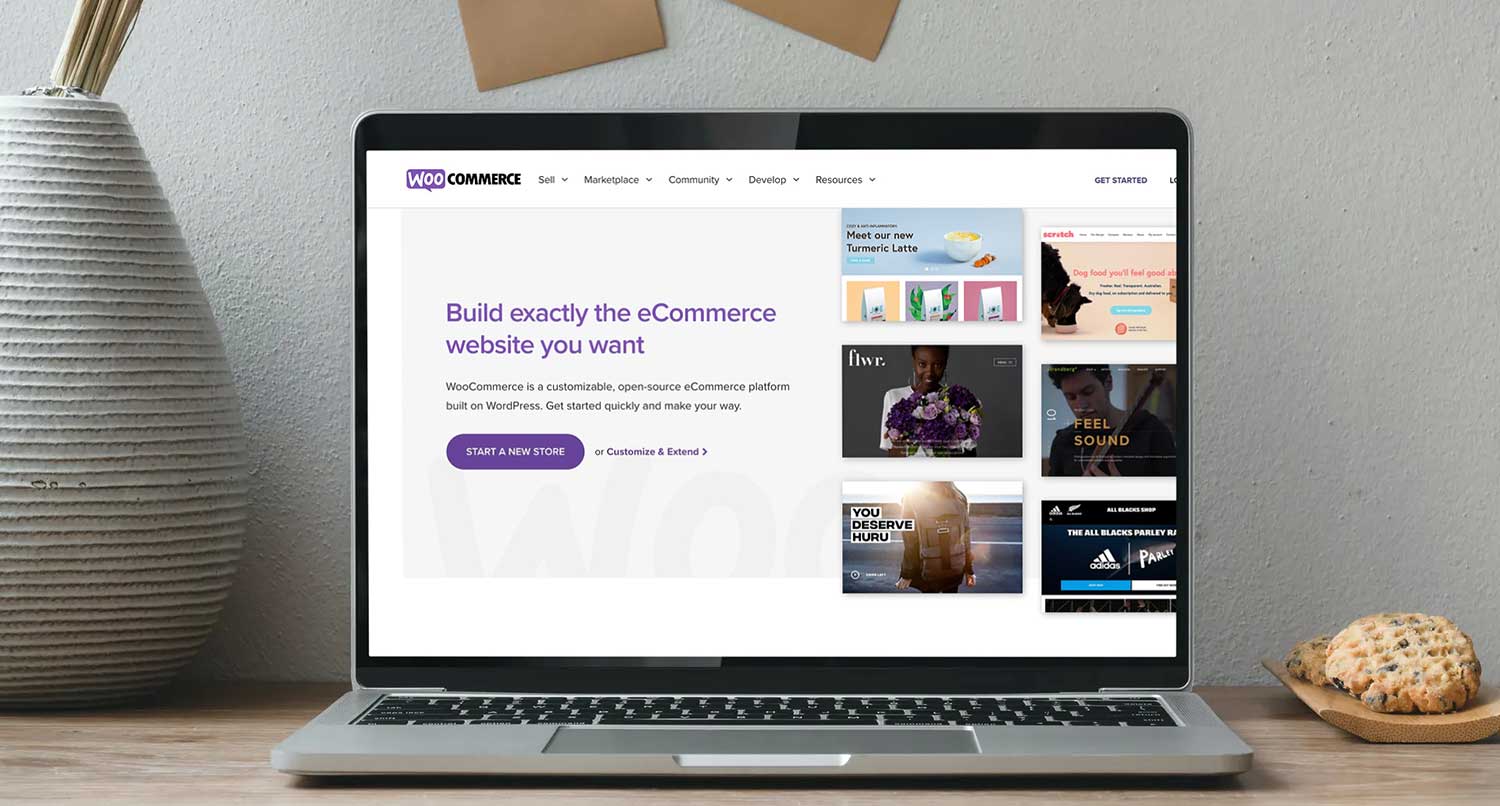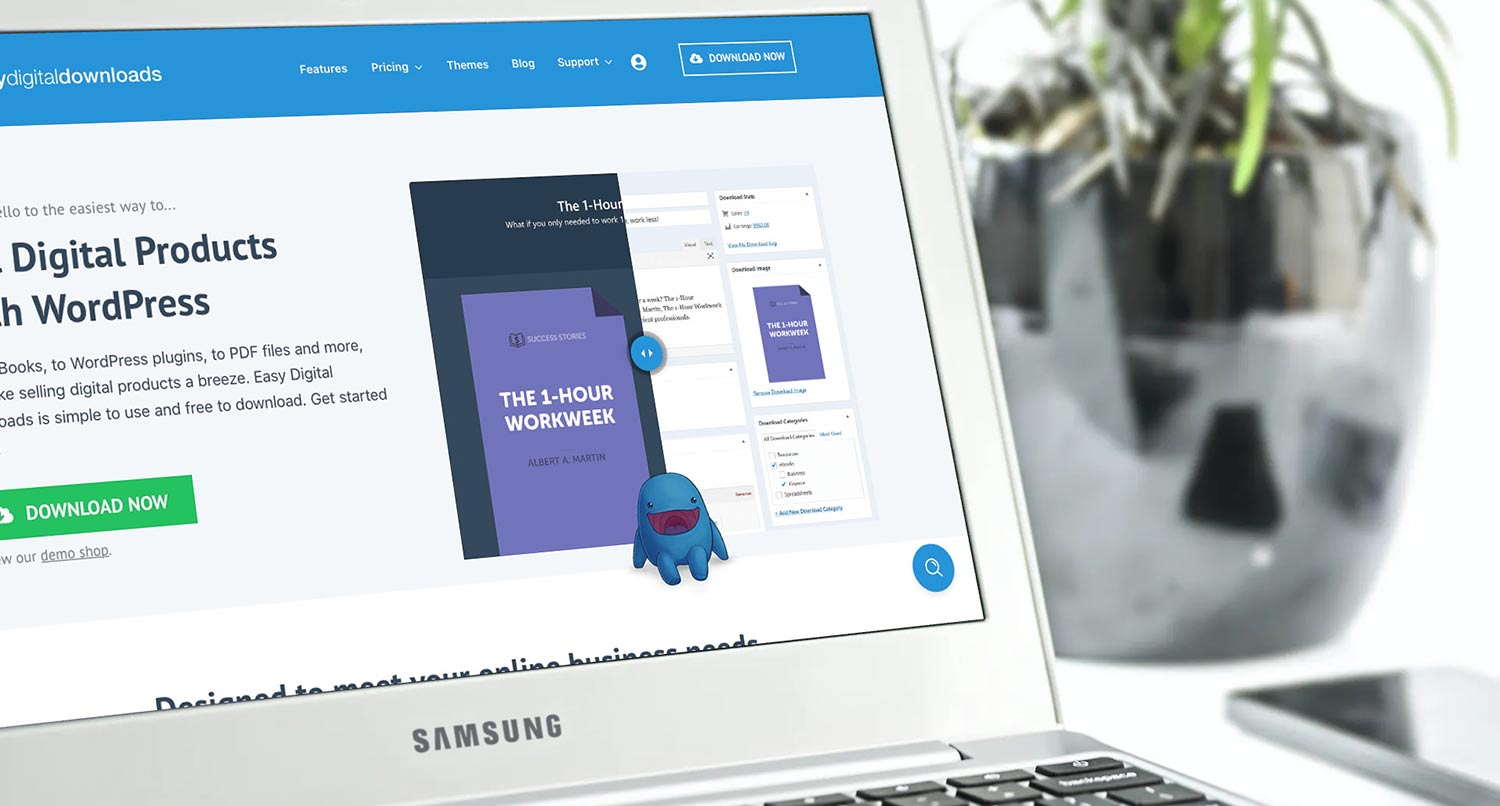When it comes to WordPress and ecommerce, there’s probably no better plugin than WooCommerce.
Seriously, take a search for WordPress ecommerce plugins, either through Google or the Plugin Directory, and see which one pops up with the first result. I’m willing to bet that it’s going to be WooCommerce.
With over 5 million active installs, it has made creating an online store easy for everyone, from the professionals who know what they’re doing to the person who just learned about WordPress yesterday.
In my time using WordPress, both as a user and a developer, I haven’t found a plugin that works as well for selling physical products as WooCommerce.
So if you’re on the hunt for an ecommerce WordPress plugin, let’s take a look at what exactly WooCommerce is and how it might be able to help you and your business.
What is WooCommerce?
Simply put WooCommerce is the top WordPress ecommerce plugin on the market.
They make it super easy to turn your WordPress website into an online store in just a few minutes. Simply install and activate the plugin, follow the starting guide and you can be selling in minutes.
WooCommerce makes adding new products as easy as creating a new post or page. Plus, you can create simple products or variable products with prices that depend on different attributes like size or color. Almost anything you can think of you can do.
And the back end code is reliable and can scale with your business as it grows. Sports teams, like the All Blacks (New Zealand national rugby team) and businesses, like Weber Grills and United States Golf Association, use it to power their online stores. So you are definitely in good company should you use WooCommerce.
Plus, there is a whole ecosystem of add ons and extensions, free and premium, you can use to extend the functionality of your online store. And there are official themes you can purchase from them to create a great display for your ecommerce website.
Get Insights on How to do a Small Business Website Right!
Are you looking to get some help with your small business’ website, but aren’t quite in a spot to take that next step? No worries! I’ve got you covered with a small business newsletter. This weekly newsletter will talk about a different subject related to websites and small businesses each week, as well as highlight blog posts that can help you out. This will help you optimize your business’ site as much as you can while you get yourself into a position to take the next step for your website.
"*" indicates required fields
What it does well
As mentioned above, WooCommerce makes it super easy to turn your WordPress website into an online store in a day. And you don’t even have to be an expert in websites to do it.
After you install and activate it, it will walk you through the steps to set it up, going from your physical location to what type of product you’re wanting to sell. Plus, the settings are all fairly straightforward and self-explanatory. You don’t necessarily need a complicated guide to walk you through it.
Also, adding in new products is as simple as adding in new posts or pages, which you’re probably already familiar with. And it’s pretty straightforward on how to set the price, number available and even create variable pricing based on selected attributes.
While I’ll touch on this later, because it’s been around since 2008, there is a whole community and ecosystem around it. There are enough add ons to make your store do whatever you want it to do. And there are a lot of people willing to help out folks with questions.
Even if you barely touched a WordPress website, you could go out and get WooCommerce running on your website today. It’s that simple to use.
Downsides to WooCommerce
There are, however, some downsides to using WooCommerce.
First off, because it’s so big and does a lot, there might be a lot of bloat that’s added to your website. If you’re selling only digital products, you might want to look at some other plugins that don’t do as much as WooCommerce. And that’s perfectly fine. We’ll discuss another option for that, Easy Digital Downloads, later on.
The issue with the bloat is that there are a lot of PHP files that need to be loaded and run. Plus there are also JavaScript and CSS files that need to be run as well, which can slow your website down. And while it’s a powerful plugin that does a lot, if you don’t need half of what it does, it can be a bit of a drag on your website. So maybe you might want to see if there’s a plugin that only does what you need it to do.
Also, it is under the Automattic umbrella, which is the company of WordPress co-founder Matt Mullenweg. This is the same company that manages Jetpack, which could be a hot topic depending on who you talk to.
If you try to avoid anything to do with Automattic, then you might want to look elsewhere.
Learn the Steps to Creating a New Website
Creating a new website for your business might seem easy, but building it correctly is a challenge. And that challenge doubles when you want to add an ecommerce element to your site. So get the guide that will walk you through each step so that you can feel confident in knowing what you’re doing and build the perfect website for your business.
Download the Small Business Website Planning GuideAvailable Add Ons and Extensions
One of the best parts about WooCommerce is the add on and extension ecosystem that surrounds it.
While it does a lot of great things right out of the box, there are still which need an external plugin or two to fill in the gaps. For example, you might want to be able to print off shipping labels right from your website. Or maybe you want to add in another payment gateway, such as Stripe, to help your customers checkout quicker. Or maybe you want an easier way to hook up your online store to Google Analytics.
And you can do that. There’s the official extension store that features tons of great add ons so that you can truly super charge your online store. Plus you can find a myriad of other plugins that extend WooCommerce through the WordPress plugin directory and other repositories across the web.
Plus if you want a theme that’s built specifically for WooCommerce, they also offer those for purchase as well so that your ecommerce website looks amazing.
WooCommerce plus the power of the extensions equals almost limitless possibilities for your online store.
Why you should use WooCommerce
Simply put, WooCommerce makes it easier for non-technical people to create an online store for their business in just a matter of hours.
Between WordPress and the plugin, anyone can put everything together to start selling online with just clicking the mouse and not touching any of the code. To sort of borrow WordPress’ tagline, WooCommerce sort of democratizes selling products online. And whether it’s physical, digital or memberships, it can do it all easily.
Also, the ecosystem of add ons and themes means that you can basically make your store do whatever you want and need it to do, and you can also make sure it looks its best to help increase your conversions.
Plus, there’s a great community around WooCommerce, meaning if you run into any problems, there are a lot of people who can help you out, instead of just needing to bring in a developer.
So if you’re trying to get your business online relatively quickly, I would highly recommend using WordPress and WooCommerce to accomplish your goals.