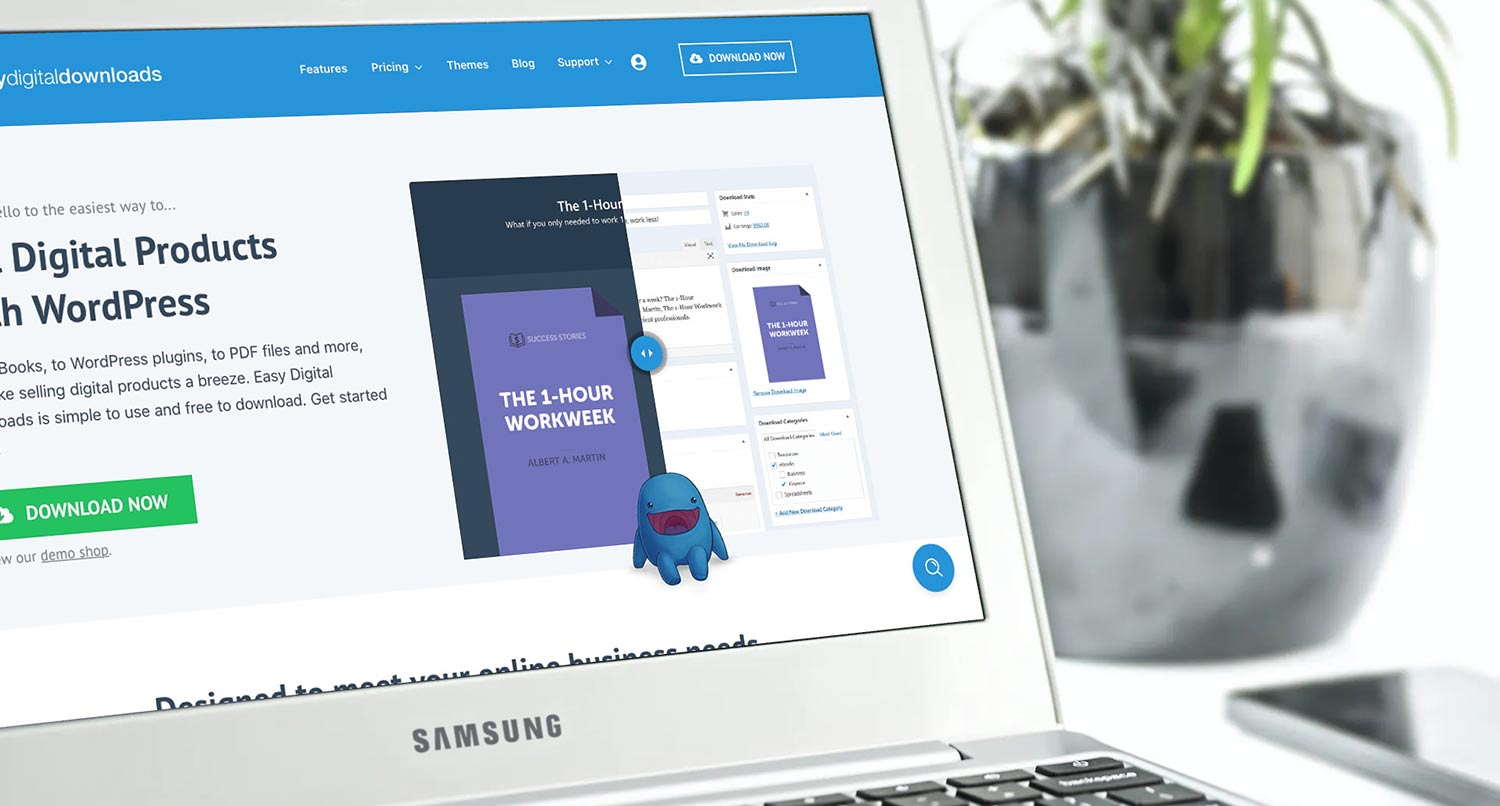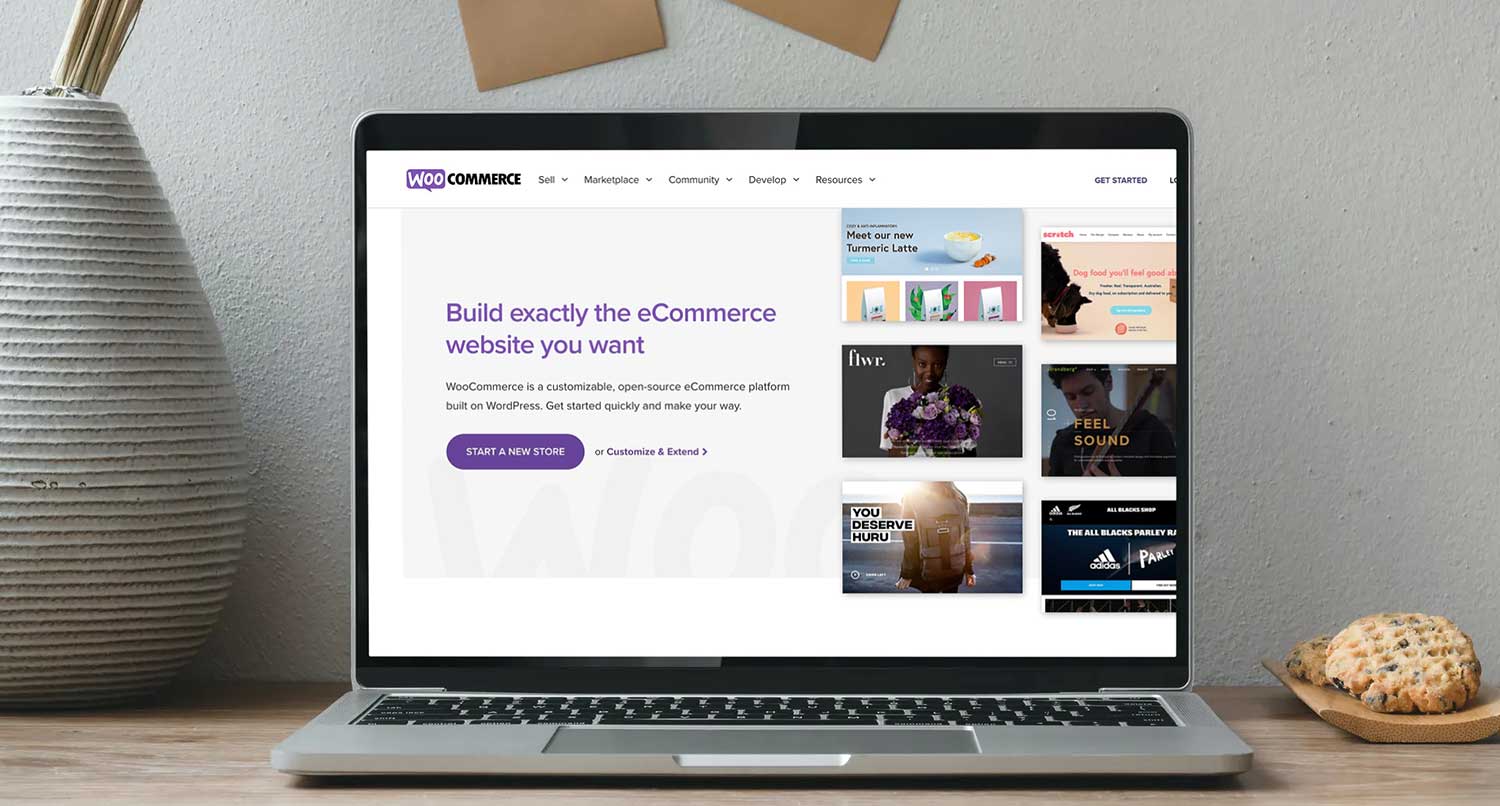If you’re wanting to sell digital products — WordPress plugins and themes, software, digital prints, etc. — and you’re using WordPress for your website, you’re probably going to want to use Easy Digital Downloads to power your online store.
While WooCommerce has the ability to sell digital goods, I’ve found EDD to be better at it, since you don’t get all of the extra, unneeded code that Woo comes with.
Plus, it’s just as powerful and customizable, which makes it ideal with any WordPress theme. And I love working with it for both this site and the Sports Bench website. And according to the over 60,000 installs it currently has, I’d say a lot of people love using it too.
So if you’re on the hunt for an ecommerce WordPress plugin for digital products, let’s take a look at what exactly Easy Digital Downloads is and how it might be able to help you and your business.
What is Easy Digital Downloads?
To put it simply, Easy Digital Downloads is essentially the digital goods version of WooCommerce.
Over my years as a WordPress developer, I have set up and used both plugins, and they are very similar. And like WooCommerce, a lot of the things used by EDD are set up very similar to how things are done in WordPress.
Started in 2012, it also has a great community behind it, so you’ll get great help if you need it. And like WooCommerce, there’s a great set of add ons you can purchase to extend the functionality of your store to suit your needs.
And as you’ll see, there’s a little bit more flexibility when it comes to placing “Download” or “Add to Cart” buttons for your products.
For a full disclosure, I use Easy Digital Downloads on this website and the Sports Bench website to sell the Sports Bench plugin and theme and to offer free downloads for the other plugins, themes and resources.
Get Insights on How to do a Small Business Website Right!
Are you looking to get some help with your small business’ website, but aren’t quite in a spot to take that next step? No worries! I’ve got you covered with a small business newsletter. This weekly newsletter will talk about a different subject related to websites and small businesses each week, as well as highlight blog posts that can help you out. This will help you optimize your business’ site as much as you can while you get yourself into a position to take the next step for your website.
"*" indicates required fields
What it does well
Well, as the name implies, it makes it super easy to start selling digital products from your website.
Just like with WooCommerce, adding in a new product is as simple as adding a new post or page. It’s just that this time you’ll use the upload file section to upload as many digital files as needed for the product (for example if you there’s a separate plugin that goes with the theme).
Also, it has built in support for the PayPal payment gateway, and you can add more gateways with various add ons. Also, it has the setup to add in sales tax if need be. And you can easily customize the email sent to the user with their purchased downloads.
Plus, one of my favorite parts about Easy Digital Downloads is that you can take the “Add to Cart” button anywhere. When you create a new product, there’s a shortcode in the right hand column that you can copy and paste into a post or page. In fact, if you visit my WordPress Themes or Plugins pages, the download buttons are those shortcodes.
So overall, Easy Digital Downloads makes it easy to sell digital products and to customize how you set up your downloads.
Downsides to Easy Digital Downloads
So obviously this won’t work if you’re wanting to sell physical products. That should go without saying.
Outside of that, the layout and design of the store page is much more challenging than with WooCommerce. There is really a store page template or single product template ready for you out of the box.
Instead, you’re going to have to either build it yourself or buy a theme that has that built into it. It’s a relatively easy thing to get around, but it is something to take note of.
Next, a lot of the add ons are only available for a yearly subscription, compared to a number of free add ons with WooCommerce. While I’m all for making sure developers get paid, it’s probably something you want to know before you get started.
And while Easy Digital Downloads is fairly popular, the community isn’t quite as robust as the WooCommerce community, so it might be trickier to get the help you might need or find a developer who’s worked with it before.
Learn the Steps to Creating a New Website
Creating a new website for your business might seem easy, but building it correctly is a challenge. And that challenge doubles when you want to add an ecommerce element to your site. So get the guide that will walk you through each step so that you can feel confident in knowing what you’re doing and build the perfect website for your business.
Download the Small Business Website Planning Guide Today!Available Add Ons, Extensions and Themes
Just like with WooCommerce, there’s a whole ecosystem of add ons and themes that you can use to extend your store and make sure it looks great.
Easy Digital Downloads comes with a lot of good features that we’ve already talked about. But you’re probably going to want to add more functionality to it. For example, you might want to add in another payment gateway, like Stripe. Or maybe you want to see if people want to sign up for a newsletter through MailChimp, Constant Contact or another service. Or if you want to make downloading free products as simple as just entering in an email address.
And you can do that. Most of the extensions you will have to pay for on a yearly basis. But it does make life a whole lot easier. And it allows you to make your store do exactly what you need it to do.
Also, making sure your store looks good is a little bit more of a challenge compared to WooCommerce, but there are also a number of official good-looking themes that you can use for your website, both free and premium.
So you can make your digital store do anything you want it to do and look exactly like you want it to.
Why You Should Use Easy Digital Downloads
If you are selling digital products, Easy Digital Downloads is going to be one of the best options you have. It’s built specifically for digital products, so you won’t get extra bloat that WooCommerce might have.
Plus, it just makes things so much easier for you. Adding products is extremely intuitive, especially if you’re already used to adding new posts and pages in WordPress. Also, you have options for how many files you want to include for a product, say a WordPress plugin and theme package deal. And there’s a way to add different options for a product, like only the theme or only the plugin, and make the cost different between the two.
Finally, as mentioned earlier, there is a pretty big ecosystem of add ons to make your store do whatever you need it to do. And while it’s not the easiest to display out of the box, there are a number of themes you can use to display your online store.
If you’re planning on selling software, digital prints or any other digital products, You really should take a good look at using Easy Digital Downloads.