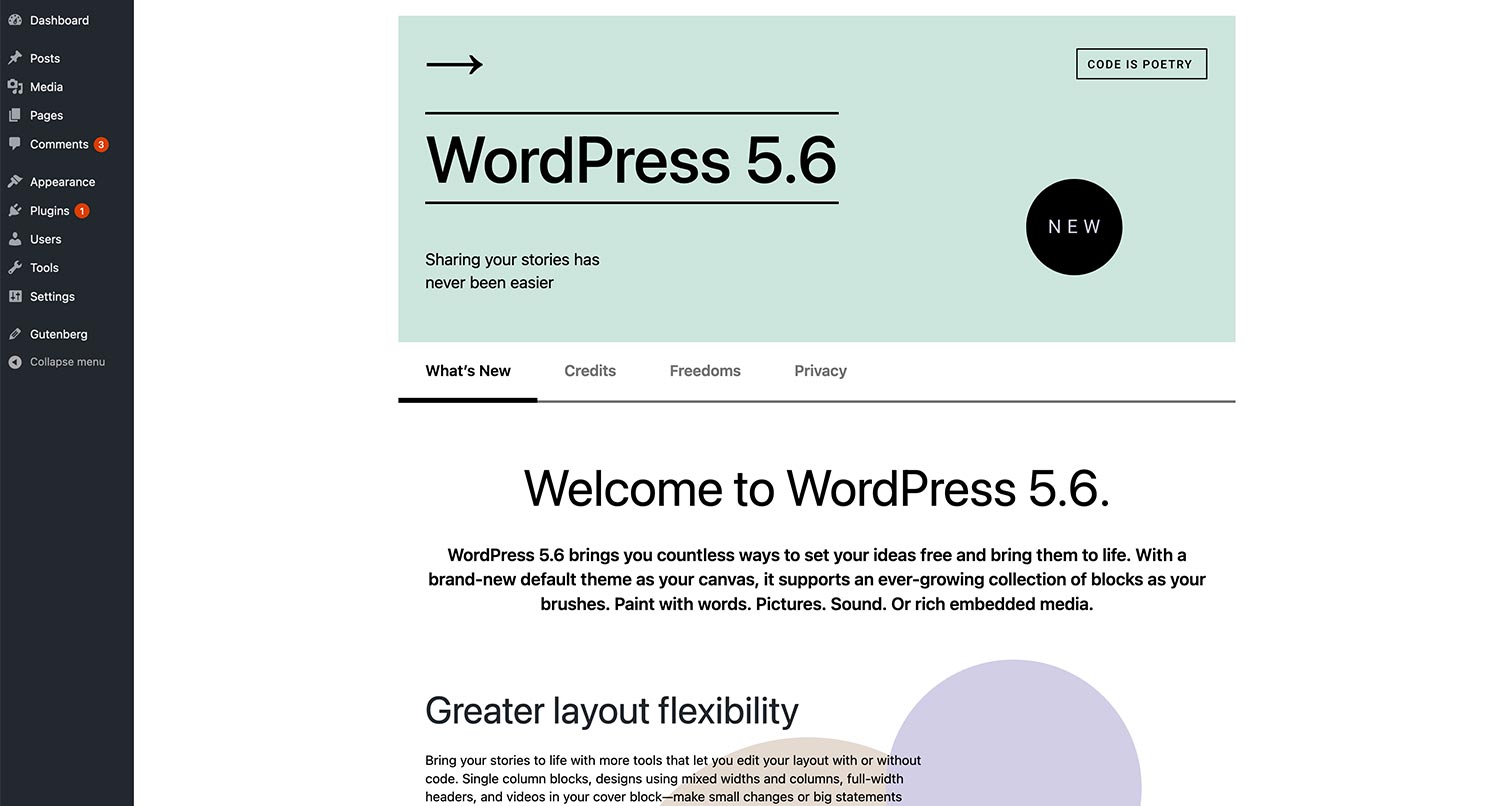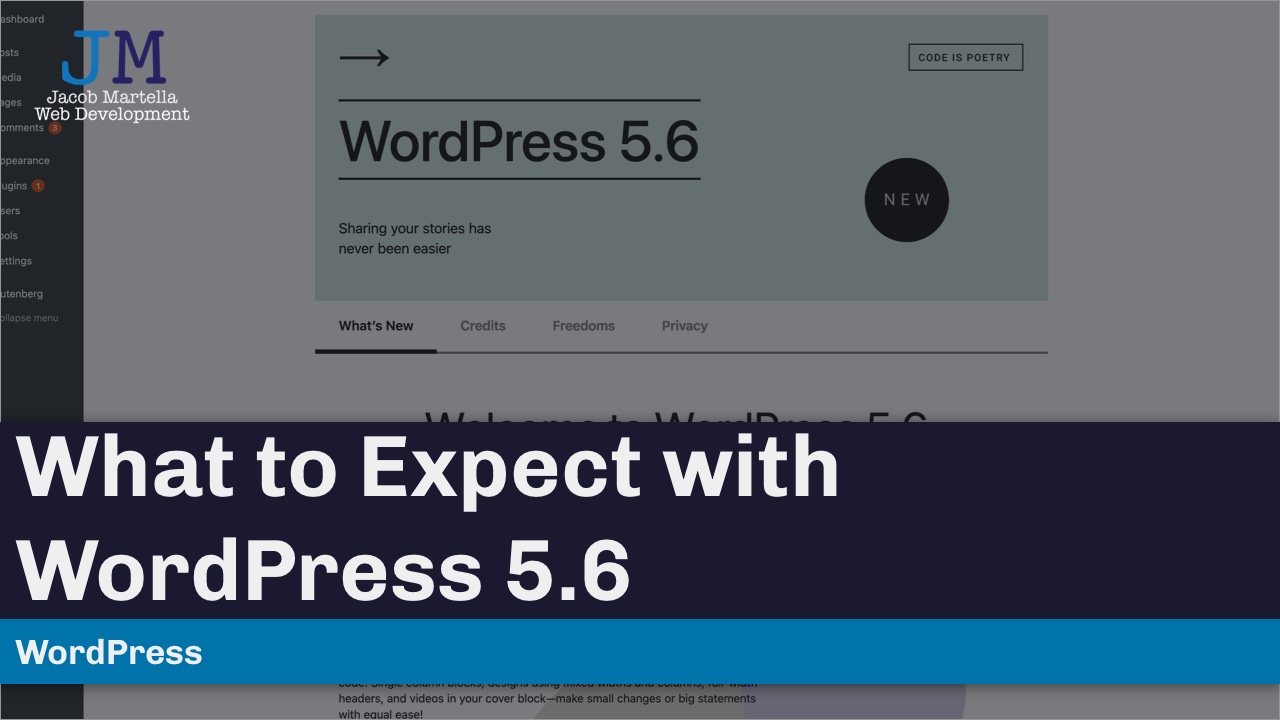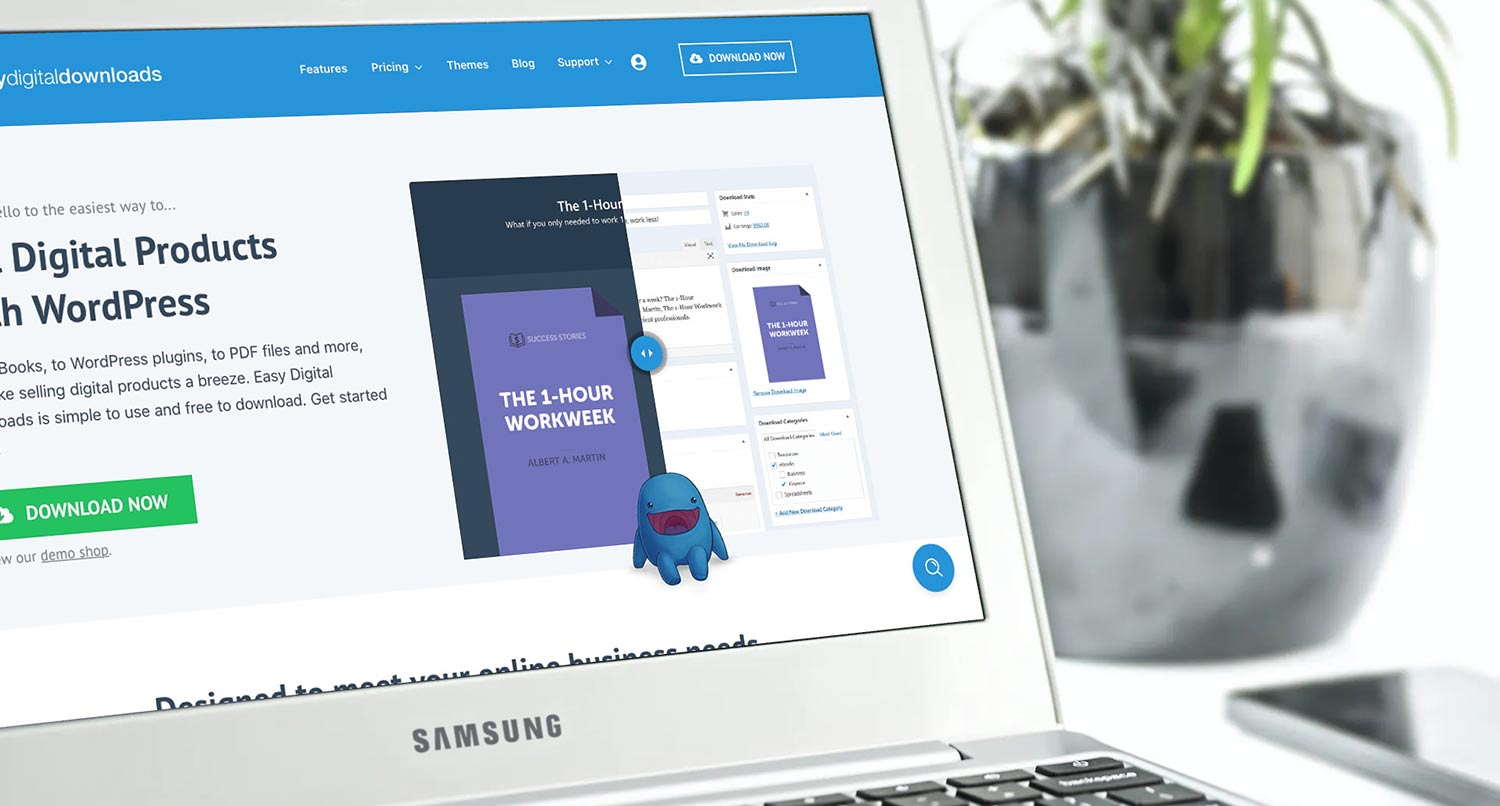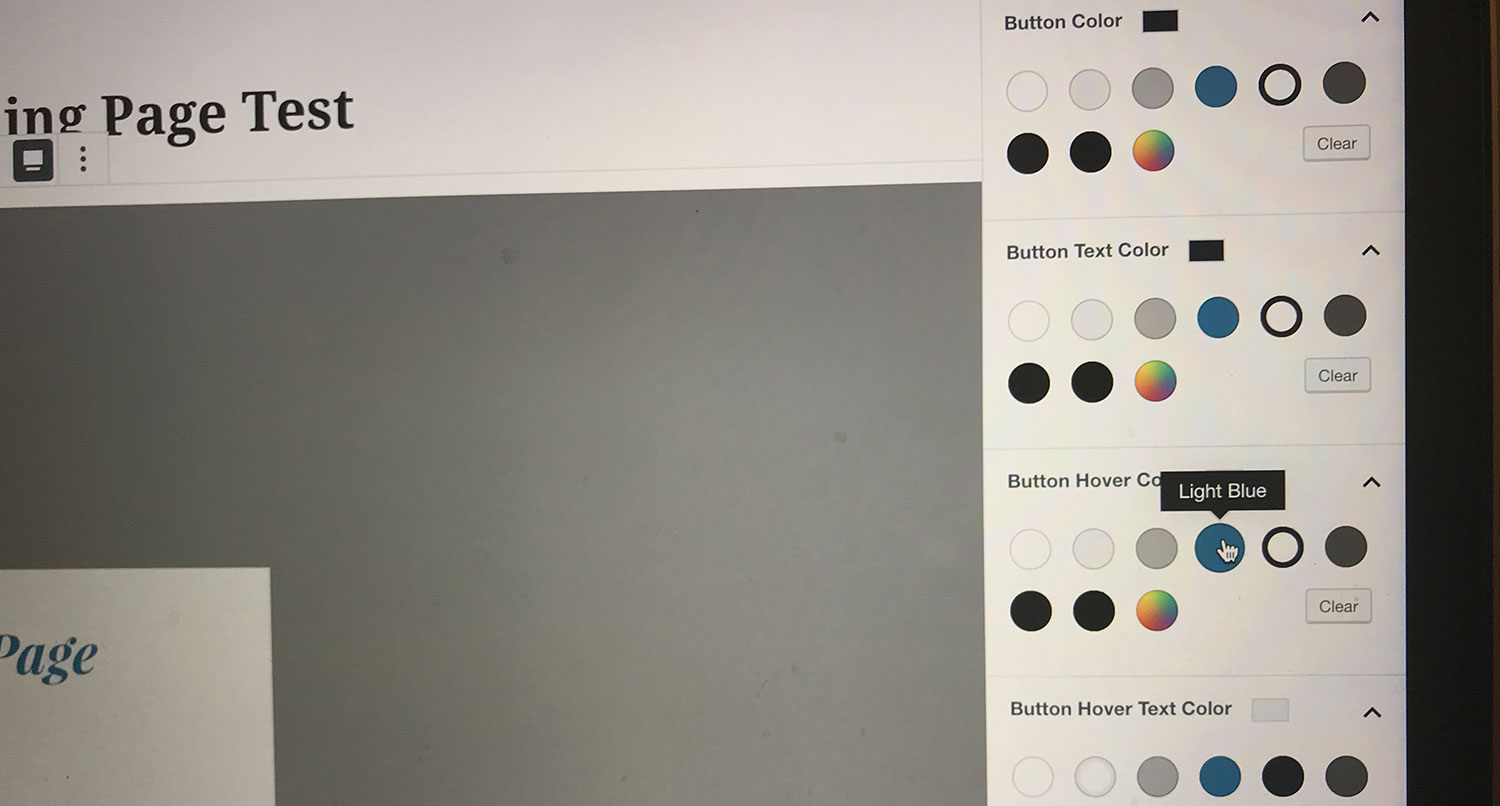We’re nearing the end of 2020 and we’re coming up on the next major release of WordPress. That’s right, WordPress 5.6 is slated to be released on December 8, and it will be the last major release of the year.
This update includes a new default theme, updates to the block editor, auto updates for major WordPress releases, like this one, and PHP 8 support. But it will also not include block based navigation and block based widgets.
So today let’s go through what you can expect when you update to WordPress 5.6 in December.
What to Expect with WordPress 5.6
Twenty Twenty One Theme
So first things first, as this is the last major WordPress release of the year, we also get a new default theme: Twenty Twenty One.
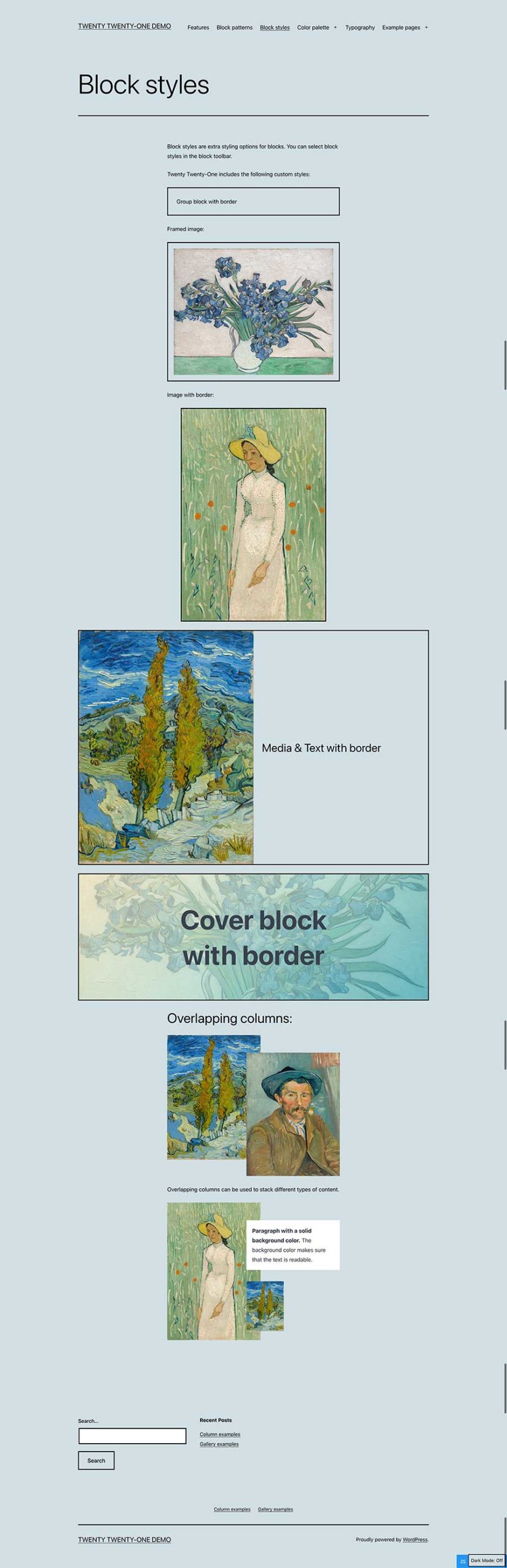
At first glance, this theme is a lot like the last two default themes. It’s minimalist and it really looks like a blank canvas for new users to get their feet wet with WordPress. And it’s sort of a playground to test out some of the new features coming out of the Gutenberg/block editor.
Twenty Twenty One will come with some block patterns to really show off that feature in the block editor. It’s something that can become really powerful in the new editor as people learn to use it, so I’m excited to see what the team is able to push out.
And one cool feature I’m excited for is the ability to have dark mode turn on or off for users depending on their settings. I love using dark mode for all of my technology so it’s easier on the eyes, so this will be a really cool thing to see.
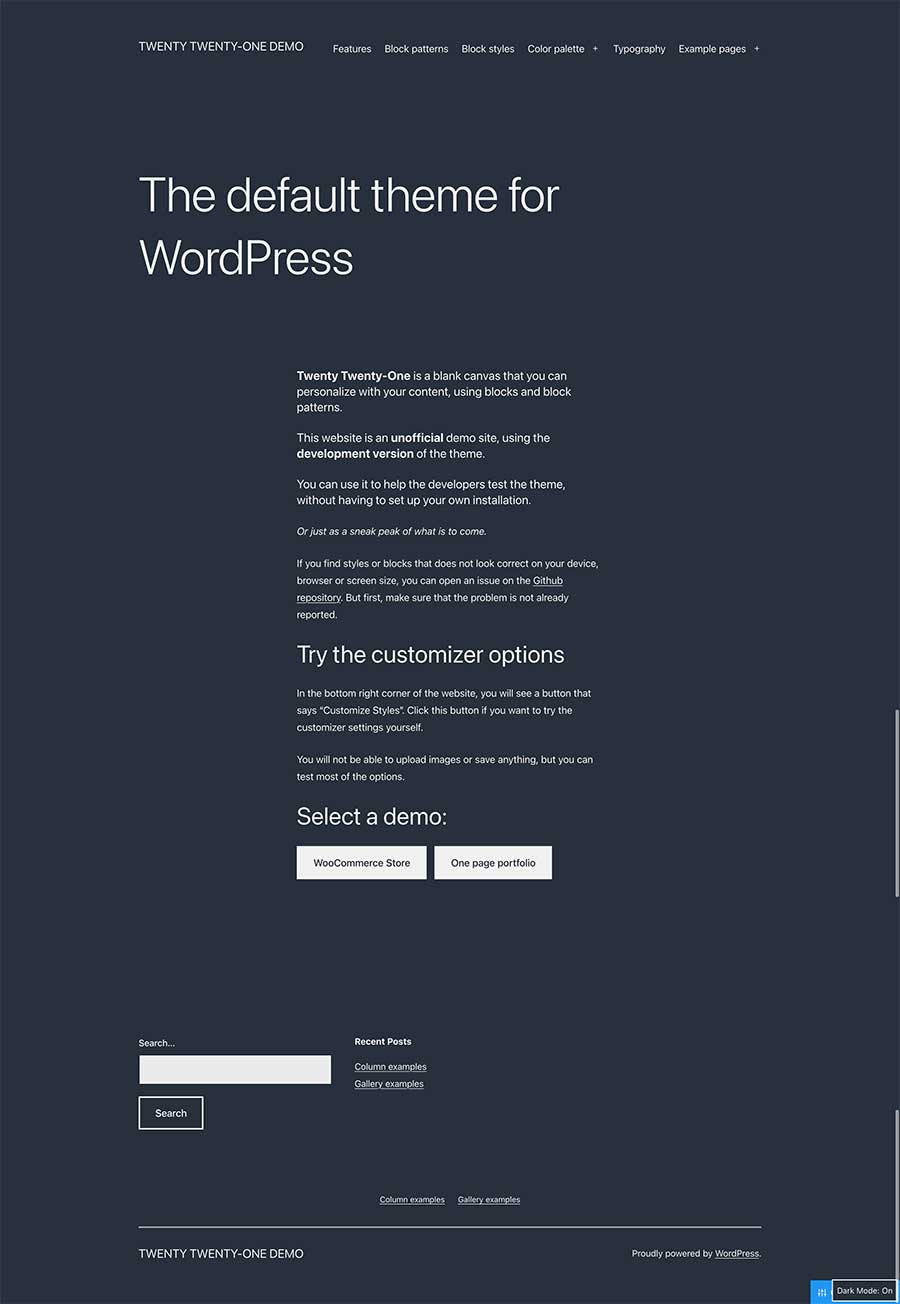
Something that’s not in Twenty Twenty One yet, but will be released later in a similar default theme is full site editing. This is sort of the eventual end goal of the Gutenberg project, so I’m definitely curious to see how all of that works with a theme specifically built for it.
Block Editor Updates
WordPress 5.6 will bring in changes to the block editor up from Gutenberg 9.3 and below. There are too many changes to name here, obviously, but you can see all of the changes in the Gutenberg changelog.
Among the biggest updates to the block editor is an improved version of the block mover. This was a frustrating change in WordPress 5.5 as it became very easy to confuse the block mover with the button to change the type of block. Those frustrations are a thing of the past now.
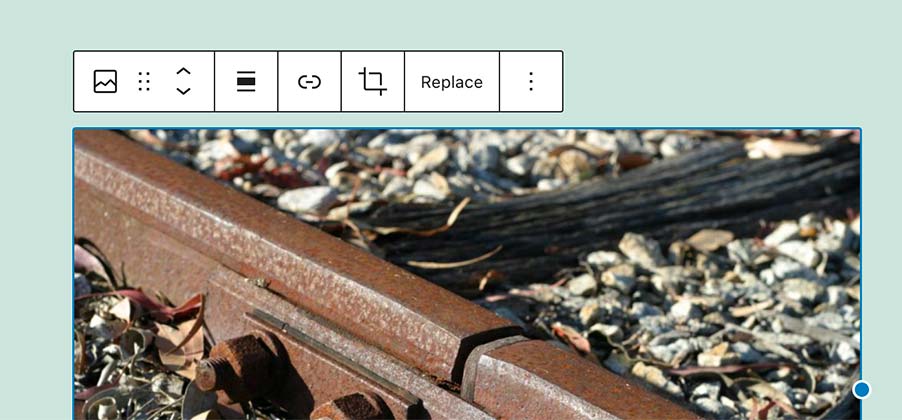
You’ll also get better positioning of video backgrounds in the cover block. There will also be character counts in the information panel, improved keyboard navigation, and other adjustments to help users find their way better.
And finally there are improvements to the block patterns, which includes adding in translatable strings if you want to release custom block patterns to the wider world.
As I mentioned earlier, unfortunately this release will not block based navigation or widgets as the block editor team is still working on getting them in good enough shape to be ready for wider use. You can still test these out through the Gutenberg plugin if you wish.
Get All WordPress Updates Taken Care of For You
Tired of dealing with all of the updates you have to do for your WordPress website? Wish someone else could do that and worry about the technical aspects of your site? Worry no longer. Sign up for one of the WordPress website care plans and get all of that taken care of for you. Plus you’ll get top-tier hosting, security with Wordfence, accessibility testing and more. It’s a win-win for you and your website!
Sign Up for a WordPress Website Care Plan Today!Auto Updates for Major Releases
One feature that might catch your eye in this release is the auto updates for major WordPress releases. We’ve had the ability to do this automated update of minor WordPress releases in the past. And in WordPress 5.5 that functionality was added for plugin and theme updates.
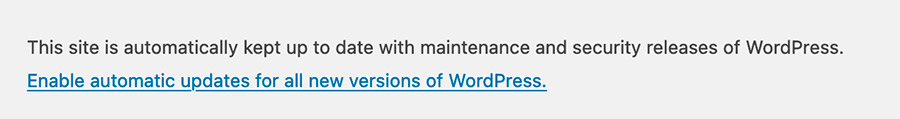
Personally I’m pretty hesitant to use this feature. Auto updating for minor releases, plugins and themes is pretty risky as it is. And major releases can cause big issues, especially if there are potentially breaking changes.
This will be a nice feature to have, and you’re free to use it. But I would caution you before you make a decision to turn it on.
PHP 8 Support
In addition to WordPress 5.6 coming out in December, the next version of PHP, PHP 8.0, is slated to be released in late November.
Typically, the WordPress development team likes to make sure that the last major release of the year is compatible with the latest version of PHP coming out around the same time. And they are being very diligent with their testing.
But there are a lot of challenges. The biggest challenge is that PHP 8 is a pretty big change from last year’s PHP 7.4. There are enough breaking changes that it can be a hassle to make the necessary changes for a code base as big as WordPress. And that’s before we get into the realm of plugins and themes.
I will not be updating to PHP 8.0 when WordPress 5.6 comes out. I might do it on a development site just to see what breaks or doesn’t break. But between the challenges with WordPress and potential issues with plugins and themes, it feels unwise to do so.
This is certainly something that pertains more to developers and coders, but this is just a heads up in case you are tempted to update to PHP 8 or have people telling you to do that.
Other items
As always, there are a few other smaller changes that might make a difference for you.
jQuery 3
First off, WordPress 5.6 finishes off what 5.5 started with migrating to jQuery 3. The last major release also had a plugin that you could use to check to see if there were any breaking changes with regards to jQuery and your plugins and themes. But it kept jQuery working.
This update eliminates the last part. When it comes out, some things might break on your website with jQuery. It’s a good idea to use that plugin to see if you might run into any problems down the road and to contact plugin and theme developers if so.
Rest Application passwords
Finally, WordPress 5.6 makes managing REST API passwords and authentication so much easier. There will now be an interface in core to manage passwords for different web apps you can give access to your REST API. This is mainly a developer-focused addition, but you might find it helpful.
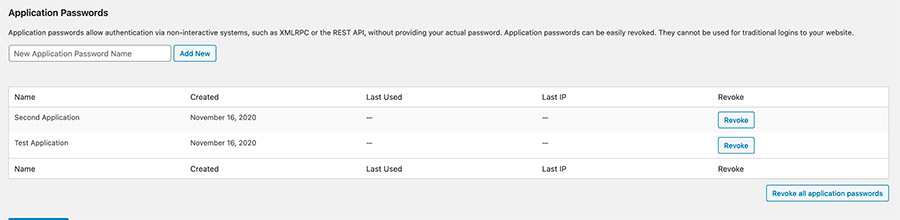
Testing WordPress 5.6
If you want to test drive WordPress 5.6 with your website in a development website, you can do that through the WordPress Beta Tester Plugin. Last year I wrote a blog post that went into more detail about how to get that set up on your website.
Also, now is a good time to make sure you have a plan to safely update your website to WordPress 5.6 when the time comes. You should at least have a way to take a backup in case anything breaks and you need to revert to your pre-5.6 website.
But what are you most excited about with WordPress 5.6? Do you have any concerns about what’s coming? What will help you the most?