So I’ve been working with WordPress full site editing and block themes for roughly a month or so at this point. And in that time, I have run into some pain points.
Now before you start to think that this is about to become a “complain about everything” thread, I do want to note that some of these were expected. Also, I know that the folks working on this probably already know about these issues and are working hard on fixing them up to get them shipped in WordPress 6.0.
And I do want to acknowledge their hard work, because really full site editing is almost there. There are just a few things that would make it almost perfect to work with from a developer’s side of things.
So today I’m just going to discuss a few of the pain points that I’ve encountered so far and my personal wishes for what’s in FSE with WordPress 6.0.
Table of contents
Ability to grab a specific post in the query block
This is probably my biggest frustration with the editor at the moment.
With the portfolio block theme I’ve been working on, I want to be able to create a featured portfolio item block pattern (rather than having to create a new block for that). Ideally, the user would be able to select the pattern and select the portfolio item they want to display.
But the query block doesn’t allow you to select a specific post, like you could do with a PHP query. It’s a little disappointing that the query block shipped when you’re not able to have that same level of control.
This is something that will hopefully be worked on this cycle, and I can’t wait for it to land in core.
Also, having a specific post link block that could be styled like a button would be really cool too.
More areas for featured images to be shown
Another thing that will be really nice when it’s in core is the ability to show the featured image for a post or page in different areas.
Right now there is only the featured image block. And that works really well with a lot of themes. But if you want to do other things with that featured image, you’re out of luck.
For example, the portfolio theme I’m building is designed to use the page’s featured image as sort of a cover with the page title being on top of that. Also, I have a block pattern that would show a grid of portfolio items with the featured images as cover blocks.
Right now with WordPress 5.9 that’s not possible. You just have the featured image block and nothing more.
Again, this has been pointed out on a number of “wishlists for 6.0” posts, so I’m hopeful that we will see this in core soon. It’s a small thing, but it can make a world of difference for designing themes.
Better support for custom post types
So something semi-frustrating with the site editor is dealing with custom post types.
Right now, there are a few ways to set up custom post type templates for block themes. There is the traditional PHP template, which offers no way for a user to edit the template, creating a block template when registering the post type, which also is not editable through the template editor, or creating a single-{post type slug}.html, which is editable. But there is no way for a user to create a single post type template from the editor itself at the moment.
That last option is fine for the most part, but I ran into some issues trying to use it for the portfolio theme with a portfolio custom post type. Ideally, I would love to be able to create a template that has some custom fields on the left side and the content in the middle, but the lack of a custom field block makes it challenging. I ended up using the second option, but I’m not the biggest fan of that.
Also, it would be nice if users could create their own custom post type templates from the editor rather than the code to truly allow “no code” as an option for building a website.
The good news is that this feature is something that is being worked on by the team and it should be included in WordPress 6.0. And I can’t wait for that. Hopefully it will be feature complete by the time Beta 1 rolls around in the spring.
Better support for taxonomy templates
Another thing I would really love to see in full site editing with WordPress 6.0 is better support for various taxonomy templates.
Currently, you can create an archive.html and category.html template. But you can’t really create a category-wordpress.html template. With the PHP themes, you could create a category-wordpress.php template. And it’s a bit disappointing that it’s not included with full site editing at the moment.
I do know that this is something that is being worked on for WordPress 6.0, and I do hope that it’s finished in time for that release. This is something that is keeping me from changing my current theme here to a block theme because I need the ability to have various category templates. And it’s another element of control that both theme developers and users can have in their toolbox.
Better accessibility
So this is pretty much a given, but the accessibility of the editor needs to get better as well.
Roughly two years ago (I believe), WP Campus and Tenon teamed up to do an audit of the accessibility of Gutenberg, and the results weren’t great. But it did provide a bit of a roadmap to improve it.
I do want to note that there is a whole lot that has been done in this area since Gutenberg was rolled out. The increase in number of a11y related issues isn’t because the team isn’t doing anything to fix it; just that more people are testing and reporting issues. WordPress accessibility team lead Joe Dolson wrote a great blog post pointing out that you can’t necessarily judge the accessibility of the project by the number of open issues.
But I just hope it does continue to get better. Everyone should be able to use the editor.
More stability
Finally, I hope that since it’s in core that the editor sees more stability with regards to how it behaves.
I totally understand that it’s a work in progress, but it is frustrating when something is there in one release and then completely changed in the next. It’s odd to jump back into the editor after a month or so away and find that something you were used to before is now completely gone.
In fact, that variability was something that kept me from trying out full site editing and block themes with WordPress 5.8 and the Gutenberg plugin. It seemed like things were taking drastic changes every two weeks or so.
Now that it’s in core, I kind of expect that it will be a bit more stable, with the only changes being new features and bug fixes and not removing things wholesale. Just my two thoughts on that.
Creating a block theme starter theme
On a related note, I am currently working on a few block theme related items.
First, I’ve created a block or full site editing theme (have we decided on the correct terminology for this yet) to be used as a starter theme. This should help anyone get started quicker with developing a block theme. It has support for using PostCSS (which helps me write CSS quicker) and minifying JavaScript and images. And it pulls from pieces of the sample theme you can generate on fullsiteediting.com and the WP Rig starter theme. You can check it out over on GitHub today.
Second, I’m working on creating a free WordPress block theme to go into the WordPress theme directory. This will be a super simple theme using a monospace font. It will be more focused on being just a blog theme with nothing fancy. Just something that will help me really figure out block themes and give people something they might want to use for their blog.
Third, I mentioned at the start of the year that I’m also working on a premium portfolio block theme. I’ve kind of put that on hold for the moment while I learn more about block themes as well as let some things in full site editing develop. I ran into a few issues where what I designed the theme to do can’t quite be done with full site editing right now (some of them mentioned in this post). Hopefully that changes in WordPress 6.0.
But what are you hoping to see with full site editing and block themes? What would make it easier for you to use? Or what do you still need for it to work for your website?

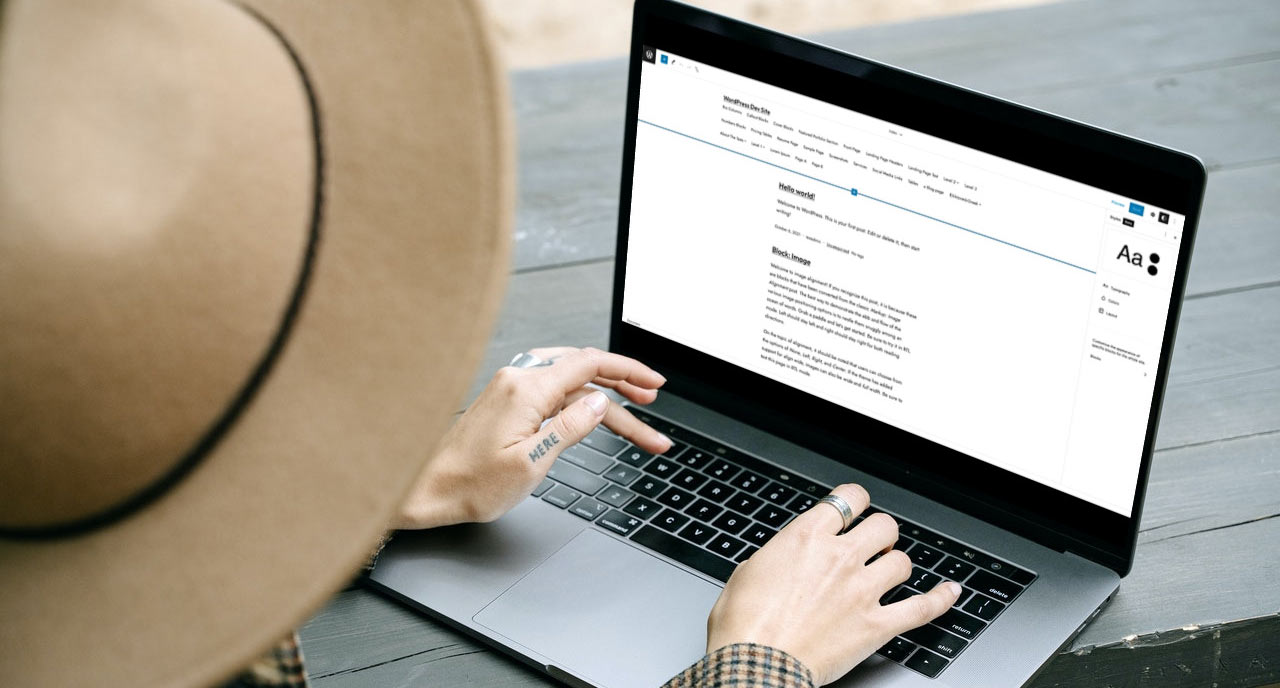
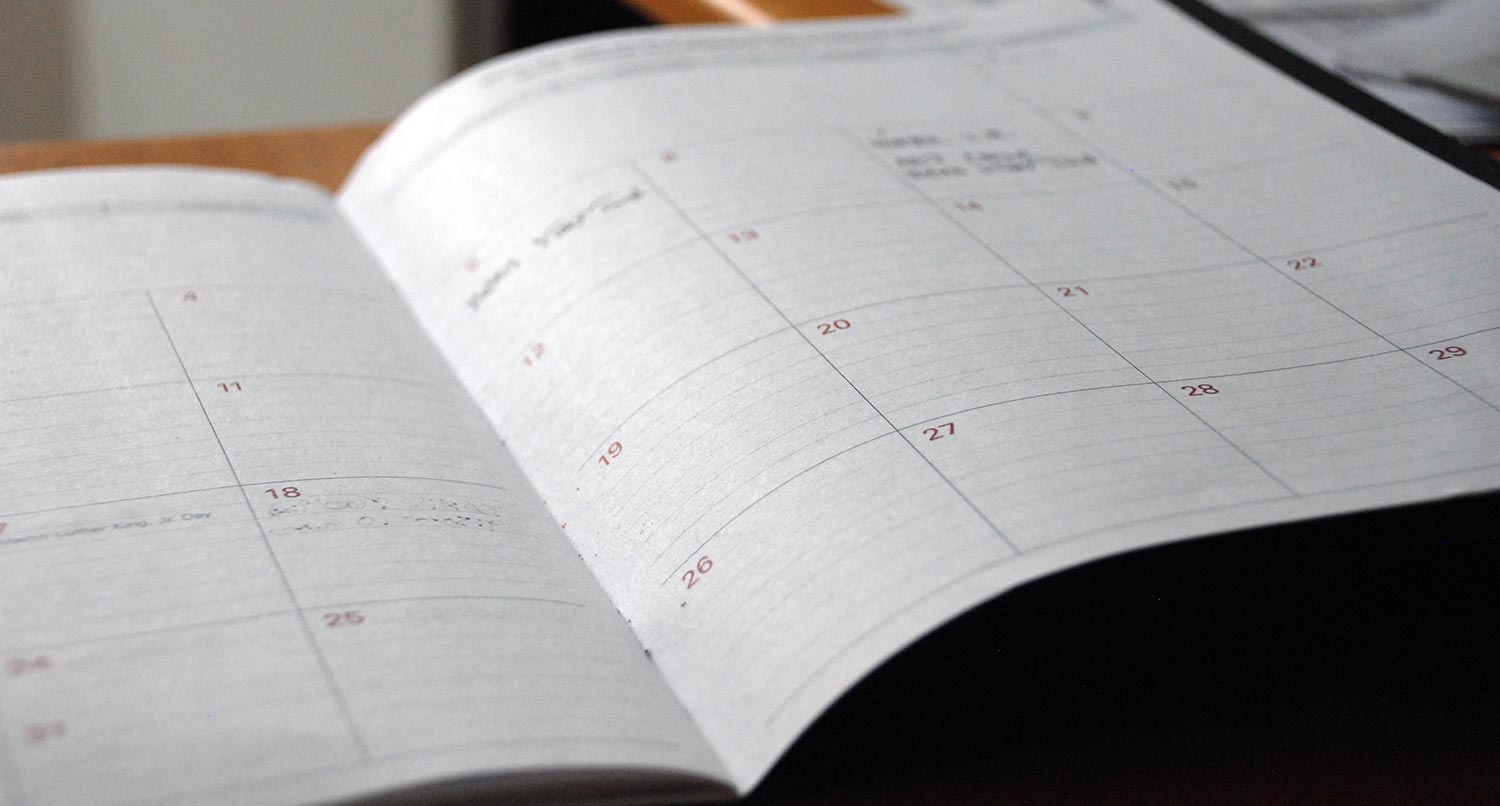



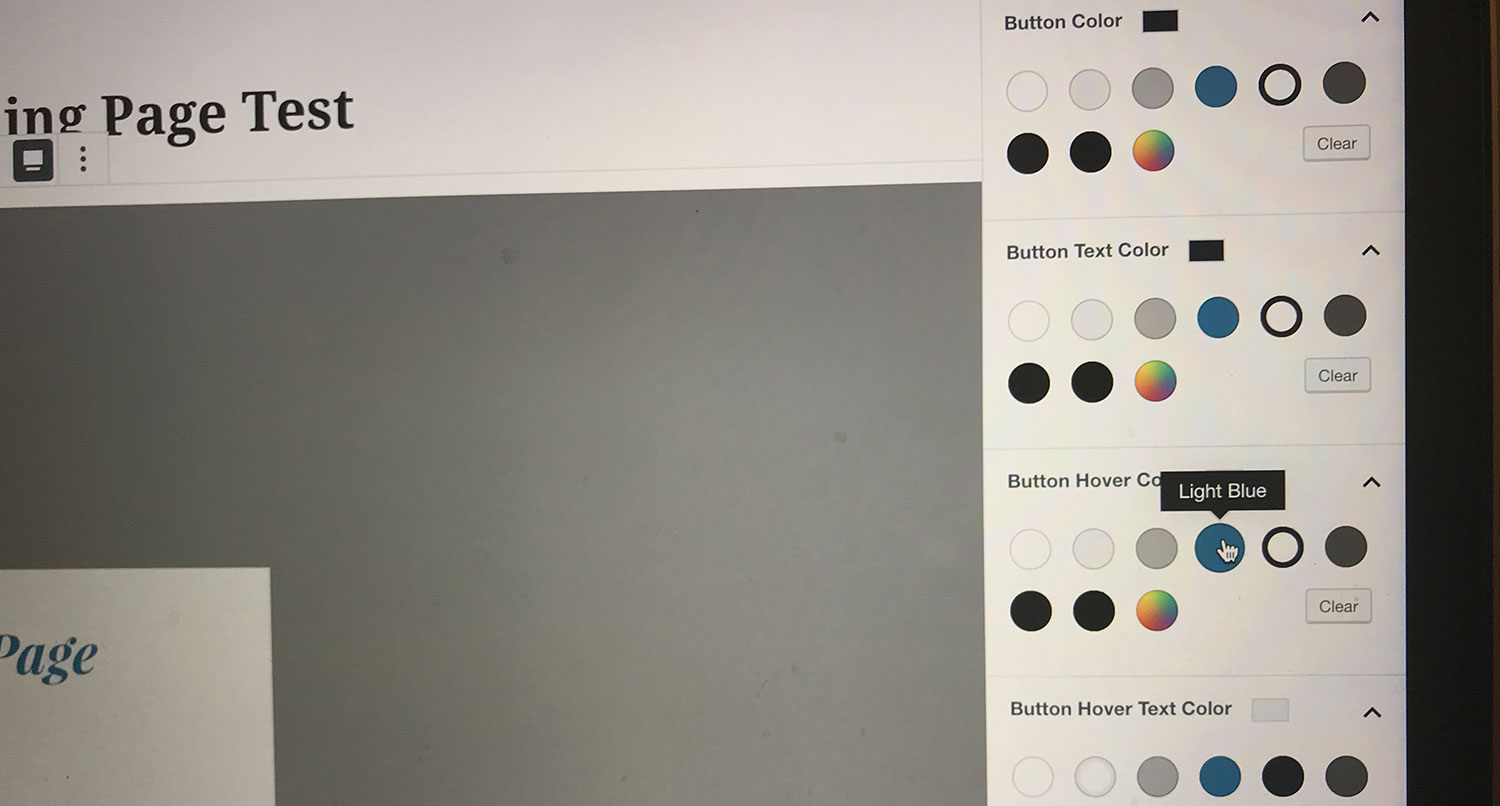

3 responses to “Personal wishes for full site editing and block themes”
I agree with you about the Featured image and the cover block. Glad to see that will soon be a reality in core because it will be a game changer.
As someone who does not have any coding skills, a way to create a custom post type would be incredible and something I’ve thought about before. It doesn’t even need to be a “custom” custom post, just another way to isolate different content.
This is a great wish list!
For instance, I would much rather create a “Videos” post type than try to organize video posts with taxonomies in the Posts area. Post Types Unlimited is a simple plugin that does this, but if it were in core that would be awesome (https://wordpress.org/plugins/post-types-unlimited/).
for “Better support for taxonomy templates”. Is there a github issue for that?
Hey Adam, the link below is the issue they are using to track all of the templates, not just taxonomy templates. It looks like the ability to add in a custom category.html or taxonomy.html file right from the site editor will be included in WordPress 6.0, so that’s a step in the right direction.
https://github.com/WordPress/gutenberg/issues/37407