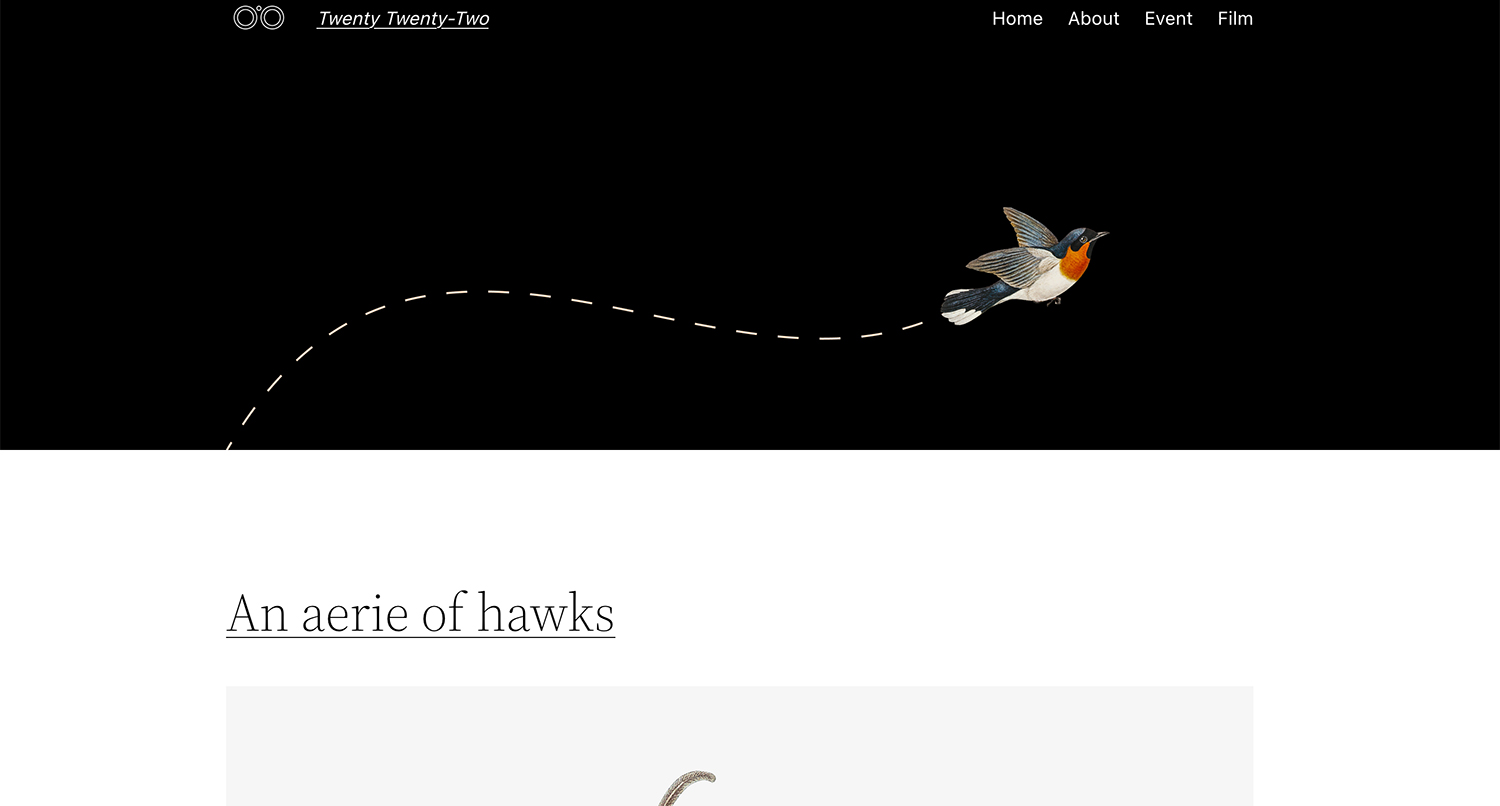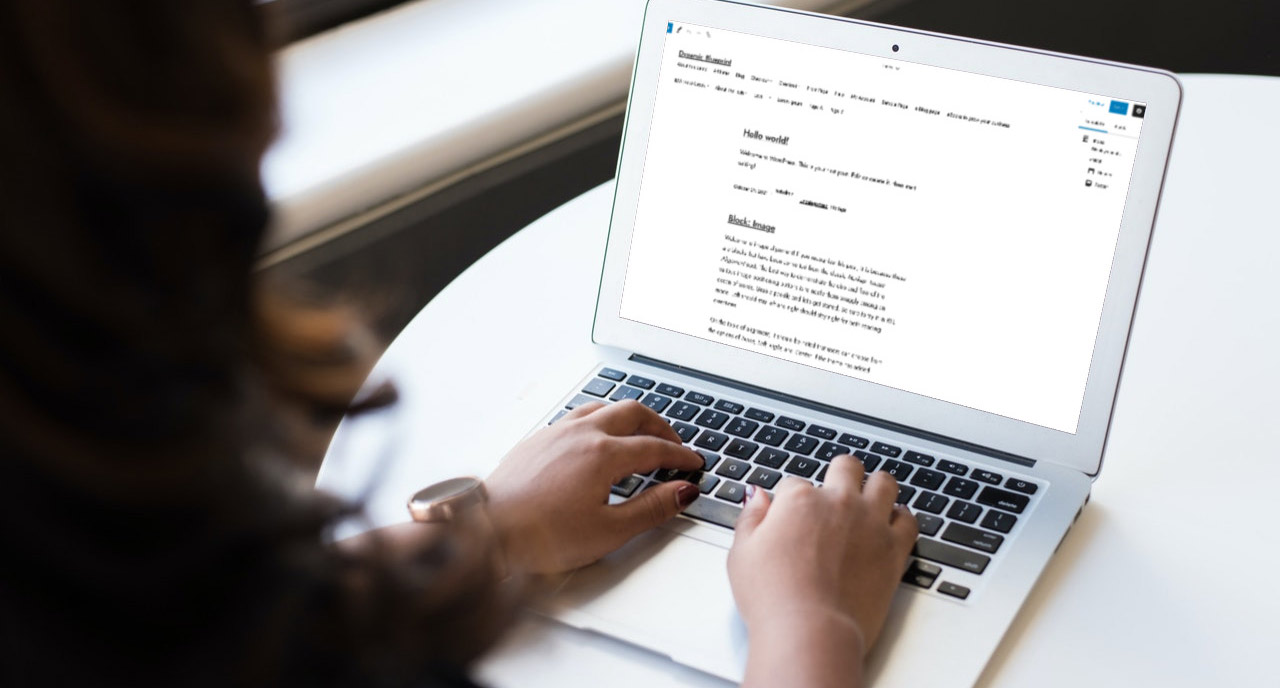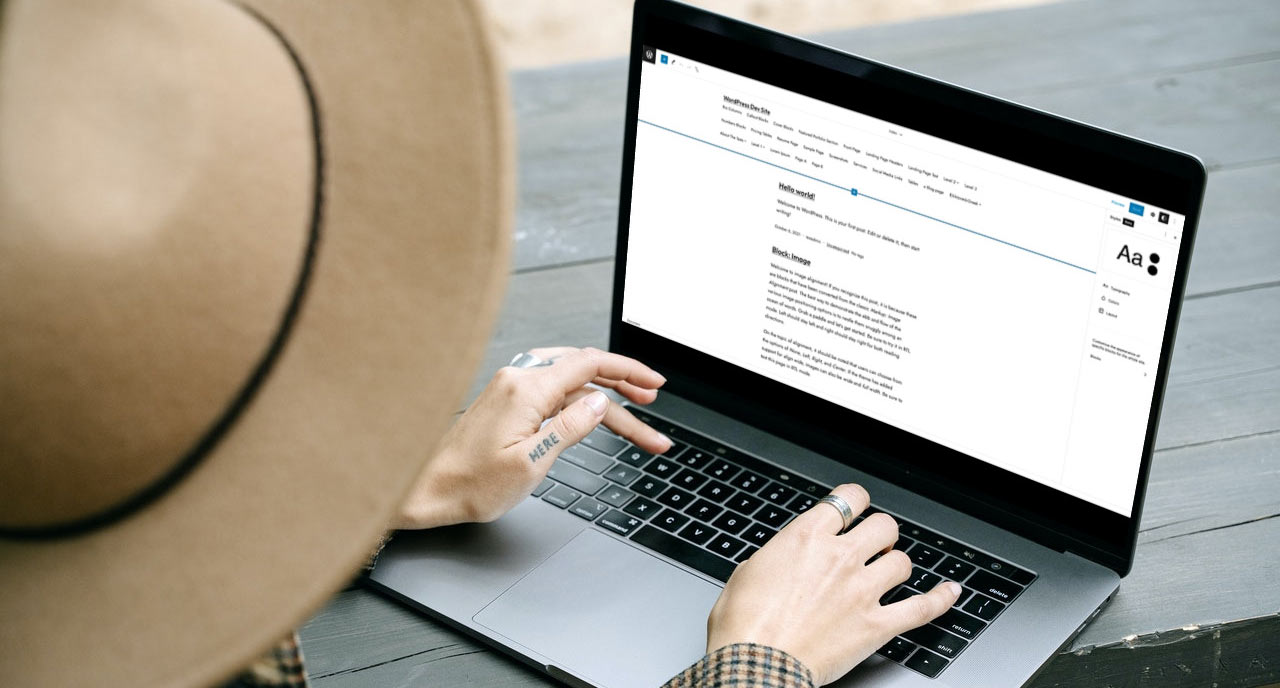The number of WordPress full site editing themes continues to increase as full site editing improves in WordPress core. And there are a lot of good reasons to use one of those themes.
These themes give you full control over how your website looks, from the fonts used to the colors shown on the website to how your headers and footers and other templates look and more.
Plus, they come with block patterns that allow you to create great homepages, landing pages and other pages on your website in just a few minutes.
And now is a great time to start exploring these full site editing or block themes to see how you can craft a great website for them. But at the same time how do you find the perfect one for your website?
Well in this post we’re going to go through the ten best WordPress full site editing themes I’ve seen that you might want to use for your website.
Table of contents
What are block themes?
So first things first: what exactly are block themes?
To put it briefly, block themes are themes that support the new site editing features in WordPress. They are, as the name suggests, made up of a bunch of different blocks.
And because of that, you can customize every part of your website through the site editor in the dashboard. You can change what the header looks like or what’s in your footer. You can edit any one of the templates, like the page template or single post template. And you can add in your own custom page templates or create a new archive template.
Plus, block themes come with their own block patterns that can help you quickly create custom pages that look amazing. And a number of themes come with style variations, which allow you to change the fonts and colors for your website with just one click.
I will say that getting started with a block theme can be a bit of a challenge at first. But once you get the hang of it and the site editor, it can become a very powerful tool.
Should you use a block theme?
Now, should you use a block theme for your WordPress website? Well, the answer, like a lot of things involving websites, is that it just depends.
First, are you looking for a redesign of your website? If you’re looking to recreate your website with a new design and want to give block themes a shot, then it might be a good idea. This would be a great time to try it out and see what you can build with one of these themes.
Second, are you starting out with a new website? I’ve found that it’s easier to build a website from the ground up with a block theme rather than try to convert a website from a classic theme to a block theme. So if you’re creating a brand new website, using a block theme might be a good idea.
Third, do you want to use the site editing features in WordPress? While the site editor continues to improve, it can still be a challenge to figure out how to use it. So do you want to dive into something new or stick with what you know? It’s totally fine to stay with your current theme. The classic themes aren’t going to go anywhere any time soon.
And finally, at the end of the day do you want to use a block theme? If the answer is yes, then go right ahead and see what you can do.
The best WordPress full site editing themes
So now that we know more about what block themes are, let’s take a look at some of the best free and premium block themes that you can choose from for your website.
Basti
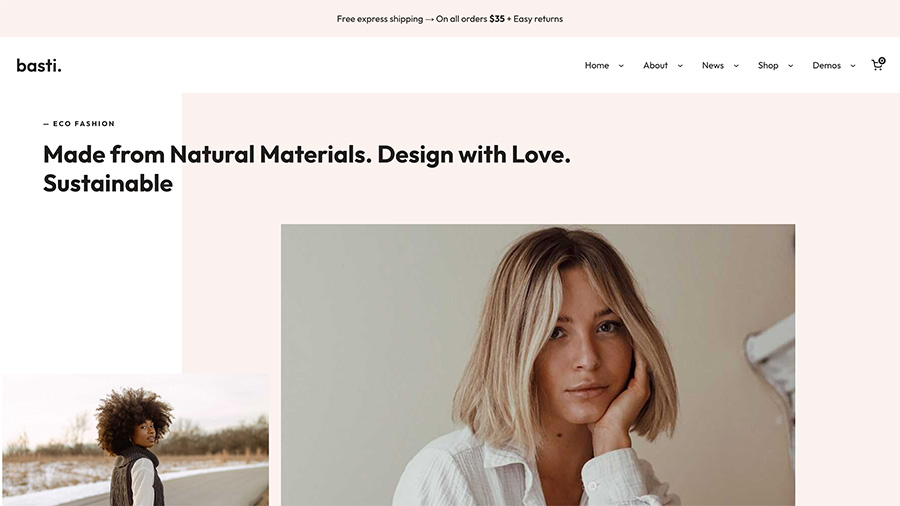
Basti is hands down the best WordPress full site editing theme I’ve come across so far. It’s got a great design that can really make your website come alive with minimal effort on your part.
It comes with four distinct style variations, from the main light style great for fashion, to a style with a darker blue palette perfect for the outdoors and more. Plus, it also comes with four demo sites that you can import to get started in a matter of minutes.
Basti also comes with support for WooCommerce, which makes it a great choice for creating an online store. And it shows off your products in the best way possible.
There are tons of block patterns that allow you to show off products, create callouts, display pricing tables, show testimonials and more.
Simply put, this might be the perfect WordPress full site editing theme for any online store.
This is a premium theme, however, and it will cost you $79 per year. But it’s definitely worth every penny.
Yuna
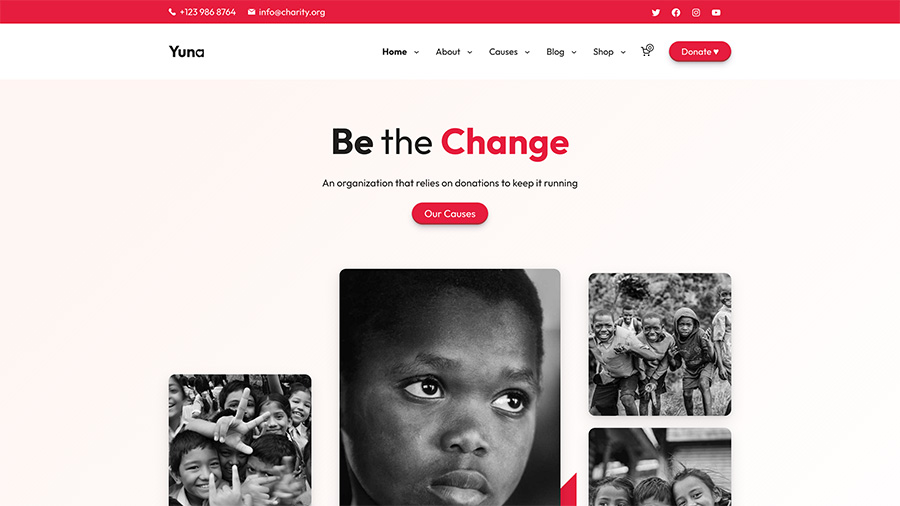
Yuna is another great WordPress full site editing theme from Anariel Design. And this theme is perfect for any charity or non-profit website.
First, it comes with support for GiveWP, which is a popular and powerful WordPress donation plugin. And it also comes with support for WooCommerce, so your non-profit can also sell products if you want.
But what I love the most about this theme is the design of the theme. I’m a big fan of the way the headers and footers look and how you can customize them. Plus each of the style variations feel unique and wonderfully designed. Folks coming to your website will love the way your website looks.
And like with all WordPress full site editing themes, you’ll be able to customize the colors to match your branding and make it unique to your organization.
Like Basti, it comes with multiple style variations and demo content you can import to create your website in just minutes.
While this theme also will cost you $79 per year, it really is a great option for creating an amazing charity or non-profit website.
Frost

Frost was one of the first block themes created and it’s really become a great tool for learning how to use and build block themes.
It was built by Brian Gardner, who created the Genesis theme, which was extremely popular back in the day with WordPress. And this theme really is no different from a quality standpoint.
At first glance it might not look like an interesting theme, especially compared to others in this list. But it gives you the power to create basically anything that you want.
The theme is developed on the cutting edge with the Gutenberg plugin, so it adds in support for the latest features before they’re in WordPress core. And with all of the block patterns, you have the tools to create a great website right there.
On a personal note, I’m a big fan of the minimalist design to the theme, and it really works well for a personal website. I used it briefly on my personal website before I completed my portfolio theme.
It’s also free, so it’s a great option to use on your personal website or to play around with to see what you can do with a block theme with today’s WordPress. So give it a shot today.
Powder
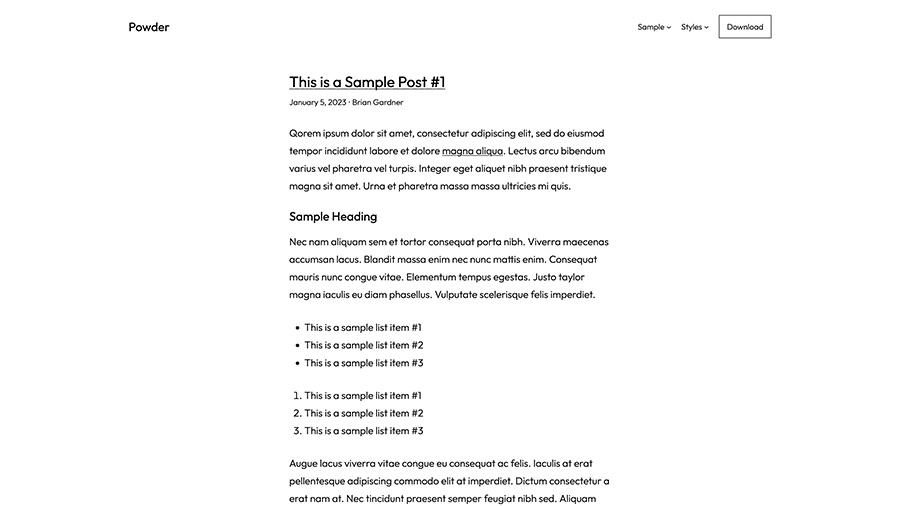
Powder is another very minimalist theme that’s a great way to explore site editing in WordPress. And once again it’s created by Brian Gardner.
If you thought Frost was minimalist, Powder goes even further. There really isn’t much to it when you first install it on your website.
But that can become a blank canvas where you can experiment with blocks and templates to create something unique to your website. You have a lot of freedom to try to create your own block patterns here and design the website you want to have.
And if you’re looking for something simple for a personal blog, it’s not a bad place to start. It’s free from the WordPress theme directory, so it costs nothing to give it a shot today.
Bricksy
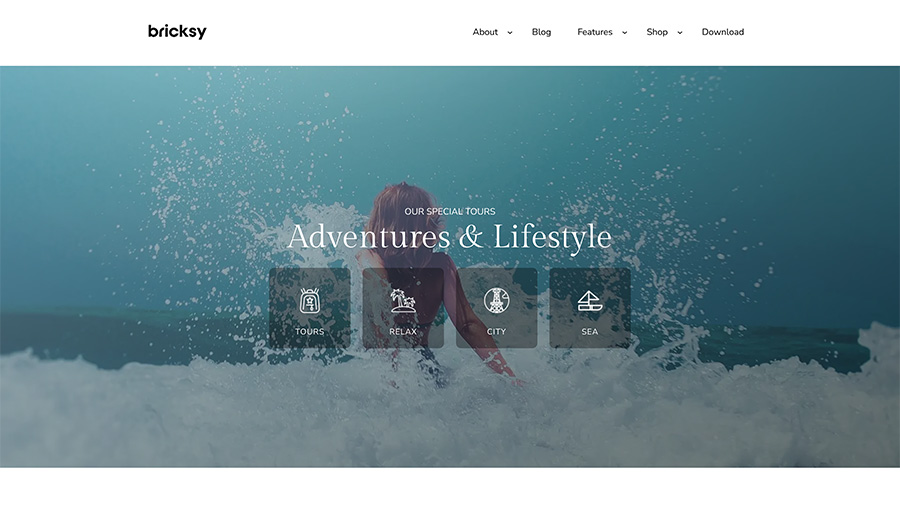
Bricksy is a really great free WordPress block theme from Anariel Design.
It comes with support for WooCommerce out of the box, which makes it a great choice if you’re creating an online store. And I really love the hover effect for links in the main navigation. It’s a neat little touch.
Bricksy comes with great patterns for callouts, features/services, pricing tables and more. Plus the product pages can highlight your products in the best way possible.
This theme appears to work best with any outdoor and adventure type of website, but you can customize it enough to work with just about any type of website. So give it a look today.
BlockMag
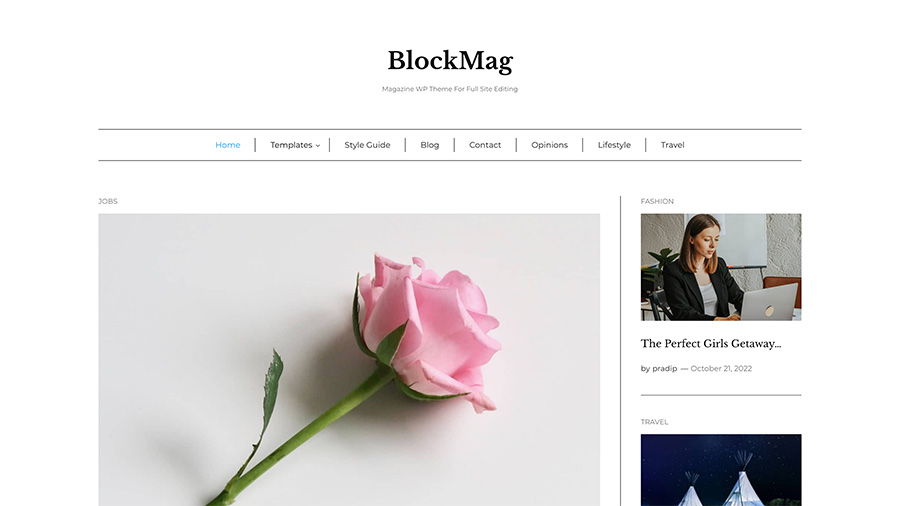
BlockMag is definitely the most unique block theme I’ve found so far. In fact, it’s the only magazine block theme I’ve come across. And it looks amazing.
You can use different queries to show posts in different areas and craft a homepage that features the stories and categories that you want to show.
Plus, the cover story pattern is a great way to highlight a single post. And the theme comes with a no sidebar and right sidebar layout for all pages.
This is a free theme, and it’s the perfect theme if you want to create a magazine website with a block theme. So give it a shot today!
Blockify
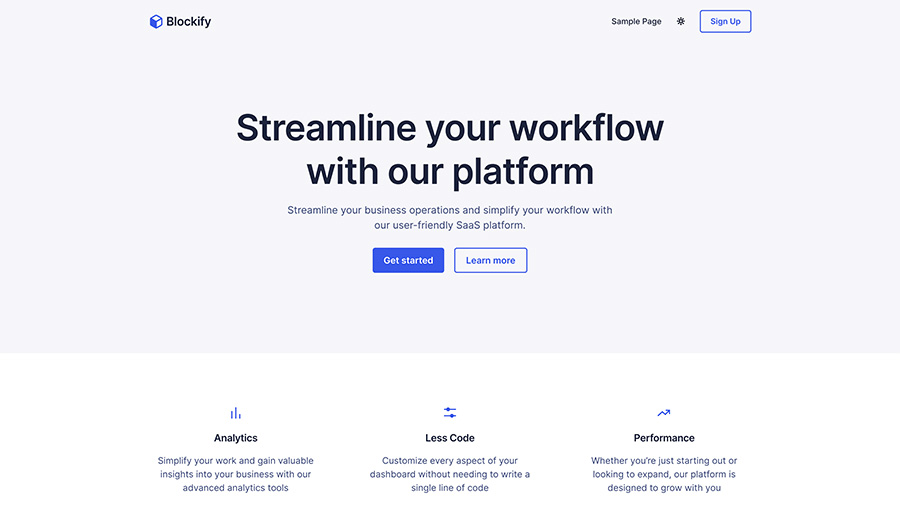
Blockify is another really nice, simple block theme.
This theme really makes it pretty easy to create a simple website for your service or product. And it has the perfect styling for a tech and software website.
It comes with block patterns for testimonials, services and features, pricing tables, callouts and more. Outside of that, it gives you a blank canvas to craft a great website for your business.
There’s not much else to it, compared to some other themes, but I really like the light mode/dark mode toggle you can have on your site. That’s a great feature for your readers to be able to view your website in whichever version they prefer.
It’s also free to use, and it has support for Blockify’s custom blocks, though using those will cost you $58 per year for a single site license.
Still, it’s definitely a theme worth checking out.
Bright Mode
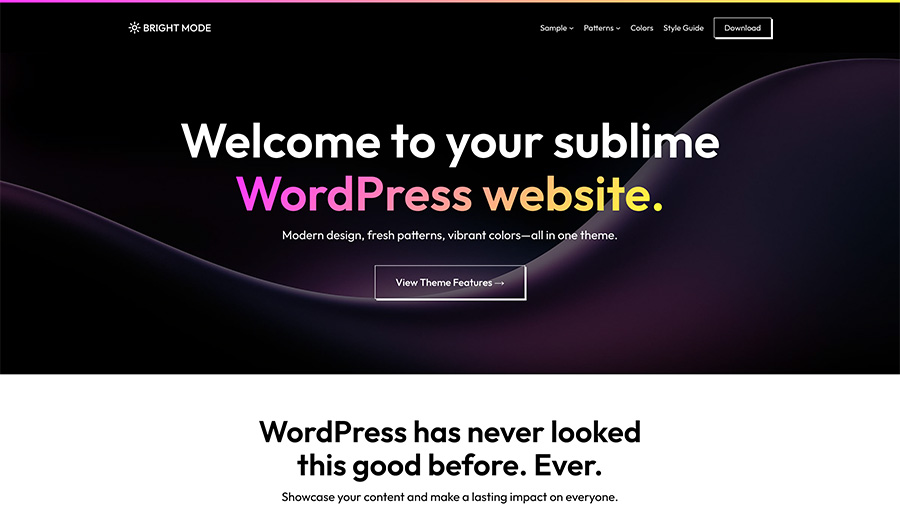
Bright Mode is another really nice WordPress block theme from Brian Gardner, although this one is definitely more opinionated than the other two themes on this list from him.
One of my favorite features with this theme is the various gradients that are used throughout the theme, especially with the buttons. It really gives the theme a nice bit of pop to it.
Also, I’m a big fan of the gradient underline for block quotes. That’s something really unique to this theme, and it can be a great way for you to highlight something in your content.
This one doesn’t have as many block patterns as the others do, but it still gives you a great design and look to your website. It’s definitely worth taking a look at to see if it will work for your website.
Riverbank
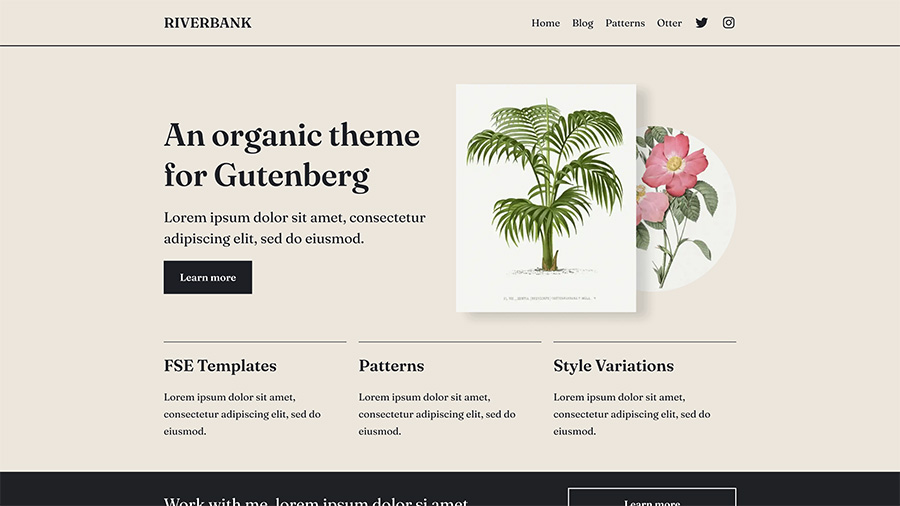
Riverbank is a really cool free block theme from the WordPress theme directory.
I’m primarily a big fan of the main font being used with the theme, Faunces. It gives any website a nice, classy look to it. But there are also great style variations that introduce new fonts and various colors to your website.
It also comes with a variety of interesting block patterns, including a pricing table, a feature grid, a two image columns and a text column pattern and more. For a free theme, there’s definitely a lot that you can do with it to create a cool website.
On the surface it seems like a pretty simple theme. But with time and a little bit of effort, you can create a neat little website with Riverbank.
TwentyTwenty Three
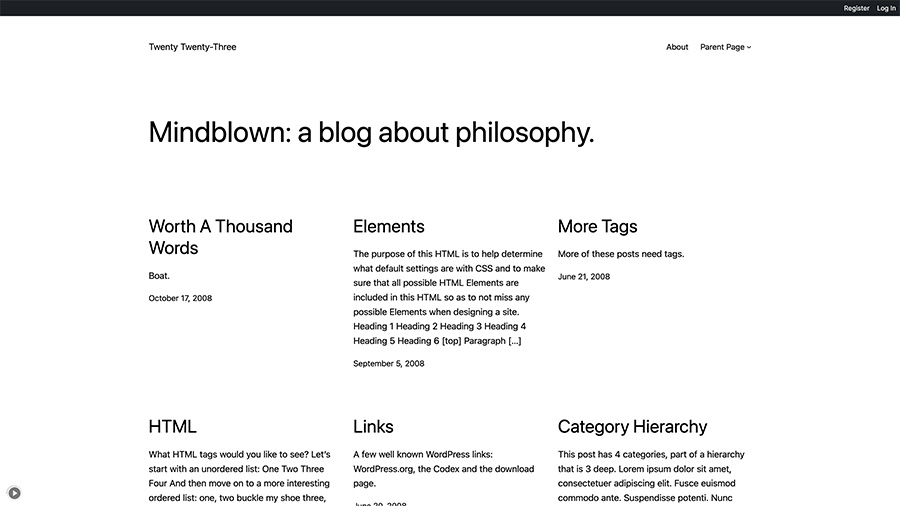
FInally we have the latest WordPress default theme. And it just might be the last default theme needed for WordPress core.
While it might seem simple right out of the box, TwentyTwenty Three really gives you a blank canvas to do whatever you want with your website.
There are a number of templates that you can use and edit. In addition to the basic home, single post, page and archive templates, there are also post templates that either have a cover photo for the title or just show the featured image. There’s also a blank template that allows you to create a page completely from scratch. And there’s an alternative blog template.
But the real power with this theme are the theme variations. There are 10 variations created by members of the community that really show the power of block themes. Each of the variations changes out colors and fonts to give them a unique look and feel – even if it’s the same theme. And they are great examples of what you can do with the site editing features.
So while it might seem like a really basic theme, it’s a great theme to play around to see what you can do with the new site editing features and how you can create a website that’s truly your own.
Check out the Portafoglio Theme
Finally we have the Portafoglio WordPress portfolio theme. Full disclosure: this is a theme that I created, just so that’s out of the way.
Portafoglio is a block theme, and it takes full advantage of the site editing features in WordPress to allow you to customize every part of your website.
You can change the colors to match your own branding. You also can change out the header and footer to be something that works for you. And you can change any one of the many templates to display your posts and portfolio projects how you want them to look.
Portafoglio also comes with a portfolio custom post type, and you can display your projects in the best way possible, no matter if they are video, photo, design and writing projects or something else.
And with four block styles and style variations and over 100 block patterns, you’ll be able to truly make this website unique to who you are.