Local SEO is crucial for any small business out there. And the best (and quickest) way to get started on your Local SEO is to create a Google Business Profile.
A Google Business Profile tells Google directly what your business is, what it does and feeds it crucial information like location, contact information, hours of operation and more. And it helps your business show up in “near me” and Google Maps searches.
Plus, it can add a little blurb to the right side of search results for your business with all of that information so people can learn more about what you business does.
The good news is that creating a Google Business Profile is pretty straightforward and free. But there is a right and a wrong way to create and fill out your profile.
So let’s walk through how you can create the perfect Google Business Profile for your business right now.
Table of Contents
Why You Should Get Started with Google Business Profile
First off, let’s discuss why you should create a Google Business Profile for your small business today.
For starters, you need your business to get found in Google searches. Yes, you should want your website to appear in searches, but odds are it won’t reliably show up if someone searches for “near me”.
Achieving this strictly through your website’s Local SEO would be a challenge and take a lot of time. But creating a Google Business Profile can help your business start to appear in those crucial “near me” searches much quicker and with way less hassle.
Plus, it makes it easy for people to see information about your business, such as hours, maybe a menu, a link to your website, reviews and more. And that information can be updated by you manually instead of having to wait for Google to index your website, so the information is as up-to-date as possible.
Also, while this might not necessarily drive people to your website, if you’re a physical business, it will drive them to your store or restaurant, which can mean more sales. SO if you want more sales for your business, a Google Business Profile is a good investment of time for your marketing efforts.
Oh, and it’s completely free. Why say no to such a powerful marketing tool?
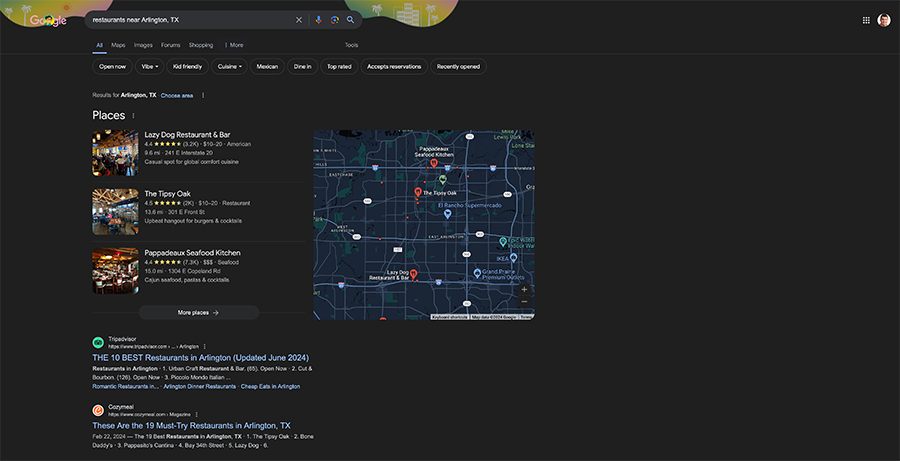
Getting Started with Google Business Profile
The good news is that it’s completely free to create your Google Business Profile.
The bad news is that getting started properly with your profile so that you set your business up for success does take a while. But it’s worth it in the long run.
To get started right now, you can head on over the Google Business Profile homepage and either sign in with your Google account or create a Google account.
Once you’ve done that it’s time to dive on in to create your profile for your business!
Add Your Business Name and Address
So the very first thing you need to fill out for your profile is your business name and your address.
That’s pretty straightforward, but make sure that the business name you entered is exactly the same as your actual business name (including using the same letter cases). Also, even if you’re a service-based business that services an area without a physical place for people to go to, you’ll still need to add in your address.
Storefront or Service Provider
Next, you’re going to need to select whether your business has a storefront or if it’s a service provider. If people can come into your business to purchase something, you’ll want to pick the storefront (obviously). If you’re a service provider that goes to your clients, you’ll choose the service provider option and choose a radius that you service or a city, state or just zip codes.
Verifying Your Business
You will have to verify your business to Google before your profile is published and can be found in local searches.
The good news is that verifying your business is pretty easy and straightforward. There are multiple ways to verify your business, including via phone, email and even mail.
Plus, if your website is already on Google Search Console, you might even be able to instantly verify your business without having to wait for someone to approve it.
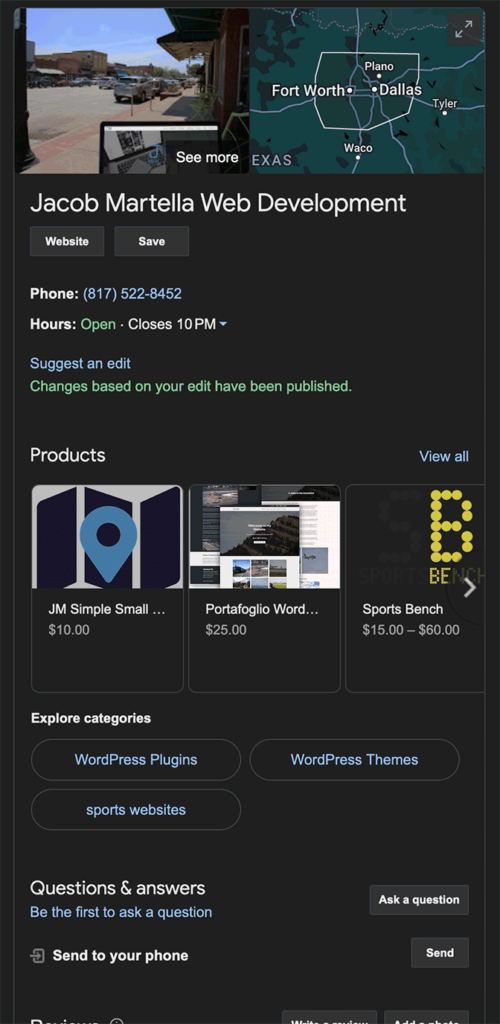
Selecting a Primary Business Category
One of the biggest things you’ll do when setting up your Google Business Profile is to choose your primary business category.
This will dictate which Google searches your business will show up in. For example, if you were to select something general but you’re a floral store, you might not show up for “florists near me” searches.
So you’ll want to take your time to go through all of the options to see which one fits your business the best.
Adding Your Phone Number and Website
Finally, make sure that you add in the phone number for your business as well as your business’ website.
These will show up in your profile when someone clicks on your business in the results. And make sure that this information always stays up to date so you don’t give them the wrong information and lose out on a potential customer.
Finishing Your Google Business Profile
Now that you’ve got your basics down for your Google Business Profile, it’s time to finish up some settings and options that might not be mission critical for your profile, but can help you in small ways so that your business is getting found in searches and people are learning more about your business.
Add Your Business Description
First, you’ll want to have a description for your business. This can have an effect on your rankings.
You’ll want to describe your business as best as possible so the searchers know what your business is and does.
But, maybe more importantly, using the correct keywords about your business can help you show up in the correct searches and appear higher in those results.
If you want to take a deeper dive into how to write the perfect business description for your profile, you can check out this article from Vendasta.
Select All Attributes That Apply to You
Next, you’ll want to select all of the different attributes that fit your business.
These attributes will show up in your profile to help searches learn more about your business. These include acessibility, planning, amenities and so, so much more.
If you want to see what all of the possible attributes are before you create your profile, you can check out this article from Dalton Luka that breaks down every available option.
Keep Everything Updated
Also, make sure that you keep your information up to date on your profile.
If you change locations, make sure that you update that. Otherwise potential customers will go to the wrong location. Or if you change phone numbers and don’t update that on your profile, they’ll have no way to contact you.
So whenever you make big changes to your business, make sure that updating your Google Business Profile is part of those changes. And check in on your profile every now and then to make sure that everything is correct.
Make Sure Everything is Filled Out
Finally, just make sure that you fill out as much information as possible about your business in your profile.
Some things may or may not increase your ranking in results, but they will show up in your profile and help searches make a decision about your business. So the more information you put into your profile, the better informed decision they can make and hopefully select your business.
So make sure you take the time to fill out as much information on your profile as possible.
Extra Things You Can Do
Finally, here are a few extra things you can do on your profile to help you get that leg up on your competition in Local SEO and Google “near me” searches.
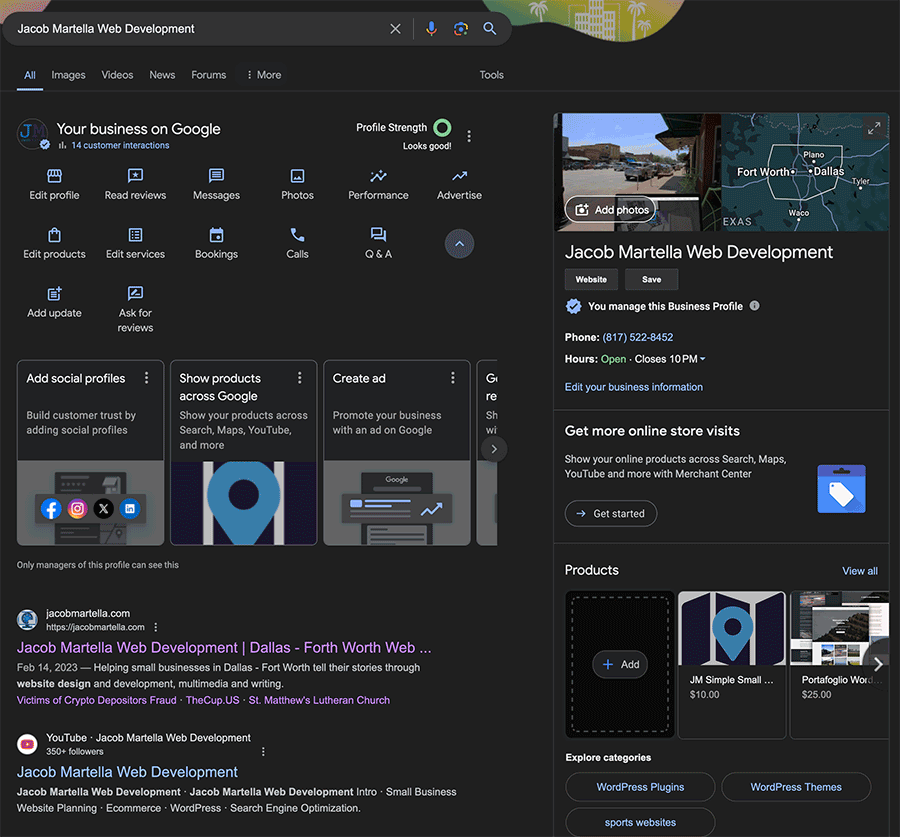
Adding Photos
If you have a physical store for your business or if you have services that you offer, you’ll want to add in photos of your business to help people get a sense for what you do.
If you have a physical store or are a restaurant, you’ll want to have a lot of photos of the inside of your business, both with and without customers. Make sure that they are high quality photos that show off your business in the best light.
To add photos, go to your Google Business Profile and hit “Photos”. Then select “Add Photos” and add the photos you want to your profile.
While the number of photos won’t increase your ranking, it can help someone searching decide to check out your business or use your services.
Also, encourage your customers to add photos as well so that it’s not just you adding in photos.
Adding Products or Services
Also, it’s a really good idea to add in your businesses products and services so that they can be shown whenever your business appears in a search.
Again, this won’t specifically help you climb the rankings, but it will add in more information to help the searcher make a decision.
To add a product, go to your Google Business Profile and hit “Edit Products”. Then add in a new product. Be sure to fill in the name, category and price as well as add a description, a link to the page where someone can purchase the product (if you have an online store as well) and a photo of the product.
Adding in a service is very much the same, except that you’ll need to hit “Edit Services”.
But take some time to add in your products and services to bolster your business’ profile.
Adding Updates About Your Business
Another good thing to do for your Google Business Profile is to add in periodic updates about your business.
These are similar to posts you might make about your business on other social media platforms. You can let people know about changes to your business, highlight a product or service, display a project you built or highlight a sweet deal people might want to take advantage of. Really, what you put for updates is up to you.
To add an update, go to your Google Business Profile page, expand the options at the top of the page and hit “Add Update”. Then add in your update. I’ve found that it’s a really good idea to make sure you add a photo to every update so that it catches the eye of the reader. But otherwise what you do with your updates is your choice.
Again, this won’t directly help you climb the rankings, but it adds more information about your business and can help potential customers decide to visit your store or use your services.
Getting Reviews from Customers
Finally, you’ll want to make sure that you’re getting reviews from your customers about your business.
This will help or hurt your business’ ranking, so it’s something that you’ll definitely want to focus on.
As a web developer, I’ve found that including a link to the review page for my business on Google in the after launch email is a good way to get reviews. And if you have a physical business, you can have signs in your store talking about leaving a review with a link and/or QR code to the review page.
The one thing you can not do with reviews is pay for reviews. Google looks down on that and will penalize your business in the rankings if you get caught. Plus, it just looks bad, especially if you have a bunch of people all randomly give your business five stars around the same time.
Also, make sure that you take some time to comment on people’s reviews, especially if they aren’t so positive. Be courteous and ask how you can help them. That will show others who are looking at your business’ reviews that you care and will help people if they have a bad experience.
If you want to take a deeper dive into how you can get quality reviews for your business, you’ll want to get started with this Google article.
Get Started with a Website and a Google Business Profile Today!
Are you starting your business and need help getting your online presence up and running? You’ve come to the right place!
The Small Business Website Starter Kits can help you start your digital marketing journey. You’ll get a website built for your business by a professional in under two weeks starting at $899. Plus, you’ll also get web hosting that will take care of all of the technical aspects of your website so you can focus on running and growing your business.
And you’ll also get a Google Business Profile built for you with all of the details filled in perfectly. That way people can start finding your business in search results quickly.
It’s the perfect way to give your business a head start in today’s online world!





