WordPress 5.4 is just around the corner.
Yes, while it seems like 5.3 was just released yesterday, we’re quickly approaching the March 31 release date for 5.4.
Currently, WordPress 5.4 is in release candidate 2, which basically means that we know what should be coming at the end of the month. So as we approach the release date, let’s take a look at some of the top things coming in the first major WordPress release of 2020.
What to Expect with WordPress 5.4
Gutenberg heavy release
Unlike version 5.3, WordPress 5.4 isn’t a massive release. Instead, the main points of emphasis for this version come with the block editor, Gutenberg (it’s not really new anymore, is it?).
While you can get all of the latest updates to Gutenberg via the development plugin, this release brings the editor in WordPress up-to-date with version 7.5 of the plugin. So you’ll see a few more blocks and some changes to current blocks.
New blocks for the editor
WordPress 5.4 introduces two more blocks to the editor that should really make it a much better experience for editors. And it should reduce the number of third-part block plugins you’ll need going forward.
So let’s dive into those two new blocks: the social icon block and the buttons block.
Social Icons
One of the cool new blocks is the social icons block. This allows you to link to any of your social media accounts from inside of your posts. The one drawback to this block is that it isn’t a social sharing block, meaning that people won’t be able to share that post by clicking those icons. Instead, you’ll still need a plugin for that.
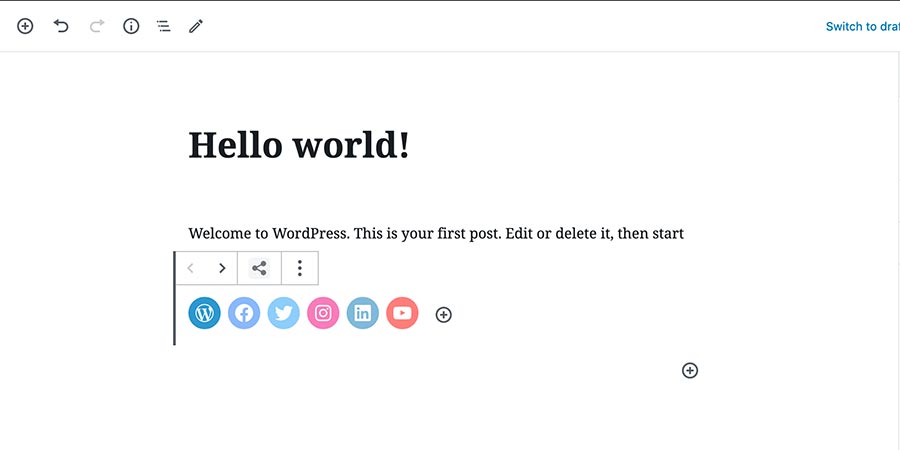
Buttons
There is no longer just a button block. Instead, there is now a buttons block. Basically, it does the same thing except that you can now add multiple buttons along that same row. Plus, you can choose between fill or outline style and select the background and text colors.
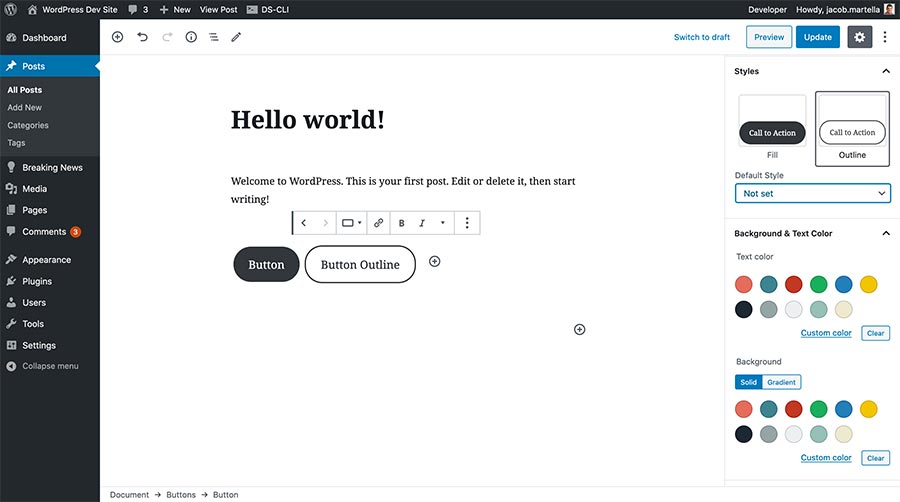
Changes for the block editor
In addition to the new blocks, there are a few changes that have been made to blocks already in there and the editor themselves.
Colors
Colors got a fairly big upgrade in WordPress 5.4. You’ll have more control over the background colors for cover, group and column blocks and text color for group and column blocks.
Plus, you’ll be able to change the color of any text inside of paragraph blocks instead of only the entire paragraph of text.
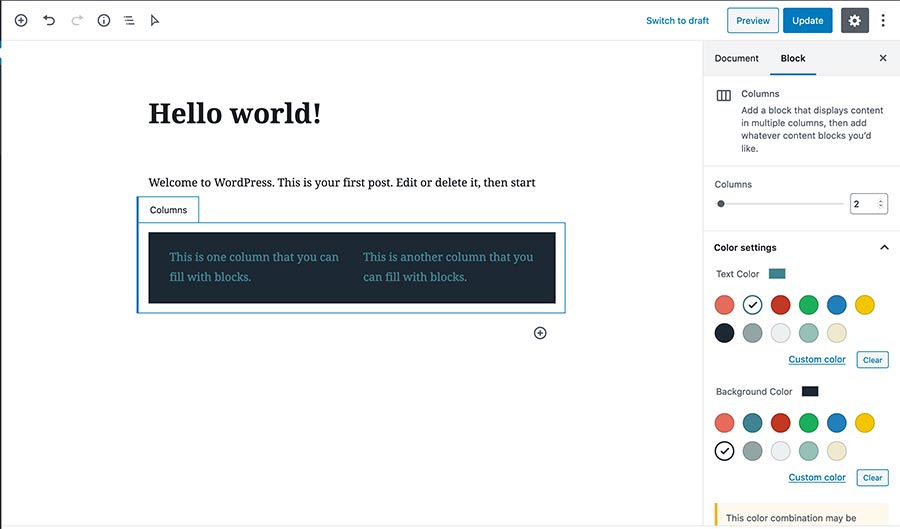
Featured Images for Recent Posts
Also, the recent posts widget got an upgrade to it as well. You can now choose whether or not to show featured images for the posts in the widget. It’s a really nice touch to make that block a bit more appealing to readers.
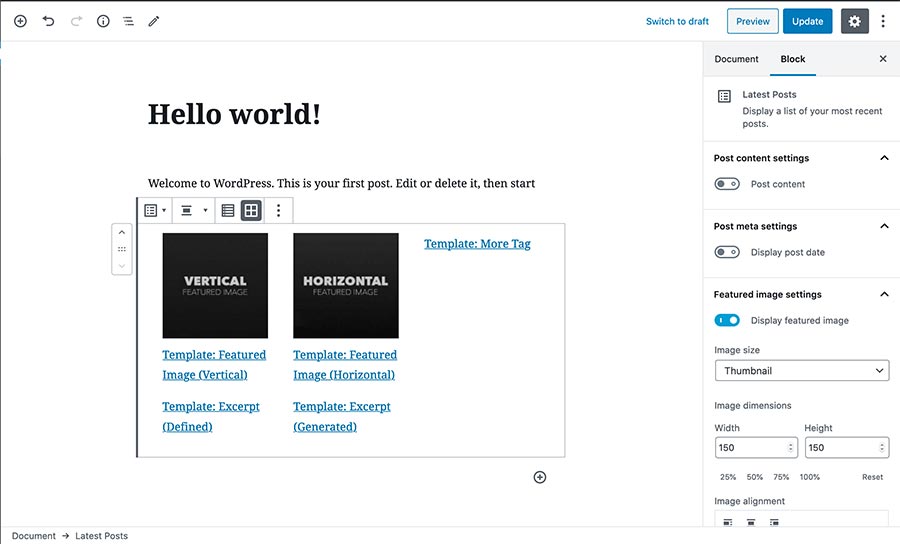
Easier selection of blocks
This is probably going to be my favorite change to the editor in this release, and it’s really going to be a big help for people in the editor.
The top toolbar now has a section where you can go between edit cursor and a cursor that just selects blocks. This makes it easier to select blocks that are in groups and columns, which has been a bit of a pain for me.
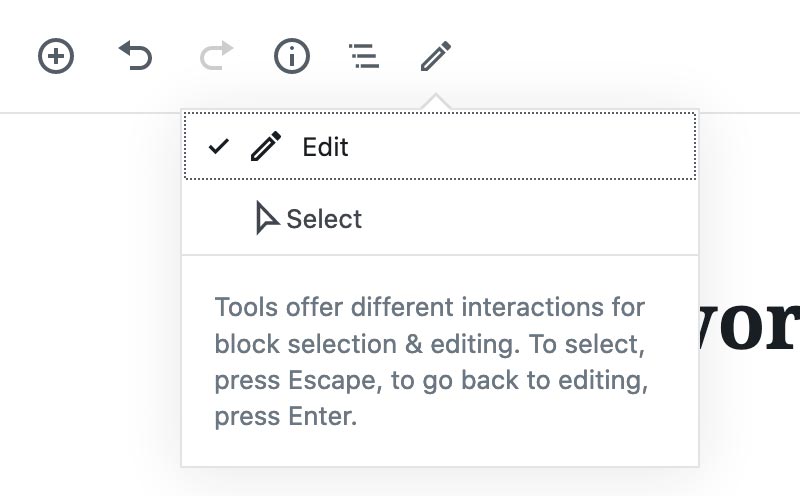
Other changes and additions
WordPress 5.4 also features some other, non-block editor changes; however, most of these deal with code changes that will likely only affect developers. Nevertheless, here are a couple of those bigger changes.
Site health dashboard widget
When you first head to the dashboard after updating to WordPress 5.4, you’re probably going to notice a new widget on your screen. This is for the site health component. It’ll give you a very simple rating of your site health and a link to the site health page where you can see what problems your site might have and how to fix them. This should help everyone make sure their site’s health is as good as it can be.
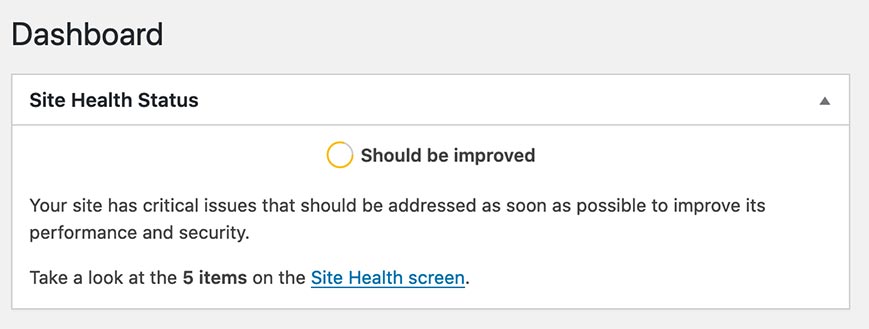
Calendar widget changes
WordPress 5.4 will change the calendar widget a bit as the monthly navigation items at the bottom have been moved from the element and into their own element below the table. This is probably going to break a few theme designs with this widget, so it’s worth fixing soon for theme developers.
Apply_shortcode instead of do_shortcode
This is an extremely semantic change, and don’t worry, this won’t break the do_shortcode function at all. The team is bringing in how shortcodes are called in code to be inline with how we use apply_filters when calling a filter. The do_shortcode function will not be deprecated and really, the apply_shortcode function just calls do_shortcode anyway with the same parameter. While it’s probably recommended that you switch your function calls, it’s not completely necessary.
Upgrading to WordPress 5.4
Upgrading to WordPress 5.4 will be simple when it’s released on March 31. You’ll get the notification of a new version in the dashboard and will be able to follow the links to update.
As always, please remember to back up your website before making the update. While there aren’t a lot of things that could break with this update, there’s always the possibility something goes wrong. So take a backup of the website that you can quickly restore if something hurts your website.
If you want to test WordPress 5.4 now, you can do so using the WordPress Beta Tester plugin. However, I highly recommend that you do that on a staging or development version of your website. While it’s almost ready, it’s still not that polished version that you’ll see at the end of the month. And you don’t want weird issues on your website if you can avoid it.
But that’s what you can expect with WordPress 5.4 and the first release of the year. What features or changes are you most excited about? What things would you like to see if future versions of WordPress?


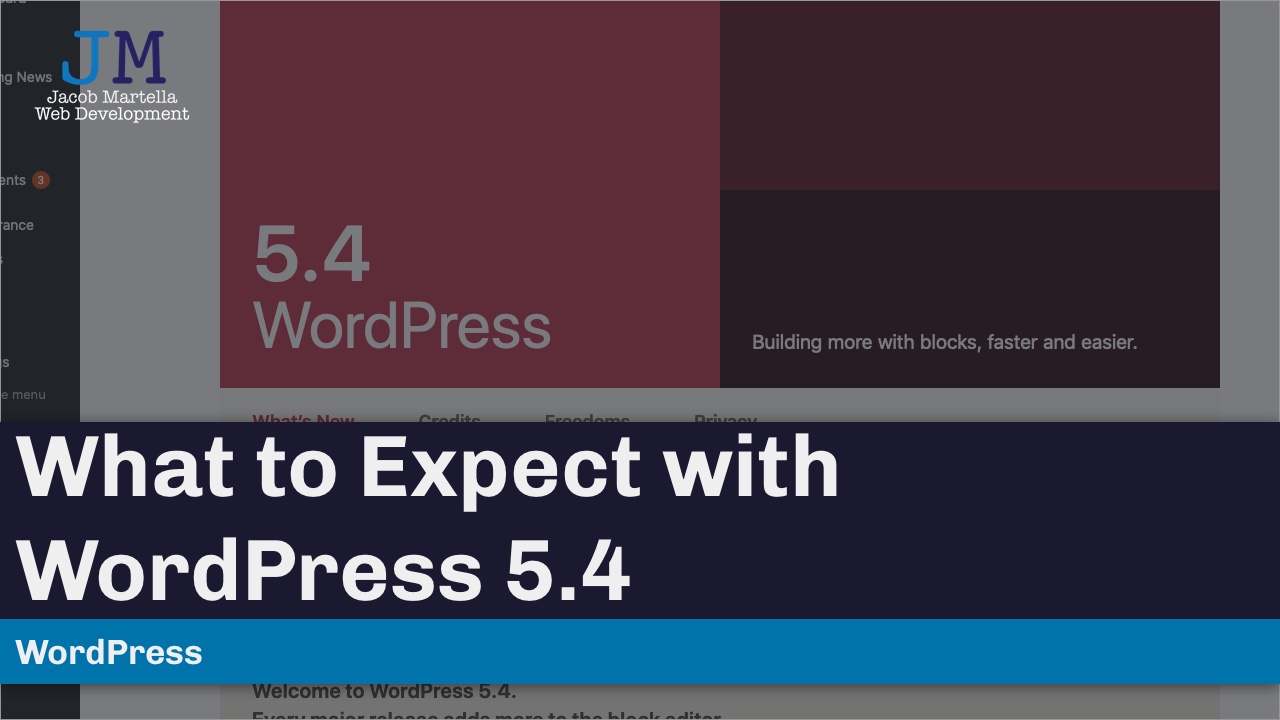

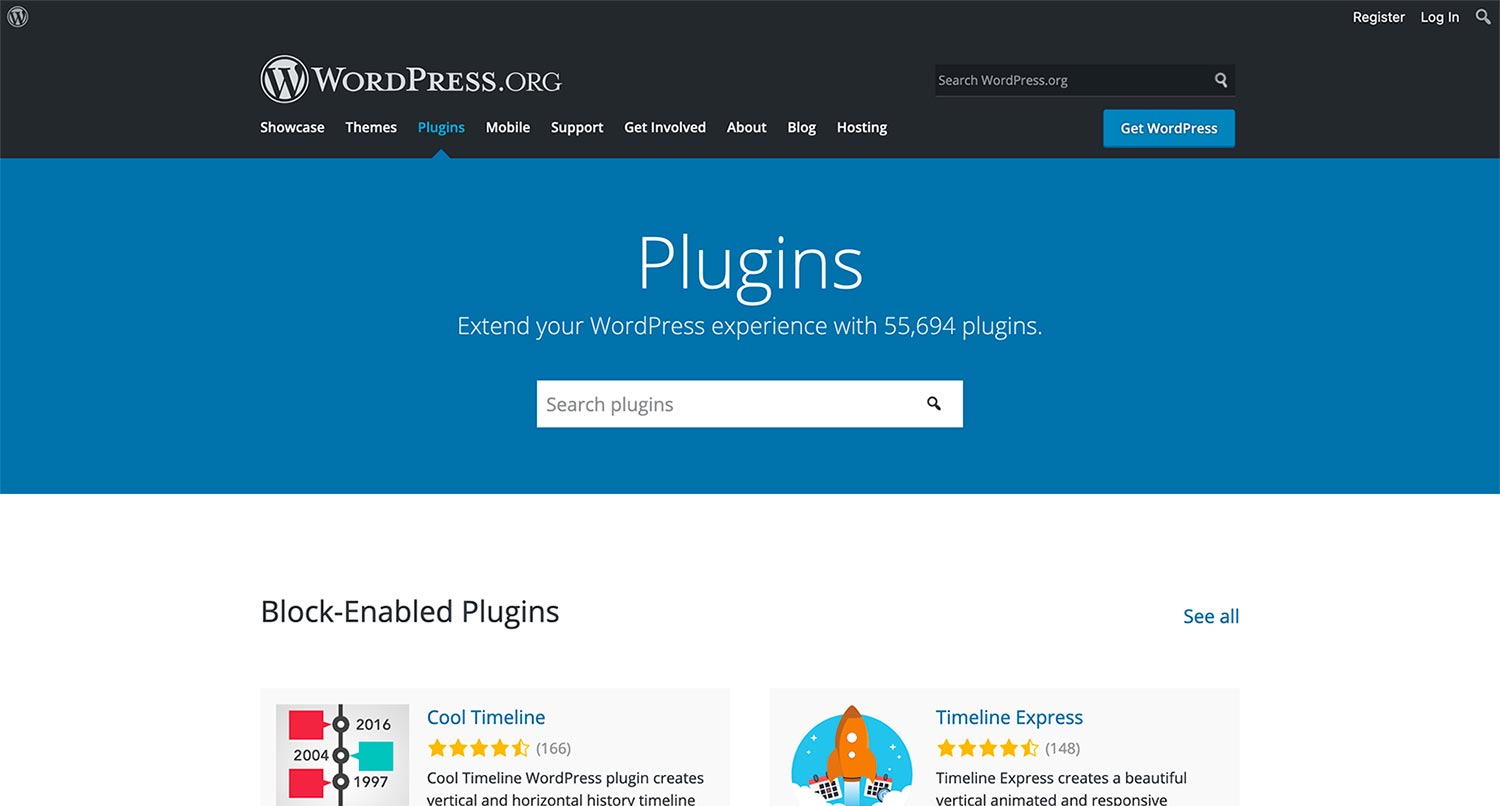


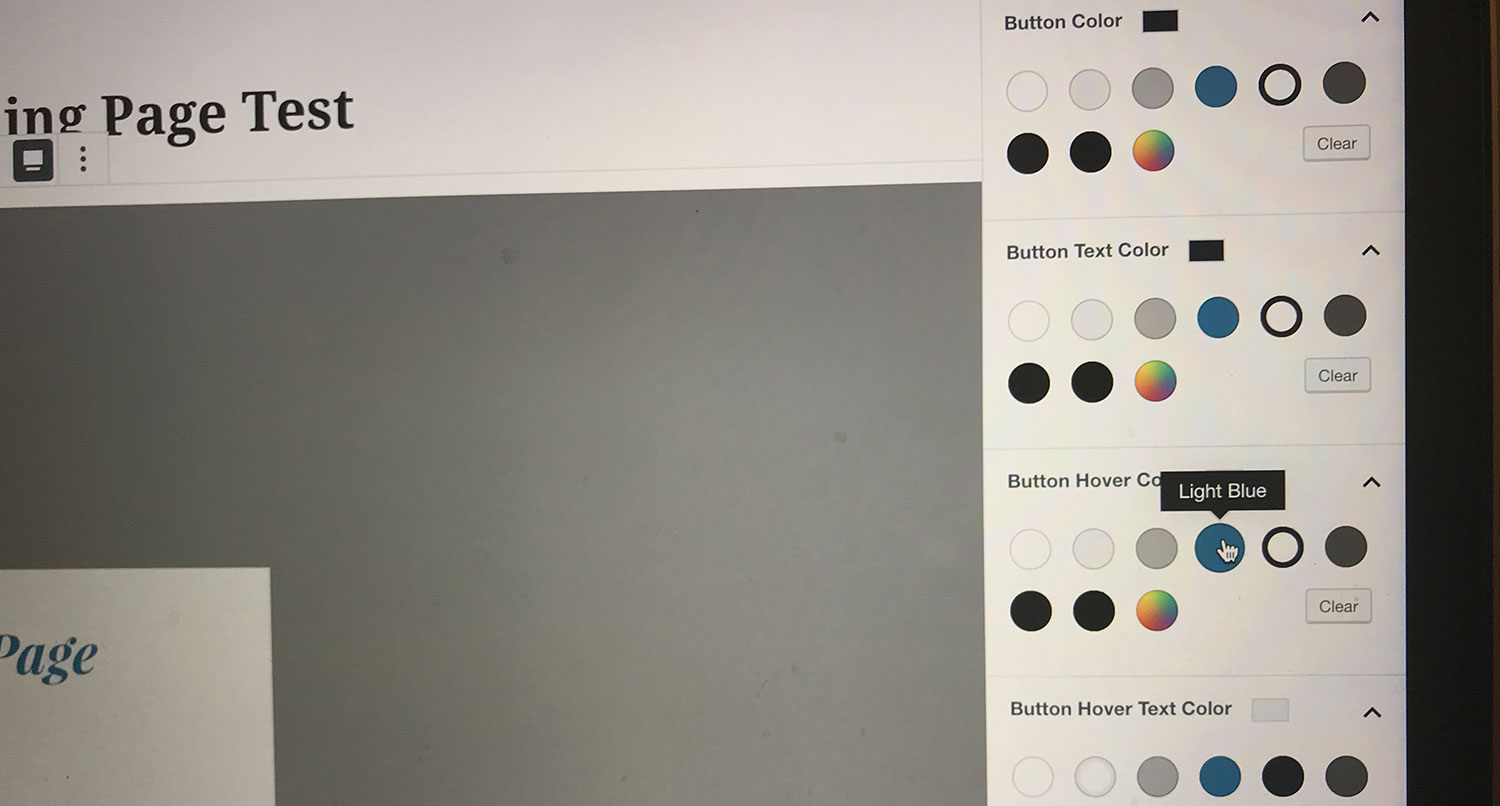

One response to “What to expect with WordPress 5.4”
What I don’t really like about this update in the maintenance of Gutenberg blocks. While some users like it, I find it very difficult to use. I had to install the WordPress classic editor to get the old tinymice editor back.