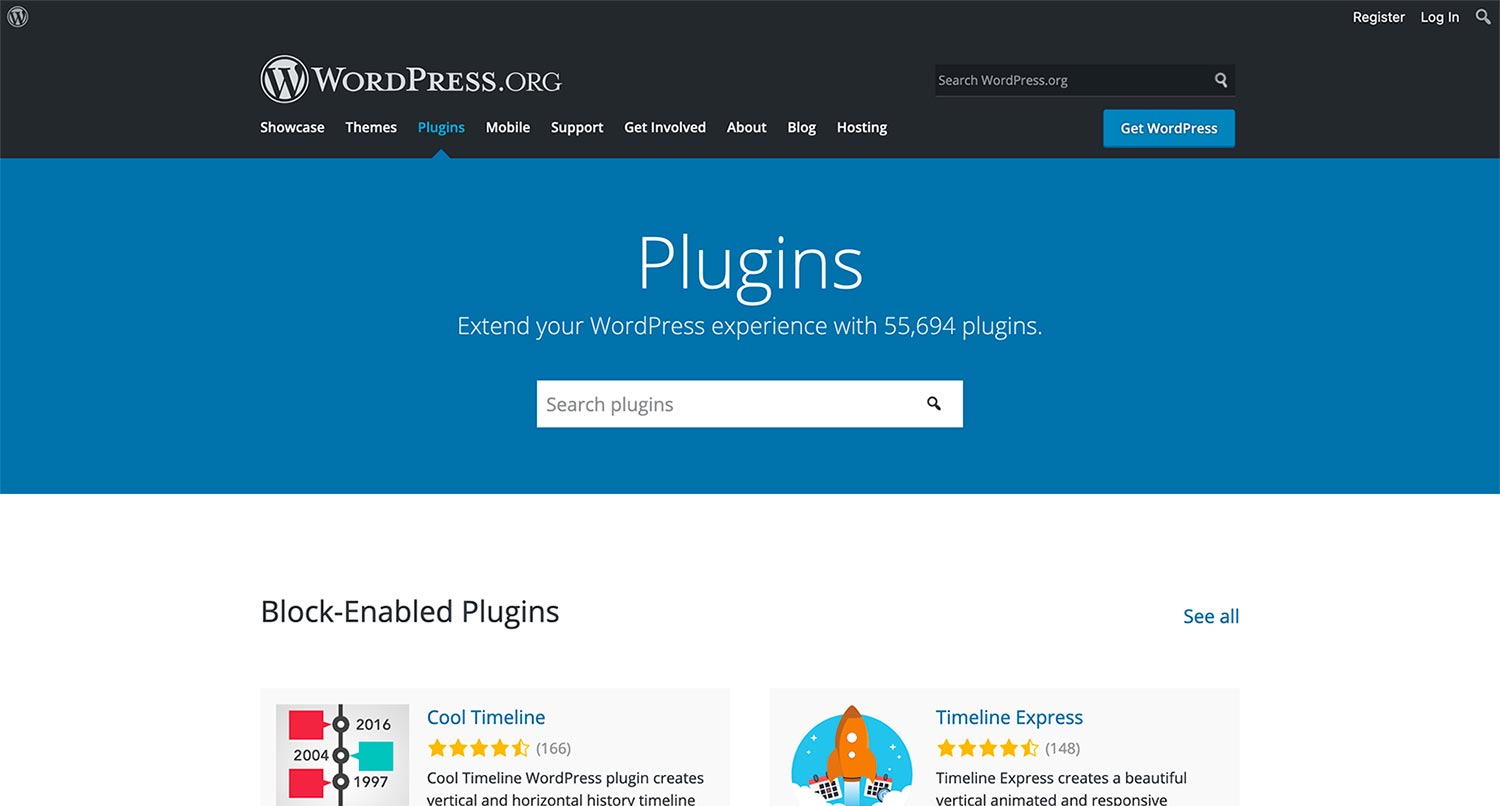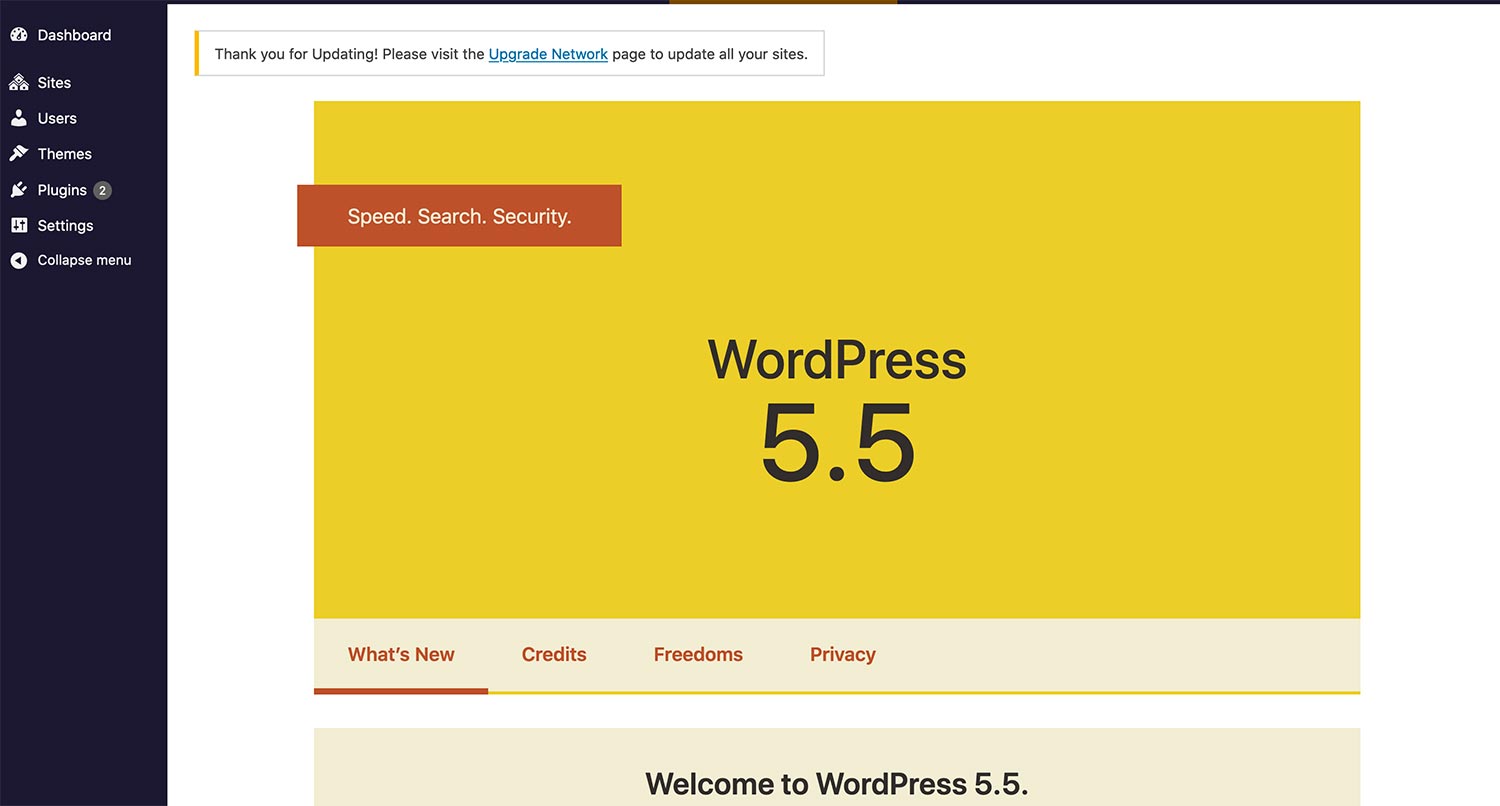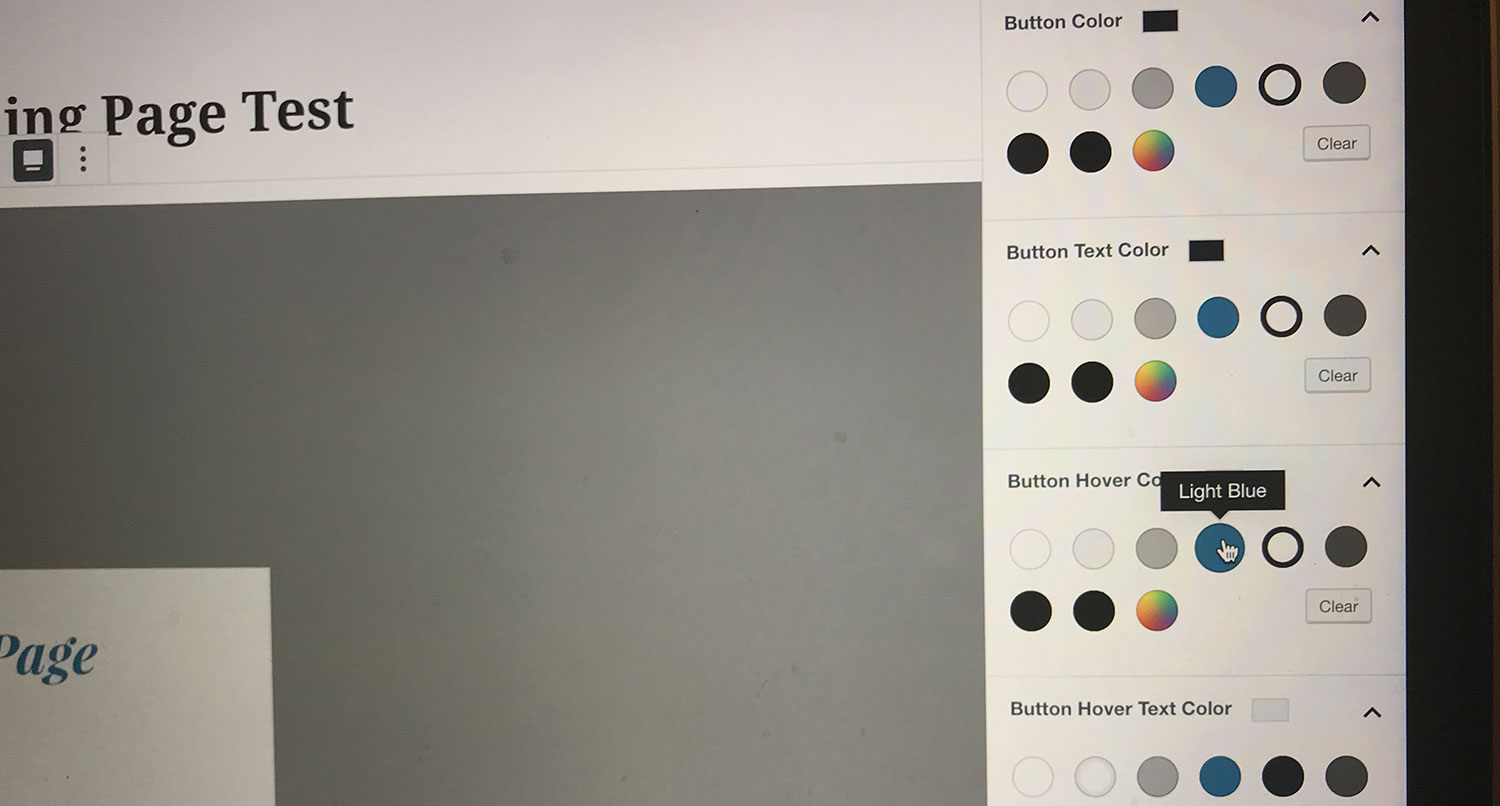WordPress plugins are the lifeblood of the WordPress ecosystem.
Whether you care about creating an online store or are just blogging away, WordPress plugins allow you to do almost anything you want to do with your WordPress website.
And there are a lot of plugins out there. At the time of this writing, there are 55,694 plugins in the WordPress Plugins directory. So picking out a plugin that’s going to help your website might not seem like such an easy decision.
But the good news is that there are trusted plugins out there that work and can fill your need. They’ve been around long enough to have a good enough product with a decent following that you’ll know it will work and will be around for a long time. And us developers have used enough of them that we know which ones to use on all of our projects.
Here are my six (or seven) picks for WordPress plugins that should be installed on every website.
Wordfence
Security on the internet is extremely vital these days with all of the attacks that happen on a daily basis. And Wordfence is definitely the WordPress plugin I recommend to protect your website
I currently use their free version and so far I love it. There is a firewall to protect against brute force attacks and a weekly report on security-related stats. It also scans your WordPress core, plugin and theme files to see if things have changed from their normal versions in case someone got in change something.
And if you want to upgrade to their paid version you can get real time stats on your security as well as real-time firewall updates and checks to see if you website might have been blacklisted elsewhere.
Plus, I love the newsletter that Wordfence puts out and the constant vigilance they have on threats to numerous plugins and themes. With one plugin, you can both keep your website safe from threats and stay informed with web security. It doesn’t get much better than that.
Google Site Kit
Google Site Kit is the newest plugin on the analytics front, but it has quickly become the best plugin for installing analytics on your website.
Site Kit comes straight from the source itself — Google — and there are a lot of positives that come from that. You can easily hook your website into Google Analytics, Search Console, Tag Manager, Optimize and more. And the best part is that you don’t have to touch any lines of code to do it. Plus, it doesn’t add in the extra bloat or admin notices that make so many analytics plugins annoying to use.
I wrote about Site Kit back in December, so I won’t go into super detail about it here. But one of my favorite things is that it continues to be actively developed on GitHub and you can help out as well. And each update brings bug fixes and new features that make it a dream to use.
Site Kit is already my favorite (and a lot of people’s favorite) analytics plugin, and I’m willing to bet that it will be yours as well.
Learn How to Create Successful Website for Your Business
Are you trying to build a new website for your business? That’s great! But did you know that there’s a lot more to a successful website than just what you see on the page. Learn how to create a website for your small business that will actually help your business grow!
Get the Small Business Website Planning GuideYoast SEO
For the time being, Yoast SEO is my go-to SEO plugin.
There is a lot to like about this plugin. It adds the appropriate JSON markup for pages to be indexed correctly by search engines and meta tags for social media networks like Facebook and Twitter.
Plus, I love how it tells you how your on-page SEO is doing for each post or page right in the editor. That makes it really easy to see if you’re doing things correctly and what needs to be fixed. And the same goes for the readability checker that’s also used. I haven’t seen another plugin that gets quite as detailed as that.
Also, for those who are using the block editor, there are two SEO-related blocks that it adds: FAQs and How To’s. These blocks include all of the Schema markup needed for Google and other search engines to index those correctly. It’s a small, but nice feature.
But at the same time there is a lot of bloat to it and extra baggage that can slow a website down. And there are other plugins that are coming into the space that are starting to catch up on them. I currently have my eyes on The SEO Framework and am watching what they are doing carefully. And who knows, when I do this again next year, it might be the one I like.
But for now, I’m still sticking with Yoast SEO until someone else can completely surpass it.
WooCommerce/Easy Digital Downloads
When it comes to ecommerce and WordPress, I actually have two plugins that I recommend depending on what you’re wanting to do: WooCommerce and Easy Digital Downloads.
If you’re selling and shipping physical products, WooCommerce is the way to go. It’s one of the oldest ecommerce plugins in the ecosystem, and it’s got the biggest user base. And it’s not without merit. You can have a great store set up in under a day. Plus, there’s built-in support for shipping costs and basic payment gateways.
And there are a ton of extensions that can add in functionality that you want, like shipping labels and other payment options. Plus, you can select from a number of WooCommerce specific themes to make sure you show off your products as best you can.
On the digital side of things, I love Easy Digital Downloads. It makes it extremely easy to set up an online store to sell digital prints, software and other items that are downloadable only. Plus, I love the way I can customize the purchase buttons and place them wherever I want in the template. And full disclosure, I use EDD on this website and sportsbenchwp.com. I’m a happy customer, if you will.
So if you’re trying to sell online, I highly recommend WooCommerce and Easy Digital Downloads, depending on what you want to do.
Get Insights on How to do a Small Business Website Right!
Are you looking to get some help with your small business’ website, but aren’t quite in a spot to take that next step? No worries! I’ve got you covered with a small business newsletter. This weekly newsletter will talk about a different subject related to websites and small businesses each week, as well as highlight blog posts that can help you out. This will help you optimize your business’ site as much as you can while you get yourself into a position to take the next step for your website.
"*" indicates required fields
Gravity Forms
When it comes to forms, I’m a pretty big fan of Gravity Forms.
While there is a yearly subscription price, I’ve found that it’s well worth the price (the lowest is $59 per year). It’s interface is really intuitive to use, and I can create forms in just minutes. And I can customize different notification messages for different people.
Plus, there is a library of different extensions that you can use to hook your form into other services. If you use a customer relationship management tool (CRM), like Agile CRM or Salesforce), you can easily add in integration with your lead forms. Or maybe you want to use the form as a check out, like for a retreat or class. There are extensions for Paypal and Stripe.
So while there is a bit of a cost to it, if you want a powerful forms tool, I highly recommend you go with Gravity Forms.
Advanced Custom Fields
Finally, here’s one for my developer friends: Advanced Custom Fields.
For the most part, if you’re just a website owner and don’t dive into the code, you probably don’t need to use this plugin. But if you’re a developer, you should be using this plugin on every website that you build.
I can’t tell you how many hours of coding this plugin has saved me on projects in the past. It makes creating custom fields so much easier and quicker, plus it can do basically anything you want. Whether it’s a simple text field, a set of repeating blocks, a map field or something similar, ACF allows you to create those fields in just minutes.
Plus, if you’re a website owner and want to create your own blocks for the block editor, they’ve created a way to use ACF and create blocks via PHP, making it much easier to create new blocks, like an author block or a custom call out block.
Simply put, if you need to use custom fields on a website that you’re building, Advanced Custom Fields is the way to go.
So there you go. Whether you’re staring at your first blank WordPress website or build them for a living, these are the plugins you should be using on all of your websites.