Search engine optimization is important for any website. And it’s doubly important for an ecommerce website as well.
After all, how are people going to find you online? How are you going to find new potential customers for your business?
That’s done largely through Google searches and people clicking on your link in their search results. And you can help your chances of appearing higher in search results and more people clicking on your link by working on your website’s SEO.
There is a lot that you can do in this area. From making sure the code and HTML structure is good, to fast page loading speeds, focusing on Local SEO and more, you have a lot of tools to help you out with this.
So let’s go through the things you can do to make sure that your ecommerce website is SEO ready.
Make sure your website is built correctly
The first thing you need to do is make sure that your website is built correctly. This means that everything in the backend code and HTML is written in a way that helps search engines index your website.
So check to make sure your website is only using one H1, or level one heading, on each page. It’s making sure all of your images have alt tags. And it’s making sure your navigation is set up to help people and crawlers get through your website.
Included in this is also your website’s page speed. Page speed is becoming more and more important, especially with Google’s new update rolling out that uses Core Web Vitals to rank pages. If your page takes a long time to load, it’s going to start not ranking as high as it could be.
So run your pages through Google PageSpeed Insights to see where you stand. Then use the tips it gives you to make the necessary changes to speed up the website. I can already tell you that most of the issues are going to be image size problems (which you can fix with a photo editor) and JavaScript files being extremely large and creating render blocking errors. You might need to bring in a developer for some of those changes.
But before you do anything else, make sure your website is built correctly.
Get Insights on How to do a Small Business Website Right!
Are you looking to get some help with your small business’ website, but aren’t quite in a spot to take that next step? No worries! I’ve got you covered with a small business newsletter. This weekly newsletter will talk about a different subject related to websites and small businesses each week, as well as highlight blog posts that can help you out. This will help you optimize your business’ site as much as you can while you get yourself into a position to take the next step for your website.
"*" indicates required fields
Make sure your onpage SEO for product page is top-notch
Also related to that, you need to make sure that your on-page SEO is working to help crawlers understand what the page is about so that they can index it properly.
The easiest thing to check here is the title tag and the meta description. They should both be in the section of your code and look like this:
<title>Your Post Title</title> <meta name=”description” content=”Your description goes here.”>
Make sure your keyword is present in both of those, as it will help the crawlers understand what the page is about so they can rank the page for your chosen keyword.
Also, you want to make sure that your URLs for each page feature the keyword for that page.
Finally, you want to make sure that your Schema in the HTML is as good as it can be. Schema is essentially a set of HTML attributes that describe what a section of the page (or the entire page) is. For example, if your post is describing a recipe, you can use the recipe Schema for that. There are a ton of different Schemas which you can learn about at Schema.org.
How your code affects your SEO
This is a bit developer heavy, so you might need to find one for that. But I’ve found that marking my video posts as videos helps them appear higher up in search results as opposed to simple page content.
All of these work together to help the crawlers understand what your page is (is it a normal page, a blog post, a video or some other type of content) and what it’s about. That way they can start to figure out how to rank it and where to place it in searches related to what you’re talking about.
Local SEO optimization is a must
Did you know that local ecommerce searches are more likely to lead to sales than regular searches? In fact, according to WebFX, the total is likely around 80 percent of local searches convert into sales. And also according to WebFX, 46 percent of all Google searches are local searches, like “auto shop near me” or “restaurants around me”.
So Local SEO, or the process optimizing your website for those local searches, is pretty important for your business. And it can give you a leg up to rank higher in searches that matter.
To start out, you’re going to want to get your business on Google My Business. This can help you show up in map searches and the all important Local Three Pack, or the three businesses that show up first in a regular Google search.
Then you need to have location-specific Schema on your website’s footer. You can use things like “address”, “http://schema.org/PostalAddress” and “addressLocality” to denote your physical address.
So for my website, my footer has the following markup included:
<div itemprop="address" itemscope="" itemtype="http://schema.org/PostalAddress">
<span itemprop="addressLocality" class="screen-reader-text">Mansfield, Texas</span>
</div>
Finally, you’ll want to make sure your website is in local directories with links back to your website. You want to get as many only reviews through Google My Business as you can. And you’ll want to make sure you’re focusing on local keywords, like “top [service keyword] in [location]”.
Use keyword research to drive your copy
When you go to Google to search for something, what do you put in? You put in keywords.
And in order for you to know what keywords your target audience is using to find what they need, you need to do keyword research.
You can use tools like Moz, Ahrefs and Google Ad’s Keyword Planner to figure out what people are searching for to solve their problems. You want to find keywords that find the balance between a higher number of people searching for them and that aren’t super competitive. It is a challenge, to be honest.
Keywords and SEO
If you really want to take a deep dive into keyword research, I highly recommend Matt Bailey’s LinkedIn Learning course on it. It’s well worth the price to gain a deeper understanding of how to use it to help your content marketing strategy and ultimately your business.
So you need to make sure that your content — whether it’s a blog post or a product page — focuses on those keywords. Include them in your title, description and body copy. That way the crawlers know exactly what the page is about and your pages can start appearing in the searches that matter to your potential customers.
Get SEO Help for Your Website
Want help making sure you online store’s SEO is as good as it can be? Sign up for the Performance WordPress Website Care plan and get Google Search Console and Tag Manager set up, plus custom Google Analytics reporting to help you understand how people are finding and using your website. And the One Step Ahead plan gets you monthly content planning. Plus, your website gets top-of-the-line web hosting on WP Engine, security, managed updates and more. It’s the care your website deserves.
Level Up your Store’s SEOMake sure your product and site structure makes sense
This is kind of a small thing but it could make a big difference. Make sure that you have structure for your overall website and your products that makes sense. This will help when crawlers go through your website and index each of your products, especially if you’re using the product schema.
So for your overall website, have a set of dedicated top-level pages. These would be Home, About Us, Contact Us, Store and maybe a few other pages. Then the other pages should be organized underneath those top level pages. That makes it easier for people to navigate your website because your navigation isn’t too cluttered. And crawlers understand what pages are the most important for your website.
Then for you products, essentially make sure that they are categorized correctly. For example, if you sell clothes, you might have categories for t-shirts, jackets, pants, etc. And then within those top level categories you might have sub categories such as Kids, Women, Men, etc. Again, this will both help people navigate through your store and crawlers understand the hierarchy of your store.
Fortunately, if you’re using something like Shopify or WordPress with an ecommerce plugin, you can simply create categories and everything will be organized for you, including store pages for each category. If you’re using something that is more manual, you might have to do it yourself.
Track your SEO efforts
Finally, you need to make sure that you have some way to track your SEO efforts for your website. After all, how can you know what to fix later if you don’t know what’s working or not working in the first place?
So, make sure that at the very least you have your Google Search Console account set up. This will give you good information about what searches you’re appearing in, what pages are appearing in searches, clicks from searches, where you’re ranking in searches and so much more. Plus, you can see different indexing errors you might have and can submit your sitemap right to Google.
Tracking your SEO efforts
If you want to go beyond that, there are premium tools that can help you take deeper dives into domain authority, backlinks to your site and more. You might want to check out Moz, Ahrefs and SEMrush to see what they can provide for you.
But make sure you have some way to track how your SEO efforts are doing. Otherwise, you’re going to be flying blind.


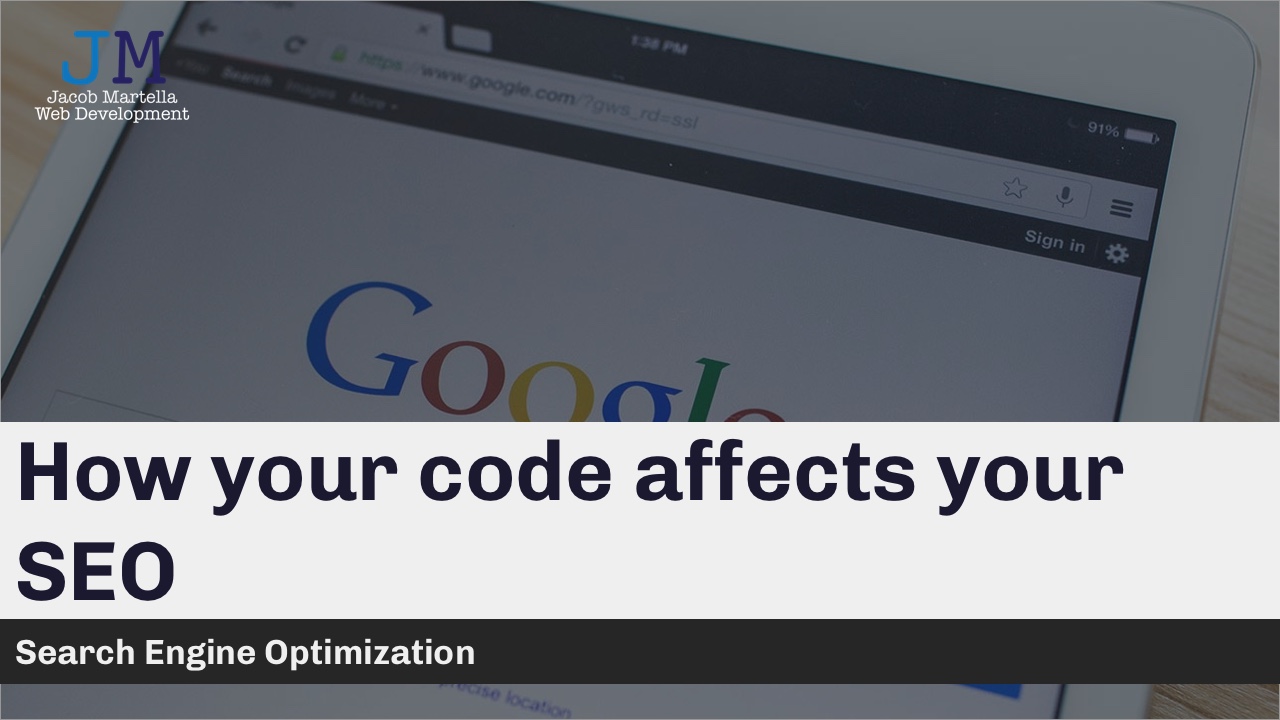


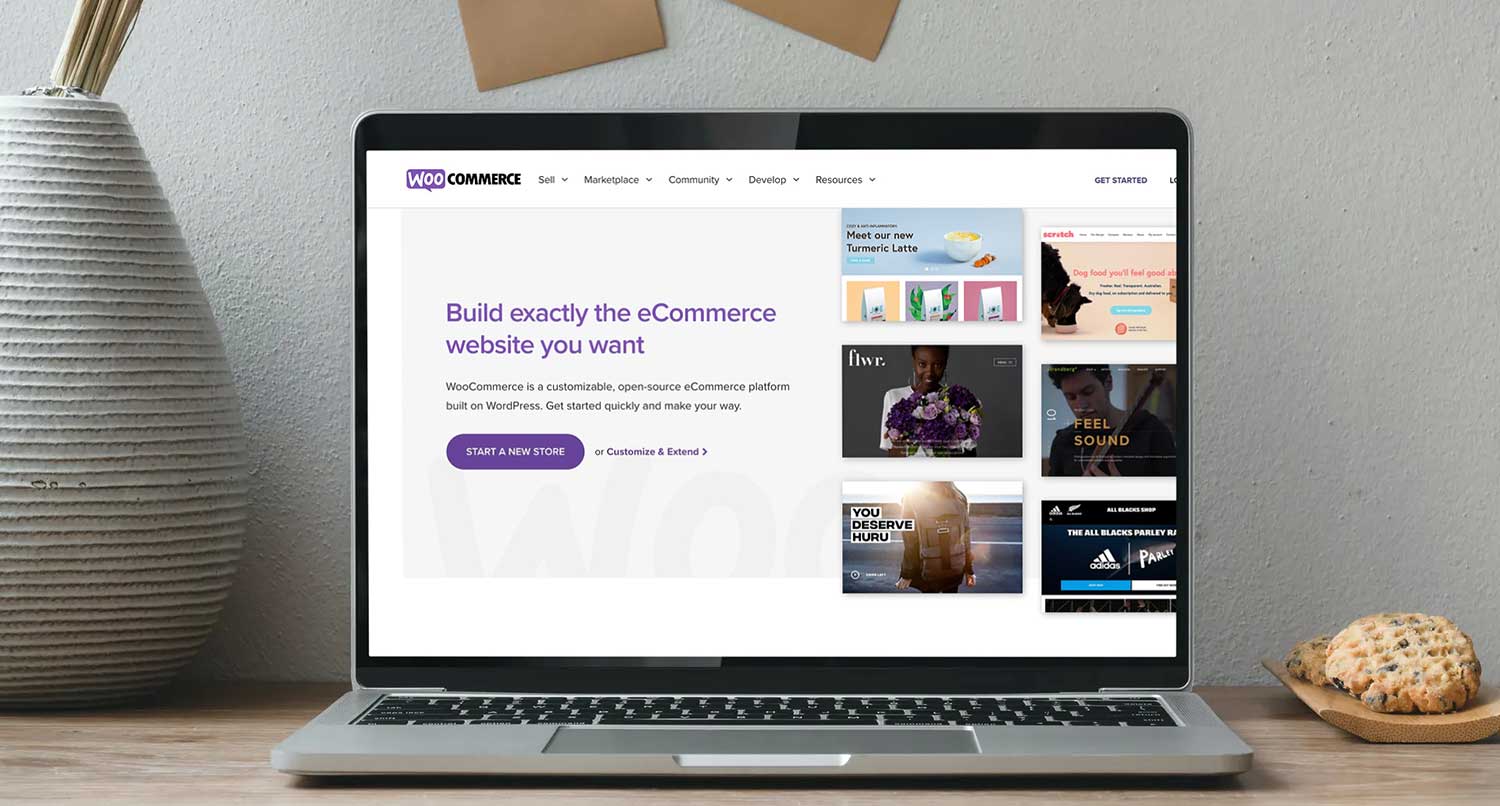




One response to “Making sure your online store is SEO ready”
For online stores, doing effective SEO is crucial as it allows them to spend less of their budget on spending ads that work only in the short term.