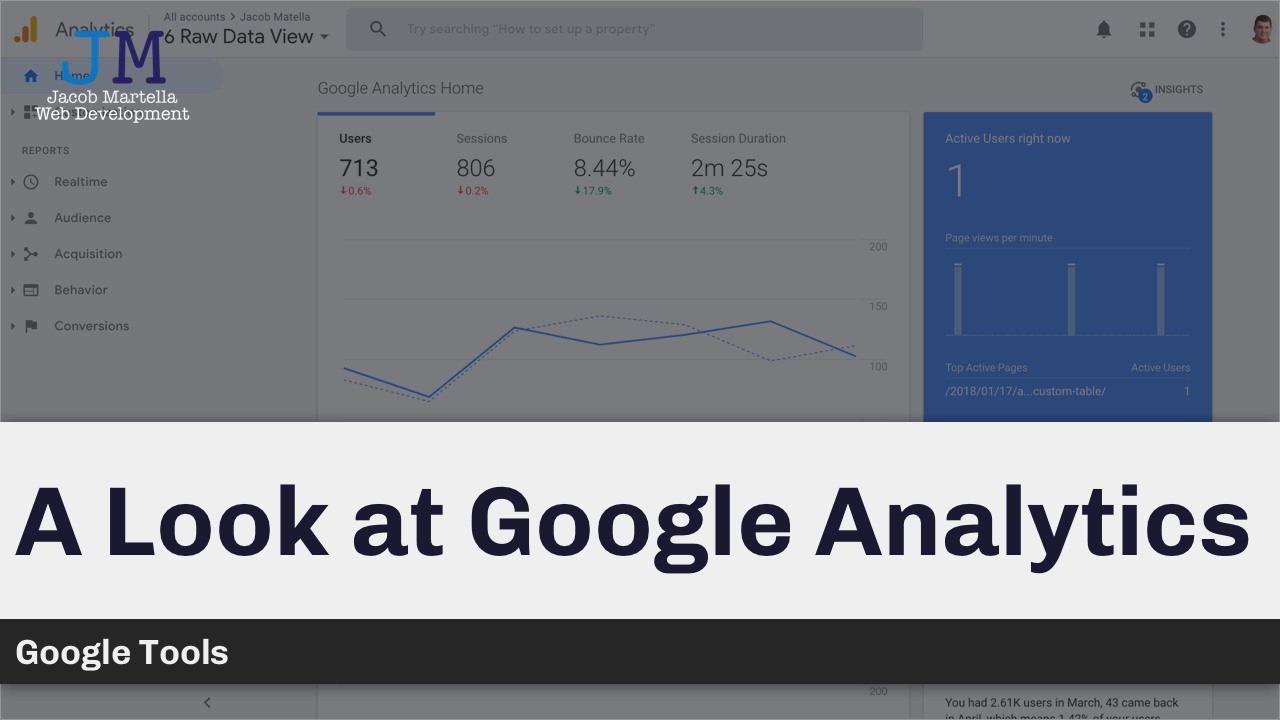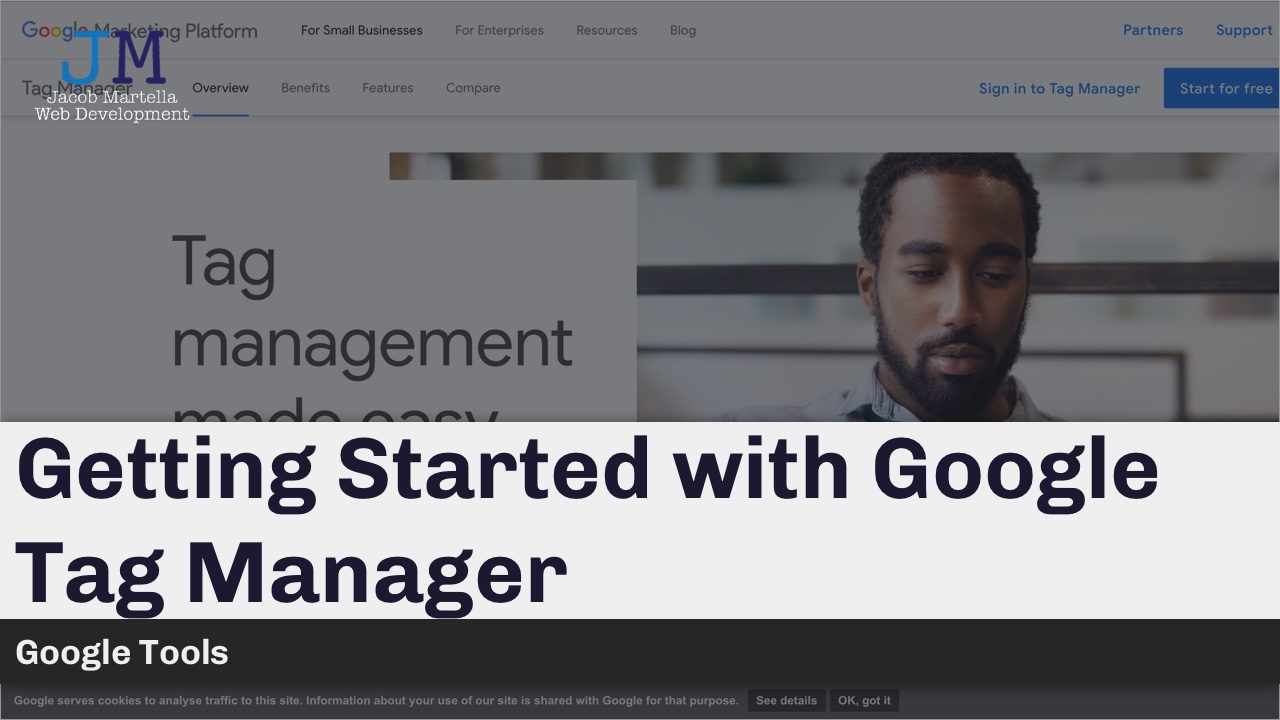It’s hard to argue that Google doesn’t offer businesses the best tools for website owners. There’s Google Analytics, Search Console, Tag Manager, PageSpeed Insights and so, so, so much more.
And harnessing the power of these tools can really catapult what you can do with your website. You’re able to see what’s working on your website and what’s not. You can see if your SEO efforts are helping your website’s rank and bringing in more users. And you can even run A/B tests to see which version of elements people prefer.
To help you harness the power of these tools, I’ve compiled a number of resources where you can learn more about what each does and how it can help your business. It’s your one-stop-shop for everything Google tools.
Table of Contents
Google Analytics
Google Analytics is the standard bearer for all analytics tools out there. It is the go-to place to see how many people are coming to your website, what pages their going to, where they are coming from, and really, a whole lot more. And the best part is that it’s pretty easy to set up.
If wrangled correctly and paired with the right tools, Google Analytics can paint a thorough portrait of your website and tell you what’s working and where you should be focusing your efforts. Learning this tool effectively can really help you help your website help your business.
Getting Started with Google Analytics
What is it good for?
Google Analytics is good for tracking usage statistics on your website. You can see page views, where people are coming from to your website and even track how you’re doing with goals on your website.
Is it free?
Yes, Google Analytics is free to use.
What’s the difficulty level?
Google Analytics is fairly easy to use. You’ll need to create an account and place a few lines of code on your web page(s), so you’ll need to know a little bit about HTML. If you have a WordPress website, there are plugins that can do this for you.
That being said, it there’s a lot more that you can do with it. And that will require time to sit down and really learn the tool.
External Resources
- Google Analytics Blog
- Google Analytics URL Builder
- How to Run an A/B Test in Google Analytics (Neil Patel)
- 10 Essential Google Analytics Dashboards for Ecommerce (Practical Ecommerce)
- 5 Google Analytics Power Tips For Small (& Smart) Businesses (Bounteous)
Get Google tools on Your Website Without the Hassle!
Are you ready to get Google tools working for your website and take your website’s analytics to the next level? The Performance WordPress Website Care plan includes setting up Google Analytics, Search Console and Tag Manager for your website as well as help deciphering what it all means. Plus, you’ll get top-of-the-line WordPress hosting, security with Wordfence, weekly updates and so much more. Boost your analytics and make more informed decisions for as little as $99 per month.
Let’s Give Your Website a Boost with Google toolsGoogle Search Console
Google Analytics gives you a lot statistics for your website. But it doesn’t tell you your search statistics. That’s where Google Search Console comes into play.
If you’re working on your SEO, you must be using Search Console. This tool will tell you what searches you’re appearing in, how many clicks from those searches you’re getting, how high up you’re appearing in those rankings and so much more.
If you’re wanting to get serious about your SEO and getting more clicks from search engines, Google Search console is something you must know and be using.
Getting Started with Google Search Console
What is it good for?
Google Search Console is good for tracking search statistics on your website. You can see what searches your website is appearing in, how many clicks you’re getting from those searches and how high you’re appearing in searches. Also, you can easily submit your sitemaps to Google for indexing.
Is it free?
Yes, Google Search Console is free to use.
What’s the difficulty level?
Google Search Console is pretty easy to use. If you already have Analytics running on your website, it . Plus, submitting sitemaps is straightforward. It will take sometime to really understand the search statistics, but the learning curve is still pretty small.
External Resources
- 15 Tips for Using Google Search Console to Effectively Grow Your Website Traffic (WPBeginner)
- Beginner’s Guide to Google Search Console (Neil Patel)
- An Insider’s Guide to Using Google’s Search Console to Fix Your Site (Neil Patel)
- 10 Things You Can Do With Google Search Console (HostGator)
- How to Use Google Search Console to Improve SEO (Ahrefs)
Google Tag Manager
Google Tag Manager is no doubt the most powerful Google web tool you can have in your arsenal. In short, it’s like Analytics but with a thousand times more data and potential, if you know what you’re doing.
Tag Manager allows you to set up as many tags as you want to capture as much data about how your website is being used as possible. You can add in Google Analytics tracking for page views and events, set up Hotjar for heat maps and A/B testing with Google Optimize.
Mastering this tool can unlock a treasure trove of data that you can use to figure out how your website can be maximizing conversions for your business. If there’s one tool to learn on this page, it’s this one.
Getting Started with Google Tag Manager
What is it good for?
Google Tag Manager essentially makes it easy to add and manage different tags on your website. Instead of having to insert a bit of code for Google Analytics and another bit for a place like HotJar, you can add those services right from Tag Manager and not touch any lines of code. And you can track your changes so you can see what you did a month ago that might be causing a problem now.
Is it free?
It’s complicated. Technically it’s free to use on your website. But there are some tags that are from third parties, like HotJar and CrazyEgg, that will charge for their services.
What’s the difficulty level?
Getting started with Google Tag Manager and adding in Google Analytics tracking is pretty simple. But if you want to do more complex things, like tracking events and using third-party tags, it can get complicated pretty quickly.
External Resources
- Google Tag Manager Quick Start Guide (Google)
- Google Tag Manager Fundamentals (Google)
- The Ultimate Guide to Google Tag Manager (DigitalMarketer)
- An Introduction to Google Tag Manager (MOZ)
- Google Tag Manager: A Simple Tutorial (HubSpot)
Get Insights on How to do a Small Business Website Right!
Are you looking to get some help with your small business’ website, but aren’t quite in a spot to take that next step? No worries! I’ve got you covered with a small business newsletter. This weekly newsletter will talk about a different subject related to websites and small businesses each week, as well as highlight blog posts that can help you out. This will help you optimize your business’ site as much as you can while you get yourself into a position to take the next step for your website.
"*" indicates required fields
Google My Business
If you’re a local business that relies on sales from your area, local SEO is going to be a big part of your digital marketing strategy. And no local SEO effort can ever be complete without using Google My Business.
My Business can help you show up when people in your area search for things that you offer or service. Even better, if they search on Google Maps, being on GMB gives you a great shot at showing up in the top results. And it allows you to really create an in-depth profile, similar to Facebook pages, allowing prospective customers to get a good look at what you do and offer.
If you need to local SEO to work for you, Google My Business is an absolute must.
What is it good for?
Google My Business is great for local SEO. Getting started with this will give you a leg up in appearing in local searches for terms related to your business. Plus, you have the chance to show off you business through photos and videos and put your contact information in front of potential customers.
Is it free?
Yes, Google My Business is free to use.
What’s the difficulty level?
GMB is about the same as setting up a Facebook page for your business. If you follow the guides, you’ll be good. Optimizing to help your business will take some time though.
External Resources
- Get started with Google My Business (Google)
- Guidelines for representing your business on Google (Google)
- How to Use Google My Business to Get More Customers (HootSuite)
- How to Completely Optimize Your Google My Business Listing (Search Engine Journal)
- The Complete Guide to Google My Business for Website Owners (Torque Magazine)