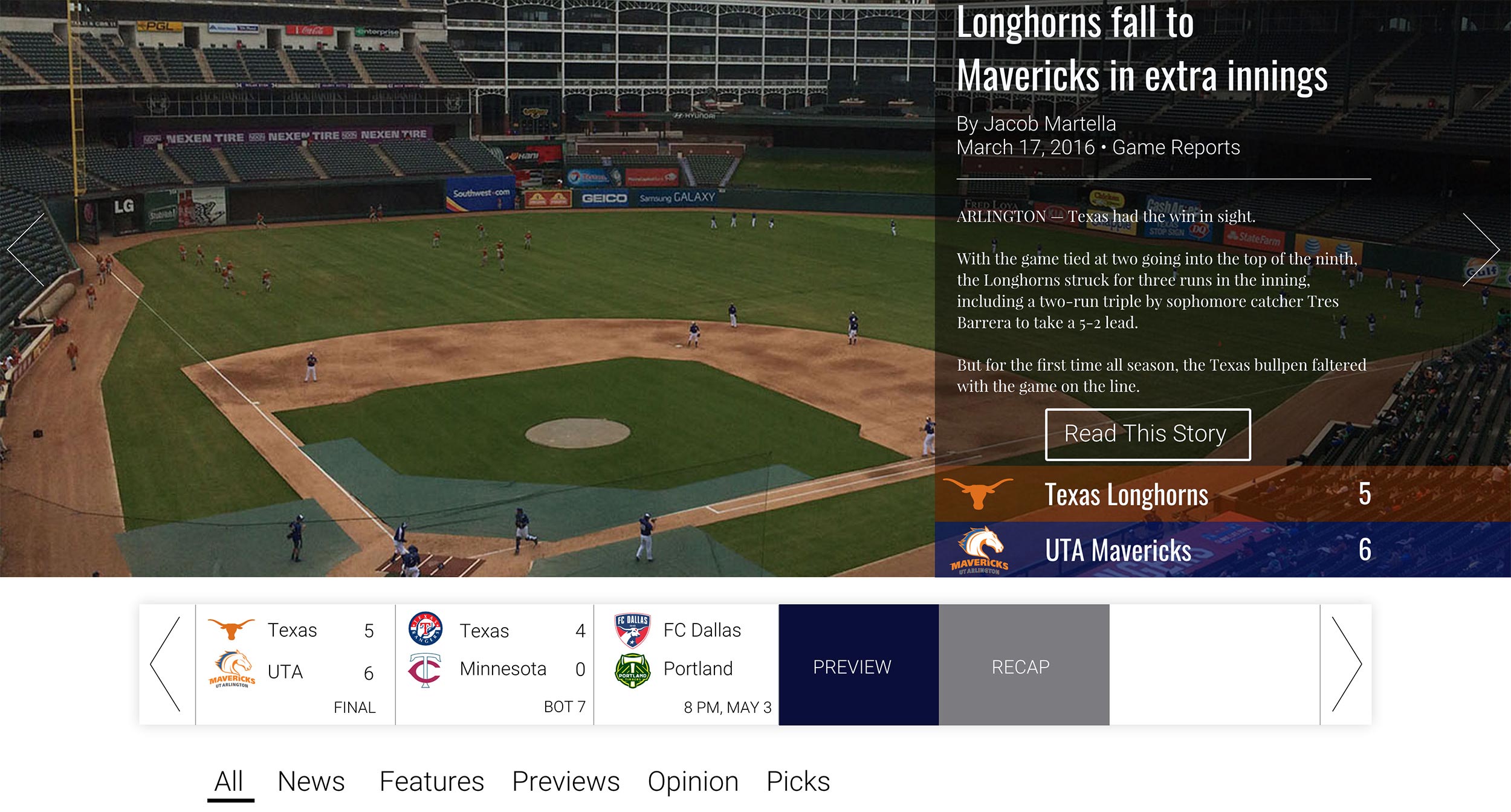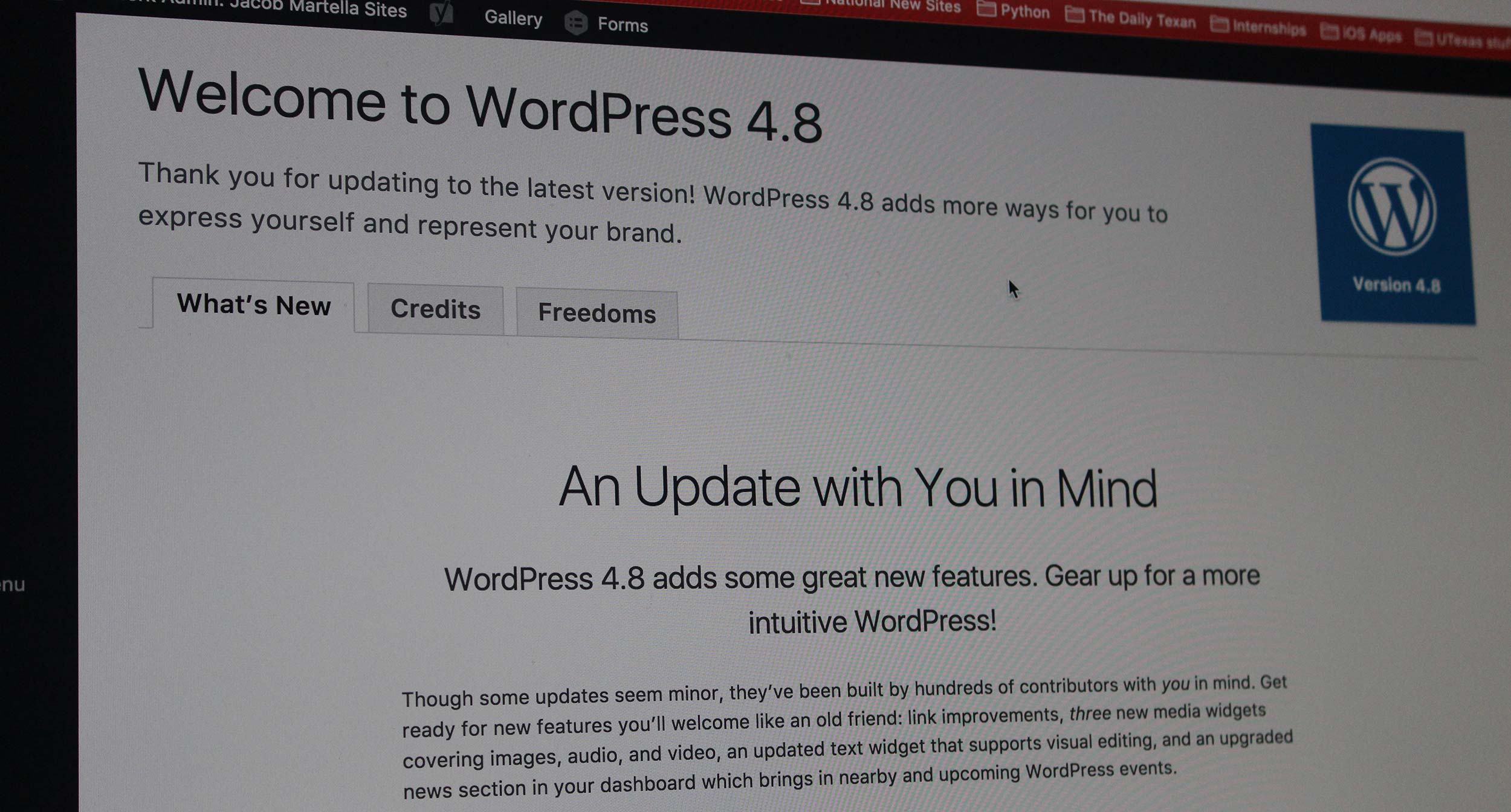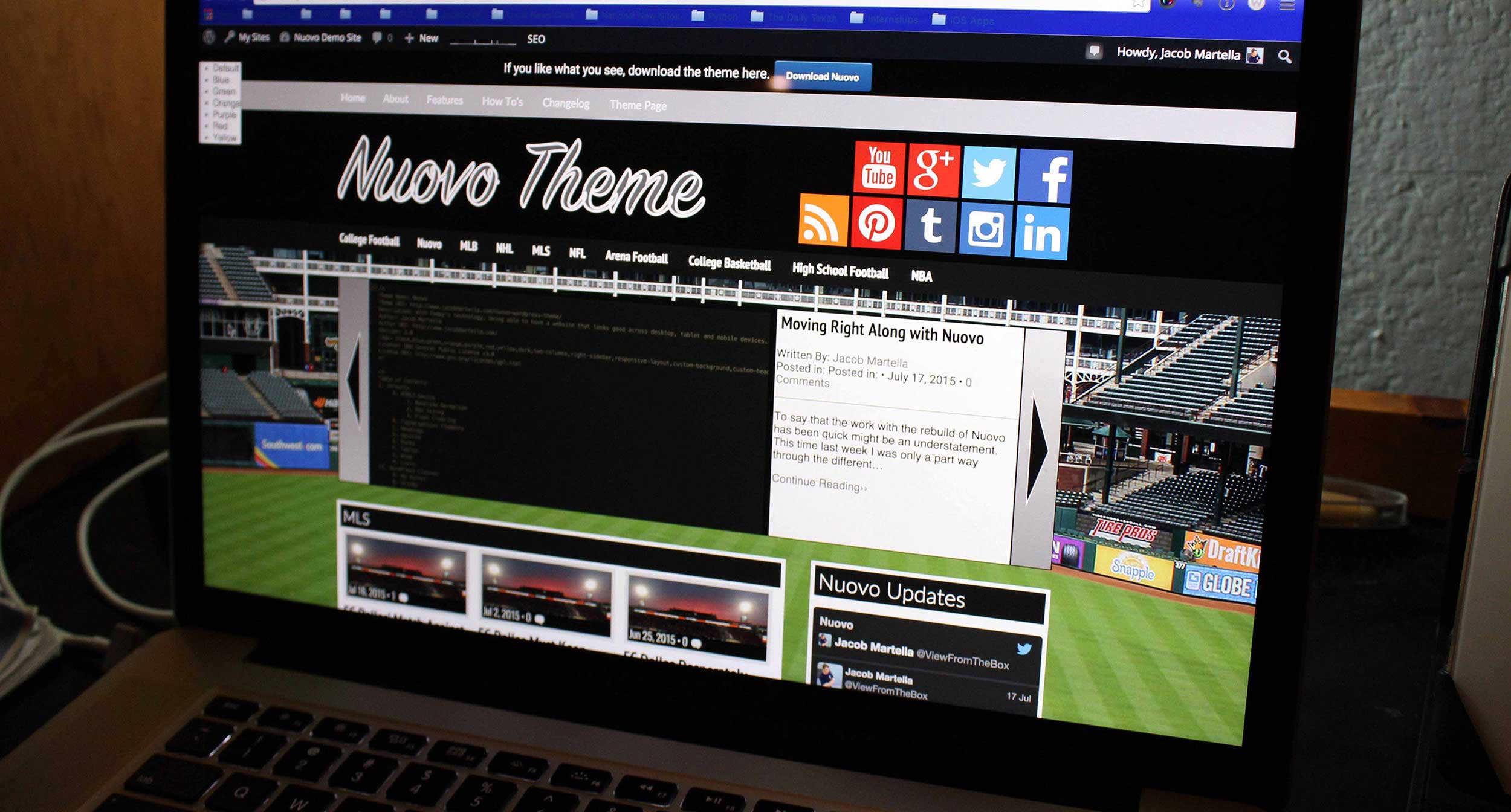After over three months of hard work by volunteers, WordPress 4.7 finally dropped Tuesday afternoon. The release, which has been anticipated for the past few weeks, is named for jazz vocalist Sarah Vaughan, a tradition for WordPress releases. And like Vaughan, this version of the popular blogging platform is one to remember.
The biggest addition to WordPress for me is the continued addition to the WP REST API, which started as a project outside of WordPress core, but now has incoporated into the basic instal of the software. This API allows for more flexibility for developers on how they design website with WordPress. It allows for a site’s data to be accessed outside of the website itself, either from a different website or from a mobile app.
Adding it to the core makes it easier for those of us theme developers that are interested in creating themes that use JavaScript frameworks, like AngularJS, that access the API to get data. We could always do that since the API was plugin, but it meant end users had to download the API plugin to get the theme to work. Now that extra step is eliminated.
My only concern with this is how it’s affecting my starter AngularJS theme. For some reason, they took out the filter endpoint, which makes it harder to get posts by year, month and day. But as other people discover this issue, I’m sure the solution will come out.

The best addition from a user’s standpoint, however, is the updated Customizer. Now, when a user clicks “Customize” to change their site, he or she can do more. First, the user can add pages when creating a menu and, maybe most importantly, the user can navigate to different items in the Customizer by clicking an icon on the page where the setting affects the theme. This will save time as well as help users figure out what different theme settings do to the page.
But the coolest addition in WordPress 4.7 has to be the support for custom video headers. Custom header images have been in WordPress for as long as I can remember (basically before 2009), but it’s just been limited to images. Now theme developers can add support for videos to be shown in the header. Users can either upload a video or use a YouTube video link for the feature to work. I took it for a test drive with one of my videos and it worked pretty well, but mileage may vary based on bandwidth and what now.

Overall, WordPress 4.7 doesn’t do anything super ground breaking. It isn’t going to radically change the game or anything like that (although with a new development philosophy, WordPress 4.8 might do that). The reasons to chose WordPress still remain the same.
But this version of WordPress is still a strong step in the right direction. The WP REST API’s inclusion into core is going to help developers do very cool things with their websites and users are going to have a much better time adding content to their sites.
And like I say after every major release, I can’t wait to see what’s in the next version.