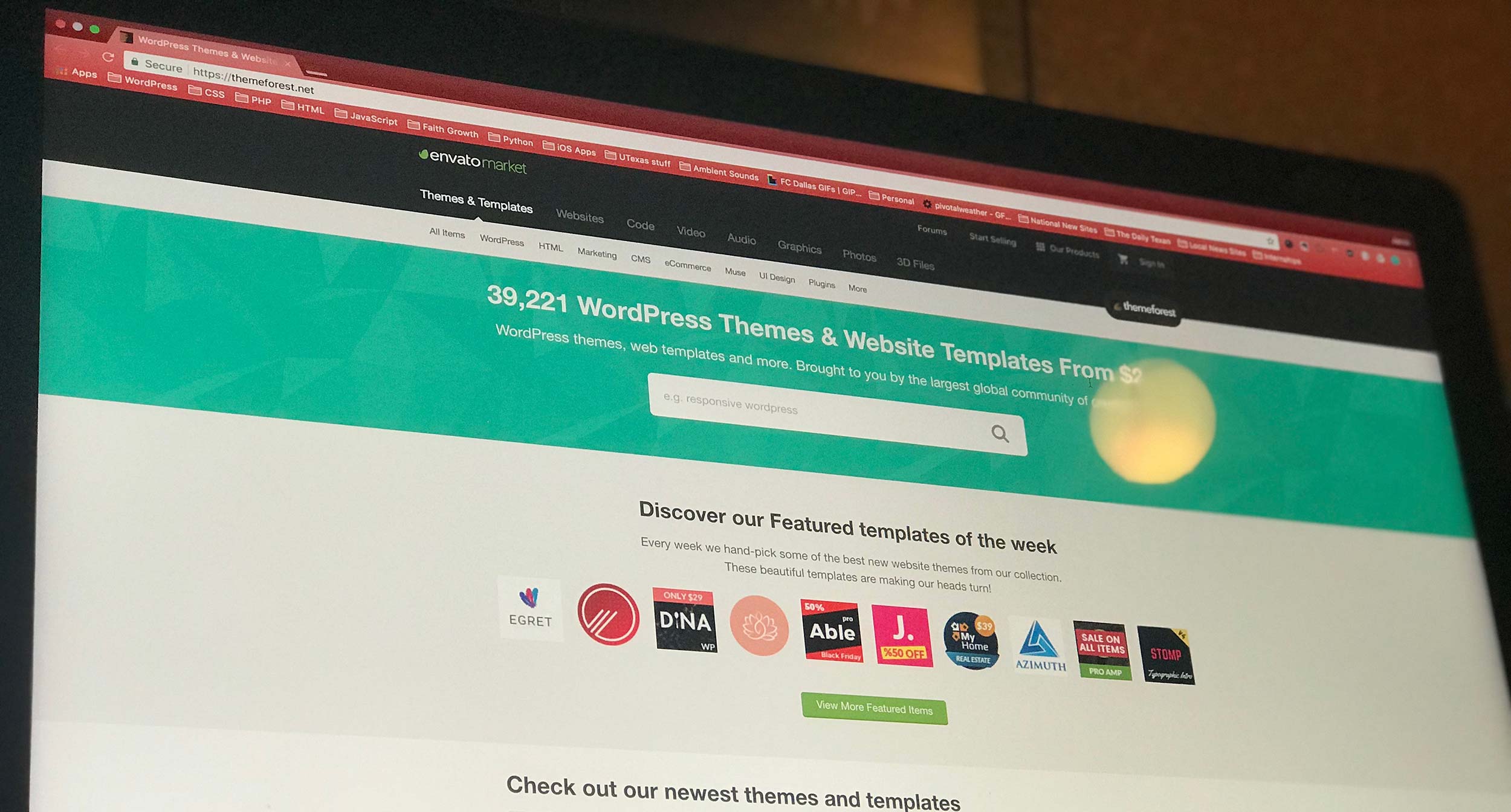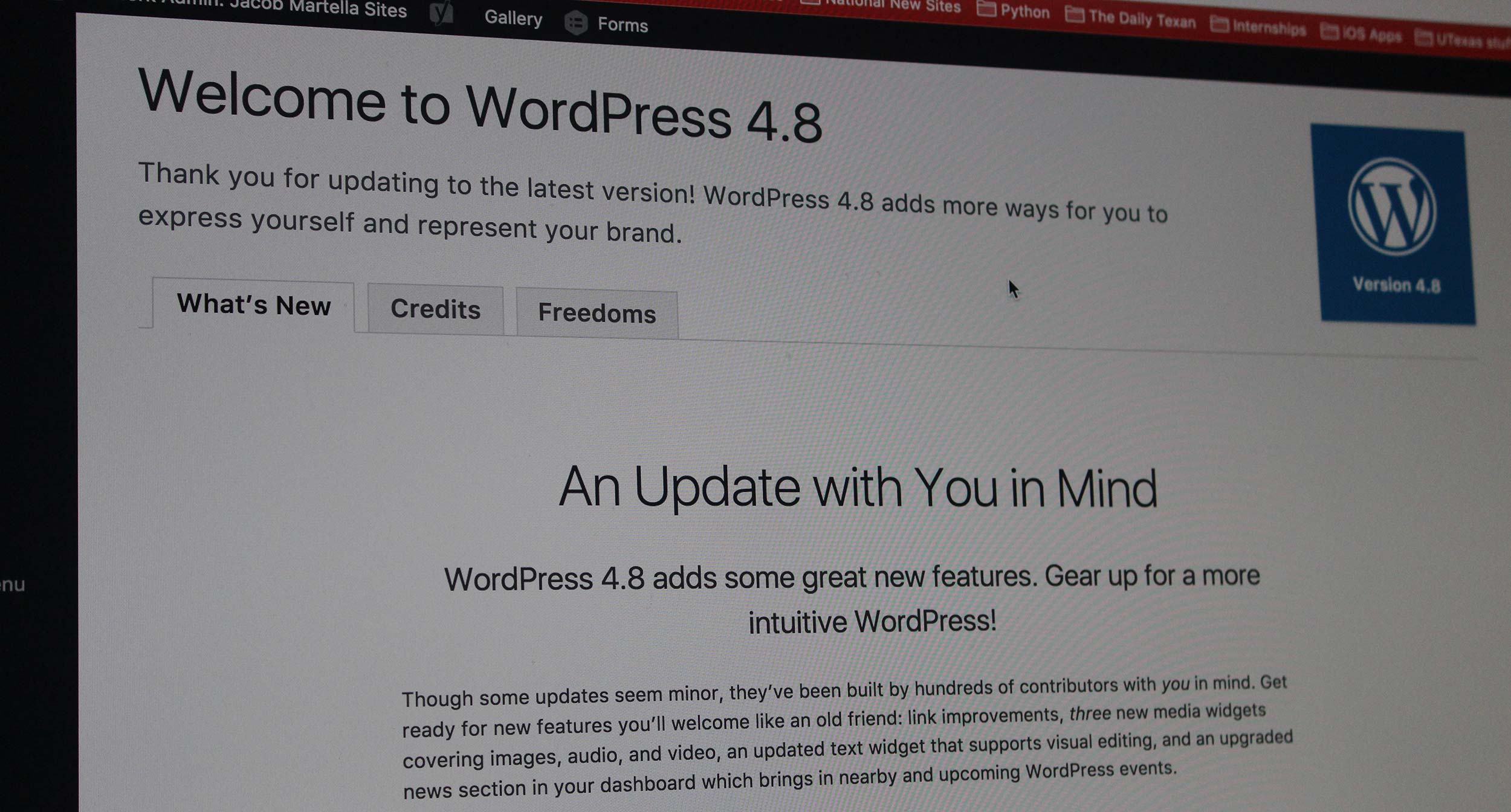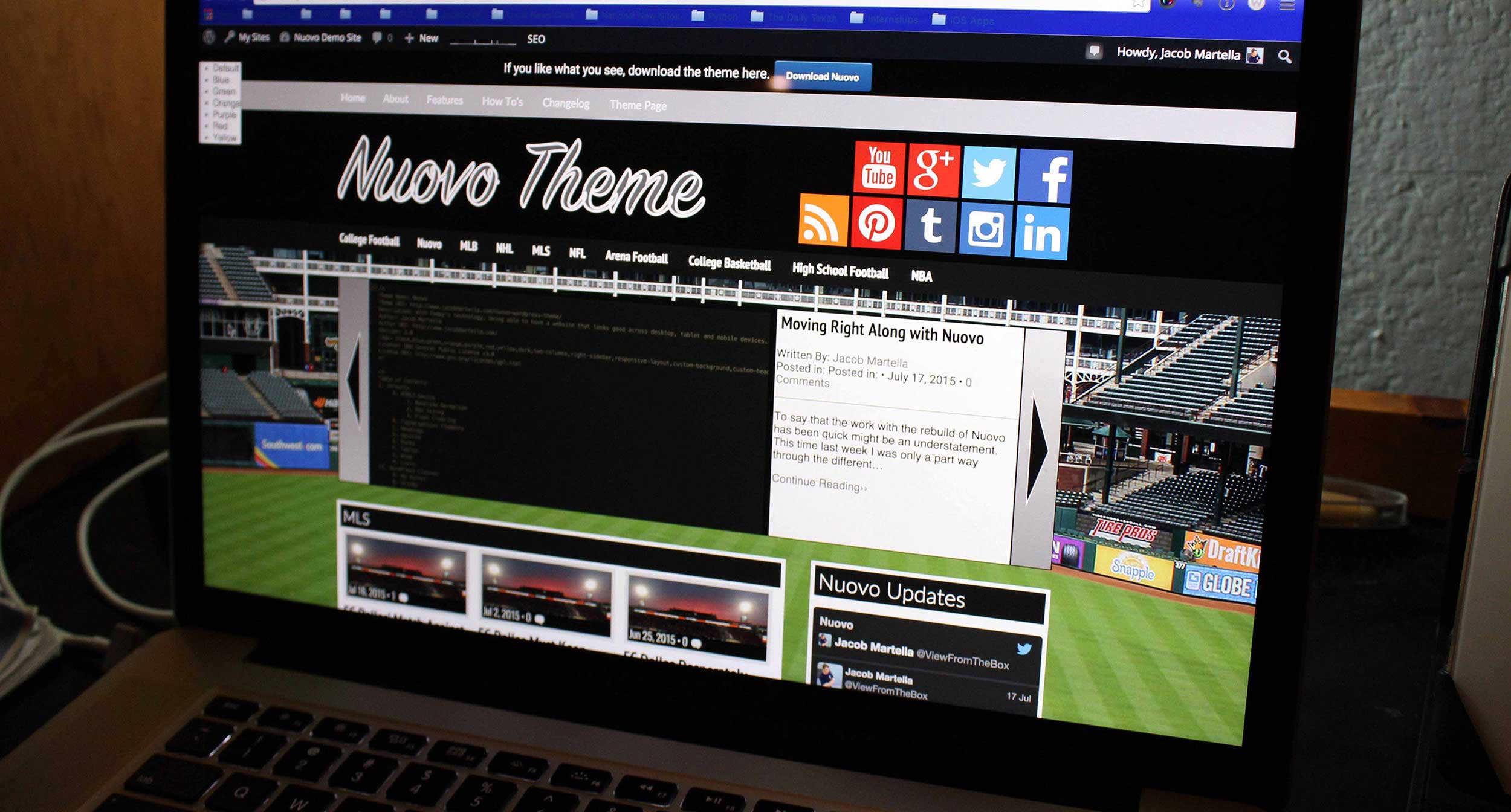So you want a nice looking theme for your website, but maybe you don't quite have the budget at the moment for a completely custom theme. That's perfectly fine. Before I really became a web developer, I used a purchased theme from ThemeForest to show off my journalism portfolio.
There are plenty of great places to find themes, like ThemeForest, Mojo Marketplace or even the WordPress theme directory. But if you're purchasing a theme for your personal or business website, you're going to need to do a lot of research to ensure that this is the absolute right theme.
So, here are some questions you need to be asking when you're looking to purchase a theme.
Does it fit the design you're looking for?
So this is the obvious first question you should be asking. Does this theme look good and do what you want your site to do?
If you're a business, does this theme allow you to sell items on your website? If you're an agency or a freelancer, is there a portfolio section to show off your work? And for SEO purposes, are you also able to have a blog with your website with the theme?
And then does the theme look good? Is it up to the latest web design standards? Is it responsive? Does it load well on desktop, tablet and mobile devices? Do you like the way it looks?
These are the first questions that need to be asked and answered before you go any further into researching a theme you're going to purchase.
Is it customizable enough for you?
Next, you should look around to see if you're going to be able to customize the theme to meet your personal or business branding.
If you're purchasing a theme, the chances are good that there are other people using the same theme. So how are you going to make your site stand out from the others who are using that theme? Does theme allow you upload a custom header image? Can you easily change the colors to match your color scheme? Is the home page customizable to make it different from the other sites?
These are all things you need to look into and research before purchasing because your site needs to be unique. People need to come to your site and know that they're on your site and not someone else's who happens to be using the same theme. And if you're paying for a theme, this customization is an absolute must.
How is the data structured?
So now that you've found a theme that you like on the front end, it's time to start thinking about the back end. This aspect of the theme is just as, if not more, important than the front end. This is where you're
You're going to want to take a look at if this theme has any custom post types or custom taxonomies that you'll be using and how it's creating those custom items. You're also going to want to see if the theme is adding any shortcodes.
Why? Because that's going to be important down the road.
I'll mention this in the next section, but there's a high chance that you'll eventually be moving on to a new theme some time down the road. And if that data isn't being stored by the theme properly, you're going to "lose" that data.
So I recommend finding themes that come with a functionality plugin that stores the code for custom post types, custom taxonomies and shortcodes. That way you can leave the plugin active when you switch to keep that data available. But, if you really like a theme that doesn't do that, then maybe you can just create your own functionality plugin to keep that data safe.
How easily can you switch from that theme?
And finally, you need to think about how easily you'll be able to move on from the theme to a different one, either another purchased one or a custom theme.
Sure at this moment you're confident you'll be using this theme for a long time, but in a year you might have different tastes or learn more about design. Or maybe the theme becomes unsupported, which makes it a big risk to keep using it. Heck, I keep changing up my theme here about twice a year because I keep learning more about web design.
But sometimes moving on from themes can be a pain, especially with custom post types, taxonomies and shortcodes. If your theme has one of those items but the other one doesn't, you're going to "lose" that data or functionality.
So in conjunction with the previous question, you need to try to find out how easily it's going to be to switch themes. Are the custom items stored in a custom functionality plugin, or are you going to have to build one in order to keep the data that you add? And depending on how comfortable you feel with code, that might be a deal breaker.
In Conclusion
If you're purchasing a theme for your personal site or your business, there's a lot that you need to look at before you make that final purchase.
You need to see how the design works for you and/or your business, and you need to see how you can add your branding, colors, etc. to the theme. You need to take a serious look at the backend of the site and see what it's doing with custom post types and taxonomies and shortcodes. And you need to figure out how hard it's going to be when or if you need to switch themes.
It might take some time, but in the end, thinking about these questions and seriously diving into prospective themes is going to pay off big time in the long run.