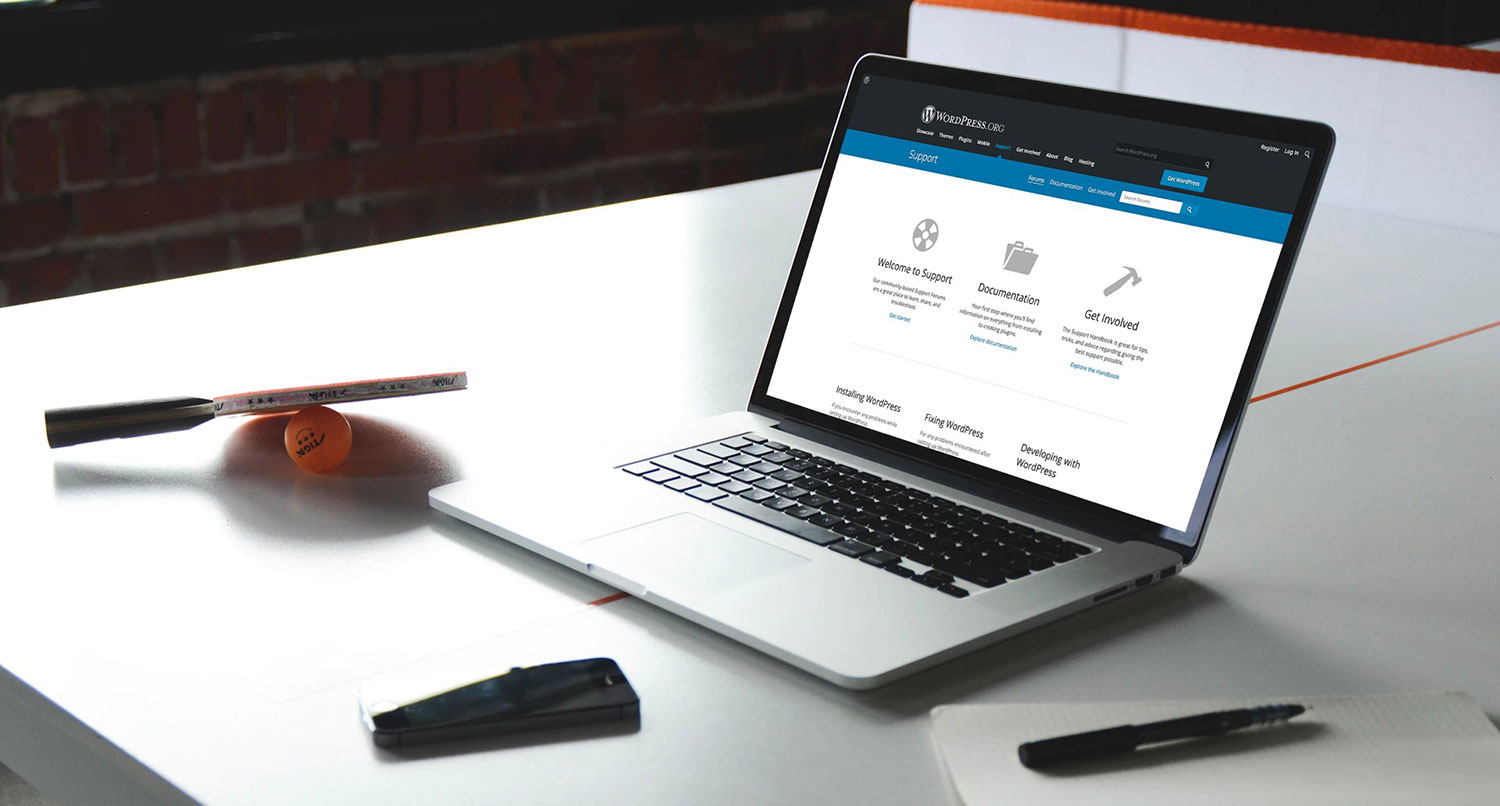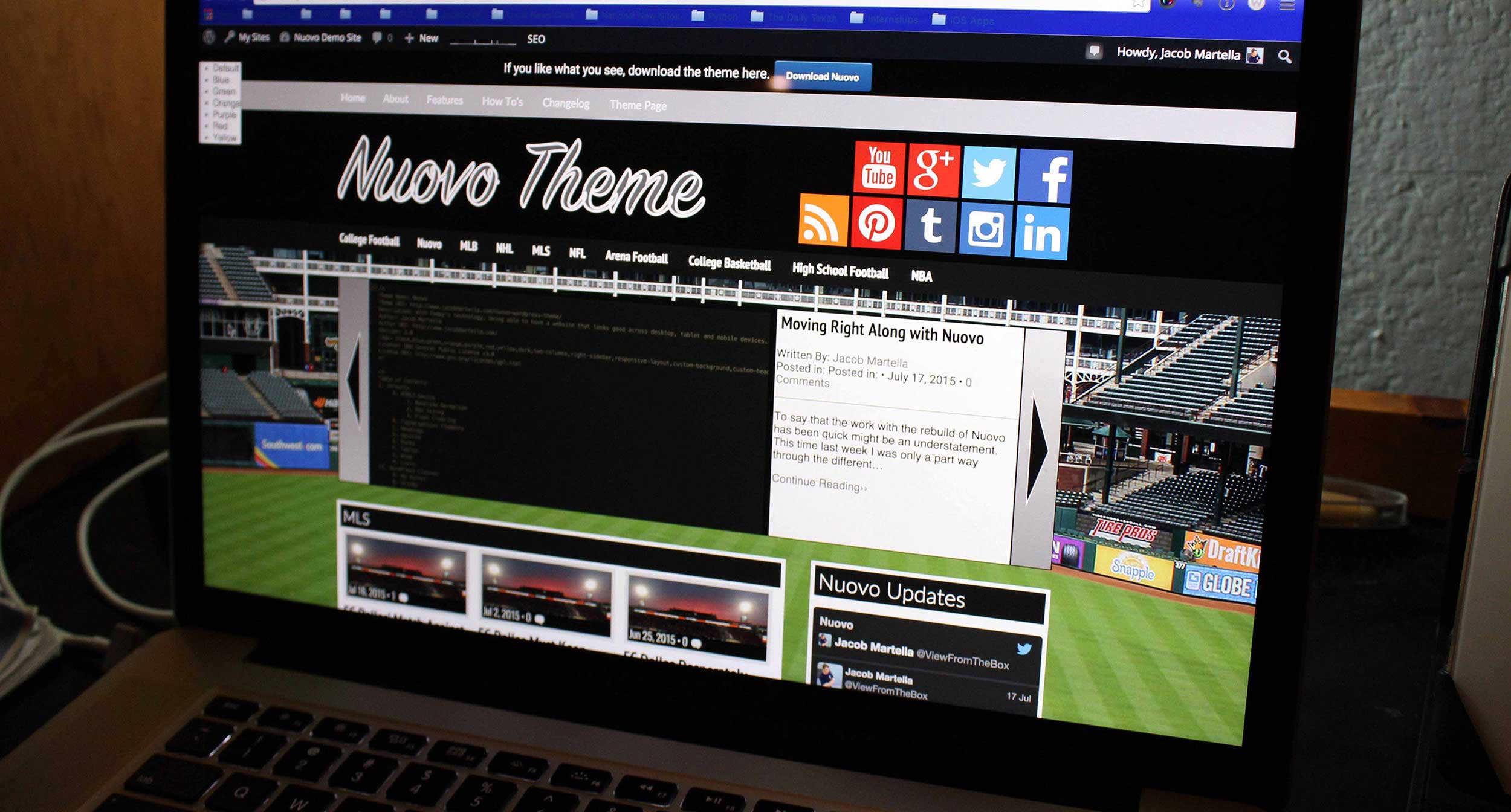Something has gone wrong with your WordPress website.
It’s not working. People can’t get to your website. You can’t sell products. You can see the dollar signs slipping away.
What do you do?
Well first off, don’t panic. It can be easy to go crazy when a problem arises, but panicking does nothing. So take a deep breath.
Once you’ve calmed down, contact your developer. If they can’t help you for one reason or another, here are some good places to seek the help you need.
WordPress.org forums
The first place you should go is the WordPress.org forums. These are the more-or-less official place to get WordPress help with your site.
The forums are moderated, but anyone can chime and help you out. I know I like to hang out in there from time to time and use my expertise when I can. And there are others out there.
Plus, if you specifically ask for help with a plugin or theme in the WordPress directory, the author(s) will be alerted to your question and they’ll be able to help you out.
Just make sure to be calm about the problem (i.e. no caps) and describe what the problem is the best you can. Screenshots and links are also big helps when trying to help fix your problem.
Local WordPress meetups
An overlooked resource are the local WordPress meetups that happen in cities all over the world. Yes, they’re not necessarily the most timely option, especially if the issue is pressing, but getting in-person help is often the best way to understand the problem.
At the Fort Worth Meetup I’ve seen so many people come in needing help with their websites and asking questions. And typically either the question either gets answered in the meeting or someone is able to help them out afterwards.
Also, you can join a community that is built on helping people. As a co-organizer for the Fort Worth Meetup, I love being able to help other people fix problems with their website. And I love teaching things that I’ve learned. And that’s because this community has helped me learn so much. It’s a great place to go for help and then to pay it forward by helping someone else out.
Ready to Build Your Small Business Website?
Are you starting a new business and need a website so people can find you? Do you have a business and need a site that can help you expand your presence in the community? Are you ready for a website that will work for your business? Then I’m ready to help you accomplish your goals. Click the link below to learn more about the proper process to build a website for your small business, and let’s get started on making your dream a reality.
Learn MoreOther support forms like StackOverflow
Also, you can check out other support forums. StackOverflow is a pretty popular forum with a voting system so you can see the correct answer and why it’s the right answer. Just be sure to check the site to make sure someone has solved your problem before posting.
Also, if you use Reddit, r/WordPress is a great place to get help as well. It’s pretty active with a decent (by Reddit standards). Again, be as descriptive as you can with the problem so that others can help you.
If you subscribe to some sort of WordPress product membership service, those are also great places to get help. You’ll end up with WordPress experts helping you sort out the problem.
Google it
Yes, I’m dead serious. Google can be a very helpful place to fix your problems if you know how to use it.
I’ve used Google many, many a time to figure out why something isn’t working the way it should. A lot of times it’s led me right back to some of the places I mentioned above. And I know I’m not the only developer that relies on Google to help me fix a WordPress or web dev problem.
The key is knowing how to phrase your search query. You can’t just type “WordPress broken” into the search. You’re not going to get any meaningful results that way.
Instead, be as descriptive as you can with it. Even better, if you’re seeing some sort of warning or error being printed onto the page, search for the error given. I’m willing to bet that some one has already run into the problem before.
So if you run into a problem with your website, first off don’t panic. Take a deep breath and use these places to get the help you need for your website.