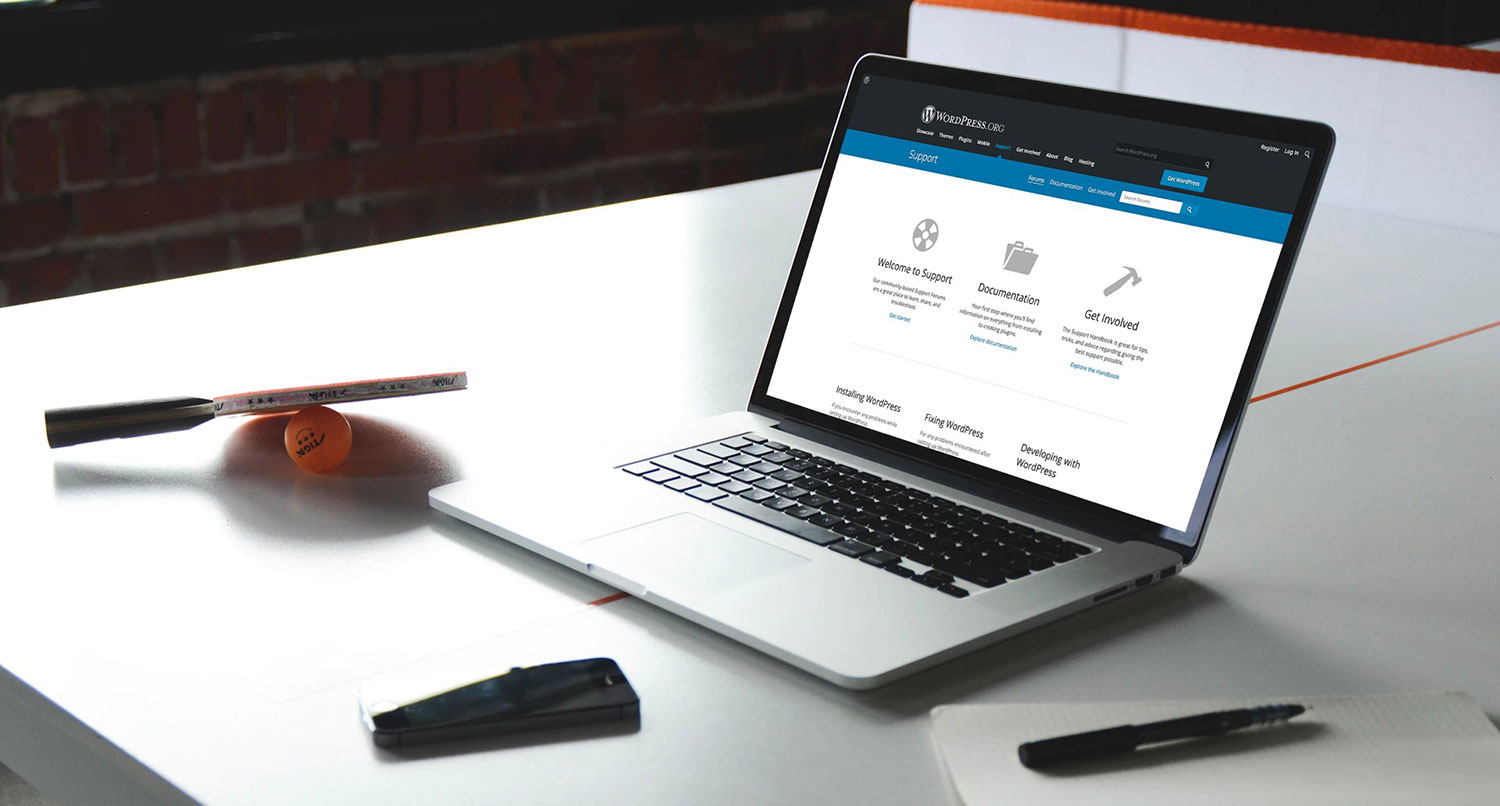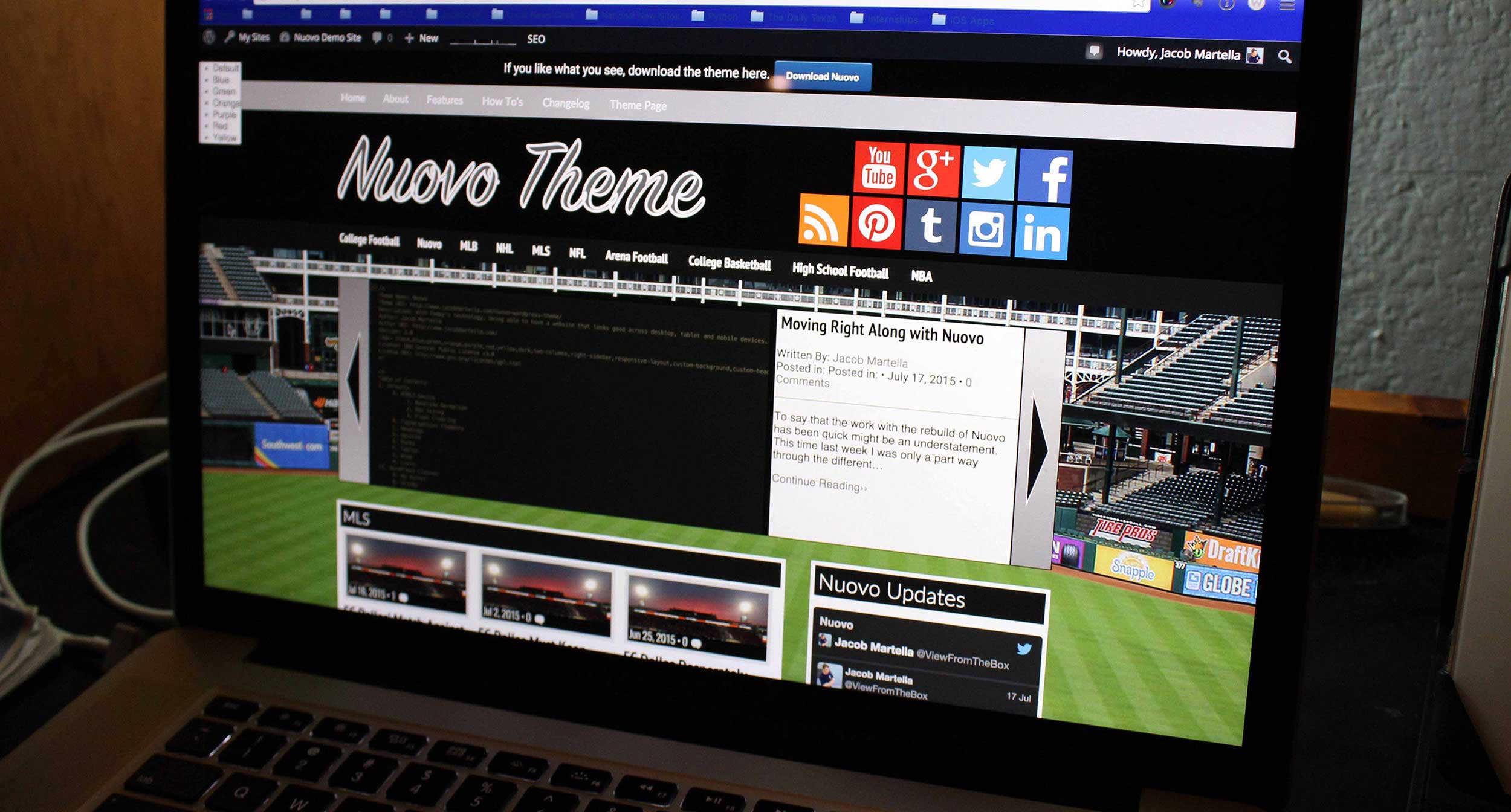WordPress 5.2 is almost ready to be released. After version 5.0 took almost a year to finally get rolled into core, the latest two versions have only been in development for a couple months each, although the scope is considerably smaller.
So, with roughly a week before the latest major version drops, what exactly will WordPress 5.2 contain?
Minimum PHP version bump to 5.6
Potentially one of the biggest changes coming with WordPress 5.2 is a bump up in the minimum PHP version needed to run the CMS. Currently, WordPress will work on PHP versions 5.2 and above. But with the update, you’ll need to be on a server with 5.6 or higher.
The change is long overdue, to be quite honest. PHP 5.2 reached the end of its support in 2011. And this is a welcome development for developers that don’t have to worry about writing code that supports those old versions.
As for you, a website owner, there’s a high likelihood that this change won’t really affect you. But it will affect some. According to the official WordPress statistics, roughly 20 percent of WordPress users are on PHP 5.2 to 5.5.
If you find yourself in that situation, you’ll need to contact your web host to get your site moved over to a server that’s running PHP 7 or higher ideally. And if you’re on a major host like GoDaddy, WPEngine, etc., you should already be set.
Adding PHP recovery
Again, this isn’t a sexy update with WordPress 5.2, but the new version will make it easier for users to recover after an error in PHP is introduced.
Currently, if something goes wrong with PHP, either because of a plugin or some sort of edit you made, you’re going to get the dreaded “white screen of death”. It’s just a blank white screen that essentially lets you know that your site isn’t working.
From there, you either have WP_DEBUG turned on to see what the issue is or you have to find some sort of error log. And then you have to use FTP to fix the issue.
Not anymore. With WordPress 5.2, if there is a PHP error that takes your site down, you’ll be sent a link that will allow you into the admin area to undo whatever change caused the problem.
That being said, never ever use the built-in code editor in WordPress to make PHP changes.
Let’s Keep Your Story Online
Creating a new website can be a challenge. But keep it up and running efficiently can be a challenge. You have to make sure things are updated and running smoothly because if your site is down, no one can find or read your story. But I can help make sure that’s never a problem for your business.
Let’s Come Up With A Plan to Maintain Your SiteBlock management
Overall, I’ve personally felt that the Gutenberg editor has been a net positive for the WordPress editing experience, although your milage may vary (I’ve been using it since late 2017).
But one of the things that Gutenberg unintentionally added was cumbersome management of blocks. If you have a plugin for a block here, a block library plugin there, you can really add up the blocks quick and not realize all of the blocks you have.
WordPress 5.2, however, will make it a little bit easier to manage your blocks in the post editor screen. If you hit the right menu button in the tool bar (the three dots up there), one of the dropdown items will be a “Block Management” item.
From there, you’ll be able to search for available blocks and you can hide blocks you don’t need. This way you won’t have to wade through a multitude of blocks.
Other Gutenberg editor updates
In addition to the block management, there will also be updates to the Gutenberg editor itself. Development on Gutenberg continues with the Gutenberg plugin, which is up to version 5.4 itself. And everything that’s in that version of the plugin will be rolled into core for WordPress 5.2.
What’s included in those changes? Well, the editor’s performance will be sped up to 35 percent quicker load time for posts and quicker keypress time. There will also be accessibility fixes, which are much needed in the editor.
But probably most importantly, there will be five new blocks. You’ll be able to add RSS, Amazon Kindle embed, search, calendar and tag cloud blocks to your posts and pages. And if some of those blocks sound like current widgets, it’s because there’s an effort to convert widgets to blocks as a part of Gutenberg phase 2.
Trying out WordPress 5.2
If you want to go ahead and try out WordPress 5.2 before it’s officially released, you’ll want to add the “Beta Testing” plugin and switch the option to “Bleeding-Edge Nightlies.” Do not try this on a live site. You should only add it on staging or development site.
Otherwise, WordPress 5.2 is scheduled to be released at some point on May 7. Like always, make sure to run a backup before updating and test everything out. I don’t think this version will break anything major, but you never know.
So, what are you most excited about with WordPress 5.2?