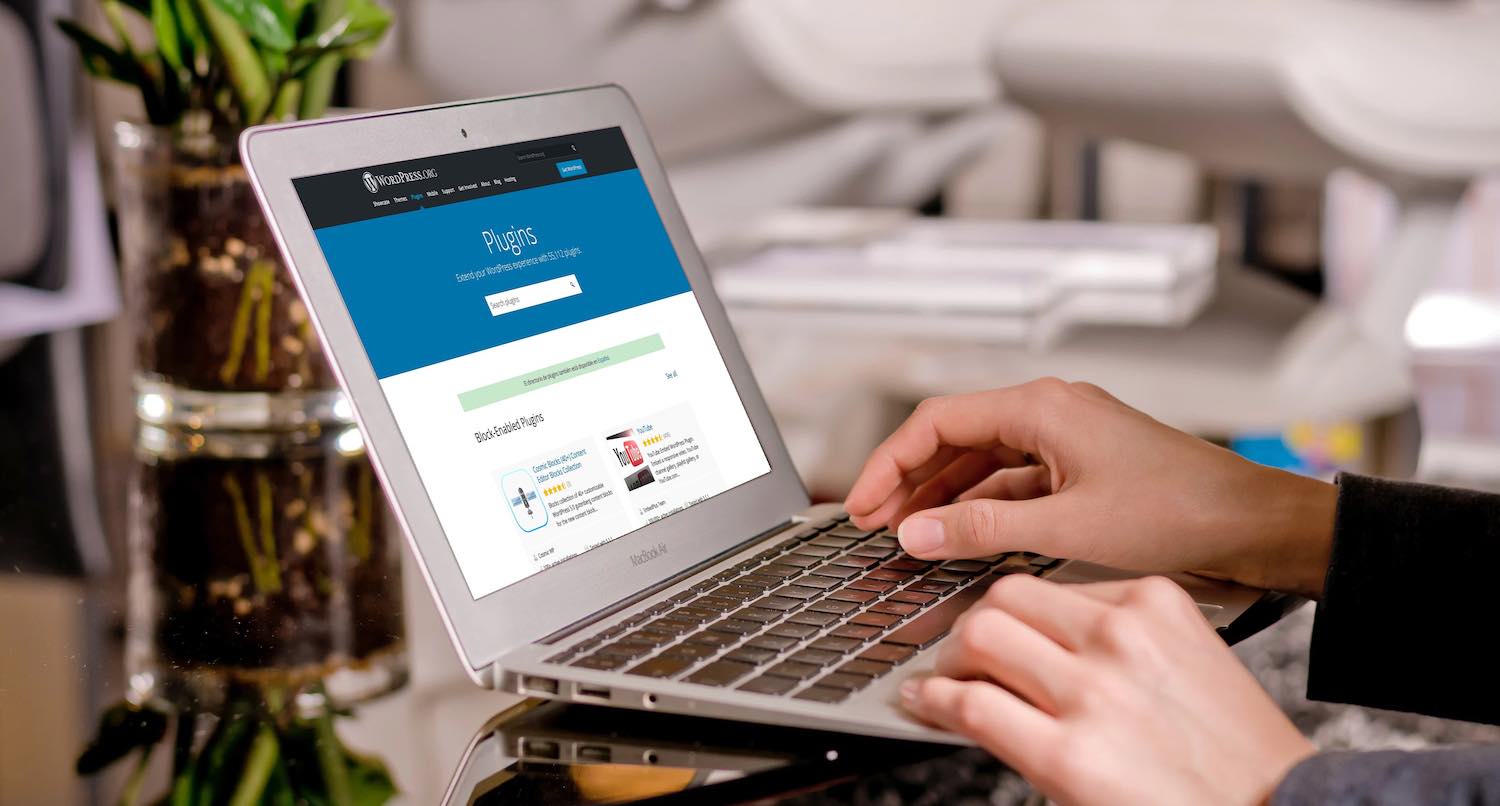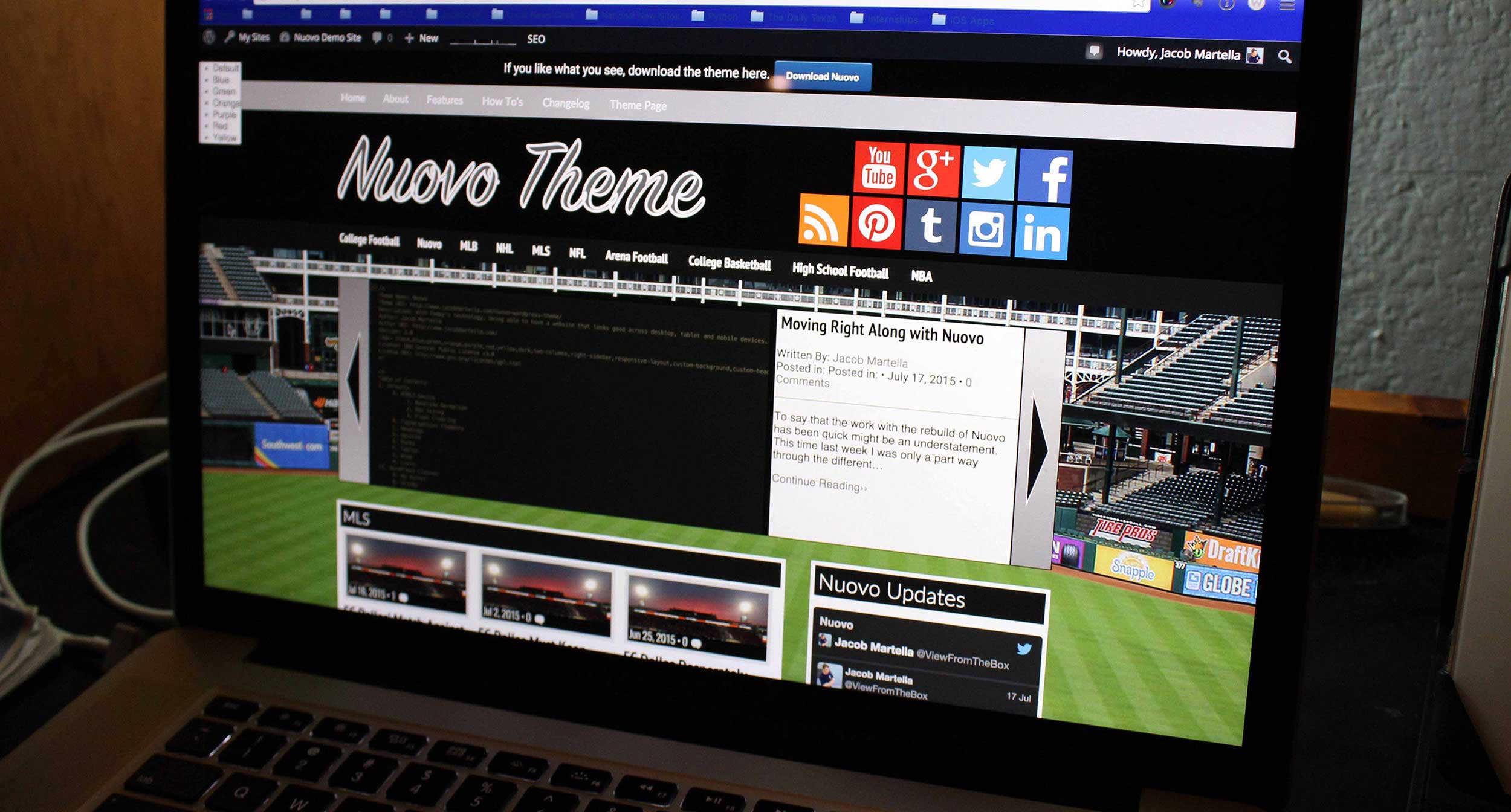So you’re looking to start a website, and you’ve heard good things about WordPress. But when you Google it, you see two different domains: wordpress.com and wordpress.org.
What’s the difference between them?
Well, the good news for you (at least) is that a lot of people get the two confused. So much so that it’s one of the top questions at WordCamps and is a sticky post in r/wordpress subreddit. And it’s not hard to see why. Both use WordPress and both were more or less created under the leadership of Matt Mullenweg.
But there are differences between them and those differences can have a pretty big impact on your website. So here’s what .org and .com are and are not.
WordPress.org vs. WordPress.com
What .org does
When you go to WordPress.org, download the latest version of WordPress and install it on your website, you’re using the original, not-restricted version of the software. This is basically what WordPress.com has always been based on. It’s the free, open-source version that so many have come to know and love (or hate, I won’t judge you).
But you’re able to customize it however you would like. You can add all the plugins, themes and other customizations that you want, so long as your web host allows it. This is your site, and you’re free to do what you want. That’s compared to some of the limitations imposed at WordPress.com (unless you pay, which we’ll get to later).
The one “catch” by using this version is that you must supply your own hosting and domain name. Here, WordPress only supplies you with the . Fortunately, almost all of the major hosting companies make installing WordPress as easy as a button click (WordPress used to be famous for it’s “five-minute install” back in the day). So it’s a little bit more work, but it might be worth it.
Let’s Keep Your Story Online
Creating a new website can be a challenge. But keep it up and running efficiently can be a challenge. You have to make sure things are updated and running smoothly because if your site is down, no one can find or read your story. But I can help make sure that’s never a problem for your business.
Let’s Come Up With A Plan to Maintain Your SiteWhat .com does
On the flip side, if you go to WordPress.com, you’re using a hosted version of the software. This version is owned by Automattic, which was founded by Mullenweg who started the WordPress project (see, this is where it’s easy to get them confused).
WordPress.com uses WordPress but it’s not quite the same as the open source version. For starters, at the basic (free) level, you’re not able to add plugins to your site and you can choose between selected free and premium themes. Although there are paid plans that will open those up for you.
But unlike the open source version, the set up time is quick and easy. You don’t need to worry about getting a web host or a domain to start (though you can add a domain name later if you want.
Which WordPress one works the best?
So, now that you know which WordPress does what, which one works the best for you? Well, the honest answer is that I don’t know. It really depends on what you want to do with your website.
If you starting a business or know that this website is going to be serious for you, I would find a web host and domain and use the .org version. You’re going to have to invest in your website anyway, so go with something that you have full control over and can scale if your site takes off.
But if you’re just looking to start a blog about your life, food, fashion, etc., then .com might be a better starting point. The low barrier to entry makes it a great place to test water and just start writing in no time. And if it takes off and you want to do more, you can either use one of their paid hosting plans or easily move it to a new web host with .org.
So just know the differences and pick the one for you. With this, there’s no right answer for everyone. Just what works and doesn’t work for you.