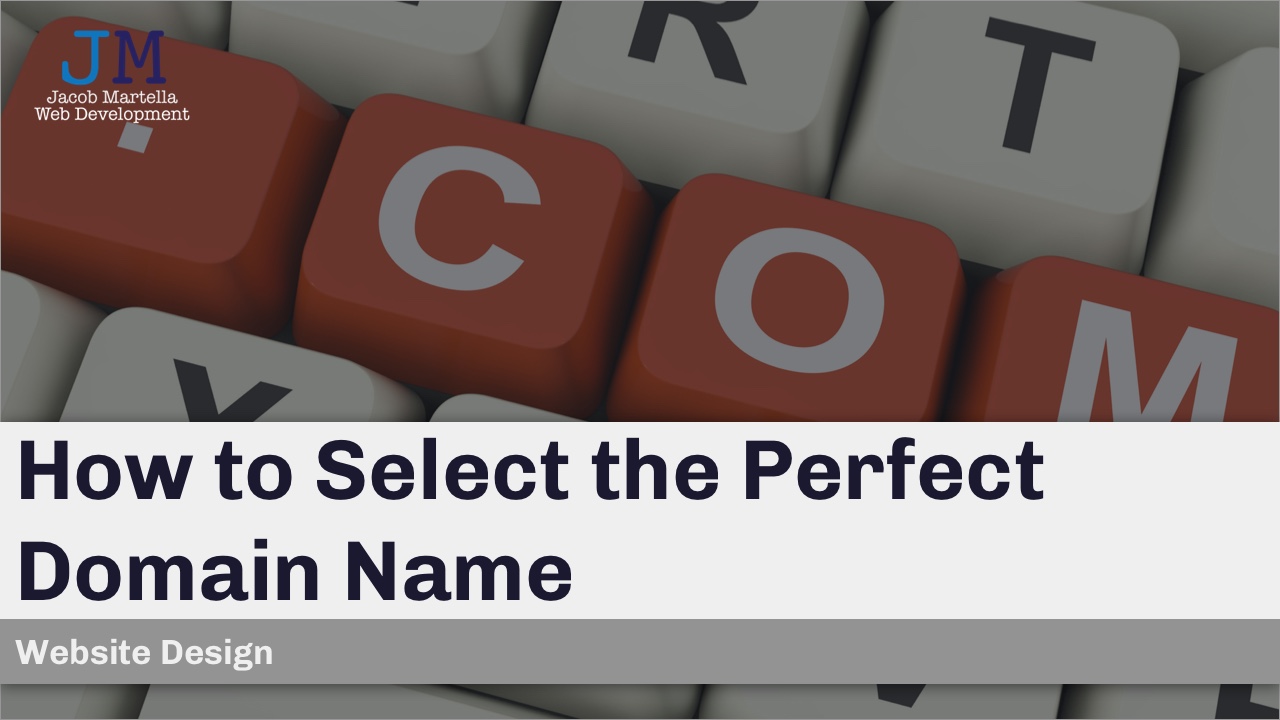Your business needs to have a website.
Hopefully you already know that, and now you’re trying to figure out how to create one. You might have seen the cost of a website and are looking for ways to create an affordable website to keep the cost low.
The good news is that with today’s technology, it’s never been easier to create a website to help your business grow. From very simple “brochure” type websites to complex online stores, you can do it all. And there are plenty of ways to create an affordable website.
But in order for this new website to actually help your business, there are some steps that you need to take to build it right.
So let’s walk through the steps you’ll need to take to create an affordable website for your business.
Table of contents
- Select an affordable website platform that’s going to help you grow
- Will you need help creating this website?
- Create the content you will need for your website
- Get Started on Your New Site with a Website Starter Kit
- Purchase a domain that reflects your business
- Select an affordable web host provider
- Select a theme or design that suits your business
- Add in plugins or extensions needed for functionality
- Set up your functionality/store
- Add in the content you created
- Take a Deep Dive into Creating a Website
- Create a plan for managing your affordable website
- Get this all taken care of for you!
Select an affordable website platform that’s going to help you grow
The first thing that you need to do is to figure out which platform is going to be the best for you to use to create your website.
There are a lot of great options for you to use — from WordPress to Drupal to website builders like Shopify, Wix and Squarespace. And there’s no one right answer for every business. There is only what works the best for your situation.
If you’re just wanting to create a super quick website for a small idea or something that will likely stay small, then Wix and Squarespace are probably going to be your best bet. You likely won’t need a lot of power behind your site, and those tools will give you just what you need with minimal effort.
If you want something like that but want to sell products online, maybe as a small test, then you could look into Shopify. It’s a website builder just Wix and Squarespace, but with the power of a pretty good ecommerce tool. And it’s a great way to get started in the ecommerce waters.
But if you really want to own your content and customize your website to your heart’s content, then you’ll likely want to dive in with WordPress. It will take a little bit more time and will be a bit more expensive, but it can set you up to grow your business and website in the future. If you want to really grow your business, this is the option I would highly recommend.
So take the time now to figure out which tool you’re going to build your website with.
Will you need help creating this website?
So another thing that you will need to consider with your new website is whether or not you’re going to need help with creating your website.
It can be pretty tempting to think that you can just build your website yourself. And if you’re using something like Wix or Squarespace or even Shopify, that might not be a bad option. At this stage, you might be doing something small and quick, and that can be a good way to learn what makes for a good website.
But on the flip side, if you are trying to create a website that’s going to help your business grow and really be a digital home for your business, it’s probably best to get outside help. We developers or agencies have the experience and know what we’re doing when it comes to websites.
Yes, it’s probably going to be more expensive than building it yourself, but you’re going to get professional help and someone who can help you learn about websites and digital marketing. And you’re going to get a really awesome website at the end of it too. That will be worth the extra expense.
Now is a really good time to stop and figure out whether you’re going to create the website yourself or hire someone to do it. And if you decide to hire outside help, the video below can help you figure out where to begin your search.
Where to find a web agency or developer
Create the content you will need for your website
No matter if you’re using Wix, Squarespace or WordPress, getting outside help or creating the website yourself, you’re going to need content for your new website.
It’s something that can easily be overlooked in the process. So thinking about it now at the start of your website build can help you stay ahead of the game.
You’re probably going to have a homepage, so you will need content for that. You should have a contact page with some content. Oh and you really should have an about page that tells your story or the story of the business. And if you are selling products, you’ll need content for each product that you sell.
And the content includes text, photos and videos as well.
It’s a really good idea to create a spreadsheet to track all of the pieces of content that you need. You can mark things down as “to”, “doing”, “done” or with whatever verbiage works best for your team.
You don’t necessarily need to have every piece of content ready before you begin creating your new website, but at least thinking about it now at the start will help you have it ready in time for the launch.

Get Started on Your New Site with a Website Starter Kit
Are you looking to create a website quickly at an affordable price and with professional help every step of the way? Then you’ll want to check out one of the Small Business Website Starter Kits. These kits will give you a website in under two weeks that’s built with SEO, accessibility, performance, security and more at an affordable price. Plus you’ll get live training on how to use your site as well as access to a knowledge base and community of fellow website owners. It’s the best way to get your business online and growing in today’s digital world.
Purchase a domain that reflects your business
Next up will come the biggest purchase you will make when creating your new website: the domain.
The domain name is your address on the internet. It’s what people are going to type into the address bar to get to your website. Oh, and by the way, once you start with a domain name, you’re generally stuck with it until the very end.
So that means you really need to make a good decision here. This part is something you can’t rush.
Generally you probably should make sure that you have your business name in the domain. So for example, my domain is just my name, which is a part of “Jacob Martella Web Development”. Unfortunately, if your business name is something common, you might find that your preferred domain has already been taken, so you might have to get creative.
It also might be worth asking family, friends and colleagues about what they think of your potential domain name. You might find that your great idea doesn’t play well, or that what you think is a so-so idea is actually a pretty good one.
Again, it’s well worth taking some time here to figure out which domain you should go with for your website.
If you want to take a deeper dive into the world of domains and where to purchase one, you can check out the blog post I wrote on domains or the video I created on them (shown below). Either way, make sure that you pick the domain that you like and will work for your business.
How to Select the Perfect Domain Name
Select an affordable web host provider
Once you’ve picked your domain, it’s time to sign up for a web host.
Now, if you’ve decided to use something like Wix, Squarespace or Shopify, you won’t need to worry about web hosting since those sites will also be your web host.
But if you’re using a content management system like WordPress, then you will need to sign up for web hosting.
It’s very tempting to see the cheap $5-a-month hosting, especially if you’re trying to create an affordable website. But the reality is that the cheap hosting is going to be more a pain than anything else. I speak from experience when I say that you will spend more time worrying about whether your site is up or down or if there are security issues with those types of hosts.
Instead, it’s worth paying a little bit extra for high quality hosting. I personally use WP Engine for all of my sites, which starts at $29 a month. I know that that might be a bit too high for some people, and that’s fine. There are plenty of other quality web hosts in this space that are cheaper than that.
For example, SiteGround is a great web host that starts its plans at $14.99 per month (as a regular price). And for something more general, I would take a look at InMotion Hosting and HostGator. You can check out some of my favorite web hosts in this blog post.
Also, if you’re using a CMS that is supported by your web host, they should have tools to install that CMS right from your web host’s dashboard. So go ahead and knock that out too!
Select a theme or design that suits your business
So now that you’ve decided what tool you’re going to use, whether you’re hiring help or not, purchased your domain and selected your web host, it’s time to pick out a theme or design that suits your business.
If you’re hiring help for your website, this is a lot simpler. You’re going to let them do the work for you. All you have to do is make sure that you like it at the end of the day.
If you’re going solo, things can get a bit trickier. There are a lot of things to consider when picking a design. The first thing is do you like it. If you don’t like it, you can toss it out pretty quickly (and why would you use a theme that you don’t like in the first place?).
How to select the perfect design for your affordable website
Next, you need to consider whether or not it fits your business. Don’t use something that might be a bit flowery that could be used for a boutique store if you’re selling tech equipment.
Also you should consider the content that your website is going to have. If you’re not going to have a lot of photos on the site, don’t get a theme or design that utilizes a lot of photos. And if your business is photo heavy, like a floral or clothing store, then you’ll want to look through those themes that use a lot of photos.
And finally, make sure that the theme is usable. User experience is key for your website. If someone can’t navigate to a section of your website because the theme won’t allow them to — either because of bad color contrast or something functional with the theme — then it’s not going to be something that helps your business.
Ideally, you should take the time with any theme you might be seriously considering and play around with the demo as if you’re a first time user. Can you see everything? Can you do everything you need to do on the site using just the keyboard? If not, throw it out. If you can, then it might be the perfect one for you.
Add in plugins or extensions needed for functionality
Next, if you’re using a tool that allows you to add in plugins or extensions, start to add them to the website.
I know for WordPress, I always add in a certain set of plugins for every website. I’ll use Yoast for SEO, Google Site Kit for connecting to Analytics, Gravity Forms for contact and lead generation forms and WooCommerce (physical products) or Easy Digital Downloads (digital products) for an online store.
Six WordPress Plugins I use on Every Website
Depending on what platform you’re using to create your website, the specific extensions will likely be different. But you get the general idea. Make sure that your website has the functionality you need — whether it’s an online store, forums section, membership website, etc. — so that you can build the website that you want.
And again, if you’re getting professional help, you won’t have to worry about any of this.
Set up your functionality/store
Now, if you’re creating an online store there’s an extra step for you. You need to make sure you set up your store and add in all of your products to sell.
The good news is that a lot of the tools have installation wizards or something similar to walk you through the setup process. Shopify will do this as you’re creating the website a few steps earlier. And WooCommerce has a setup wizard that runs once you activate the plugin.
Then once it’s set up, you’ll need to add in all of your products. Make sure you upload high quality photos and write great descriptions so that you can convince people to put those products in their cart.
You will also need a payment gateway so that you can take payments on your website. I mean, what good is an online store if you can’t take payments on it. A lot of the tools you might use for your online store, like Shopify or WooCommerce, have something to help you out here, but you will need to pick between PayPal, Stripe or another gateway. You can learn more about them in a blog post I wrote a while back.
You also might need some other extensions for added functionality to your store. For example with WooCommerce, there is a shipping label add-on so that you can generate shipping labels right from your online store. Or there might be tax add-ons that can help you calculate sales tax rates.
But take some time at this step to make sure that your store, if you have one, looks amazing.
Add in the content you created
Once you’ve got the affordable website created, a theme you like in place and the functionality you need added to the site it’s time to add in the content that you’ve created.
This is where creating the content ahead of time or as you’ve gone along in this process really pays dividends. If you’ve done that, all you basically need to do is copy and paste your text and then just upload any photos or videos. That’s it.
If you’ve procrastinated on creating your content, now is the time when you have to do it.
Make sure that you’re proofreading your content for spelling, grammar and other mistakes as you go along. It’s a really bad look to have simple mistakes in your content. It also might help to ask for someone else to take a look at your content before you upload it just so you have another set of eyes looking at it as well.
So go through and create all of the content your website needs, from pages to things like navigation menus. You’re almost to the finish line.

Take a Deep Dive into Creating a Website
Want to learn more about both how you create a new website AND why you should create a website for your business? Download the FREE Ultimate Guide to Small Business Websites. You’ll learn what a website is, what digital marketing is and how it applies to your new website and how to create the perfect website. You’ll know exactly what you’ll need to do to create a website that will help your business grow!
Take your affordable website live
Alright! So at this point you basically have your affordable website ready to go. Now you’re ready to take your website live.
Depending on what platform you’re using, this literally might just be as simple as posting on social media that your website is now live. In other cases, there might be more steps involved (and again, this is an area where professional help will come in handy).
If you’re using a web host that’s separate from where you got your domain, you’ll need to point your domain to your web host. It might be a good idea to either contact your web host’s customer service or get outside help so that you do this step correctly.
In either case, once you can visit your website using your domain as the URL, your website is now live. Post about it on social media. Include it in a newsletter if you have one. Share it with the world.
Also, now is a great time to get started with Google Search Console. Here, among other things, you’ll be able to upload the sitemap for your website. This will allow Google to index your website and get it showing up in search results as quick as possible.
But congratulations on launching your new website!
Create a plan for managing your affordable website
So the good news is that your affordable website is now live. The bad-ish news is that you’re still not quite done with the website.
In fact, you’re never quite done with a website, especially one that’s going to help your business grow. You need to manage and maintain it so that it helps your business.
If you are using WordPress for your website, you’re going to have plugin, theme and WordPress core updates that you’re going to have to run on a weekly basis at least.
And for any website you’re going to need to make sure that your website is up and running all the time, especially if you’ve created an online store. A down website isn’t going to help you at all.
But even getting away from the technical side, you’re also going to need to make sure that your content is updated and correct. If you change addresses or contact information, you need to make sure that it’s updated on the website, otherwise you’re going to have upset customers and clients.
Plus, you might want to add a blog, which means doing keyword research and taking time to write your blog posts. And you’ll want to check your analytics to see how people are getting to your website and what they are doing on their website. This way you can figure out if your website is working or not and make changes so that it is working.
So take the time now to figure out how you’re going to manage and maintain your website after it’s launched. Figure out who is going to update the website, who will make sure the content is updated and how you’re going to see if your website is actually helping your business.
You’ll be so much better off in the long run.
Get this all taken care of for you!
Want to skip the stress and worry that comes with creating a website for your business by yourself? Then choose a Small Business Website Starter Kit to get a website built for you within two weeks and for a price that will fit your budget! You’ll get a WordPress website with a design that matches your business so you can start to grow your digital presence. Plus there are options to add an online store, forums, advanced forms integrations with a CRM and so much more. So get a professionally built website that won’t break the bank today!