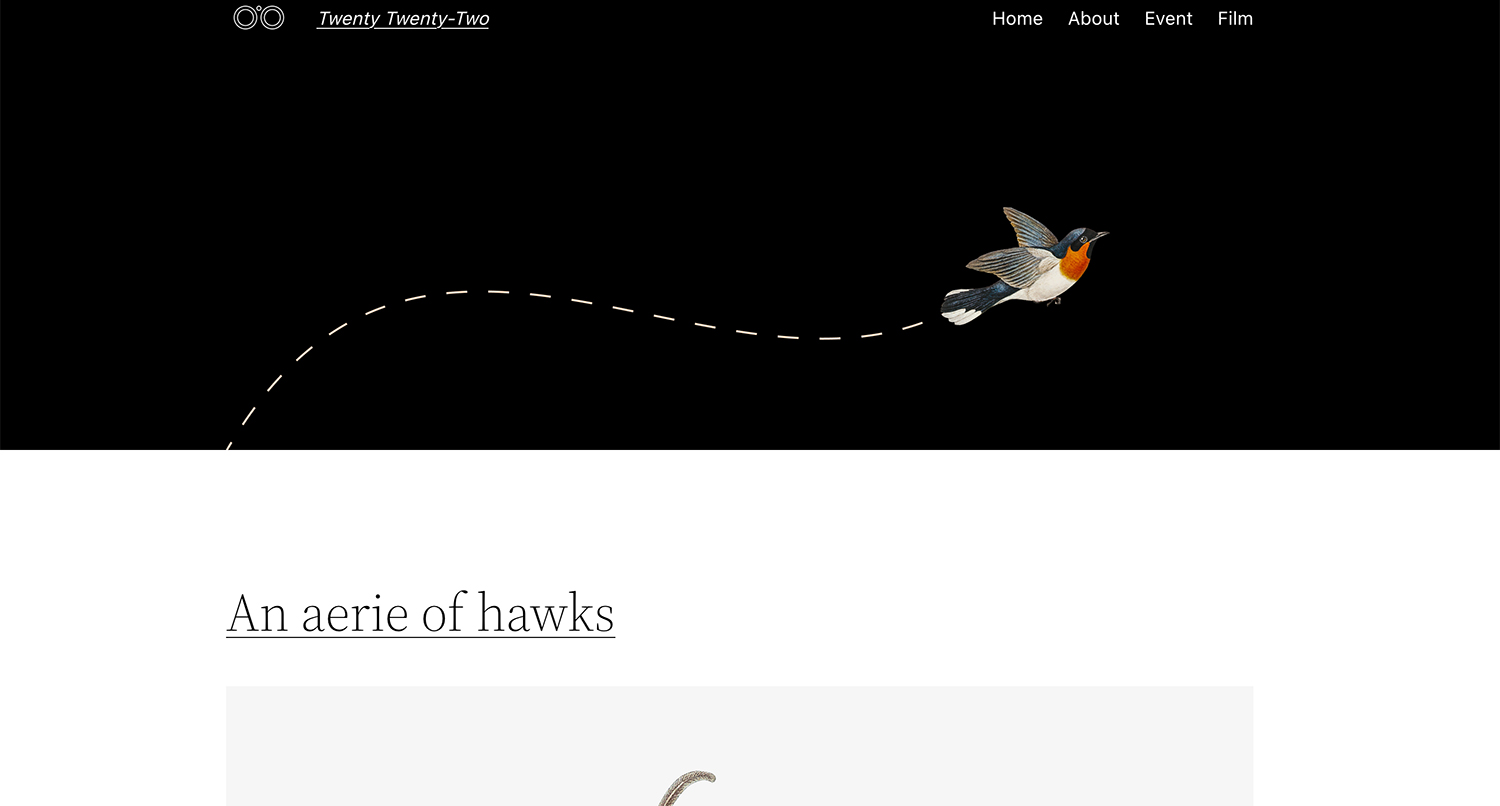There are a ton of WordPress portfolio themes out there.
It’s one of the most popular types of WordPress themes available and with good reason. Almost everyone needs a portfolio website in today’s world, especially recent college graduates and freelancers.
But with such a saturated market, it can be a challenge to find the right portfolio theme for your WordPress website. Which ones are going to help you really create that perfect portfolio website? And which ones are going to become a real headache to deal with?
So to help you out, I’ve scoured the web and narrowed down the list to the 10 best WordPress portfolio themes you can use for your website. That way you can get started right away creating the best portfolio website to really showcase what you can do.
Let’s dive right in!
Table of contents
What to look for in WordPress portfolio themes
So what should you look for when trying to find the right WordPress portfolio theme for your website?
Well first, does the theme reflect what you do?
For example, if you’re a photographer you need to look for a theme that shows off your photos in the best way possible. Or if you’re a writer the theme will need to show your projects in a way that’s engaging for people looking at your portfolio.
Next, does the theme work? This seems like an obvious thing, but it’s worth mentioning. So take a look to see if there’s a demo of the theme that you can test drive and see all of the features it says it has. And just make sure that it works like it should.
Along those same lines, you need to see if it’s accessible. That way people can view and use your website no matter what technology they use to browse the web. While they aren’t perfect, you can use automated tests like the HTML_CodeSniffer and WAVE browser extension to see if there are any accessibility errors. If there are a lot, it’s time to look at another theme.
Also, check to make sure that the theme is still being supported. An unsupported theme can become a hassle as bugs you run into won’t be fixed. At the same time, any security issues won’t be patched, which can make your site a sitting duck for attacks. So see when it was last updated and reach out to the developer to see if they’re still supporting the theme.
Finally, do you like this theme? Again, this one seems pretty obvious but it’s still pretty important. You’re likely going to be using this theme for at least a year, since you don’t want to constantly be changing themes. So make sure that you really like this theme and want it for your website.
A word of caution about WordPress portfolio themes
I do want to briefly give you a heads up about portfolio themes.
These themes will likely come with a portfolio custom post type, which is completely fine. And you’ll want to use that post type if your theme has one.
The problem, however, will come when you change themes. Since you can only have one active theme on your website and the code for that post type is in your current theme, you will lose that post type when you change themes.
Well, technically the content for the post type is still in the database, but the new theme does have a portfolio post type or uses a different slug for that post type, the data won’t be shown on the website.
There are plugins that can help you change the slugs for the post type and even custom taxonomies (like category and tag), but it is an extra step.
That’s just something to keep in mind as you look for a portfolio theme and create your website.
Authority Pro
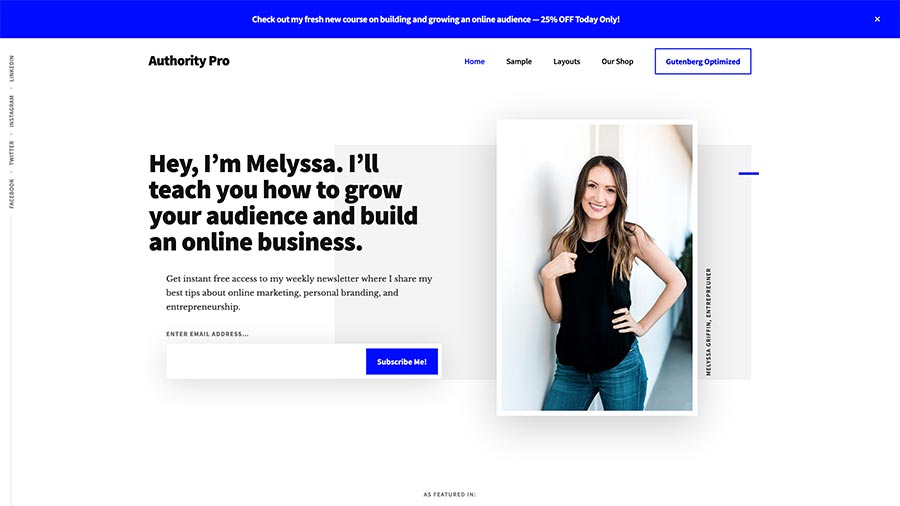
Authority Pro is a really high quality portfolio theme from StudioPress, and it’s one I have experience with.
It comes with a great homepage where you can not only show off your great work, but also dive into more details about who you are and what you do. You also have the ability to add in a callout section to the bottom of the page, which is great if you have a specific page you want to drive traffic to.
It also comes with a number of different templates and has a pricing table, so you can create some cool pages.
Authority Pro is what’s being called a “classic” theme in WordPress as it doesn’t yet support the site editing features. But I still love the use of color and spacing through out the theme to create a pleasant experience for the user.
Whether you’re a photographer, videographer, designer, writer or anyone else looking to create a portfolio website, Authority Pro is a great theme to look at for your site.
Pile

Pile is a great photography WordPress portfolio theme to help you show off all of the amazing photos you’ve taken.
In addition to the way it helps you display your amazing photos, I really love the great use of typography to make your website feel official.
Pile uses a custom page builder (not the new site editor with WordPress) to allow you to customize the colors and layouts for your pages without having to touch any code. That allows you to really make this website your own quickly and easily.
The theme also supports an online store through WooCommerce.
If you’re looking for a way to show off your great photos, give Pile a look to see what it can do for you.
Peak
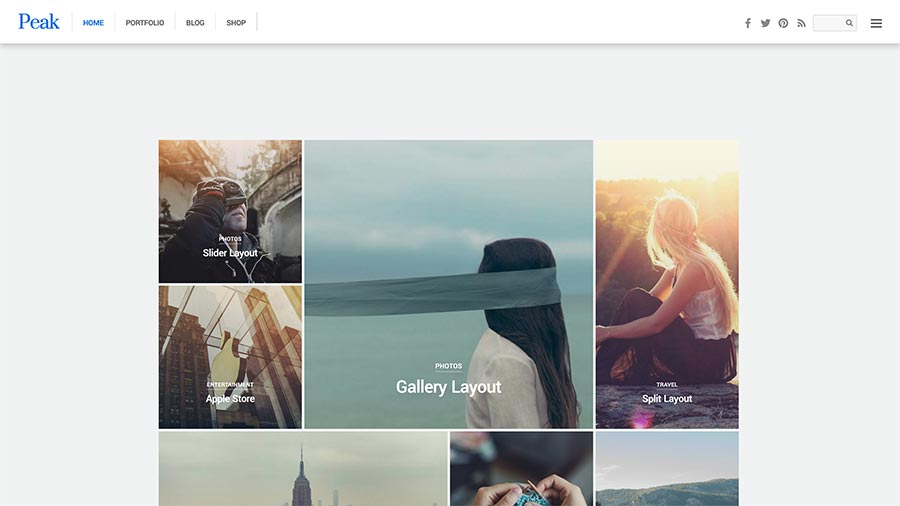
Peak is another outstanding photography portfolio theme that you might want to take a look at for your website.
The theme comes with an optional portfolio post type (which is a pretty interesting decision from the theme developer(s), and it has support for an online store with WooCommerce.
I really love the grid layout for the photos on the homepage to create a great gallery of all of the photos that you’ve taken so far. And the ability to have a unique page header for each page can really help you make this website feel like your own.
You can also create a mega menu to put a lot of information in your menu and have a slide out sidebar for more information.
If you take great photos, you’ll want to see what Peak can do to help you create an amazing portfolio website.
Coastline
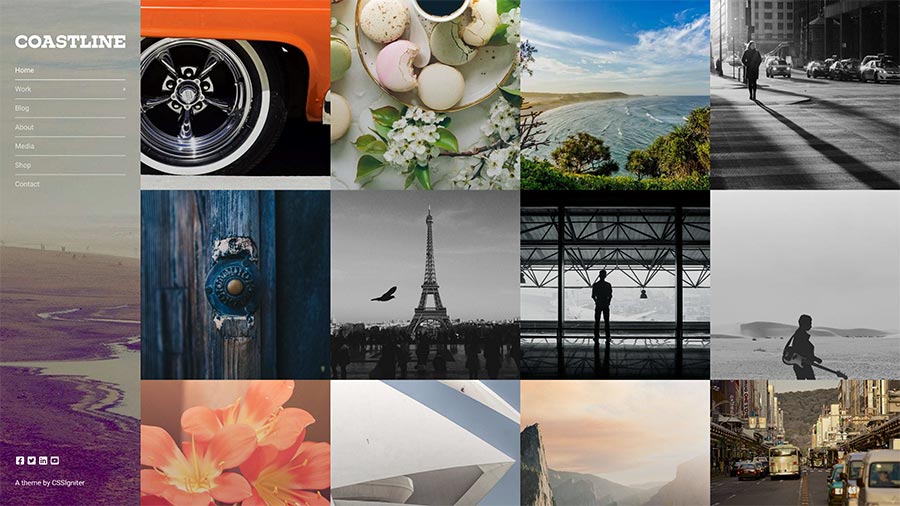
Coastline is another one of the photography WordPress portfolio themes that can work for your website.
The theme comes with a built-in portfolio post type as well as support for an online store with WooCommerce.
I really love the way the homepage is displayed with the photos displayed in a full-width grid. And the header being the sidebar is a really cool design decision. Plus, it also works with both Elementor and the block editor.
My one big critique is that the font size could be increased.
Still this is a great option for anyone wanting to create a website to display their amazing photos.
Corner
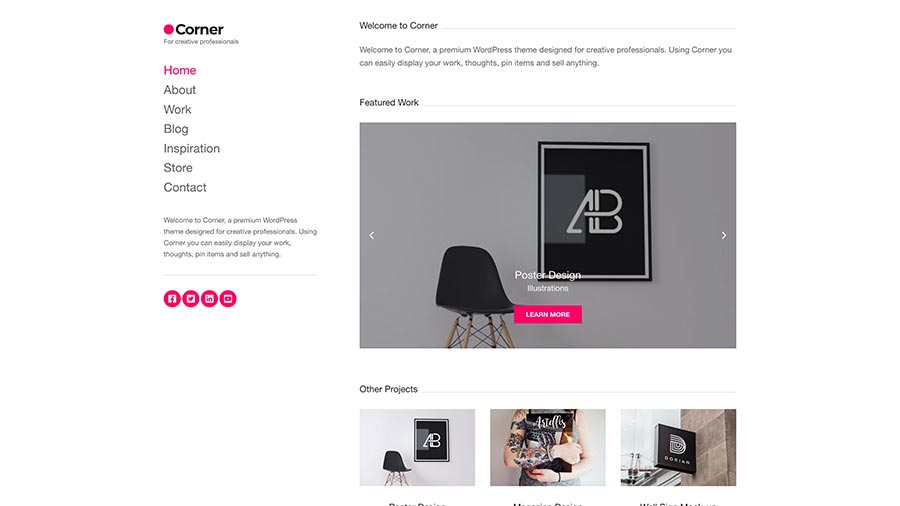
Corner is a WordPress portfolio theme that feels very similar to Coastline.
The theme comes with support for a portfolio post type and even support for an online store through WooCommerce.
It also comes ready with support for the block editor, so you can use it to create really cool pages for your website. You’re also able to change the fonts used on the website so you can make it your own.
Corner is one of the few portfolio themes I’ve come across that works really well for a writing portfolio website.
Elegant
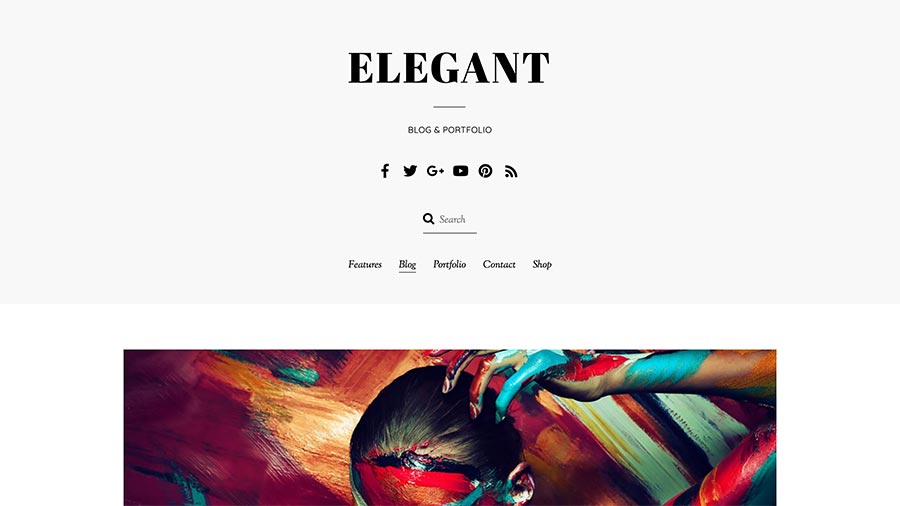
Elegant is probably the most striking WordPress portfolio theme I’ve come across so far.
I really love the use of fonts and photos to create engaging and beautiful pages through out the entire theme and website.
The theme comes with a portfolio post type, and it’s really good for musicians, artists and photographers.
You can even customize the styling of the header.
While it’s not a block theme, but you are also able to customize the colors on the site to match your personal branding.
Nikkon
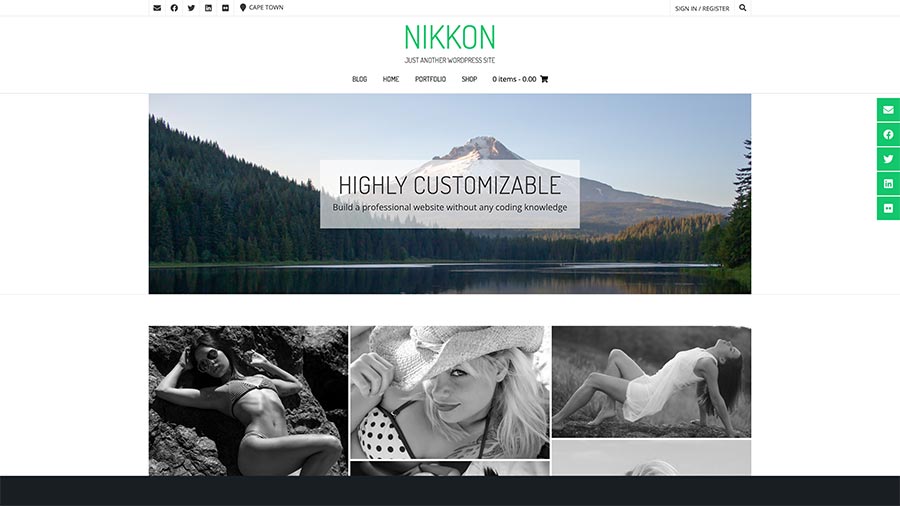
Nikkon is another really good photography theme to show off your amazing photos.
I really love the grid and masonry layouts that allow you display your best work in an engaging fashion.
The theme comes with multiple header, footer and blog templates as well as its own site editor, which allows you to customize every part of your website. And it even has built in support for an online store through WooCommerce.
Nikkon also comes with a free version from the WordPress directory plus a paid version.
Pixgraphy
Pixgraphy is another great photo portfolio theme that you might want to use for your website.
The theme has multiple different layouts that you can choose from so that you can customize how your website looks quickly.
I also love the way the header works between the homepage and the inner pages. It helps create continuity between all of the pages on your website, especially if you have a great photo that works in that section. And the homepage really allows you to show off your best photos.
Pixgraphy comes with both a free version in the WordPress directory as well as a paid version.
Astra and OceanWP Portfolio Templates
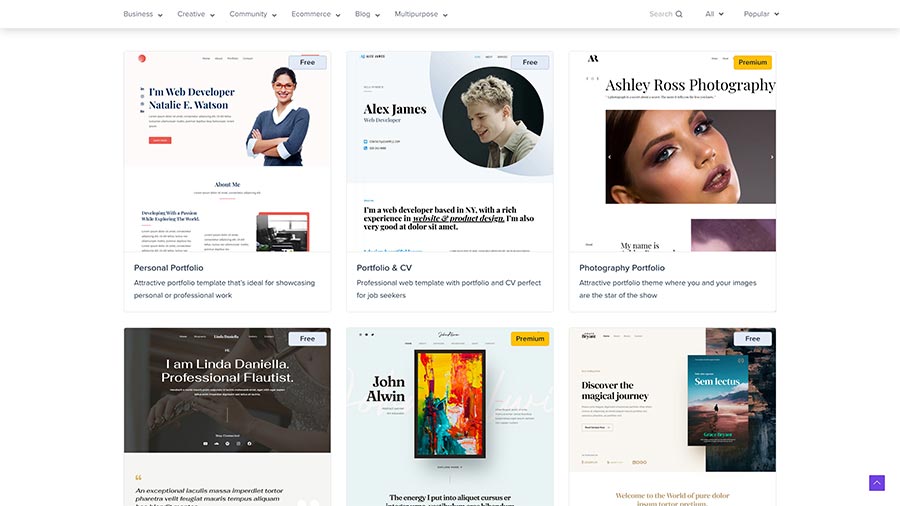
I’ve lumped Astra and OceanWP into sort of the same bucket as they basically do the same thing.
Both of these themes are basically base themes from which they offer various templates and starter websites which allow you to get going with a website very fast. The one downside is that they can get you trapped in a page builder, like Elementor and Beaver Builder. But that’s probably not a big deal for you.
Astra and OceanWP offer really great portfolio templates that help you get started on your portfolio website in just minutes. They both have templates that are very specific to industries, like music, photo, design and more. And they are really good options if you’re looking for something quick and easy.
Portafoglio
Finally we have the Portafoglio WordPress portfolio theme. Full disclosure: this is a theme that I created, just so that’s out of the way.
Portafoglio is a block theme, and it takes full advantage of the site editing features in WordPress to allow you to customize every part of your website.
You can change the colors to match your own branding. You also can change out the header and footer to be something that works for you. And you can change any one of the many templates to display your posts and portfolio projects how you want them to look.
Portafoglio also comes with a portfolio custom post type, and you can display your projects in the best way possible, no matter if they are video, photo, design and writing projects or something else.
And with four block styles and style variations and over 100 block patterns, you’ll be able to truly make this website unique to who you are.
Installing WordPress portfolio themes
The good news for you is that installing one of the many great WordPress portfolio themes is really easy.
If you are adding a theme that is in the WordPress theme directory, you can install them right from your dashboard. You’ll just need to go to Appearance and Themes from the dashboard. Then hit the “Add New” button. You can then select the theme that you want to install, install the theme and finally activate it right on that page.
For themes you’re getting or buying from a third party vendor, you’ll first need to download the theme ZIP file. From your WordPress dashboard, you’ll go to Appearance and Themes and then hit the “Add New” button. Next, you’ll hit the “Upload Theme” button and select the ZIP file you downloaded to upload to your site. Once it’s been uploaded, you can then activate it and it will be live on your site.
A number of themes will also have additional setup instructions to get them looking just right on your website. You’ll need to refer to your theme’s setup guide to see what else you need to do to make it look as good as possible for your website.
Get started on your portfolio website today with Portafoglio
As I mentioned earlier, I’ve created a WordPress portfolio theme, Portafoglio. This theme works with just about any type of portfolio — design, photography, videography, writing and more! And it’s built to support the site editing features in WordPress, allowing you to completely customize the way your website looks to make it unique to who you are.
Plus, if you already have your content ready to go, I can help you set up Portafoglio on your website so you don’t have to do anything. You’ll have your great portfolio website up and running in no time.
So check out Portafoglio today and see how it can help you create the portfolio website you’ve always wanted!