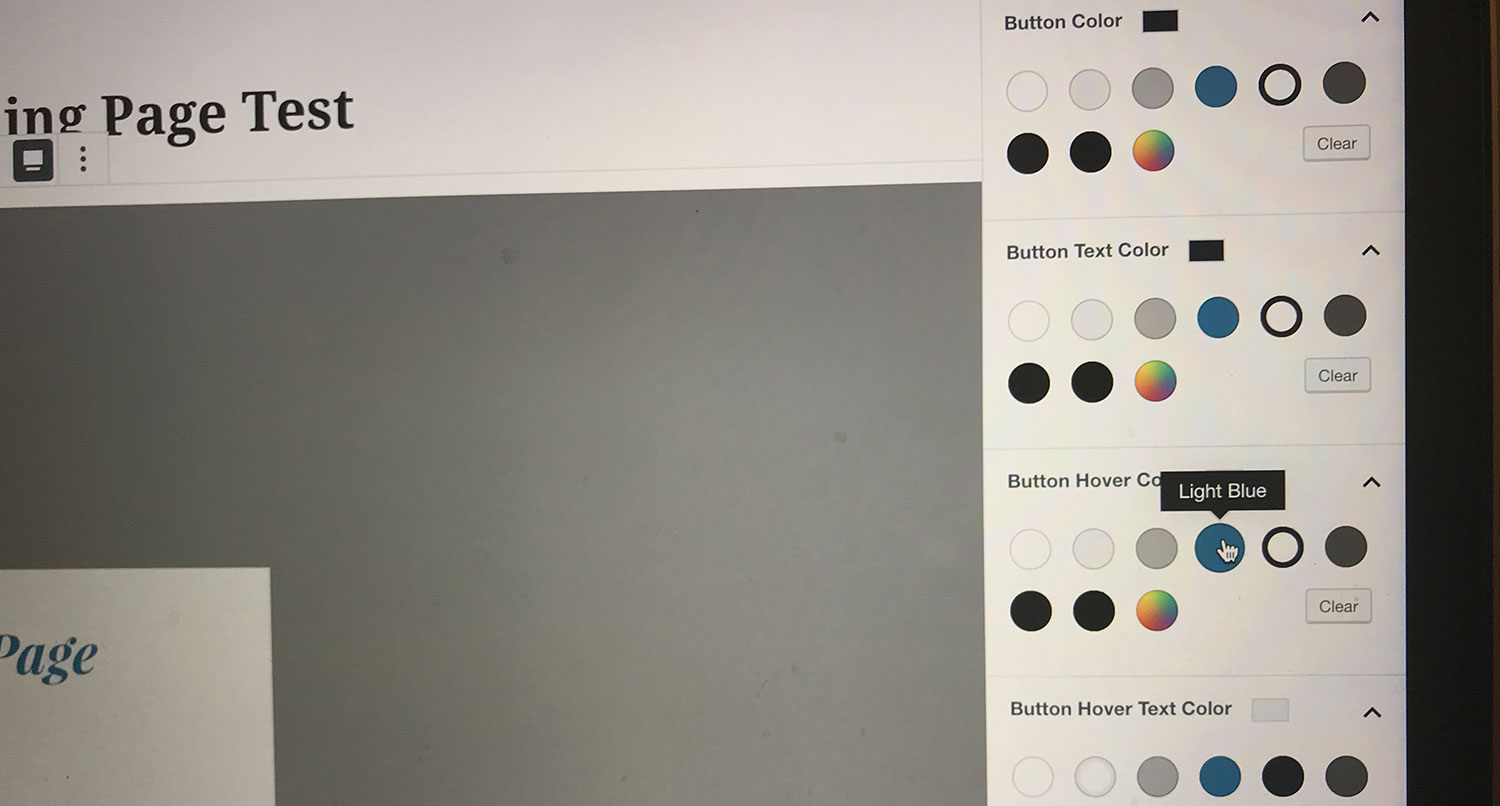WordPress plugins are the things that really make your website tick.
Yes, WordPress core comes with a lot of great features, especially with regards to building and customizing your website. And themes do a great job of giving your site a great-looking design.
But plugins add in that extra functionality you need for your website, whether it’s turning your website into an online store, making sure your SEO is as good as it can be, adding in contact forms or anything else.
But at the same time, the WordPress plugin landscape is massive. Currently there are nearly 60,000 plugins in the WordPress plugin directory, and there are roughly 700 plugins waiting for review as of this writing.
This means that finding the right plugins to add to your website can be a pretty daunting challenge.
So in this post let’s go through the best plugins to use for various parts of your website so you know which ones to use for your website.
How to Find the Right Plugins for Your Website
Before we start to look at the plugins you should use on your website, let’s first discuss how you can find the right plugins to add to your website. After all, there’s going to be functionality you want to add to your website that isn’t covered here.
First, you’ll want to make sure that the plugin has been updated recently. If it’s been over a year since a plugin you’re looking at has been updated, there’s a good chance that it’s been abandoned. That means you won’t get updates and fixes for errors you find, and worse, if there are any vulnerabilities, they won’t get patched, which will leave your website vulnerable to attacks.
Next, check the ratings to see if people like the plugin. While one single review won’t give you a good idea for whether this is a good plugin or not, a whole lot of reviews certainly will. And don’t just look at the overall rating for a plugin. Instead, take some time to read the reviews. Look at the 2, 3 and 4 star reviews to see what people do and don’t like about the plugin. Those will really help you get an idea for whether this is the right one to choose.
Also, don’t completely disregard a plugin if it’s a premium plugin that you have to pay for versus free plugins. While free is definitely a nice perk, you get what you pay for, especially with WordPress plugins. A paid plugin will have better features and, more importantly, better support. So you’ll want to take that into account.
And finally, does the plugin do what you need it to do? This sounds so simple, but make sure that the plugin does what you need it to do for your website and no more. If you need a plugin for security, don’t get a plugin that also has SEO features. Those are completely unrelated, and chances are you’re getting a bad plugin.
If you start with those four things to look at with each plugin, you’re on the right track to finding the right one to use on your website.
Forms
First up we have forms. You’re probably going to have at least a contact form on your website, and if you’re looking to generate leads through your website, you’re going to need to have a lead generation form as well.
The good news is that there are a lot of great options for forms plugins. So let’s see which one you might want to choose.
Gravity Forms
Gravity Forms is the contact forms plugin that I’ve been using on my website for about three to four years now. I absolutely love it, and it does everything I need it to.
The form builder screen is super simple to understand and use, and you can easily create complicated forms and hide or show fields based off of how other fields are filled out. And when a user fills out a form, you can simply show them some text saying thank you for submitting or you can take them to a different page to continue them down your sales funnel.
Also, another great tool is that you can send as many email notifications as you want. So you can send one to yourself with all of the field information. You could also send one to a business partner. And you can send an email to the user with more information about what you do.
Plus, there are many, many different available integrations at your disposal, from using a form to take payments through Stripe, connecting lead generation forms to your CRM and even connecting the form to Zapier which really opens up what you can do with form submissions. The possibilities are quite endless.
The one drawback with Gravity Forms is that it’s the most expensive one on this list, and there aren’t any free options. The base price is $59 a year, and the level that I use is $159 a year. But those prices also include a selection of add ons you can use as well, which is nice not to have to purchase a whole bunch of add ons.
If you want to be able to quickly and easily create powerful forms, I highly recommend it.
WS Forms
WS Form is a relatively new plugin in the WordPress forms space, but it’s right up there with the best of them.
The best part about WS Form is the flexibility you have when building your forms. There are a ton of different field options you have. Sure, there are the basic text, name, phone number, email and other similar fields you can find elsewhere.
But there are also fields for ratings, calculations and signatures. You can also add in progress bars to help a user figure out how far along they are in the process and even add in repeater fields.
And just like Gravity Forms, there are a ton of different integrations you can add to do whatever you want with your form submissions.
It’s definitely worth taking a look at what WS Form can do for you.
Analytics
How many people are coming to your website? What pages are they visiting? Where are they coming from? How long are they staying on your website?
These are important questions that you need answers to for your website if it’s going to help your business grow. And you can find these answers by using analytics. So here are some of the best analytics plugins you can use for your website.
Google Site Kit
The absolute best part about Site Kit is that it has direct integrations with all of the Google website tools, including Analytics, Search Console and Tag Manager. And because it’s built by Google, it natively integrates with those services.
This means that you can connect your website to those tools without having to worry about adding code to your website like you might have to with other analytics plugins. All you need to do is follow the prompts and you’re good to go.
And if you don’t have an Analytics or Search Console account, it will help set you up with one right there.
Plus, you can see analytics from those services right in your dashboard. It’s still a limited number of stats, but it has gotten better over time. Oh, and it’s completely free.
If you don’t mind using a Google product, this is the analytics plugin for you.
Conversion Bridge
Conversion Bridge is a brand new analytics plugin in the WordPress sphere with an emphasis on privacy-focused tracking.
The plugin comes with a ton of different integrations, including Fathom Analytics, Beam and Tiny Analytics. And the setup with each of those services is pretty easy.
Also, it integrates with a bunch of other WordPress plugins, including EDD, WooCommerce, major forms plugins and more.
The one downside is that it doesn’t support Google Analytics at the moment, and I’m not sure if that’s going to change.
I haven’t had the chance to use this plugin yet, but I do know the developer builds quality products, and I’ve heard nothing but great things about Conversion Bridge.
So if you’re focused on giving your users the best privacy experience possible when visiting your website, this is a plugin you’ll want to take a look at.
Analytify
If you want to go even further with your analytics, Analytify if the plugin you’ll want to use.
It can also connect your website to Google Analytics without having to worry about any code.
But the real power comes with the different integrations and features it gives you. You can track goals and campaigns and other helpful stats easily with the plugin.
And it has integrations with WooCommerce and Easy Digital Downloads so you can use the Enhanced Ecommerce stats in Google Analytics to see how your store is performing and which products people are buying the most.
Plus it can show you social media stats, page level analytics, UTM stats and more. And they just rolled out an integration with Google Ads to track how your ads are performing for conversions.
It does cost $59 as the starting price point, but it can be worth it if you really want to know more about how people are using your website and online store.
Ecommerce
Selling online is all the rage these days. You open up your store to the entire world, and anyone can be a potential customer without even stepping foot into your store.
If you’re looking to sell products — both physical and digital — here are your best WordPress plugin options.
WooCommerce
WooCommerce is hands-down the best WordPress ecommerce plugin for physical products.
It is the go-to ecommerce plugin in the ecosystem and for good reason too. WooCommerce starts you out with an easy-to-follow onboarding process when you install and activate your plugin so you can set up your online store correctly right out of the gate.
Plus, adding in products is as easy as adding in a new post or page, but it also gives you the ability to create complex products with different attributes and variations. And you can manage all of your orders right in the dashboard.
But the real power of WooCommerce comes with the add on ecosystem around it. There are over 850 free and paid add ons in the official WooCommerce directory with tons more that can be found elsewhere. And these add ons allow you to add in shipping label functionality, add in more payment gateways, hook up your store to Google Analytics, connect your physical and online stores’ inventory and so much more. With WooCommerce and the add ons, you can quickly and easily create a powerful online store without writing any custom code.
So if you’re going to be using WordPress to create an online store, WooCommerce is the plugin you’ll want to use.
Easy Digital Downloads
On the digital side of things, you have Easy Digital Downloads, which is the best plugin for selling digital products.
Just for full disclosure, I use EDD on this website to sell and manage the Crosswinds Framework. But I use it because it’s the best tool out there for the job.
Easy Digital Downloads tends to have more flexibility and less bloat than WooCommerce. For example, I can place download and buy buttons for products anywhere on the website, rather than just on the single template or inside of a query. And there’s no real need to worry about things like inventory or shipping.
Like WooCommerce, adding in new digital products is as simple as adding in a post or page. And you can manage and fulfill orders right through the dashboard as well.
Plus there’s a whole ecosystem of add ons that can help you add more functionality to your digital store. For example, if you’re selling WordPress plugins and themes, there’s a software licensing plugin that can help you manage the update process when you release a new version.
There’s also an extension that allows you to sell digital products through a Gravity Form, so you could create an easy to fill out form for a web design or development service that eliminates the need to worry about invoices. Oh, and speaking of invoices, there’s even an add on for that.
If you’re going to be selling any digital products, Easy Digital Downloads is still the best choice to go with.
Security
Security is important for any website, but especially so for your business website. If you sell products or take payments through your website, you need to make sure that your website is as secure as possible.
Here are your best WordPress security options.
Wordfence
WordFence is one of the best all in one security plugins you can get for your website.
Now, I will say that I am a customer of WordFence, and have the premium version of it, just so you know. But I am a very happy customer, and my website is better for having them.
There are a ton of great features for both the free and premium version of the plugin. There is login security to protect against brute force attacks as well as adding two factor authentication to your login process.
Also, it comes with malware scanning, which compares your core, plugin and theme files with the official copies in their respective repositories, so you can know if malicious code has been added to the files. Plus, they have a great firewall that they update regularly to protect your websites from known vulnerabilities and threats.
And finally, they have an amazing security blog that can help you keep track of security threats in the WordPress ecosystem, whether or not you use their plugin.
Solid Security
Solid Security (formerly iThemes Security) is another great option for protecting your website with just one plugin.
There are a lot of great features that come with the plugin. In addition to stopping automated brute force attacks, it can also force your users to use strong passwords, add two-factor authentication and even allow you to use passwordless logins.
Solid Security will also block bad bots from accessing your website, and like WordFence, it will also scan your files to see if any malicious code has been added to them. And they are also very active in protecting your website from known threats.
Plus, it adds a cool dashboard in the admin area of your WordPress website where you can monitor everything security-related on your website. And there are free and paid versions too.
Finally, one of my favorite features is that you can get database backups in case something goes wrong, which is an added bonus if your web host doesn’t already provide this.
Sucuri
The final all in one security plugin I would recommend is Sucuri.
One of the more unique features of Sucuri is the ability to add in an SSL certificate to your website right from their plugin. Most web hosts these days make it easy to add in an SSL certificate, but if yours doesn’t this is a neat little feature to make your site a little bit more secure. You will have to pay for the certificates though.
Also, it does include a firewall, but only in the paid version of the plugin. It also includes notifications if your website goes down at any point and DDOS protection.
Another neat feature is the ability to see if you’re on any blocklists (and therefore not getting as much traffic as you could) and can send requests to remove your websites from those lists.
And like the other plugins, you’ll get malware scanning for all of your core, plugin and theme files.
Limited Logins Reloaded
The Limit Login Attempts Reloaded plugin is the most popular limit logins plugin in the directory, and for good reasons too.
It makes it really easy to set the number of failed login attempts a user can make before they get locked out from your site. Plus, you can customize the amount of time they are locked out from your site as well.
You can also create safelists and blocklists for users and IP addresses to make it easier for people who should access your site to get in and harder for those who shouldn’t be able to access your website.
Additionally, it has support for custom login screens, like WooCommerce, bbPress and Easy Digital Downloads. It’s also GDPR compliant. And you will get an email notification whenever a user is locked out from the site.
SEO
Search Engine Optimization is crucial to getting your website — and by extension your business — found online through search results. SEO is a big topic with a lot of moving parts. But you can get started on helping your SEO by adding an SEO plugin. Here are your best options.
Yoast SEO
Yoast SEO is the top result you’ll get with a search for WordPress SEO plugins. And it’s not without merit. For a long time, Yoast has been the standard for helping WordPress websites get their SEO up to snuff.
They make your site easier to read for search engines like Google and Bing without you having to write any code. And their traffic signal-like system for helping you make sure your posts and pages SEO and readability can be pretty helpful (if you don’t read into it too, too much). Plus, their use of blocks to make it easy for you to write FAQs and how to’s for search engines is pretty neat.
There are some concerns, however, that Yoast has too much bloat, among other things, and that’s not without its merit. There is a lot that goes on under the hood to make it run, and it could slow down your website, especially if you don’t need every single feature.
But if you’re looking for something that’s at the top of the list and gets the job done quick and easy, Yoast SEO is going to be the one for you.
The SEO Framework
Now, if you’re looking for an SEO plugin that doesn’t have quite the bloat of Yoast, the SEO Framework is probably going to be your next option. This plugin has been rising in the ranks recently and has emerged as a pretty good alternative to Yoast.
Like Yoast SEO, the SEO Framework allows you to edit the title and description metadata, have XML sitemaps, gives you a score for the SEO of a page and plugin and supports Open Graph information.
But at the same time, it doesn’t introduce a lot of features that some people might feel are too much. There’s no advertising, nothing really screams at you. And it focuses on subjects as opposed to keywords, which might make you feel a bit freer when writing.
Unfortunately, because of its minimalism, the plugin might be a bit challenging for beginners to use, especially if they don’t know SEO. It might be bit confusing to figure out when you first start out.
But once you can find your way around, it’s really a pretty good plugin. It does what it needs to and nothing more. And if you’re worried about speed and bloat, that might be all you care about.
SEOPress
SEOPress is another outstanding plugin that can help your website’s SEO and help you get found in more search results.
The plugin works seamlessly with whatever theme or page builder you’re using. And if you switch your theme, you won’t have to worry about any of the SEO issues.
Also, it’s leading the way with AI-powered features to help you write better SEO titles and descriptions for your content. And when you hit publish on a new blog post or page (or other content), it will send that page out to both Google and Bing to let them know about the page. That means your pages will get indexed quicker on their own.
On the other hand, its wide range of tools can quickly overload beginners. If you’re just starting to learn SEO, this might not be the tool for you. There’s just so much you can do and a lot of it isn’t just install, activate and you’re good to go. In that case, you might need something that’s simpler.
Also, the settings screen can be a bit confusing and overwhelming for a user. And some of the features can cause your posts admin screen to look a little weird and squished.
Still, if you need an SEO plugin that can do a whole bunch for your website to help it climb the search results rankings, this is a plugin that you should consider.
Take Care of Your WordPress Website
Of course, you need to do more than add in plugins to take care of your website. There will be updates to run, security threats to mitigate, fixes to make and, of course, making sure your website is always running. It can be a hassle.
But the WordPress Website Care plans can take care of all of that for you. Each plan comes with state-of-the-art hosting on WP Engine, weekly managed updates for WordPress core, plugins and themes, fixes and uptime monitoring so you can be completely confident that your website is always running.
Plus, other plans will add in security hardening, analytics reporting, SEO help, performance optimization and so much more.
It’s the perfect way to give your WordPress website the love and care it deserves!