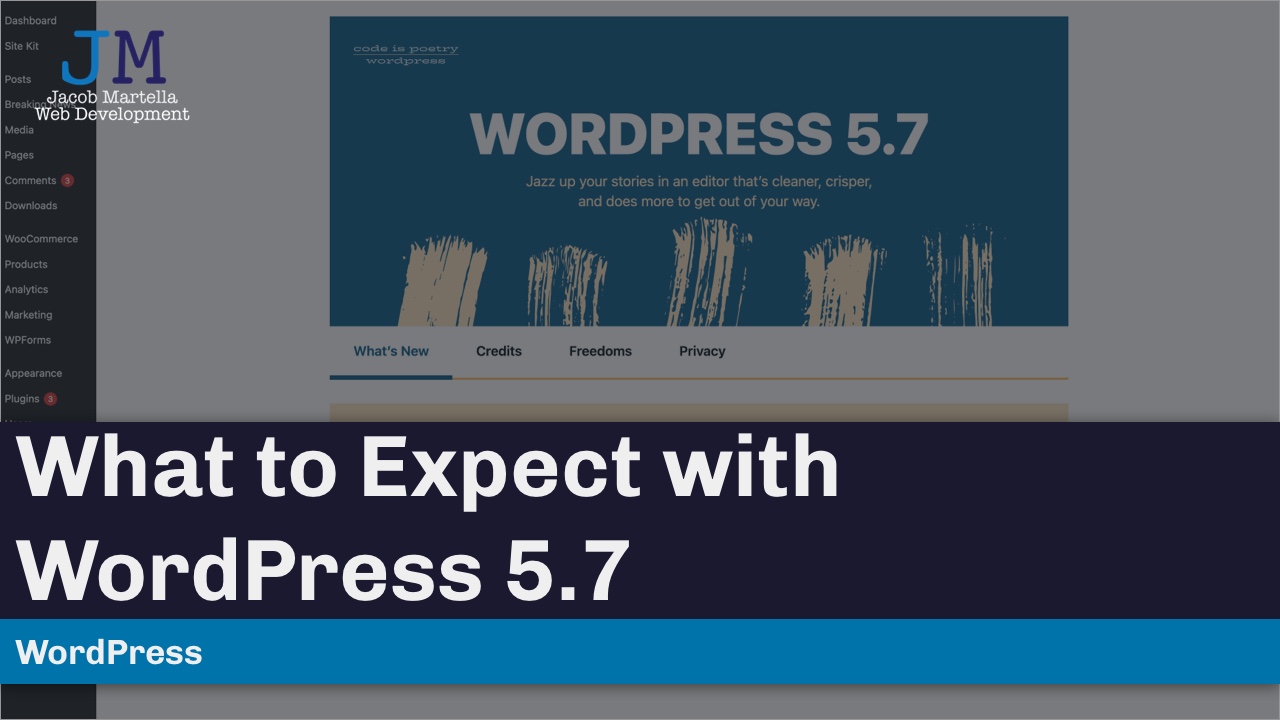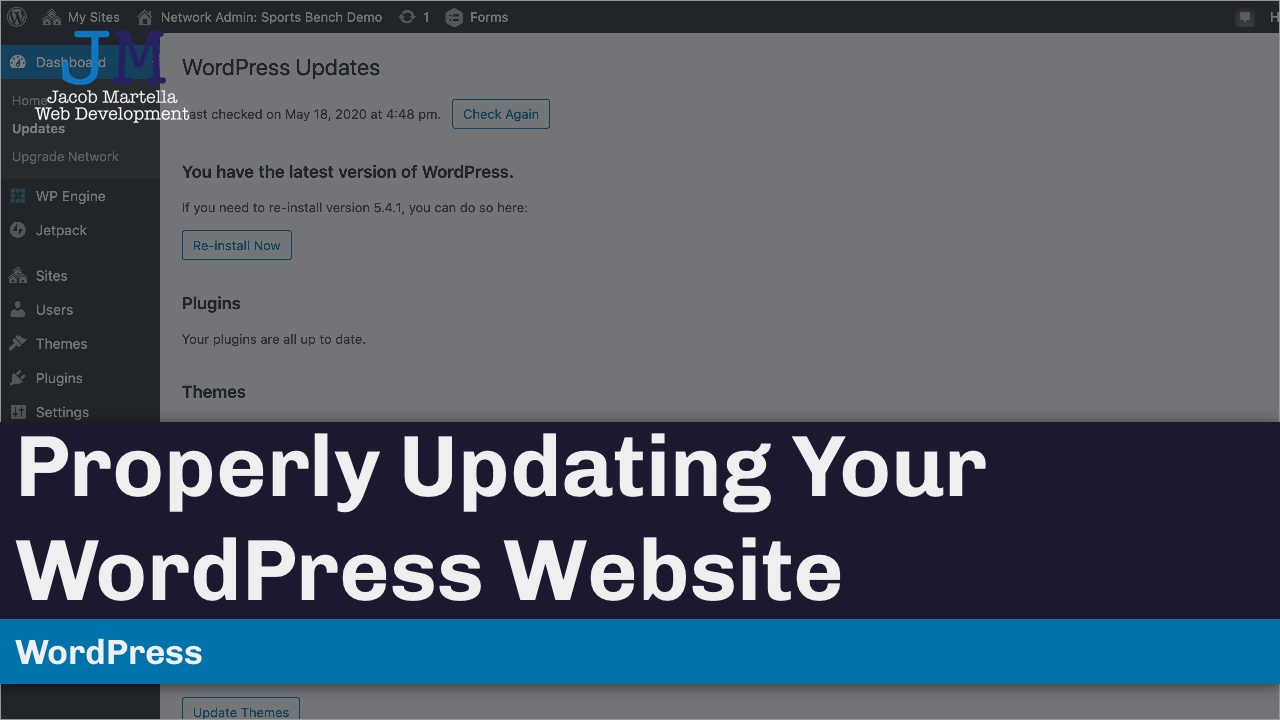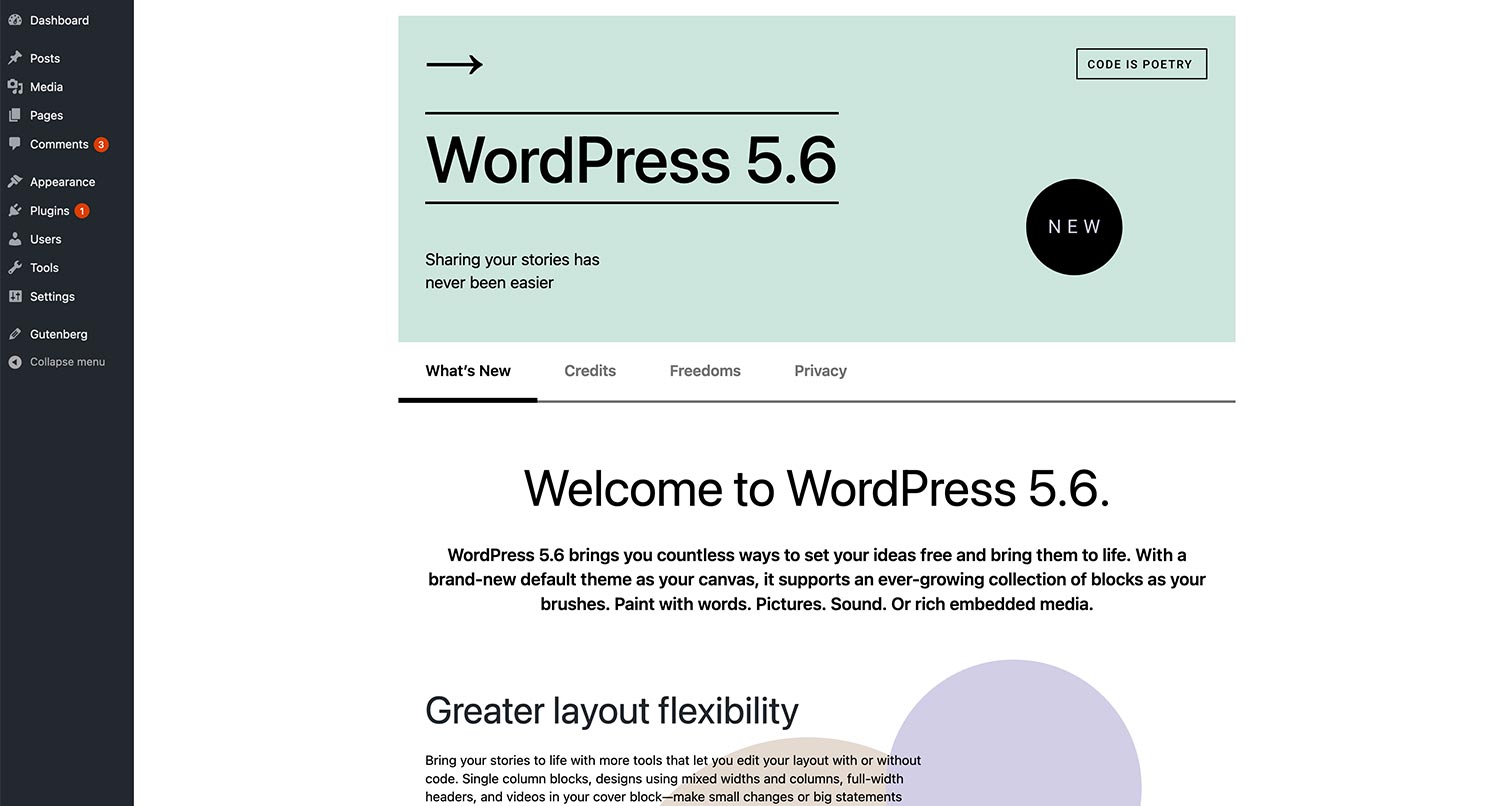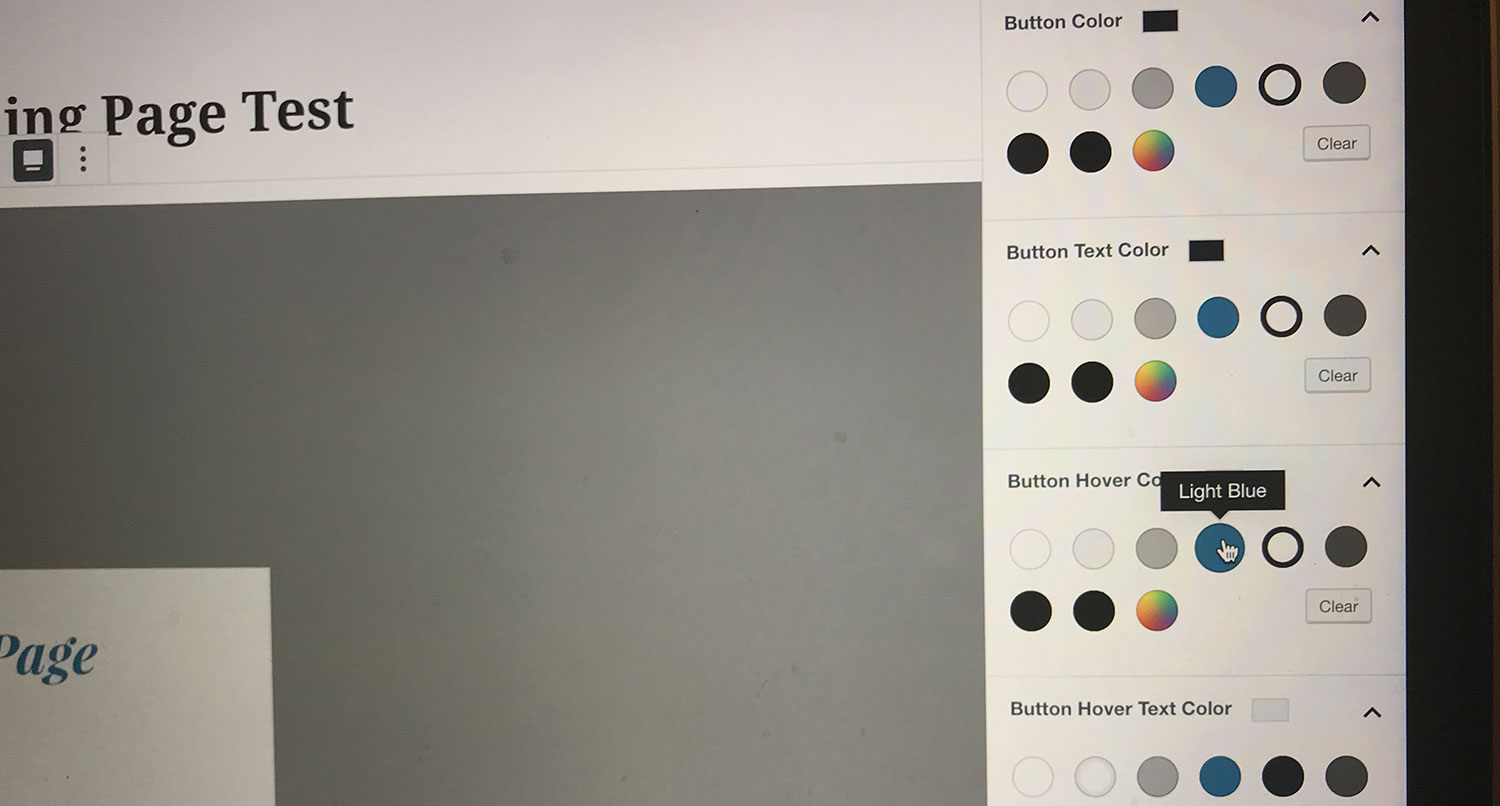Don’t look now, but we’re coming up on the release of WordPress 5.7.
That’s right, the first major release of 2021 is slated to be released on March 9, and there are beta and release candidate versions that you can test out on staging and development websites right now.
Unlike the last release, WordPress 5.7 won’t be quite as filled with major updates and cool new features. But there are still a few cool things that might catch your attention, especially around the block editor/Gutenberg.
So let’s take a deep dive into what you can expect with WordPress 5.7 when it’s released.
What to Expect with WordPress 5.7
Block editor updates in WordPress 5.7
As always, a new release of WordPress isn’t complete without some changes and new features to the block editor, Gutenberg. WordPress 5.7 brings in changes from Gutenberg plugin version 9.9 and below.
Here are some of the most notable new features for the block editor.
Drag and drop from Inserter
You will now be able to simply drag blocks from the inserter and drop them wherever you want in your posts and pages. Previously, you had to navigate through the content before placing the block and clicking the little plus icon to add the block. Now you can cut down on the time it takes to compose your cool posts or pages.
Full viewport height support
Also, you can now make some blocks, like the cover block, be the full height of the viewport or window. This is extremely helpful if you want to create a hero image with some text at the top of the page.
Beforehand you could do this, but it would take either adding extra CSS or creating your own block. But now you can create cool hero images with just a few clicks of the mouse.
Block variations
Finally, block variations will now have descriptions about what they do beneath them. And you can switch between variations in the block inspector tool bars.
Lazy loading for iFrames
Moving on to new features in core itself, one cool feature coming in WordPress 5.7 is lazy loading for iFrames. WordPress 5.5 added lazy loading for images, and now iFrames are going to get the same treatment.
This will be extremely helpful for your page speed, especially if you have a page or pages with a lot of videos. This will apply to any YouTube videos, Vimeo videos, podcast players that use iFrames and more.
And the best part is that you don’t have to do anything to make it happen.
Standardized colors in the admin
Also, another cool change coming in WordPress 5.7 is standardized colors in the admin. The new version will bring in custom color properties for admin CSS files. This means that it will be much easier to create custom color schemes for the admin. Previously you could do this through SCSS, but that required compiling. Now, that work won’t be necessary.
Better transition to HTTPS
Finally, if you’re going through a transition from regular HTTP to HTTPS, you’re going to get some help from WordPress to complete that transition. If your website has an SSL certificate, you should see a button or link in your Site Health report that allows you to convert all of your URLs over to the HTTPS. It’s a small thing, but it can go a long way.
Other updates in WordPress 5.7
Lastly, there are a few updates that will mainly pertain to developers and probably won’t have a big effect on the average WordPress user.
jQuery migration
WordPress 5.7 will continue the migration of core over to jQuery 3. Don’t worry, there aren’t really any drastic changes like you saw with 5.6 or 5.5. Instead, this release focuses on reducing the number of notifications you see about jQuery issues and making those notifications easier to understand.
New Robots API
Also, WordPress 5.7 introduces a new Robots API to control what goes into the robots meta tag for each post and page. So for example, the new update will add in a setting that allows search engines, like Google, to use the large preview image in the results. But using this new API, you will be able to turn it off through code (and maybe a plugin that someone creates later on).
You can learn more about how to use the new Robots API through the ticket on Trac.
Updating to WordPress 5.7
When you see that the update is ready to be installed on your website, you need to do a few things to make sure you properly update your site.
You’ll need to make sure that you take a backup of your website first and check to see if there are any existing errors on your website. Then you can run the update and look over your website for any new errors.
If there are any errors, you’ll need to revert to the backup you just took and take steps to correct the errors either through contacting a developer or reporting the issue in the WordPress support forums.
You might want to check out a blog post I wrote about updating WordPress, a downloadable checklist or the video below on properly updating your website.
Properly Updating Your WordPress Website
Never worry about updates again
If you would like to never worry about having to update your website again — be it for major or minor core updates, theme updates or plugin updates — sign up for one of the WordPress Website Care plans today! You’ll also get web hosting, security, emergency care, a trove of tutorials and educational walkthroughs and access to a community.