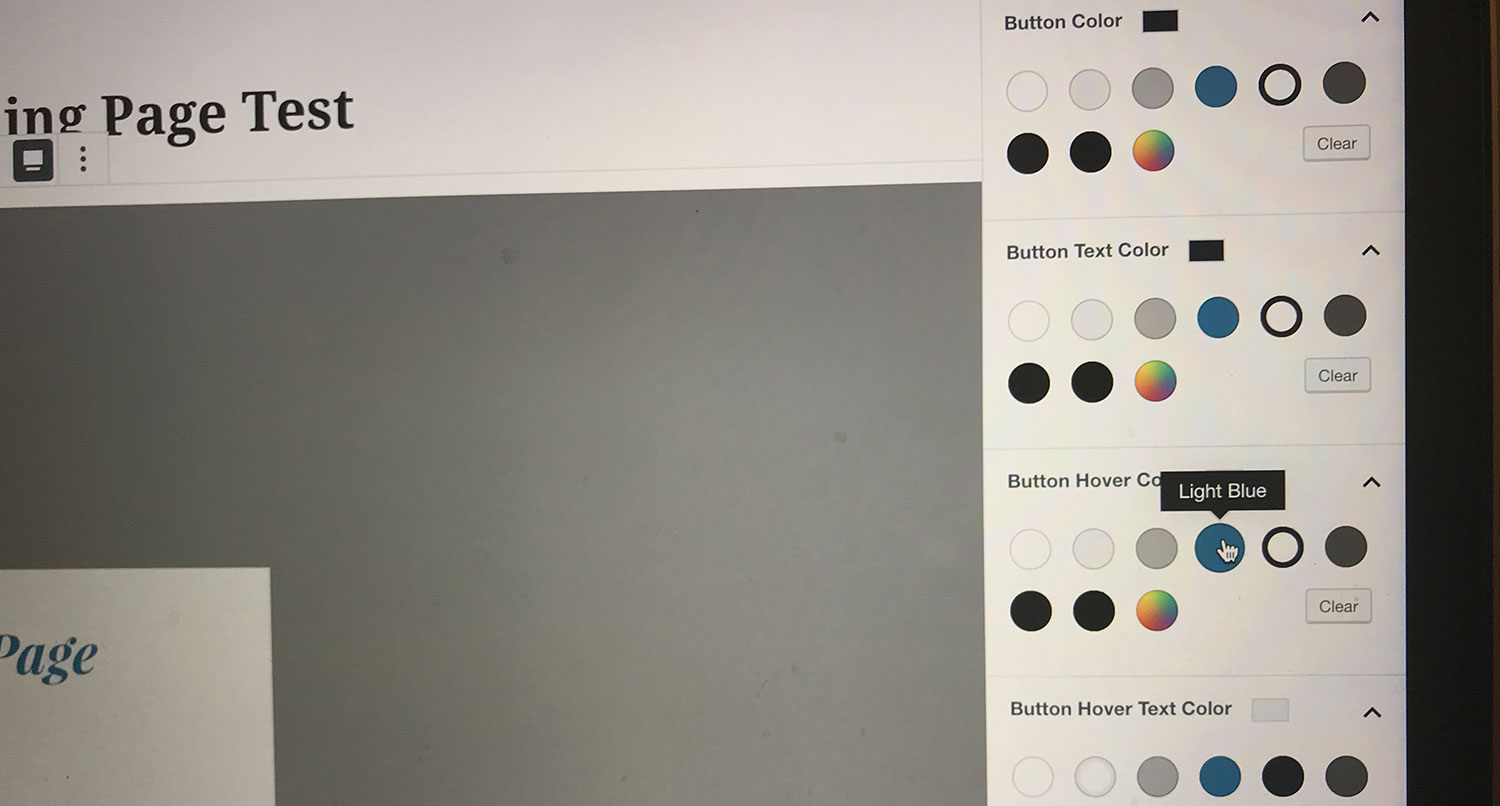Over a month ago, Google released the Google Site Kit plugin to the WordPress world. This plugin allows users to easily connect their website to different Google services like Search Console and Analytics. And it will display certain stats and metrics, such as impressions in searches and clicks from searches.
I’ve been using the plugin ever since it first came out in November, and I’ve already seen it go through a pretty decent progression in that short period of time.
So here are a few of my thoughts on the Site Kit plugin.
Makes connecting to Google easy
The best thing I’ve found with the Site Kit plugin is how easy it makes it to connect your website with the various Google services.
Normally, you would have to enter in some lines of code, go to all of the various websites for the different services and complete a bunch of steps in order to get your site hooked up. But not anymore. It really only takes a handful of clicks or so to accomplish all of that.
It literally took me under five minutes to get my website hooked up to Analytics, Search Console and Tag Manager. It’s really hard to beat that.
Plus, it displays some of that data on the dashboard and in other admin areas of your website. I can easily see where my traffic coming from, what searches are getting people to my website and even page-by-page statistics. And I don’t have to leave my website to do that.
It makes checking those key indicators very quick and easy, especially if it’s not something you’re used to doing.
Get Google Services on Your Website Today
Do you want to take advantage of Google Analytics, Search Console and Tag Manager and get custom Analytics reporting? The Performance WordPress Website Care plan can give you just that. All three of those services will be set up for you and you can create custom Analytics reports to be delivered to your inbox. Plus, you’ll get top-quality web hosting, security, weekly updates and so much more. It’s the perfect plan to make sure your website is always working for your business!
Get Google Services Running Today!Still fairly basic
But if there’s one knock I have against Site Kit, it’s that it still feels kind of basic. You can tell that it’s not 100 percent complete. Which is fine if you’re okay testing something out, like I currently am.
For example, even when you go into the Search Console or Analytics sections, there are only a handful of stats and metrics being shown. You still have to go to your actual Search Console or Analytics account to get all of the stats and numbers.
Personally, I would like to see more of the stats from Search Console and Analytics pulled into the admin area. That would help reduce the need to go to another website to see that metrics I want to see to make decisions. It’s kind of a small thing, but it would be helpful.
Get Insights on How to do a Small Business Website Right!
Are you looking to get some help with your small business’ website, but aren’t quite in a spot to take that next step? No worries! I’ve got you covered with a small business newsletter. This weekly newsletter will talk about a different subject related to websites and small businesses each week, as well as highlight blog posts that can help you out. This will help you optimize your business’ site as much as you can while you get yourself into a position to take the next step for your website.
"*" indicates required fields
Fairly rapid improvements
All of that being said, the development on this plugin is occurring very quickly. The team behind it has been working hard to take in suggestions and roll them into the plugin.
For example, there was an issue with the code for Analytics counting admin page views, which is something website owners don’t want for obvious reasons. Well, it took them just a couple of weeks to get a fix for it out there.
And looking at the issue list on the GitHub repository, there are a lot of good suggestions that might end up in the plugin.
So at the end of the day, I’m a fan of the plugin, and I’m kind of interested to see where it ends up. It could really be a “must have” plugin for WordPress websites in the future. And if you’re wary about it not being feature rich yet, I would still very much recommend you keep an eye on it to see what it becomes.