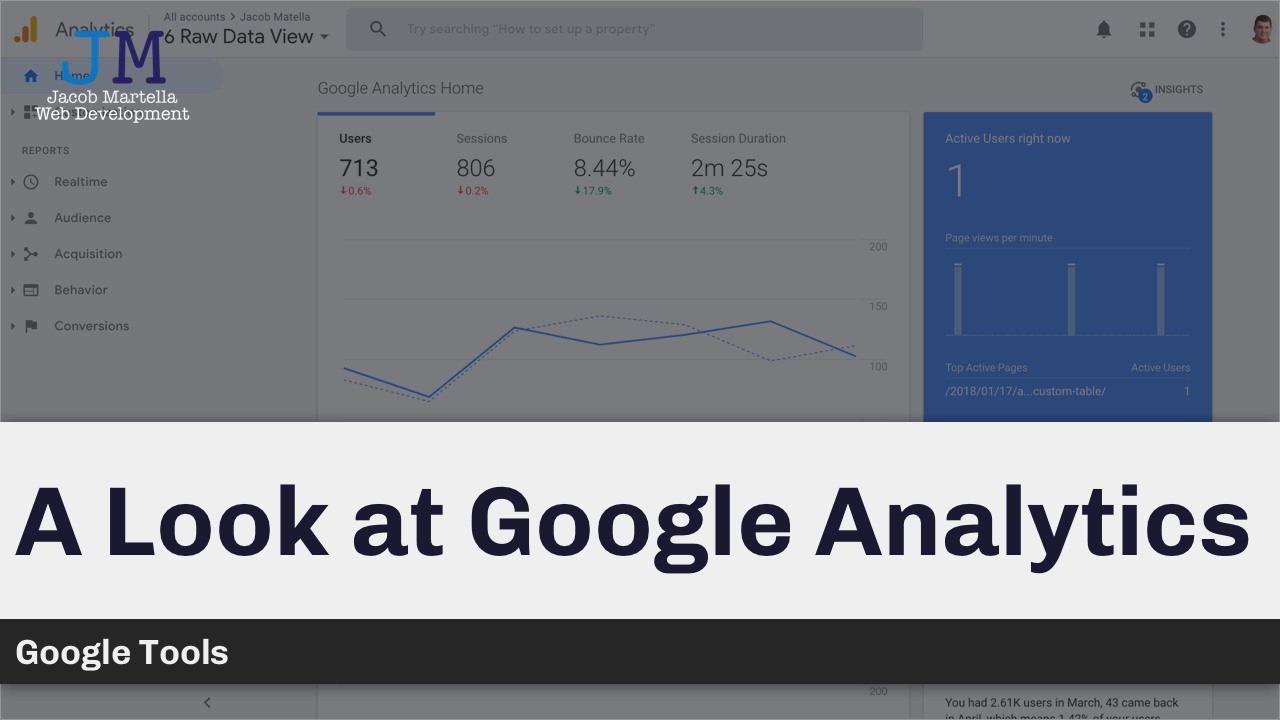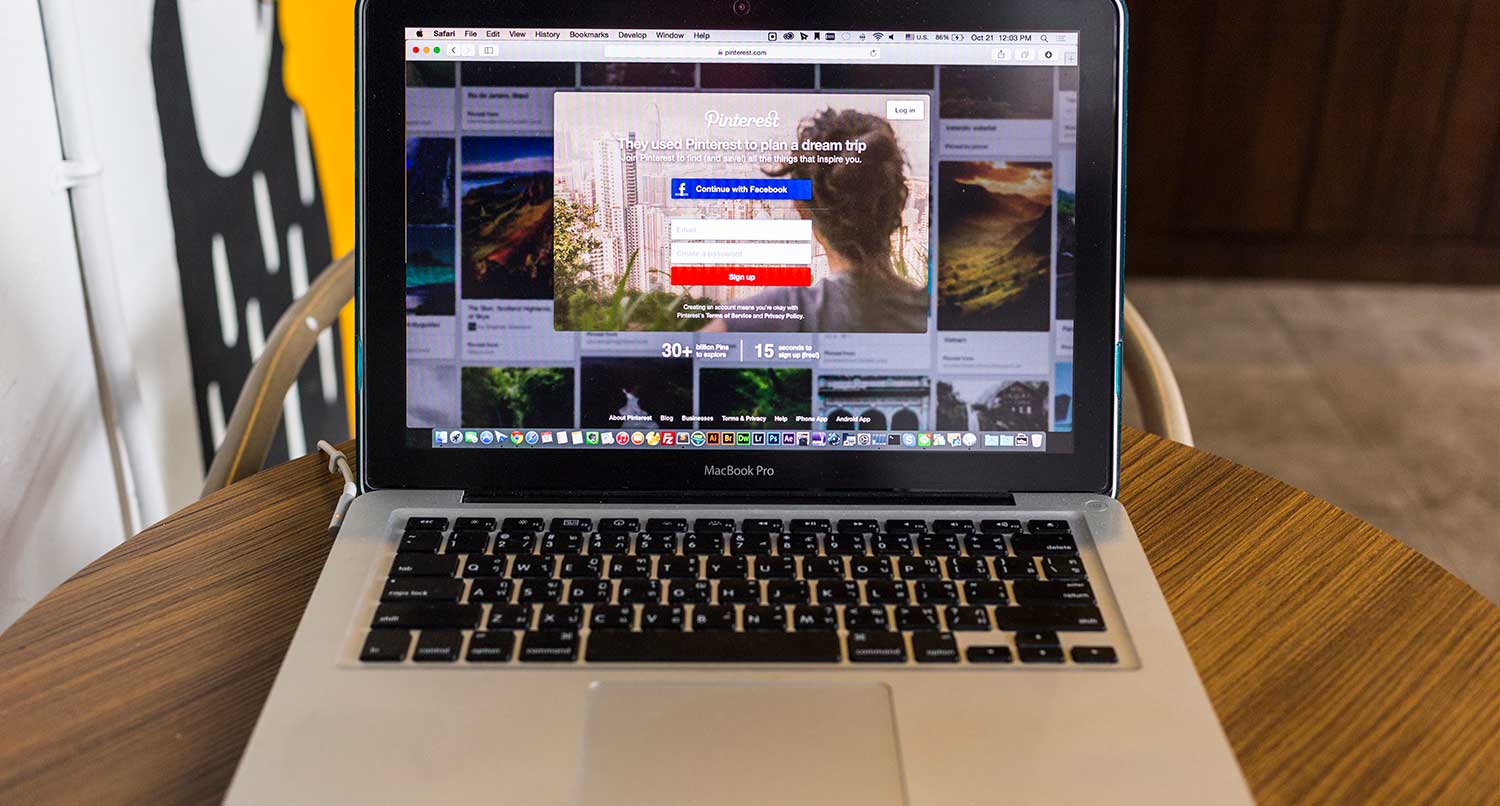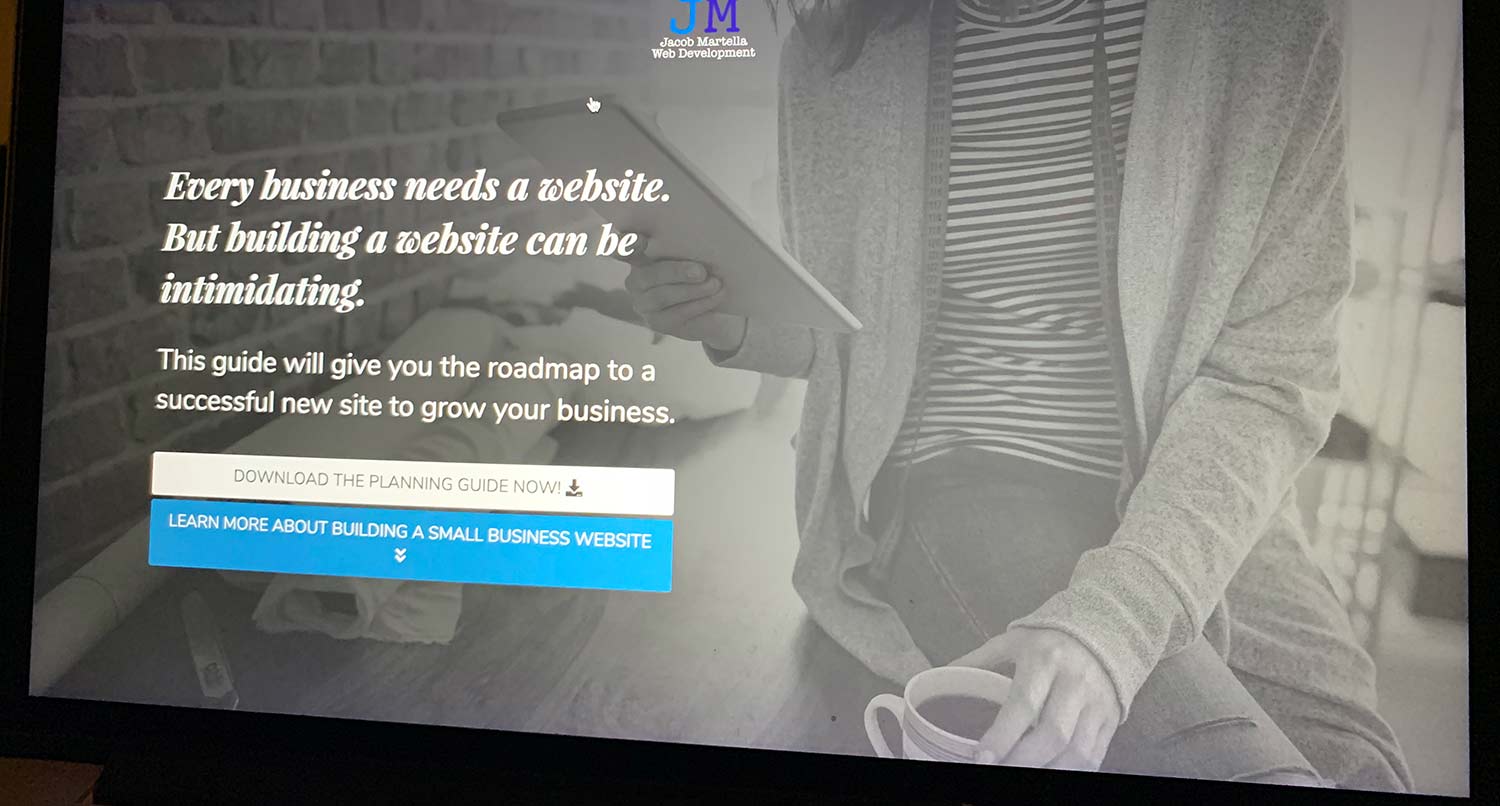If you’ve been around the web, you’ve probably heard about Google Analytics.
But you might not know what that is or, more importantly, what that means for you, your business and your website.
This post begins a series of posts that will go over the different set of tools from Google that can help figure out if your website is actually working and helping your business.
We’ll start with the most basic of tools today: Google Analytics. This post will just go over the basics of Analytics — what it is, how it can help you and how to get it installed and going. Later, we’ll discuss how to use it to really take control of your website.
So, let’s learn a little bit more about what Google Analytics is.
What is Google Analytics?
To put it simply, Google Analytics is how you can see statistics for your website. When you sign up for an analytics account, you’ll be given a piece of JavaScript code that you need to place on your website.
From there, it’s able to track what pages people are viewing on your website, how they got to your website, what country or region visitors are from and so much more.
There’s no more guessing about what’s working and what’s not working. You can get the hard facts to make decisions that work to make your website better.
Getting Started with Google Analytics
Why are analytics important for your website?
Google Analytics, and really analytics in general, are vital if you want to know if your website is working, what specifically is working and what areas need work.
For example, you might think that writing about this one topic related to your area of expertise is driving people to your website. But is it really? Using analytics can either prove your thinking correctly or it could show you’re wrong and that you might want to try writing about something else.
You, you could be thinking that this one callout on your website is bringing in customers. But with analytics, we might be able to see that it’s another callout that’s actually doing that, and that you might want to see if you can replicate that elsewhere.
Simply put, analytics can help you drive decisions that are ultimately going to make your website better and a valuable asset for your business.
Get Google Analytics Reporting on Your Website… And So Much More
Google Analytics is a powerful tool for any website. Each of the three WordPress Website Care plans comes with installation and set up on Analytics on your website. And the top two tiers come with custom Google Analytics reporting. On top of all of the other features and services you receive with all of the plans, it’s the best way to make sure your website is the best it can be.
Get Google Analytics and Much More for Your Website Today!How can you get Google Analytics on your website?
Fortunately, if you don’t already Google Analytics set up, it’s pretty easy to get started. Simply go to Google Analytics and sign up for an account. Then follow the steps and insert the lines of JavaScript it gives you to the head section of your website.
Once you’ve done that, you’re good to go.
Get Insights on How to do a Small Business Website Right!
Are you looking to get some help with your small business’ website, but aren’t quite in a spot to take that next step? No worries! I’ve got you covered with a small business newsletter. This weekly newsletter will talk about a different subject related to websites and small businesses each week, as well as highlight blog posts that can help you out. This will help you optimize your business’ site as much as you can while you get yourself into a position to take the next step for your website.
"*" indicates required fields
If you’re using WordPress
This actually gets a little bit easier if you’re using WordPress. After creating a Google Analytics account, install and activate the Google Site Kit WordPress plugin. Then attach it to your new account. It’s as simple as that.
Plus, this plugin makes it easy to connect your site with the Google Search Console and Tag Manager services.
But make sure your website is picking up analytics, especially if your goal this year is to make your website work. It can be the difference between making great decisions or going down the wrong path.