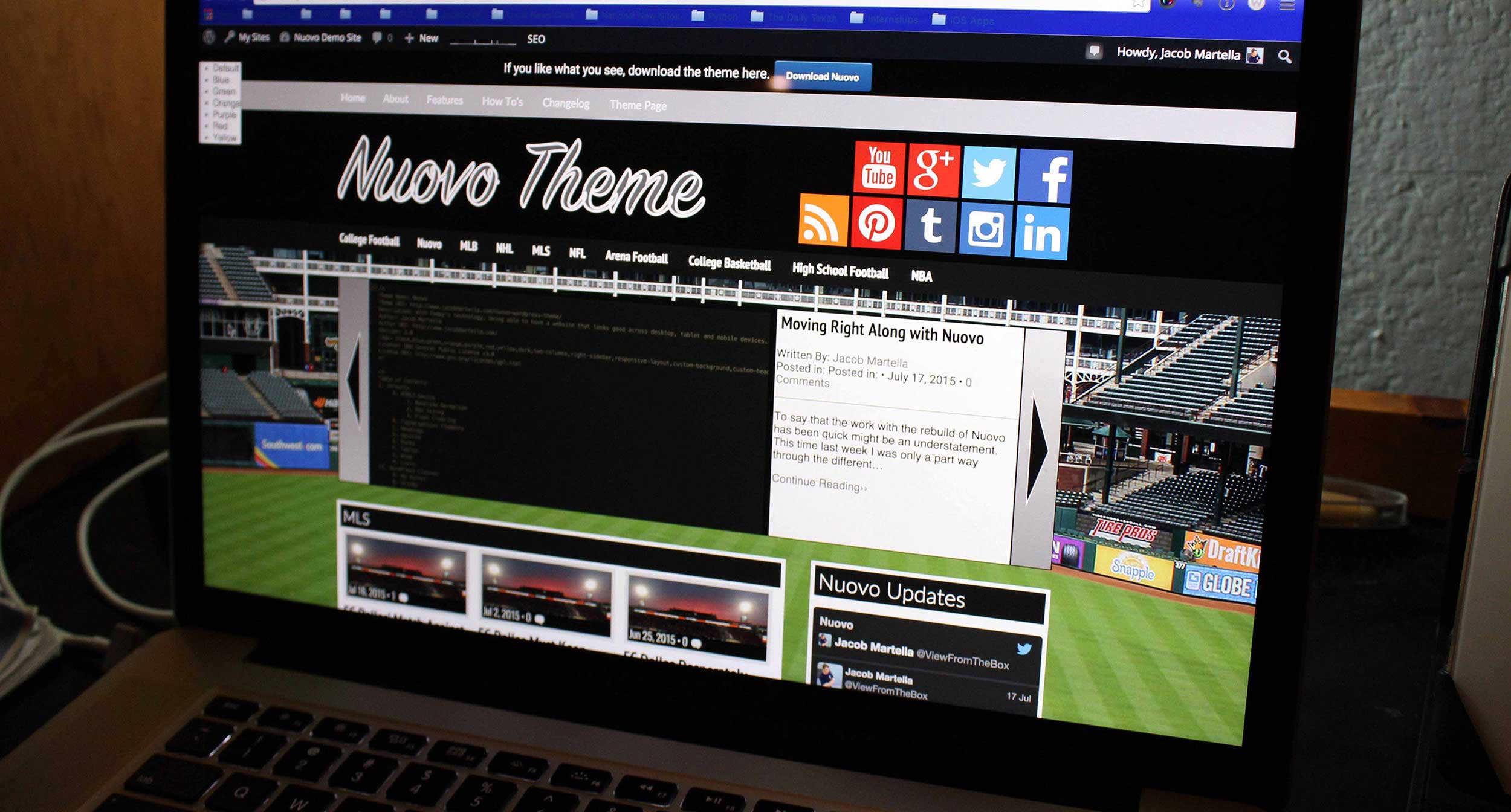You never really know who might be using your theme. It could be a hard-core coder who knows all of the ins and outs of creating a spectacularly looking post, or it could be someone who only knows how to use a word processor.
So with that in mind, one of the features I wanted to put into Giornalismo was the ability to use shortcodes so that the user can have cool looking parts of his/her post with minimal coding on their part. WordPress actually makes it easy for developers to create shortcodes for their themes or plugins with only a simple add_action function and a callback function needed to create one.
For Giornalismo I chose eight shortcodes to include (which are in the gallery below): Alerts, Ads, Accoridons, Buttons, Dialog, Google Maps, Tabs and Toogle. These easier ones to code were the ones that didn’t require jQuery. The alert and button shortcodes were the quickest, while the tabs shortcode took a lot more work and coding to get correct.
So with those done, there’s likely to be a bit of a lull in the work with Giornalismo. The spring semester for college is about to start and I’m hoping to start to learn how to organize code so that it’s easier to read for users and that it’s truly up to the WordPress standards, as well as the standards for the web. I plan on taking my time with that, so there’s no real rush to push this out anytime soon.
As for Nuovo, there’s still no news on that front, but that’s neither here nor there.