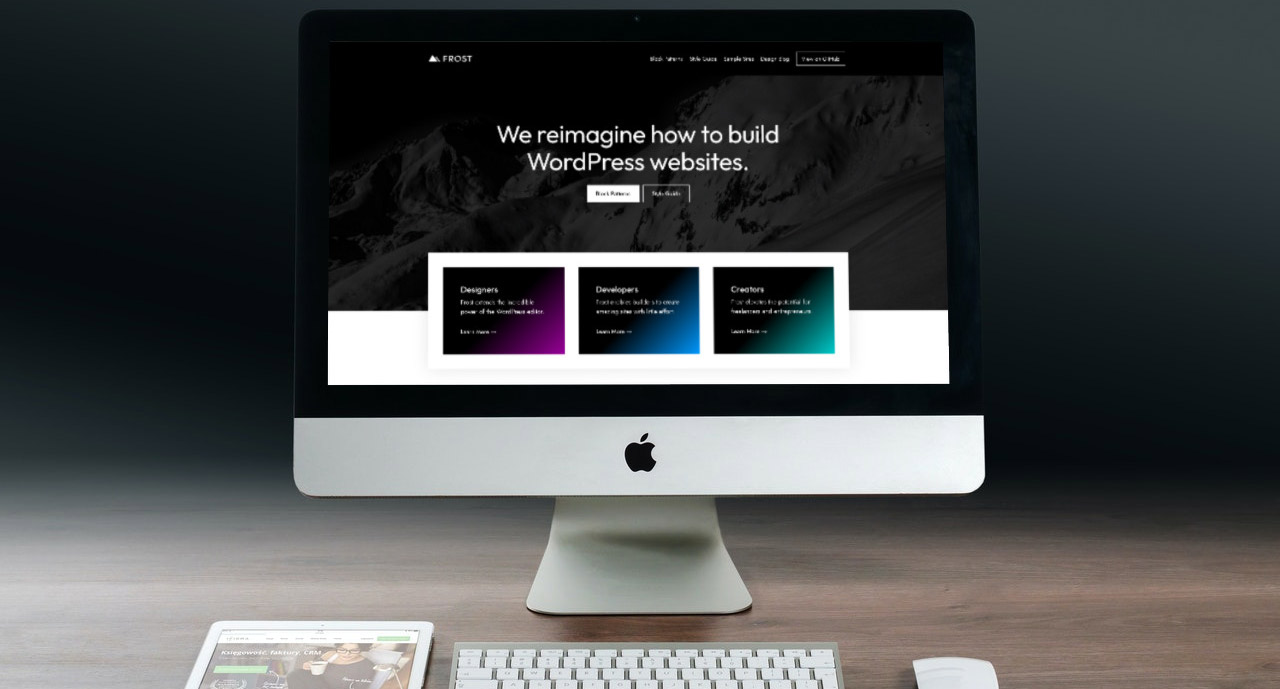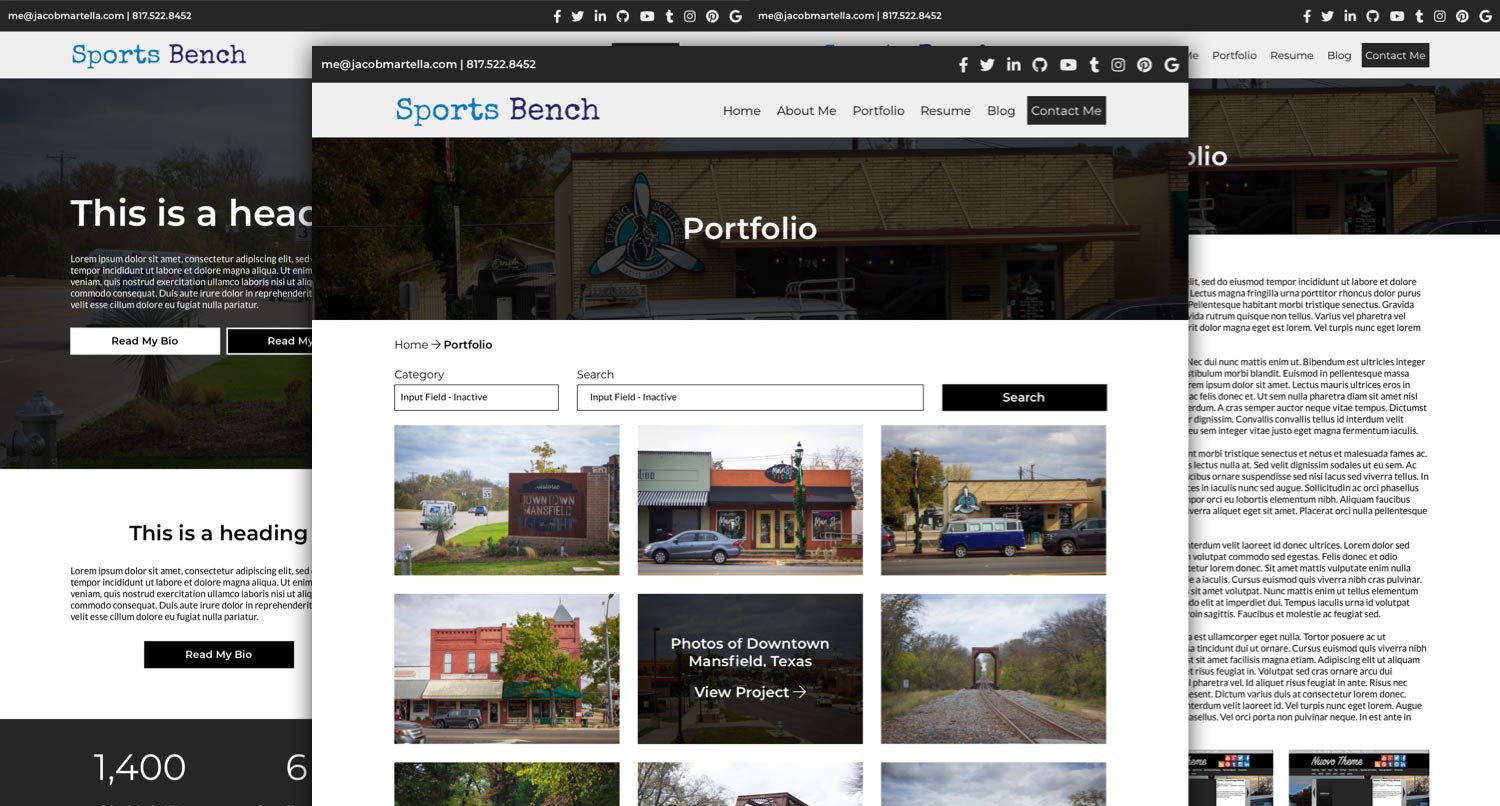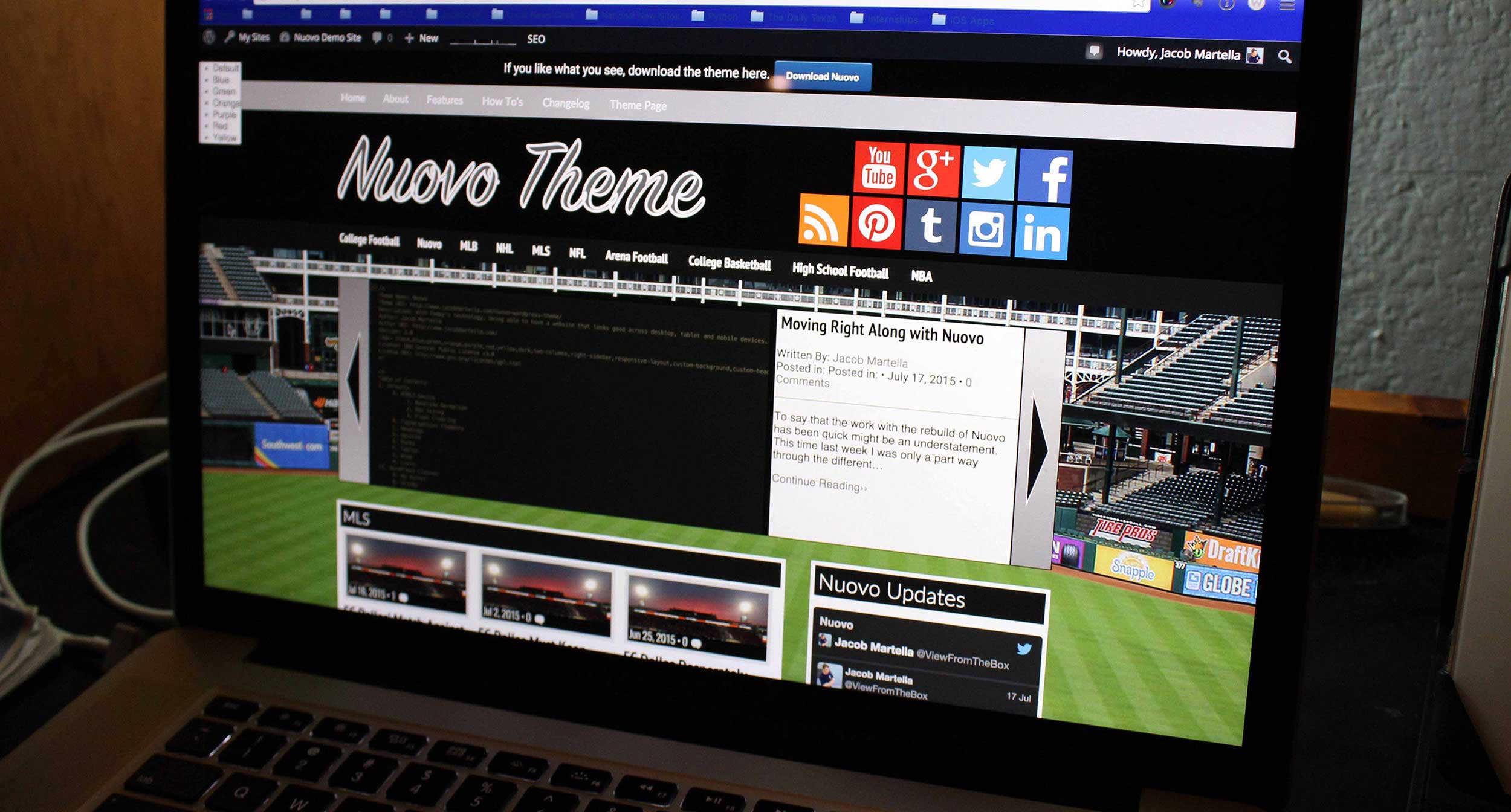Ready or not, here comes full site editing and block themes into WordPress.
To say that there has been some discourse about full site editing, or FSE, and WordPress and what role themes will now play in the ecosystem is an understatement. FSE and block themes will be a pretty big disruption to the way things have been done with WordPress. And people, especially theme developers, are a bit wary about what the future brings.
But as we prepare for WordPress 5.9’s release later in January that will bring full site editing fully into core, I think it’s time to take a dive into creating full site editing themes.
I’m going to start by turning the Portafoglio theme I had been working on as a more traditional block theme into a full site editing. Fortunately, I haven’t gotten too far along, so it’s not too much work to turn it into a block theme. Plus, by the time I get it in a state that’s ready to be sold, FSE will be in WordPress core.
From there, I hope to be able to create a full site editing starter theme on GitHub for others to be able to use for their own block themes.
So let me explain why I’m choosing to go down this path.
What is full site editing?
First off, I should probably explain what full site editing is and what it will look like once WordPress 5.9 is finally released.
To put it succinctly, full site editing is going to allow users and website administrators to be able to customize everything about their websites right from the block editor. You’ll be able to set the font to be used throughout the website or the background color for the site. Or you can set how each block looks by default.
But the real power of FSE will come with the ability to edit the different templates to your liking. You can change the header to show your personal or business wordmark. You can add social media icons to the header. Or you can change it so that the menu is hidden by the bars icon instead of being shown completely.
Deeper still, you can completely change the single post template or the page template. Does your theme not have featured images for your posts? Now you can add that into your single post template. Or you can turn your page’s title section into a cool cover block.
And finally, you can create your own page templates that you can use for other pages on your website. And all of this can now be done without touching any code.
This is all going to take a lot of playing around with and breaking things and just seeing how things work. I’ve been using WordPress since 2009 and it has taken me a long time to get used to how it works. And that’s a big reason why I’m taking some time to dive into FSE.
If you really want to take the full site editing plunge yourself, I highly recommend checking out fullsiteediting.com, which was created by Carolina Nymark, one of the core WordPress contributors. I already have this bookmarked and will be visiting this site very, very often as I work on full site editing themes.
What does full site editing mean for WordPress themes?
While this is obviously good news for users and website administrators, there is a pretty big question about what this could mean for theme developers. Do themes have a role in the WordPress ecosystem?
To me the answer is yes. And even after I go through this journey, I still think the answer is going to be yes.
There are already a lot of good block themes that do a great job with full site editing. Right now, the Frost Theme from Brian Gardner (and now WP Engine) has been a really good guide for what it takes on the code side for one of these themes to work. And the Full Site Editing site has a pretty good list of block themes that do a lot of cool things.
Themes will still provide a great starting point for the design of the website. Theme creators will still need to figure out how to style buttons, what fonts should be used throughout the site, how tables and block quotes will look and so on.
Plus, developers now have the power of custom block patterns at their disposal that can make it super easy for a user to add in a pricing table to their services page or create a services columns section for their homepage.
I start this journey with the idea that full site editing will make themes even better. And I think I’ll end up having that same thought.
Why do I want to go down this road with block themes?
I think it’s time to face the fact that WordPress is changing and that it’s either time to hop on board or get left behind.
We still use the classic editor a lot at my full time job which has left me a bit behind the curve when it comes to full site editing. And now that the calendar has flipped and FSE is coming with WordPress 5.9, it’s time for that to change.
I want to be able to create cool, functional themes that small businesses and other website creators can use to power their websites. And while I could continue to just create what’ll likely be called legacy PHP themes, the potential with block themes looks too good to pass up.
I think there’s a lot of potential for the first people to develop these themes to really show what can be done with it and own the market, so to speak, for at least a little while as others catch up. I think that it’s a great niche to fill as a freelancer.
For once I would like to be ahead of the curve when it comes to WordPress. This is the perfect opportunity to do that.
What could the potential for block themes be?
Right now I think the possibilities are endless for full site editing themes. Although at the same time it feels a bit fuzzy until we get real world testing with WordPress 5.9.
Just like users can customize anything, themes can also customize the way all of the different blocks look. Plus, they can add in their own custom block patterns. For example, I’ll likely be adding in a hero section block pattern, a block pattern with heading and paragraph text on one side and a photo on the other and a callout block pattern.
There are still going to be ways for theme developers to incorporate cool designs even if the end user can customize everything.
If you really want to see what the future looks for block themes, you’ll want to see the Frost theme. This is a wonderfully done theme that will make it easy for someone to create a website using full site editing and make it look different than someone else running the same theme. To be honest, it’s been a good source of inspiration for what I want to do with the Portafoglio theme.
Will things look different for themes? Undoubtedly. But I think there’s a lot of excitement in that. Full site editing opens a lot of doors for users and developers. And as more developers start to experiment with what they can do, I think we’ll see just how far we can push things now.
For any developers out there who might be worried, take some time to learn it and I think you’ll start to see what you can do with it.
What the future of WordPress could look like with block themes?
As for the future for WordPress with full site editing and block themes, I think it looks really bright.
I know that there are still issues with the block editor, especially on the accessibility side of things. And that’s frustrating, especially since it’s been a part of WordPress core for roughly three years now.
But I think with full site editing about to be in core and more people using it and hopefully more adjustments and fixes coming, it will become something really powerful. A lot of comparisons have been made to Wix and Squarespace and how this whole Gutenberg project has been trying to get WordPress to be somewhat like that.
And so far I think it’s done a better job than both of those. There are a lot of customizations that you can do with WordPress and FSE. And the best part is that you can do whatever you want. You aren’t locked into anything like you would be with Wix or Squarespace. You can add in new blocks and block patterns as well.
So for an open source content management system that continues to power well over a third of the internet, the future with full site editing continues to look incredibly bright.
Want to stay up to date with my full site editing journey?
If you want to follow along on my full site editing and block themes journey, be sure to follow along on various social media platforms. I’ll likely be tweeting out thoughts about it and sharing short videos on Instagram. I might also do some short videos about my experience with full site editing as a theme developer. And of course you can stay tuned here on the blog.
Finally, if you want to make sure you’re always up-to-date with the latest, you can sign up for the Small Business Newsletter using the form below. You don’t have to run a small business website to find it useful. Each month I’ll discuss a topic in depth (which will likely include full site editing at some point). And I’ll have a product discount code in each newsletter, including one for the Portafoglio theme when it’s ready. It’s a great way to stay informed about the web as a website administrator.
"*" indicates required fields