
Learning How to Use WordPress
WordPress currently powers over a third of the internet, according to W3Techs, and that number only continues to climb. So if you’re creating a new website, the chances you’re going to use WordPress are pretty high.
But there can be a bit of a learning curve if you’re learning how to use WordPress. What theme should you use for your website? What plugins should you add? Where can you find them? What exactly is the difference between WordPress.com and WordPress.org?
Here you will find the answers to those questions and more to help you learn how to use WordPress as a user so you can create and maintain a great website.
What is WordPress?
WordPress is an open source content management system which allows you to easily create and manage your website.
You’ll be able to use a combination of plugins and themes to build whatever type of website you need. Want to create an online store for your business? You’ll be able to do that without having to mess with a lot of code. Want to create a membership website? No problem! What to create a website that generates leads for your business? That’s easy to get started with.
Plus, because it’s open source and not proprietary, you actually own your own website. You’re not locked into a box like you are with places like Wix, Squarespace and Shopify. You own your content, can do whatever you want with and even move it from web host to web host if need be.
It’s the best way to get started with a website today!

Why you should use WordPress for your small business website
So you need a website for your small business. What do you use to build your site with? If you have the resources, you should be using WordPress to build that website.

Gutenberg, WordPress and small business websites
It’s been over four years since Gutenberg was rolled into WordPress core. It brought with it the block editor and more recently full site editing capabilities. So let’s dive into see how it can help your small business website.
WordPress.com vs. WordPress.org
One common issue that trips up people when it comes to WordPres is the difference between WordPress.org and WordPress.com. And yes, there is actually a difference between the two.
WordPress.org is the open source project that is free for everyone to use. You’re able to download the code here or use your web host’s installer to add it to your website and create your website. You will need to purchase your own domain name and web hosting, but you’ll be able to customize your entire website with no restrictions. This is the version of WordPress that you’ll want to use the vast majority of the time.
WordPress.com is the hosted version of WordPress that Automattic provides. Automattic is a company founded by WordPress co-founder Matt Mullenweg. While it’s free to get started with a website right now, you’re severely limited with what you can do in terms of customization on your website.
If you just want to dip your toes into the blogging world, WordPress.com is a fine place to get started and then migrate to your own website later. But for every other situation, you’ll want to use the open source version from WordPress.org.
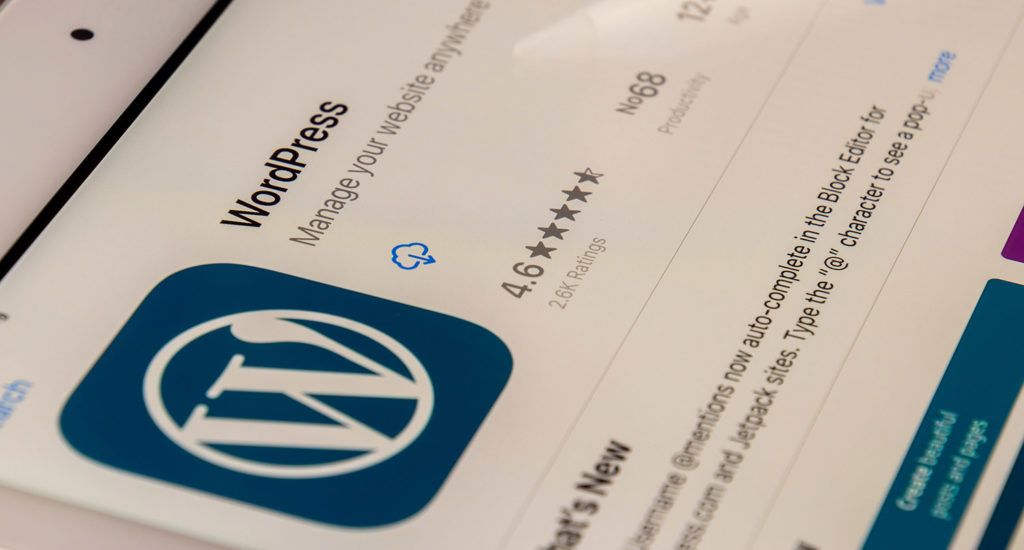
WordPress Hosting
Web hosting is vital for every website out there, and it’s even more important for a WordPress website. Pick the right web host, and you’re not going to be dealing with a lot of issues. Everything will run just fine and you won’t have to worry about a thing. But pick the wrong host, and you’re going to have a lot of issues, from constantly worrying about whether your website is up and running to security issues and more.
So let’s take a peek at what web hosts are going to be the best for your WordPress website.

Best website hosting for WordPress in 2022
A web host is one of the most important choices you’ll make when setting up a website, especially if you sell products online. So here are some recommendations for the best hosting.
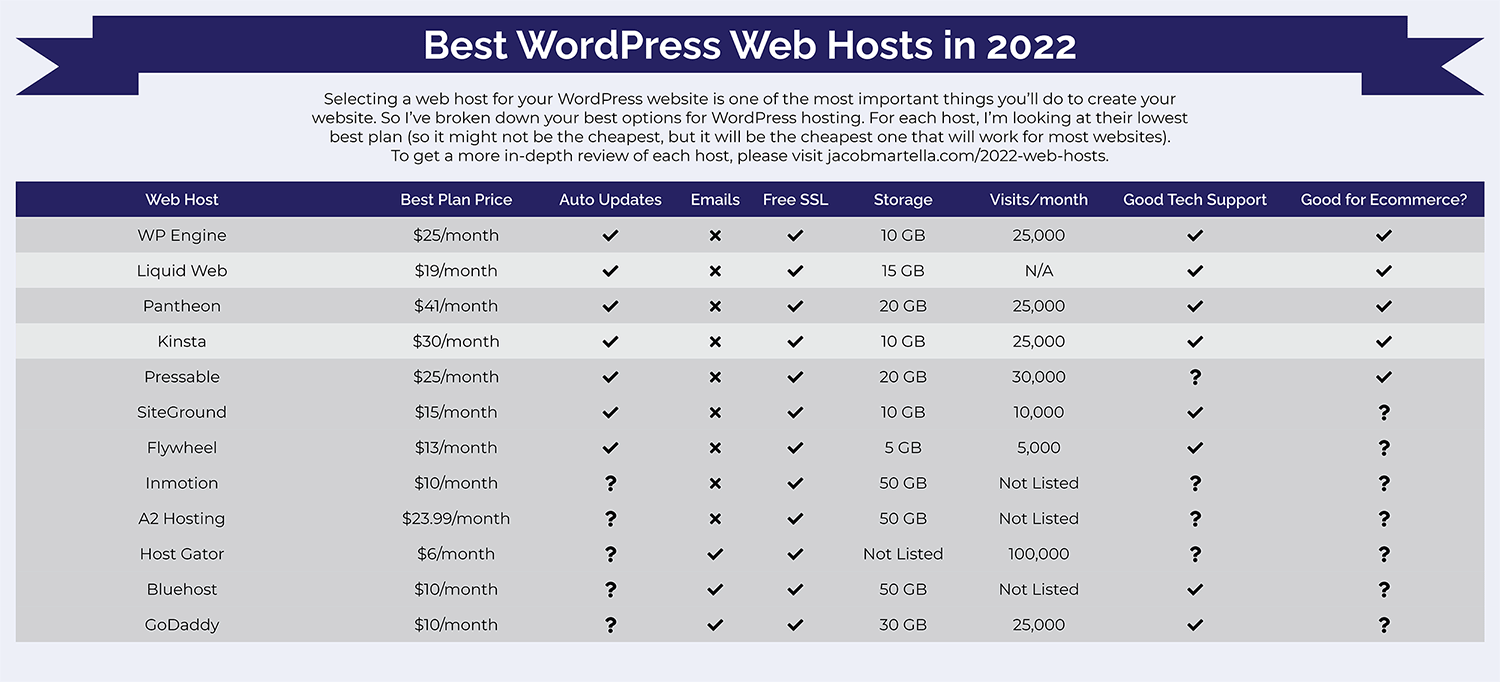
Best WordPress Web Hosts in 2022
Web hosting is crucial for every website. This free PDF compares all of the top WordPress web hosts so you can find the right one for your website.
WordPress Themes
WordPress themes are what make your website look amazing. These themes give your website the design aspect, and there are a ton of themes, both free and paid, that you can use for your website.
Themes come in all shapes and sizes these days. You have your basic themes that you can basically just install, activate and you’re good to go, while other themes require much more set up to get up and running. And now there are block themes which open up the new site editing tools in WordPress which allows you to create and customize your entire website right from the dashboard — no coding necessary.
The world of WordPress themes is pretty amazing.

The ultimate guide to WordPress themes
WordPress themes are critical for every WordPress website. They are what give your website an amazing design. So let’s take a deep dive into the world of WordPress themes!

The best themes from the WordPress theme directory
One of the best parts of WordPress is the official theme directory full of free themes. But there are currently over 7,000 themes in the directory. So to help you get started finding the right one, here are four of my favorite themes in the directory.
WordPress Plugins
WordPress plugins allow you to add a ton of functionality to your website. You can turn your basic blog website into anything you want it to be. Want to add an online store? You can add in a plugin to do just that. Want to turn your website into a membership website where people can subscribe to view your awesome content? No problem! That’s possible.
Plugins can also help you add in extra help in other areas. For example, you can add in an SEO plugin to help make sure your technical SEO is great. You can also add in a forms plugin to create a contact form or other forms you might need. And you can add in plugins to help your security.
The list truly goes on forever for all of the different plugins you can add to your website.
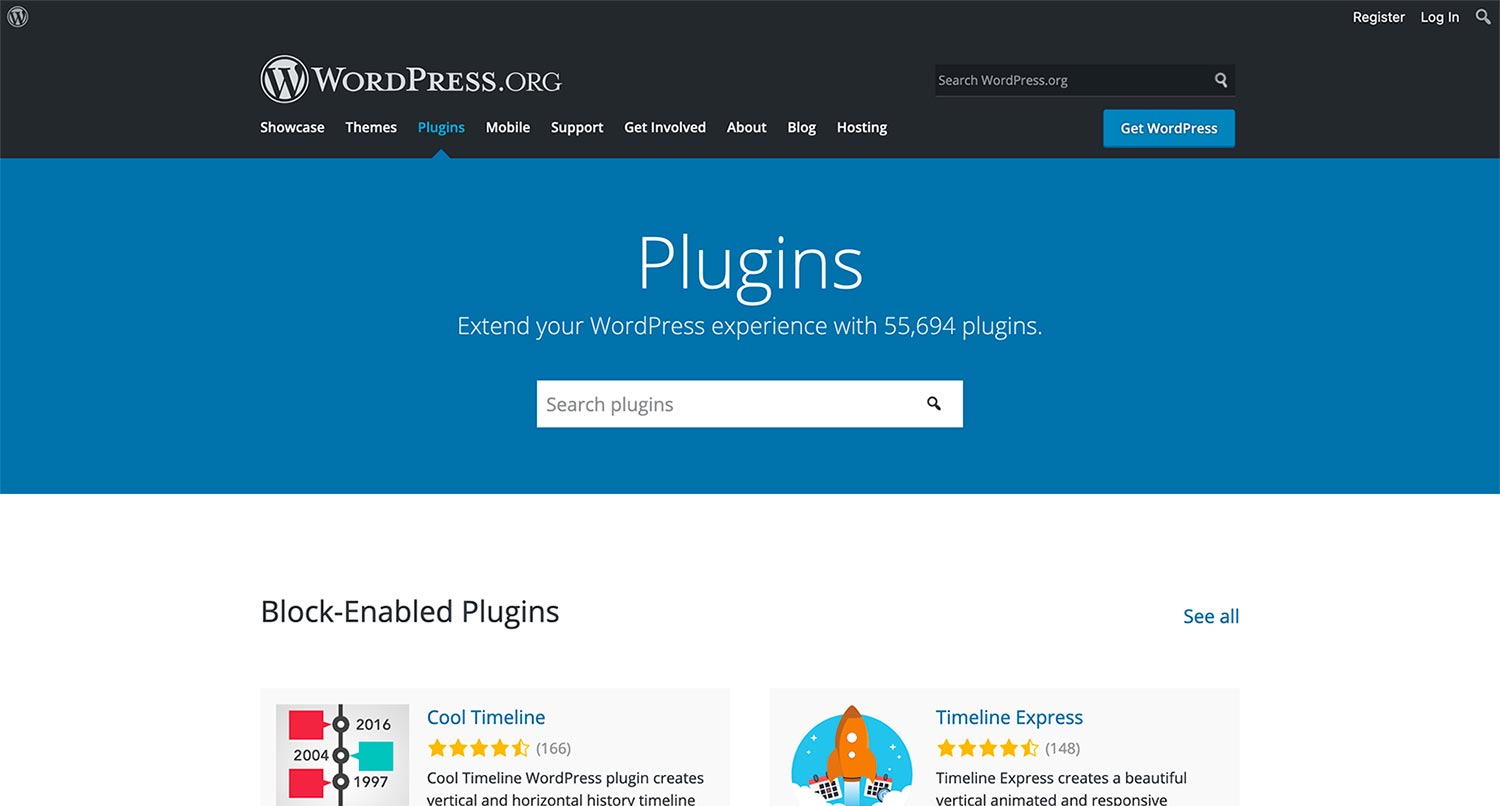
Six WordPress plugins to use on every website
There are a lot of WordPress plugins out there for you to use. And it can be challenging to find ones that you know are going to work. So here are six (or seven) plugins I use on every website I build.

Your best options for WordPress security plugins
Security is crucial for websites, and especially for WordPress websites. There are a lot of good options when it comes to securing your site too. So let’s dive into your best options for WordPress security plugins.
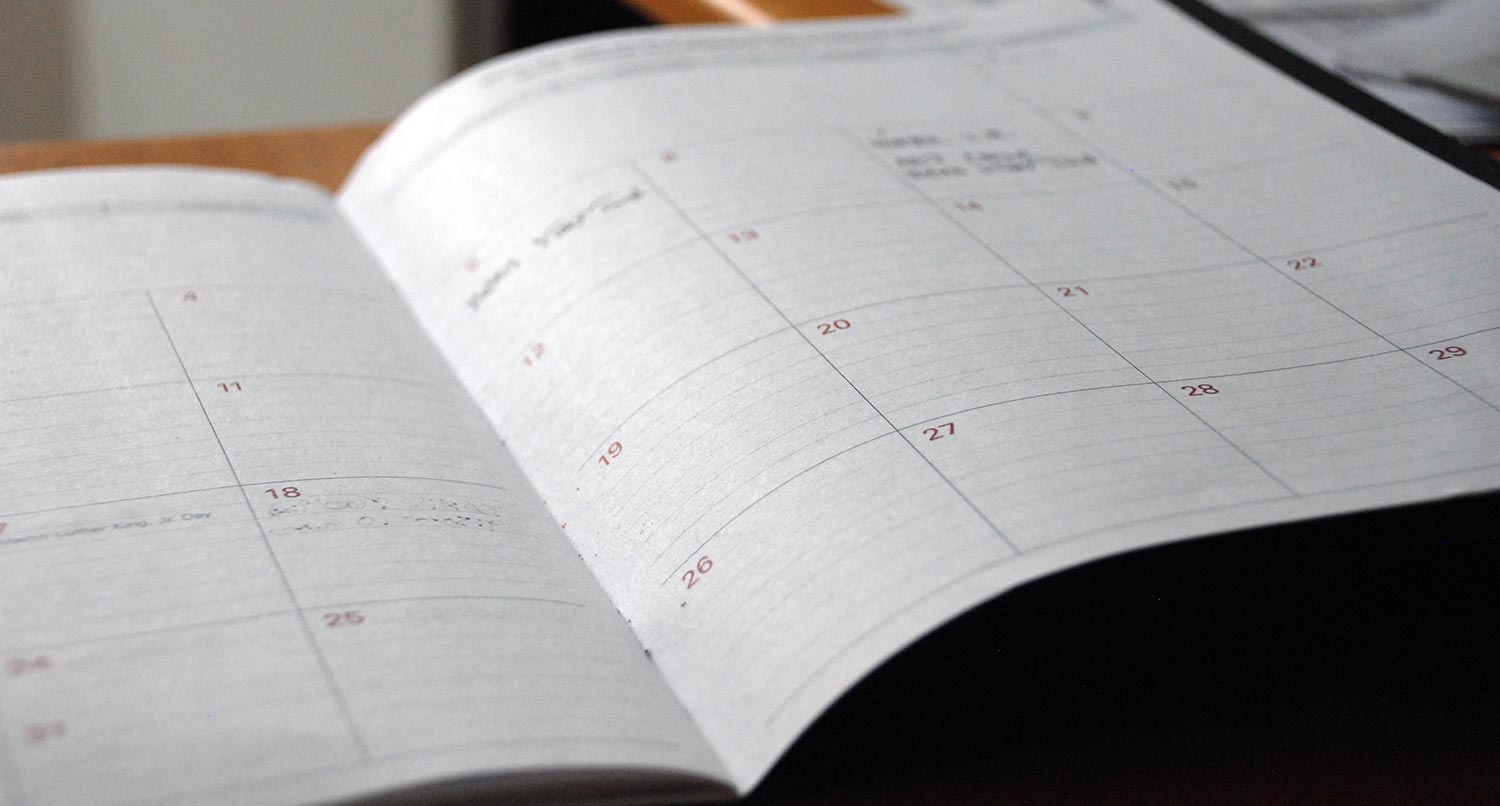
The 9 best calendar plugins for a WordPress websites
If you’re looking to show events on your WordPress website, you’re probably searching for the perfect calendar plugin. Here are some suggestions that might be the one that takes your website to the next level.
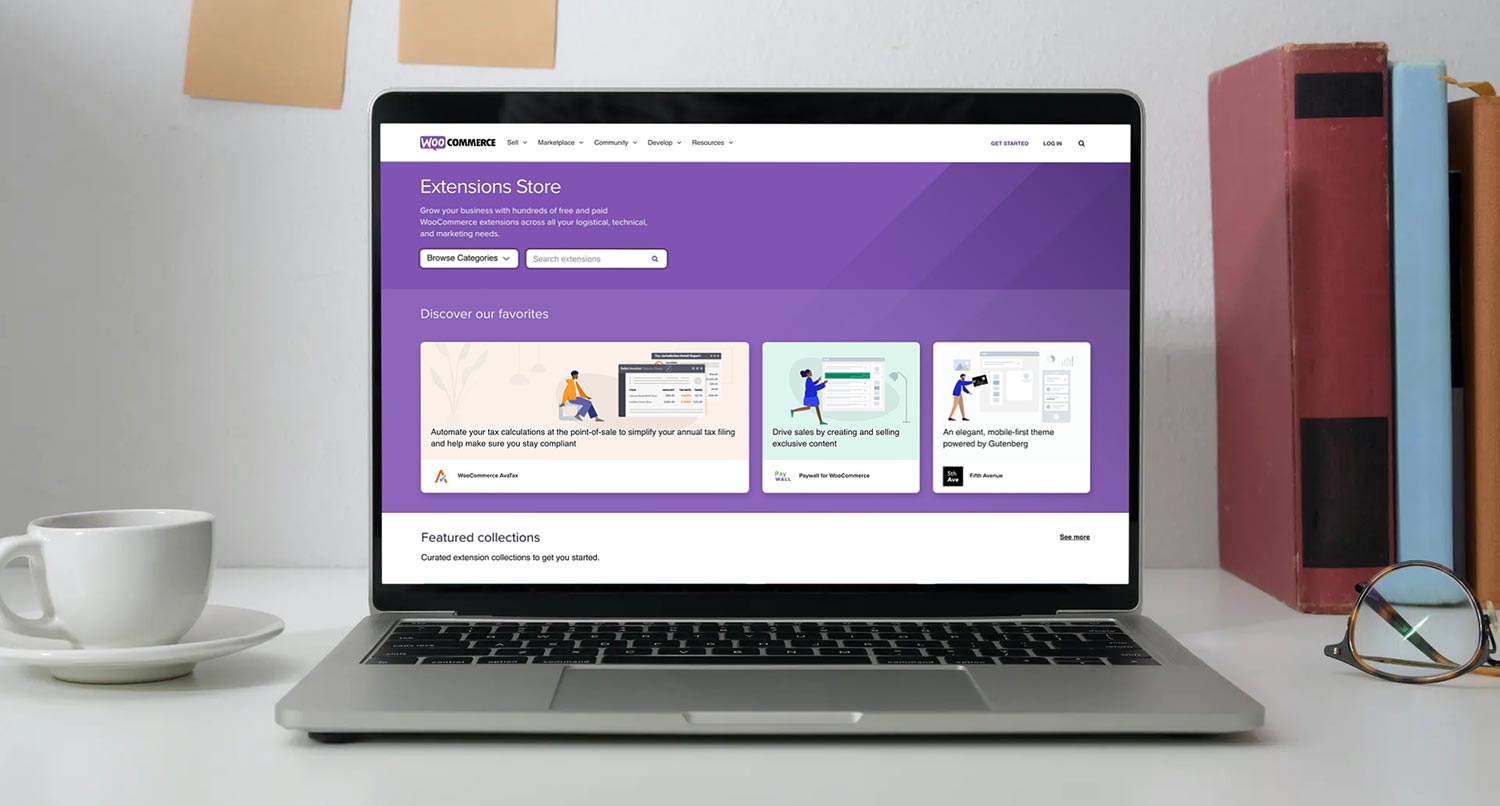
Top 10 WooCommerce plugins for your online store
So you’ve got your WooCommerce store all set up and ready to go. But maybe you want to have a little bit more functionality for your website. Here are 10 WooCommerce extensions you’ll want to check out for your website.
Managing a WordPress Website
A website isn’t done when you finally launch it, and that goes doubly so for a WordPress website. There are a number of things you need to do to manage it so that it’s always running smoothly.
First, there are updates that you need to run for WordPress core as well as the plugins and themes on your website. This will help your site stay protected from potential vulnerabilities, fix issues that appear in your code and give you access to any new features.
Next, there are security concerns. Because WordPress plays such a large role in today’s internet, WordPress websites are a constant target for bad actors on the web. The good news is that you can protect your website extremely well if you take the proper security precautions.
And then there’s using analytics to see what you might need to change on your website to make it better, blogging to help your content marketing, maybe even adding a store or forums or anything else you want to do with your website.
So let’s dive into see how you can effectively manage your website.

The Ultimate Guide to Securing Your Small Business WordPress Website
Security with your WordPress website is a tricky thing. But if you follow these steps, you can make your website as secure as possible.

Six accessibility fixes you can make to your website today
Every website should be accessible to everyone. Yes, even yours. But it can be a tricky thing to get started. So here are some fixes you can check on your website.

How to manage a WordPress website
It might seem easy right now to manage your WordPress website. But with threats and all of the updates, it can get pretty overwhelming. But here are some simple things you can do to properly manage your WordPress website.

Two-factor authentication in WordPress
One of the weakest points of a WordPress website is the login. But with two-factor authentication, you can add an extra layer of security to that area. Here’s how.

Take that Next Step
Ready to help your business grow with an awesome new website? Or ready to get help managing your current website while you focus on running your business? Now is the time to get started! Click one of the links to the right to get started right now and get the help you need to help your business in this digital age.
